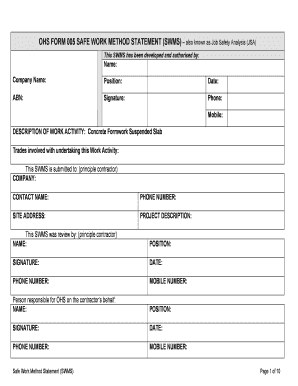
Ohs Forms


What is the Ohs Forms
The OHS forms are essential documents used in the context of occupational health and safety. These forms facilitate the collection of information related to workplace safety, health assessments, and compliance with regulatory standards. They serve as a means for organizations to document safety practices, report incidents, and ensure that employees are aware of safety protocols. Understanding the specifics of these forms is crucial for maintaining a safe work environment and adhering to legal requirements.
How to use the Ohs Forms
Using the OHS forms involves several steps to ensure that all necessary information is accurately captured. First, identify the specific form needed based on the situation, such as incident reporting or health assessments. Next, gather the required information, which may include employee details, incident specifics, and safety measures in place. Once completed, the forms should be reviewed for accuracy before submission to the appropriate department or regulatory body. Utilizing digital tools, such as eSignature solutions, can streamline this process, making it easier to fill out and submit forms securely.
Steps to complete the Ohs Forms
Completing the OHS forms requires careful attention to detail. Here are the steps to follow:
- Identify the specific OHS form required for your situation.
- Gather relevant information, including names, dates, and incident descriptions.
- Fill out the form accurately, ensuring all fields are completed.
- Review the form for any errors or omissions.
- Submit the form electronically or in paper format, depending on your organization's requirements.
Legal use of the Ohs Forms
The legal use of OHS forms is critical for compliance with occupational health and safety regulations. These forms must be completed accurately and submitted in a timely manner to ensure that organizations fulfill their legal obligations. Proper documentation can protect businesses from liability in case of workplace incidents and provide a clear record of safety practices. It is essential to understand the legal implications of these forms and to maintain them as part of the organization's safety records.
Key elements of the Ohs Forms
Key elements of the OHS forms include:
- Employee identification details.
- Date and time of the incident or assessment.
- Description of the incident or health concern.
- Actions taken in response to the incident.
- Signatures of involved parties, confirming the accuracy of the information provided.
State-specific rules for the Ohs Forms
State-specific rules for OHS forms can vary significantly across the United States. Each state may have its own regulations regarding the types of forms required, the information that must be included, and the submission process. It is important for organizations to be aware of their state’s specific requirements to ensure compliance and avoid potential penalties. Consulting with legal or safety professionals can provide clarity on these regulations.
Quick guide on how to complete ohs forms
Effortlessly Prepare Ohs Forms on Any Device
Managing documents online has become increasingly popular among enterprises and individuals. It offers an excellent eco-friendly substitute for traditional printed and signed paperwork, allowing you to obtain the right form and securely retain it in a digital format. airSlate SignNow equips you with all the necessary tools to create, modify, and electronically sign your documents swiftly without any hold-ups. Manage Ohs Forms on any device using airSlate SignNow’s Android or iOS applications and enhance any document-related process today.
How to Modify and Electronically Sign Ohs Forms Without Difficulty
- Locate Ohs Forms and select Get Form to initiate the process.
- Utilize the tools we provide to complete your document.
- Emphasize pertinent sections of the documents or obscure sensitive information with tools specifically designed for that purpose by airSlate SignNow.
- Create your electronic signature using the Sign feature, which requires just seconds and holds the same legal validity as a conventional handwritten signature.
- Review all the details and click on the Done button to preserve your modifications.
- Select your preferred method for sharing your form, whether via email, SMS, or an invitation link, or download it to your computer.
Say goodbye to lost or misplaced documents, tedious form searches, or errors that necessitate reprinting new document copies. airSlate SignNow addresses all your document management needs in just a few clicks from any device of your choice. Edit and electronically sign Ohs Forms and ensure outstanding communication at every stage of the document preparation process with airSlate SignNow.
Create this form in 5 minutes or less
Create this form in 5 minutes!
How to create an eSignature for the ohs forms
How to create an electronic signature for a PDF online
How to create an electronic signature for a PDF in Google Chrome
How to create an e-signature for signing PDFs in Gmail
How to create an e-signature right from your smartphone
How to create an e-signature for a PDF on iOS
How to create an e-signature for a PDF on Android
People also ask
-
What are OHS forms and why are they important?
OHS forms are Occupational Health and Safety documents that ensure workplace safety and compliance. They are important as they help organizations maintain safe practices, reduce incidents, and adhere to legal requirements regarding workplace safety.
-
How can airSlate SignNow streamline the management of OHS forms?
With airSlate SignNow, you can easily create, send, and eSign OHS forms all in one platform. This streamlines the management process by allowing quick access to forms, simplified tracking of submissions, and the ability to expedite approval workflows.
-
What features does airSlate SignNow offer for OHS forms?
airSlate SignNow offers a variety of features for managing OHS forms, including customizable templates, secure eSigning, and automated workflows. These features enhance the efficiency of handling OHS documentation while ensuring compliance and security.
-
Is there a cost associated with using airSlate SignNow for OHS forms?
Yes, airSlate SignNow offers various pricing plans depending on your business needs and the volume of OHS forms you handle. Each plan includes access to essential features that can improve your OHS form management process.
-
Can I integrate airSlate SignNow with other tools for OHS forms?
Absolutely! airSlate SignNow integrates seamlessly with various tools like Google Drive, Salesforce, and many others. This enables users to manage OHS forms within their existing workflows and systems without disruption.
-
How secure are the OHS forms handled by airSlate SignNow?
airSlate SignNow prioritizes security by using bank-level encryption and secure cloud storage for all OHS forms. This ensures that all sensitive information is protected and compliant with industry standards.
-
Can I customize OHS forms on airSlate SignNow?
Yes, airSlate SignNow allows you to customize OHS forms according to your specific requirements. You can add or delete fields, include company branding, and tailor the content to fit your unique safety protocols.
Get more for Ohs Forms
Find out other Ohs Forms
- eSignature Oregon Healthcare / Medical Limited Power Of Attorney Computer
- eSignature Pennsylvania Healthcare / Medical Warranty Deed Computer
- eSignature Texas Healthcare / Medical Bill Of Lading Simple
- eSignature Virginia Healthcare / Medical Living Will Computer
- eSignature West Virginia Healthcare / Medical Claim Free
- How To eSignature Kansas High Tech Business Plan Template
- eSignature Kansas High Tech Lease Agreement Template Online
- eSignature Alabama Insurance Forbearance Agreement Safe
- How Can I eSignature Arkansas Insurance LLC Operating Agreement
- Help Me With eSignature Michigan High Tech Emergency Contact Form
- eSignature Louisiana Insurance Rental Application Later
- eSignature Maryland Insurance Contract Safe
- eSignature Massachusetts Insurance Lease Termination Letter Free
- eSignature Nebraska High Tech Rental Application Now
- How Do I eSignature Mississippi Insurance Separation Agreement
- Help Me With eSignature Missouri Insurance Profit And Loss Statement
- eSignature New Hampshire High Tech Lease Agreement Template Mobile
- eSignature Montana Insurance Lease Agreement Template Online
- eSignature New Hampshire High Tech Lease Agreement Template Free
- How To eSignature Montana Insurance Emergency Contact Form