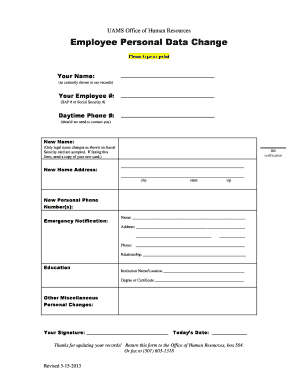
Printable Human Resource Forms


What is the printable human resource forms
The printable human resource forms are essential documents used by organizations to manage various HR functions. These forms facilitate processes such as employee onboarding, performance evaluations, and personal data updates. Common examples include the personal data change form, employee evaluation forms, and leave request forms. They help ensure that all necessary information is collected systematically and efficiently, promoting consistency and compliance within the organization.
How to use the printable human resource forms
Using printable human resource forms involves several straightforward steps. First, identify the specific form required for your HR needs. Next, download or print the form from a reliable source. After obtaining the form, fill it out completely, ensuring that all required fields are addressed. Once completed, submit the form according to your organization's procedures, which may include electronic submission or physical delivery to the HR department.
Steps to complete the printable human resource forms
Completing printable human resource forms accurately is crucial for effective HR management. Follow these steps:
- Review the form to understand the required information.
- Gather any necessary documents or information needed to complete the form.
- Fill out the form clearly and legibly, ensuring all sections are completed.
- Double-check for accuracy and completeness before submission.
- Submit the form as per your organization's guidelines.
Legal use of the printable human resource forms
For printable human resource forms to be legally valid, they must adhere to specific guidelines. In the United States, compliance with laws such as the ESIGN Act and UETA ensures that electronic signatures and documents are recognized legally. It is essential to use a reliable platform for eSigning to ensure that the forms meet legal standards. This includes providing a digital certificate and maintaining an audit trail of the signing process.
Key elements of the printable human resource forms
Key elements of printable human resource forms typically include:
- Employee Information: Name, address, and contact details.
- Form Purpose: A clear indication of the form's intent, such as requesting leave or updating personal data.
- Signatures: Required signatures from the employee and, if applicable, a supervisor or HR representative.
- Date: The date when the form is completed and submitted.
Examples of using the printable human resource forms
Printable human resource forms are utilized in various scenarios, including:
- Onboarding new employees, where forms like tax withholding and direct deposit requests are completed.
- Performance evaluations to document employee progress and feedback.
- Leave requests, allowing employees to formally request time off for personal or medical reasons.
Quick guide on how to complete printable human resource forms
Prepare Printable Human Resource Forms effortlessly on any device
Online document management has gained popularity among businesses and individuals alike. It offers an ideal eco-friendly alternative to traditional printed and signed papers, allowing you to obtain the appropriate form and securely store it online. airSlate SignNow equips you with all the resources necessary to create, modify, and electronically sign your documents swiftly with no delays. Manage Printable Human Resource Forms on any platform using airSlate SignNow's Android or iOS applications and enhance any document-centric procedure today.
How to update and eSign Printable Human Resource Forms with ease
- Find Printable Human Resource Forms and then click Get Form to begin.
- Utilize the tools we offer to complete your document.
- Emphasize relevant sections of your documents or obscure sensitive information with tools designed by airSlate SignNow specifically for this purpose.
- Generate your signature using the Sign tool, which takes just moments and carries the same legal validity as a conventional wet ink signature.
- Review all the details and then click the Done button to save your changes.
- Choose how you want to share your form, whether by email, SMS, invite link, or download it to your computer.
Say goodbye to lost or misplaced documents, tedious form searches, or errors that require printing new document copies. airSlate SignNow fulfills all your document management needs in a few clicks from any device you prefer. Edit and eSign Printable Human Resource Forms and ensure outstanding communication at every stage of your form preparation process with airSlate SignNow.
Create this form in 5 minutes or less
Create this form in 5 minutes!
How to create an eSignature for the printable human resource forms
How to create an electronic signature for a PDF online
How to create an electronic signature for a PDF in Google Chrome
How to create an e-signature for signing PDFs in Gmail
How to create an e-signature right from your smartphone
How to create an e-signature for a PDF on iOS
How to create an e-signature for a PDF on Android
People also ask
-
What are printable human resource forms and how can they be used?
Printable human resource forms are standardized documents that HR departments can use for various purposes, such as employee onboarding, performance reviews, and policy acknowledgment. These forms can be easily printed and filled out manually or accessed digitally for electronic signature. Utilizing printable human resource forms streamlines processes and ensures compliance with documentation requirements.
-
How do I access printable human resource forms using airSlate SignNow?
With airSlate SignNow, you can easily access a wide variety of printable human resource forms directly from the platform. Simply browse the template library, select the forms you need, and customize them to fit your specific requirements. This allows for a smooth process of managing HR documentation.
-
Are there any costs associated with obtaining printable human resource forms?
airSlate SignNow offers various pricing plans that include access to printable human resource forms. The costs can vary depending on the features and support you choose, but there are affordable options available to fit small to large businesses. Investing in these forms can enhance efficiency and reduce administrative burdens.
-
What features do printable human resource forms on airSlate SignNow offer?
The printable human resource forms available on airSlate SignNow come with several robust features such as eSignature capabilities, template customization, and secure cloud storage. You can share these forms with team members for collaboration and track their status to ensure timely completion. These features improve workflow efficiency in HR management.
-
Can I integrate printable human resource forms with other tools?
Yes, airSlate SignNow supports integrations with various popular software applications that HR teams commonly use. This includes integration with platforms like Google Drive, Dropbox, and CRM systems, making it easier to manage your printable human resource forms alongside your existing tools. These integrations enhance productivity and simplify document handling.
-
What are the benefits of using printable human resource forms?
Using printable human resource forms helps standardize processes and reduces errors in documentation. With airSlate SignNow, you can ensure that your forms are consistent, easily accessible, and quickly distributed across your organization. This leads to a more organized HR function and better compliance with industry regulations.
-
How secure are the printable human resource forms shared through airSlate SignNow?
airSlate SignNow prioritizes the security of your printable human resource forms by employing advanced encryption protocols for data protection. All documents shared and stored within the platform are safeguarded against unauthorized access, ensuring their confidentiality. Additionally, eSignature transactions comply with legal standards to provide peace of mind.
Get more for Printable Human Resource Forms
Find out other Printable Human Resource Forms
- How Do I eSignature Arizona Real Estate PDF
- How To eSignature Arkansas Real Estate Document
- How Do I eSignature Oregon Plumbing PPT
- How Do I eSignature Connecticut Real Estate Presentation
- Can I eSignature Arizona Sports PPT
- How Can I eSignature Wisconsin Plumbing Document
- Can I eSignature Massachusetts Real Estate PDF
- How Can I eSignature New Jersey Police Document
- How Can I eSignature New Jersey Real Estate Word
- Can I eSignature Tennessee Police Form
- How Can I eSignature Vermont Police Presentation
- How Do I eSignature Pennsylvania Real Estate Document
- How Do I eSignature Texas Real Estate Document
- How Can I eSignature Colorado Courts PDF
- Can I eSignature Louisiana Courts Document
- How To Electronic signature Arkansas Banking Document
- How Do I Electronic signature California Banking Form
- How Do I eSignature Michigan Courts Document
- Can I eSignature Missouri Courts Document
- How Can I Electronic signature Delaware Banking PDF