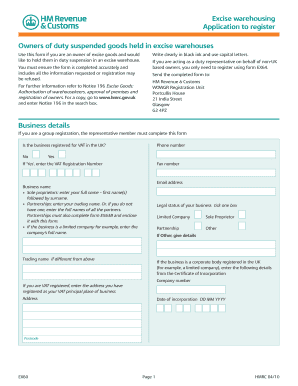
Ex60 Form


What is the Ex60 Form
The Ex60 form is a legal document used primarily in the United States to request a waiver of court fees. This form is often utilized by individuals who may not have the financial means to pay these fees when filing a case in court. It serves as a formal request to the court, allowing the individual to proceed with their legal matters without the burden of upfront costs. The Ex60 form is essential for ensuring access to justice for those who might otherwise be unable to afford it.
How to use the Ex60 Form
Using the Ex60 form involves several steps to ensure that it is completed accurately and submitted correctly. First, gather all necessary financial information, including income, expenses, and any other relevant documentation that supports your request for a fee waiver. Next, fill out the form completely, providing all required details, such as your name, address, and the specific court case information. After completing the form, review it for accuracy before submitting it to the appropriate court. It is advisable to keep a copy of the submitted form for your records.
Steps to complete the Ex60 Form
Completing the Ex60 form requires careful attention to detail. Follow these steps:
- Begin by downloading the Ex60 form from the appropriate court's website or obtaining a physical copy from the courthouse.
- Fill out your personal information, including your full name, address, and contact details.
- Provide information about your income, including any wages, benefits, or other sources of income.
- List your monthly expenses, detailing necessary costs such as housing, utilities, and food.
- Attach any supporting documentation that verifies your financial situation, such as pay stubs or bank statements.
- Review the completed form to ensure all information is accurate and complete.
- Submit the form to the court where your case is filed, either online, by mail, or in person, depending on the court's procedures.
Legal use of the Ex60 Form
The Ex60 form is legally recognized in the United States as a means for individuals to request a waiver of court fees. When properly completed and submitted, it allows the court to assess an individual's financial situation and determine eligibility for a fee waiver. It is important to note that the use of this form must comply with local court rules and regulations. Courts may require additional documentation or information to support the request, and failure to provide accurate information could result in denial of the fee waiver.
Key elements of the Ex60 Form
Several key elements must be included in the Ex60 form to ensure it is valid and complete. These elements include:
- Personal Information: Full name, address, and contact information of the applicant.
- Income Details: A comprehensive list of all sources of income, including employment, benefits, and other financial support.
- Expense Information: A detailed account of monthly expenses, highlighting necessary costs that impact financial stability.
- Supporting Documentation: Any additional paperwork that verifies income and expenses, such as tax returns or bank statements.
- Signature: The applicant's signature, affirming the accuracy of the information provided.
Who Issues the Form
The Ex60 form is typically issued by local courts or judicial authorities in the United States. Each jurisdiction may have its own version of the form, so it is essential to obtain the correct document from the court where the case is being filed. Courts often provide access to the Ex60 form on their official websites, ensuring that individuals can easily access and complete the necessary paperwork for their fee waiver requests.
Quick guide on how to complete ex60 form
Complete Ex60 Form effortlessly on any device
Online document management has become increasingly popular among organizations and individuals. It offers an ideal environmentally friendly substitute for conventional printed and signed documents, as you can locate the appropriate form and securely store it online. airSlate SignNow provides you with all the tools necessary to create, modify, and eSign your documents swiftly without delays. Manage Ex60 Form on any platform with airSlate SignNow's Android or iOS applications and simplify any document-related task today.
How to modify and eSign Ex60 Form effortlessly
- Obtain Ex60 Form and click Get Form to begin.
- Use the tools we offer to complete your form.
- Highlight pertinent sections of your documents or obscure sensitive information with tools specifically designed by airSlate SignNow for this purpose.
- Create your eSignature with the Sign tool, which takes seconds and holds the same legal validity as a traditional handwritten signature.
- Verify the details and click on the Done button to save your changes.
- Select how you wish to send your form: via email, text message (SMS), invitation link, or download it to your computer.
Eliminate concerns about lost or misplaced files, tedious form searching, or mistakes that require reprinting new document copies. airSlate SignNow addresses all your document management needs in just a few clicks from any device you choose. Edit and eSign Ex60 Form and maintain excellent communication throughout your form preparation process with airSlate SignNow.
Create this form in 5 minutes or less
Create this form in 5 minutes!
How to create an eSignature for the ex60 form
How to create an electronic signature for a PDF online
How to create an electronic signature for a PDF in Google Chrome
How to create an e-signature for signing PDFs in Gmail
How to create an e-signature right from your smartphone
How to create an e-signature for a PDF on iOS
How to create an e-signature for a PDF on Android
People also ask
-
What is the ex60 form?
The ex60 form is a document used for various legal or administrative purposes. It is often required in specific transactions or processes, allowing individuals to provide necessary information efficiently. Using the ex60 form can streamline documentation tasks for businesses.
-
How does airSlate SignNow simplify the eSigning of the ex60 form?
airSlate SignNow offers a user-friendly platform that allows users to upload, sign, and send the ex60 form seamlessly. With its intuitive interface, you can easily add signatures or initials, ensuring the document is legally binding. This simplifies the entire signing process for your team.
-
What pricing plans does airSlate SignNow offer for eSigning the ex60 form?
airSlate SignNow offers flexible pricing plans suitable for businesses of all sizes. You can choose a subscription that matches your needs, whether for occasional or frequent use of the ex60 form. Each plan includes eSigning features that guarantee security and compliance.
-
Can I integrate airSlate SignNow with other software for handling the ex60 form?
Yes, airSlate SignNow provides integrations with various software applications, making it easy to manage the ex60 form alongside your existing tools. Whether it’s CRM software or cloud storage services, you can streamline your workflow and enhance productivity.
-
What security measures does airSlate SignNow implement for the ex60 form?
airSlate SignNow prioritizes security by implementing advanced encryption and authentication measures for the ex60 form. This ensures that your documents are protected during transmission and storage. Compliance with industry standards further guarantees your sensitive information is safe.
-
How can businesses benefit from using the ex60 form with airSlate SignNow?
Using the ex60 form with airSlate SignNow provides businesses with a fast, efficient, and cost-effective way to manage documents. By digitizing the signing process, companies can reduce turnaround times and improve overall workflow. This leads to better customer satisfaction and enhanced operational efficiency.
-
Is it possible to customize the ex60 form within airSlate SignNow?
Absolutely! airSlate SignNow allows users to customize the ex60 form to meet specific requirements. You can add fields, instructions, and branding elements to ensure the form aligns with your organizational style and meets any compliance needs.
Get more for Ex60 Form
- Cryptographic form
- Statement interest foreign form
- Dos smart traveler enrollment form
- Eformsstategovformsds4082ds 4082 witnesses attestation renunciationrelinquishment of
- Certificate loss form
- Personal assistance services pas policy united states department of state form
- Advance notification form
- Eformsstategovformsds5528omb approval no1405 0211 expires 03 31 2022 evacuee
Find out other Ex60 Form
- Can I Electronic signature Kentucky Legal Document
- Help Me With Electronic signature New Jersey Non-Profit PDF
- Can I Electronic signature New Jersey Non-Profit Document
- Help Me With Electronic signature Michigan Legal Presentation
- Help Me With Electronic signature North Dakota Non-Profit Document
- How To Electronic signature Minnesota Legal Document
- Can I Electronic signature Utah Non-Profit PPT
- How Do I Electronic signature Nebraska Legal Form
- Help Me With Electronic signature Nevada Legal Word
- How Do I Electronic signature Nevada Life Sciences PDF
- How Can I Electronic signature New York Life Sciences Word
- How Can I Electronic signature North Dakota Legal Word
- How To Electronic signature Ohio Legal PDF
- How To Electronic signature Ohio Legal Document
- How To Electronic signature Oklahoma Legal Document
- How To Electronic signature Oregon Legal Document
- Can I Electronic signature South Carolina Life Sciences PDF
- How Can I Electronic signature Rhode Island Legal Document
- Can I Electronic signature South Carolina Legal Presentation
- How Can I Electronic signature Wyoming Life Sciences Word