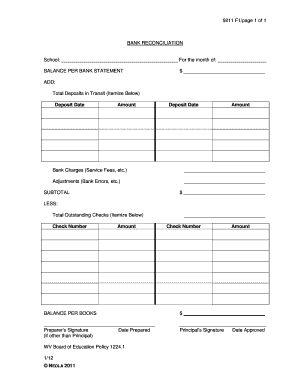
9211 Form Irs


What is the 9211 Form Irs
The 9211 form, officially known as the IRS Form 9211, is a document used by taxpayers in the United States to request a copy of their tax return or tax information. This form is essential for individuals who need to obtain their tax records for various reasons, such as applying for a loan, verifying income, or resolving tax-related issues. Understanding the purpose and requirements of this form is crucial for effective tax management.
How to use the 9211 Form Irs
Using the IRS Form 9211 involves a straightforward process. Taxpayers must fill out the form with their personal information, including name, address, and Social Security number. It is important to specify the type of tax information being requested, such as a specific tax year or the entire tax history. Once completed, the form should be submitted to the appropriate IRS address, which can vary based on the taxpayer's location. Ensuring accuracy in the information provided will help expedite the process of receiving the requested tax documents.
Steps to complete the 9211 Form Irs
Completing the IRS Form 9211 requires careful attention to detail. Follow these steps:
- Begin by downloading the form from the IRS website or obtaining a physical copy.
- Fill in your personal details, including your full name, current address, and Social Security number.
- Indicate the specific tax year or range of years for which you are requesting information.
- Sign and date the form to validate your request.
- Mail the completed form to the appropriate IRS address based on your state of residence.
Legal use of the 9211 Form Irs
The IRS Form 9211 is legally recognized as a means for taxpayers to obtain their tax records. It complies with federal regulations governing the release of tax information. When filled out correctly and submitted to the IRS, it serves as a formal request that the agency must process. Understanding the legal framework surrounding this form helps ensure that taxpayers use it appropriately and receive their information in a timely manner.
Key elements of the 9211 Form Irs
Several key elements are essential to the IRS Form 9211. These include:
- Personal Information: Accurate details about the taxpayer, including name and Social Security number.
- Request Details: Clear indication of the specific tax years or information being requested.
- Signature: The form must be signed and dated to validate the request.
Each of these elements plays a critical role in ensuring that the request is processed without delays.
Form Submission Methods
The IRS Form 9211 can be submitted through various methods. Taxpayers may choose to mail the completed form to the IRS address designated for their state. It is recommended to use certified mail for tracking purposes. Currently, there is no option for online submission of this form, so ensuring that the physical form is sent correctly is vital for timely processing.
Quick guide on how to complete 9211 form irs
Effortlessly Complete 9211 Form Irs on Any Device
Managing documents online has become increasingly popular with businesses and individuals. It offers a fantastic eco-friendly substitute for traditional printed and signed documents, as you can easily find the appropriate form and securely store it online. airSlate SignNow provides all the tools necessary to create, edit, and eSign your files swiftly without delays. Handle 9211 Form Irs on any device with the airSlate SignNow Android or iOS applications and enhance any document-centric process today.
How to Edit and eSign 9211 Form Irs with Ease
- Find 9211 Form Irs and click Get Form to initiate the process.
- Utilize the tools we offer to complete your form.
- Highlight relevant sections of the documents or cover sensitive information using the tools provided by airSlate SignNow specifically for that purpose.
- Create your eSignature with the Sign tool, which takes mere seconds and holds the same legal validity as a traditional handwritten signature.
- Review the information and click on the Done button to save your modifications.
- Choose how you would like to send your form—via email, text message (SMS), invite link, or download it to your computer.
Forget about lost or misplaced documents, tedious form searching, or errors that require printing new document copies. airSlate SignNow addresses all your document management needs in just a few clicks from your preferred device. Edit and eSign 9211 Form Irs and guarantee effective communication throughout your form preparation process with airSlate SignNow.
Create this form in 5 minutes or less
Create this form in 5 minutes!
How to create an eSignature for the 9211 form irs
How to create an electronic signature for a PDF online
How to create an electronic signature for a PDF in Google Chrome
How to create an e-signature for signing PDFs in Gmail
How to create an e-signature right from your smartphone
How to create an e-signature for a PDF on iOS
How to create an e-signature for a PDF on Android
People also ask
-
What is the 9211 form IRS used for?
The 9211 form IRS is used for requesting IRS tax transcripts. It allows taxpayers to obtain a summary of their tax return information directly from the IRS, which is essential for various financial transactions.
-
How can I eSign the 9211 form IRS using airSlate SignNow?
With airSlate SignNow, you can easily eSign the 9211 form IRS by uploading the document to our platform. Our intuitive interface allows you to add your signature quickly and securely, ensuring that the form is completed and submitted without any hassle.
-
Is airSlate SignNow compliant with IRS regulations for the 9211 form IRS?
Yes, airSlate SignNow is fully compliant with IRS regulations. Our platform ensures that all electronic signatures on the 9211 form IRS meet the necessary legal requirements, providing you with peace of mind when submitting documents.
-
Are there any costs associated with using airSlate SignNow for the 9211 form IRS?
AirSlate SignNow offers a variety of pricing plans to suit different business needs. While the basic functions can be accessed at no charge, premium features for eSigning documents like the 9211 form IRS do come with a monthly or annual fee.
-
What features does airSlate SignNow offer for the 9211 form IRS?
AirSlate SignNow provides several features for the 9211 form IRS, including template creation, cloud storage, and real-time tracking of document status. These features streamline the signing process and enhance document management.
-
Can I integrate airSlate SignNow with other software to handle the 9211 form IRS?
Absolutely! AirSlate SignNow integrates seamlessly with a range of third-party applications, allowing you to manage the 9211 form IRS alongside other tools you use. This integration enhances productivity and keeps your workflow organized.
-
What are the benefits of using airSlate SignNow for electronic signatures on the 9211 form IRS?
Using airSlate SignNow for the 9211 form IRS streamlines the signing process, reduces paperwork, and speeds up document turnaround times. Moreover, it enhances security with encrypted signatures, ensuring that your information is safe.
Get more for 9211 Form Irs
Find out other 9211 Form Irs
- eSign New York Courts Business Plan Template Later
- Can I eSign North Carolina Courts Limited Power Of Attorney
- eSign North Dakota Courts Quitclaim Deed Safe
- How To eSign Rhode Island Sports Quitclaim Deed
- Help Me With eSign Oregon Courts LLC Operating Agreement
- eSign North Dakota Police Rental Lease Agreement Now
- eSign Tennessee Courts Living Will Simple
- eSign Utah Courts Last Will And Testament Free
- eSign Ohio Police LLC Operating Agreement Mobile
- eSign Virginia Courts Business Plan Template Secure
- How To eSign West Virginia Courts Confidentiality Agreement
- eSign Wyoming Courts Quitclaim Deed Simple
- eSign Vermont Sports Stock Certificate Secure
- eSign Tennessee Police Cease And Desist Letter Now
- Help Me With eSign Texas Police Promissory Note Template
- eSign Utah Police LLC Operating Agreement Online
- eSign West Virginia Police Lease Agreement Online
- eSign Wyoming Sports Residential Lease Agreement Online
- How Do I eSign West Virginia Police Quitclaim Deed
- eSignature Arizona Banking Moving Checklist Secure