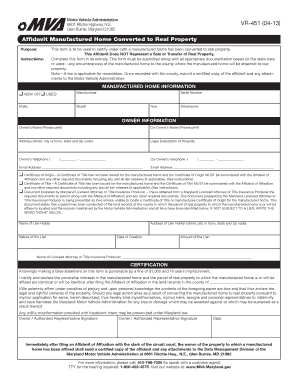
VR 451 Maryland Motor Vehicle Administration Maryland Gov Mva Maryland Form


What is the VR-451 form?
The VR-451 form is a document issued by the Maryland Motor Vehicle Administration (MVA) designed for specific vehicle-related transactions. This form is often used for reporting the sale or transfer of a vehicle, ensuring that the new ownership is officially recorded. Understanding the purpose of the VR-451 is crucial for anyone involved in buying or selling a vehicle in Maryland, as it helps maintain accurate vehicle registration records.
Steps to complete the VR-451 form
Completing the VR-451 form involves several straightforward steps:
- Obtain the VR-451 form from the MVA website or local MVA branch.
- Fill out the required information, including details about the vehicle, seller, and buyer.
- Ensure all signatures are present, including those of both the seller and the buyer.
- Submit the completed form either online through the MVA's digital platform or in person at an MVA branch.
Following these steps will help ensure that the transaction is processed smoothly and that the vehicle's ownership is officially transferred.
Legal use of the VR-451 form
The VR-451 form serves a legal purpose in the state of Maryland. It acts as a formal record of the transfer of ownership of a vehicle, which is essential for legal and tax purposes. Properly completing and submitting this form protects both the seller and the buyer by providing proof of the transaction. Failure to use the VR-451 form correctly may lead to complications, such as disputes over ownership or liability issues.
How to obtain the VR-451 form
The VR-451 form can be obtained through various methods:
- Visit the Maryland Motor Vehicle Administration's official website to download the form.
- Request a physical copy at any local MVA branch during regular business hours.
- Contact the MVA customer service for assistance in obtaining the form.
Having access to the VR-451 form is essential for ensuring that vehicle transactions are processed correctly and efficiently.
State-specific rules for the VR-451 form
Maryland has specific regulations governing the use of the VR-451 form. It is important to be aware of these rules to ensure compliance:
- The form must be completed in full, with accurate information regarding the vehicle and parties involved.
- Both the seller and buyer must sign the form for it to be valid.
- The completed form must be submitted to the MVA within a designated timeframe to avoid penalties.
Understanding these state-specific rules can help facilitate a smooth transaction and prevent potential legal issues.
Examples of using the VR-451 form
There are various scenarios in which the VR-451 form is utilized:
- When an individual sells their personal vehicle to another individual.
- In cases where a dealership transfers a vehicle to a new owner.
- When a vehicle is gifted to a family member or friend, requiring formal documentation of the transfer.
These examples illustrate the versatility of the VR-451 form in different vehicle ownership scenarios within Maryland.
Quick guide on how to complete vr 451 maryland motor vehicle administration maryland gov mva maryland
Prepare VR 451 Maryland Motor Vehicle Administration Maryland gov Mva Maryland effortlessly on any device
Online document management has become increasingly popular with businesses and individuals alike. It offers an excellent eco-friendly substitute for conventional printed and signed documents, as you can access the necessary form and securely store it online. airSlate SignNow equips you with all the tools required to create, modify, and eSign your documents quickly and without delays. Manage VR 451 Maryland Motor Vehicle Administration Maryland gov Mva Maryland on any platform with airSlate SignNow Android or iOS applications and streamline any document-centric procedure today.
The easiest way to alter and eSign VR 451 Maryland Motor Vehicle Administration Maryland gov Mva Maryland effortlessly
- Obtain VR 451 Maryland Motor Vehicle Administration Maryland gov Mva Maryland and click Get Form to begin.
- Utilize the tools we provide to complete your form.
- Emphasize pertinent sections of the documents or redact sensitive information using tools that airSlate SignNow offers specifically for this task.
- Generate your eSignature with the Sign tool, which takes mere seconds and holds the same legal validity as a conventional wet ink signature.
- Review the information and click on the Done button to save your changes.
- Choose how you want to send your form, either via email, text message (SMS), or an invitation link, or download it to your computer.
Say goodbye to lost or misplaced files, tedious form searches, or errors that necessitate printing new document copies. airSlate SignNow addresses all your document management requirements with just a few clicks from any device of your choice. Alter and eSign VR 451 Maryland Motor Vehicle Administration Maryland gov Mva Maryland to ensure outstanding communication at every stage of the form preparation process with airSlate SignNow.
Create this form in 5 minutes or less
Create this form in 5 minutes!
How to create an eSignature for the vr 451 maryland motor vehicle administration maryland gov mva maryland
How to create an electronic signature for a PDF online
How to create an electronic signature for a PDF in Google Chrome
How to create an e-signature for signing PDFs in Gmail
How to create an e-signature right from your smartphone
How to create an e-signature for a PDF on iOS
How to create an e-signature for a PDF on Android
People also ask
-
What is an mva form and why do I need it?
An mva form is a document used for various motor vehicle-related purposes, including registration, title transfer, and more. It's crucial for ensuring that your vehicle documentation complies with state regulations. Using airSlate SignNow, you can easily fill out and eSign your mva form, streamlining the process.
-
How does airSlate SignNow simplify the process of completing an mva form?
With airSlate SignNow, you can complete your mva form online without the hassle of paper documents. The platform allows you to fill out fields digitally and eSign, which saves time and reduces errors. This easy-to-use solution is perfect for anyone needing to manage their vehicle documents efficiently.
-
Is there a cost associated with using airSlate SignNow for mva form submissions?
Yes, there is a pricing structure for using airSlate SignNow, but it is designed to be cost-effective for businesses and individuals alike. You can choose from various subscription plans that suit your needs. This makes handling mva forms and other documents affordable and accessible.
-
What features does airSlate SignNow offer for mva form processing?
AirSlate SignNow provides features such as easy document editing, eSigning, and secure cloud storage for your mva form. Additionally, it includes templates and the ability to send documents for signature, making the process efficient. These features ensure you can manage your vehicle documents seamlessly.
-
Can I integrate airSlate SignNow with other software for managing my mva form?
Absolutely! airSlate SignNow offers integrations with popular business applications, enabling you to streamline your workflow for managing mva forms. This connectivity enhances productivity, allowing you to manage all your document needs in one place.
-
What are the benefits of using airSlate SignNow for my mva form?
Using airSlate SignNow for your mva form brings multiple benefits, such as faster processing times and reduced paperwork. The electronic signature feature helps you complete your forms anytime, anywhere. Overall, it enhances your document management efficiency and compliance.
-
Is airSlate SignNow secure for handling sensitive mva form information?
Yes, airSlate SignNow prioritizes your security by using advanced encryption technologies. Your mva form, along with any personal data, is protected against unauthorized access. You can confidently manage your vehicle documents with airSlate SignNow.
Get more for VR 451 Maryland Motor Vehicle Administration Maryland gov Mva Maryland
- Low income form
- So that your financial aid will not be delayed form
- Instructions on application for observertraineevisiting uthealth form
- Palm beach college verification worksheet dependent form
- Dnp gremat waiver request form
- Division of enrollment management amp student experience form
- Application for admission to s3 major form
- Rice university group tour request form summer 2018
Find out other VR 451 Maryland Motor Vehicle Administration Maryland gov Mva Maryland
- How Do I Electronic signature Alaska Life Sciences Word
- How Can I Electronic signature Alabama Life Sciences Document
- How Do I Electronic signature Idaho Legal Form
- Help Me With Electronic signature Arizona Life Sciences PDF
- Can I Electronic signature Colorado Non-Profit Form
- How To Electronic signature Indiana Legal Form
- How To Electronic signature Illinois Non-Profit Document
- Can I Electronic signature Kentucky Legal Document
- Help Me With Electronic signature New Jersey Non-Profit PDF
- Can I Electronic signature New Jersey Non-Profit Document
- Help Me With Electronic signature Michigan Legal Presentation
- Help Me With Electronic signature North Dakota Non-Profit Document
- How To Electronic signature Minnesota Legal Document
- Can I Electronic signature Utah Non-Profit PPT
- How Do I Electronic signature Nebraska Legal Form
- Help Me With Electronic signature Nevada Legal Word
- How Do I Electronic signature Nevada Life Sciences PDF
- How Can I Electronic signature New York Life Sciences Word
- How Can I Electronic signature North Dakota Legal Word
- How To Electronic signature Ohio Legal PDF