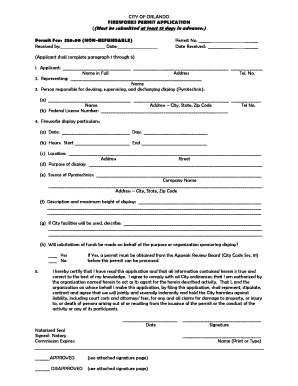
Fireworks Permit Form


What is the fireworks permit?
The fireworks permit is a legal document required for the use, sale, or display of fireworks in many jurisdictions across the United States. This permit ensures that individuals and businesses comply with local laws and safety regulations. Fireworks permits are typically issued by local or state authorities, and they may vary in requirements depending on the specific regulations of each area. Obtaining a fireworks permit is essential for ensuring public safety and minimizing the risk of accidents during fireworks displays.
How to obtain the fireworks permit
To obtain a fireworks permit, individuals or businesses must follow a series of steps that may vary by state or locality. Generally, the process includes:
- Researching local regulations regarding fireworks permits.
- Completing the required application form, which may include details about the type and quantity of fireworks.
- Paying any applicable fees associated with the permit application.
- Submitting the application to the appropriate local or state authority.
- Awaiting approval, which may involve an inspection of the intended display site.
Steps to complete the fireworks permit
Completing the fireworks permit involves several key steps to ensure compliance with legal requirements. These steps typically include:
- Gathering necessary documentation, such as proof of insurance or safety plans.
- Filling out the application form accurately, ensuring all required information is provided.
- Reviewing local guidelines to confirm that the planned use of fireworks aligns with safety regulations.
- Submitting the application and any supporting documents to the relevant authority.
- Following up to confirm the status of the application and address any additional requirements.
Legal use of the fireworks permit
The legal use of a fireworks permit is crucial for ensuring that all fireworks displays are conducted safely and in accordance with the law. A valid permit allows the holder to use fireworks in specified locations and during designated times. It is essential to adhere to the conditions outlined in the permit, as failure to do so can result in penalties, including fines or revocation of the permit. Understanding the legal implications of the fireworks permit helps promote responsible use and enhances public safety.
State-specific rules for the fireworks permit
State-specific rules for fireworks permits can vary significantly across the United States. Some states may have strict regulations regarding the types of fireworks that can be used, while others may impose restrictions based on the time of year or specific events. It is important for applicants to familiarize themselves with their state’s regulations to ensure compliance. This may involve checking with state fire marshals or local authorities to understand specific requirements and limitations related to fireworks use.
Penalties for non-compliance
Non-compliance with fireworks permit regulations can lead to serious consequences. Penalties may include hefty fines, legal action, or even criminal charges, depending on the severity of the violation. In some cases, individuals may be held liable for any damages or injuries resulting from unauthorized fireworks displays. Understanding the potential penalties associated with non-compliance emphasizes the importance of obtaining and adhering to the terms of a fireworks permit.
Quick guide on how to complete fireworks permit 15065000
Complete Fireworks Permit effortlessly on any device
Managing documents online has surged in popularity among businesses and individuals. It offers an ideal eco-friendly alternative to traditional printed and signed documents, as you can obtain the necessary form and securely store it on the internet. airSlate SignNow furnishes you with all the tools you require to create, edit, and eSign your documents swiftly without delays. Handle Fireworks Permit on any platform using airSlate SignNow Android or iOS applications and streamline any document-focused task today.
How to edit and eSign Fireworks Permit with ease
- Locate Fireworks Permit and click on Get Form to begin.
- Use the tools we provide to fill out your form.
- Highlight relevant sections of the documents or obscure sensitive information with tools that airSlate SignNow specifically offers for that purpose.
- Create your eSignature using the Sign tool, which takes seconds and carries the same legal significance as a conventional wet ink signature.
- Review the details and click on the Done button to save your modifications.
- Choose how you wish to deliver your form, whether by email, SMS, or invitation link, or download it to your computer.
Forget about lost or mislaid documents, tedious form hunting, or errors that necessitate printing new document copies. airSlate SignNow meets all your document management needs in just a few clicks from any device of your preference. Edit and eSign Fireworks Permit and ensure effective communication at every stage of the form preparation process with airSlate SignNow.
Create this form in 5 minutes or less
Create this form in 5 minutes!
How to create an eSignature for the fireworks permit 15065000
The best way to create an electronic signature for a PDF in the online mode
The best way to create an electronic signature for a PDF in Chrome
How to create an eSignature for putting it on PDFs in Gmail
The way to generate an eSignature right from your smart phone
The way to create an eSignature for a PDF on iOS devices
The way to generate an eSignature for a PDF on Android OS
People also ask
-
What is a fireworks permit?
A fireworks permit is a legal authorization required to use, sell, or distribute fireworks. This document ensures compliance with local regulations and safety standards, allowing you to legally enjoy fireworks celebrations. Obtaining a fireworks permit is crucial for both personal and public firework displays.
-
How can airSlate SignNow help with the fireworks permit application process?
airSlate SignNow simplifies the fireworks permit application process by enabling you to electronically sign and send necessary documents securely. Our platform streamlines the paperwork involved, ensuring that you can focus on planning your event instead of getting bogged down by administrative tasks. With SignNow, the fireworks permit application becomes more efficient and hassle-free.
-
What are the typical costs associated with obtaining a fireworks permit?
The costs of obtaining a fireworks permit can vary widely based on location, type of display, and local regulations. Many municipalities charge a fee for processing the application and may require additional permits. Utilizing airSlate SignNow can help you keep costs low by reducing the need for physical paperwork and expediting the approval process.
-
Are there different types of fireworks permits?
Yes, there are various types of fireworks permits, ranging from consumer permits for private use to commercial permits for public displays. Each type has its own requirements and regulations that you must follow. Make sure to identify which fireworks permit fits your needs to ensure compliance with local laws.
-
Do I need a specific fireworks permit for public displays?
Yes, public fireworks displays typically require a specific type of fireworks permit that often comes with stricter regulations. These permits ensure that safety standards are met to protect the audience and property. Always check with your local authorities to understand the requirements for your public display.
-
What are the benefits of using airSlate SignNow for fireworks permit paperwork?
Using airSlate SignNow for your fireworks permit paperwork offers several benefits, including faster processing times and reduced errors. Our electronic signature solution allows for immediate approvals and can improve collaboration among stakeholders. You can also store all documents securely in one place, easily accessible whenever needed.
-
Can I track the status of my fireworks permit application through airSlate SignNow?
Yes, airSlate SignNow provides features that allow you to track the status of your fireworks permit application in real-time. You can receive notifications about changes and updates, ensuring that you stay informed throughout the approval process. This transparency helps you manage your event timeline more effectively.
Get more for Fireworks Permit
Find out other Fireworks Permit
- eSignature South Carolina Charity Confidentiality Agreement Easy
- Can I eSignature Tennessee Car Dealer Limited Power Of Attorney
- eSignature Utah Car Dealer Cease And Desist Letter Secure
- eSignature Virginia Car Dealer Cease And Desist Letter Online
- eSignature Virginia Car Dealer Lease Termination Letter Easy
- eSignature Alabama Construction NDA Easy
- How To eSignature Wisconsin Car Dealer Quitclaim Deed
- eSignature California Construction Contract Secure
- eSignature Tennessee Business Operations Moving Checklist Easy
- eSignature Georgia Construction Residential Lease Agreement Easy
- eSignature Kentucky Construction Letter Of Intent Free
- eSignature Kentucky Construction Cease And Desist Letter Easy
- eSignature Business Operations Document Washington Now
- How To eSignature Maine Construction Confidentiality Agreement
- eSignature Maine Construction Quitclaim Deed Secure
- eSignature Louisiana Construction Affidavit Of Heirship Simple
- eSignature Minnesota Construction Last Will And Testament Online
- eSignature Minnesota Construction Last Will And Testament Easy
- How Do I eSignature Montana Construction Claim
- eSignature Construction PPT New Jersey Later