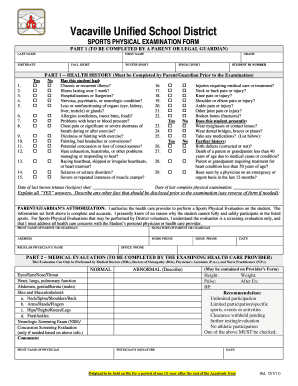
VUSD Sports Physical Form 12111 Version DOC


What is the VUSD Sports Physical Form 12111 Version doc
The VUSD Sports Physical Form 12111 Version doc is a specific document required by the Visalia Unified School District for students participating in sports activities. This form serves as a medical clearance, ensuring that a student is physically fit to engage in athletic activities. It collects essential health information, including medical history, physical examinations, and any necessary parental consent. The form is crucial for safeguarding the health and well-being of student-athletes, as it helps identify any potential health risks before participation.
How to use the VUSD Sports Physical Form 12111 Version doc
Using the VUSD Sports Physical Form 12111 Version doc involves several key steps. First, the student and their parent or guardian should complete the form accurately, providing all requested medical history and personal information. Once filled out, the form must be signed by a licensed healthcare provider, confirming the student's fitness for sports. After obtaining the necessary signatures, the completed form should be submitted to the appropriate school authority, typically the athletic department or school nurse, before the student is allowed to participate in any sports activities.
Steps to complete the VUSD Sports Physical Form 12111 Version doc
Completing the VUSD Sports Physical Form 12111 Version doc involves a systematic approach:
- Gather necessary information: Collect your medical history, including any allergies, medications, and past injuries.
- Fill out personal details: Provide accurate information about the student, including name, date of birth, and emergency contact.
- Schedule a physical examination: Visit a licensed healthcare provider to undergo a physical assessment.
- Obtain signatures: Ensure both the healthcare provider and a parent or guardian sign the form.
- Submit the form: Deliver the completed form to the school’s athletic department or designated official.
Legal use of the VUSD Sports Physical Form 12111 Version doc
The VUSD Sports Physical Form 12111 Version doc is legally binding when completed and signed appropriately. It complies with relevant regulations concerning student health and safety in school sports. The form must meet specific legal requirements to ensure that it is recognized by school authorities and can be used to verify a student’s eligibility for participation in athletic programs. Proper completion and submission of this form protect both the student and the school from potential legal issues related to sports participation.
Key elements of the VUSD Sports Physical Form 12111 Version doc
The VUSD Sports Physical Form 12111 Version doc includes several key elements that are essential for its effectiveness:
- Student information: Full name, date of birth, and contact details.
- Medical history: Information about previous medical conditions, surgeries, and current medications.
- Physical examination results: Findings from the healthcare provider’s assessment, including height, weight, and vital signs.
- Parental consent: Signatures from parents or guardians allowing participation in sports.
- Healthcare provider’s signature: Verification from a licensed professional confirming the student’s fitness for sports.
How to obtain the VUSD Sports Physical Form 12111 Version doc
The VUSD Sports Physical Form 12111 Version doc can be obtained through several methods. It is typically available on the Visalia Unified School District's official website, where parents and students can download a copy. Additionally, the form may be accessible through the school’s athletic department or the school nurse's office. If needed, parents can also request a physical copy from school officials to ensure they have the correct version for completion.
Quick guide on how to complete vusd sports physical form 12111 version doc
Effortlessly complete VUSD Sports Physical Form 12111 Version doc on any device
Managing documents online has become increasingly popular among businesses and individuals. It offers an ideal eco-friendly alternative to traditional printed and signed paperwork, allowing you to access the necessary forms and securely save them online. airSlate SignNow provides you with all the tools necessary to create, modify, and eSign your documents quickly without delays. Handle VUSD Sports Physical Form 12111 Version doc on any platform using the airSlate SignNow Android or iOS applications and enhance any document-based workflow today.
How to edit and eSign VUSD Sports Physical Form 12111 Version doc with ease
- Obtain VUSD Sports Physical Form 12111 Version doc and click on Get Form to begin.
- Utilize the tools we offer to fill out your form.
- Emphasize important sections of the documents or conceal sensitive information with tools that airSlate SignNow provides specifically for that purpose.
- Create your eSignature using the Sign feature, which takes mere seconds and holds the same legal validity as a traditional wet ink signature.
- Verify the details and click on the Done button to save your changes.
- Choose how you want to send your form, via email, SMS, or invitation link, or download it to your computer.
Forget about lost or misplaced documents, tedious form searches, or errors that necessitate printing new document copies. airSlate SignNow takes care of your document management needs in just a few clicks from any device you prefer. Edit and eSign VUSD Sports Physical Form 12111 Version doc and ensure excellent communication at every stage of your form preparation process with airSlate SignNow.
Create this form in 5 minutes or less
Create this form in 5 minutes!
How to create an eSignature for the vusd sports physical form 12111 version doc
How to create an electronic signature for a PDF online
How to create an electronic signature for a PDF in Google Chrome
How to create an e-signature for signing PDFs in Gmail
How to create an e-signature right from your smartphone
How to create an e-signature for a PDF on iOS
How to create an e-signature for a PDF on Android
People also ask
-
What is the VUSD Sports Physical Form 12111 Version doc?
The VUSD Sports Physical Form 12111 Version doc is a standardized form required for students participating in sports programs under the VUSD. This document ensures that students have undergone a necessary physical examination and are fit for sports activities. By using this form, parents and guardians can streamline the paperwork process for their child.
-
How can I obtain the VUSD Sports Physical Form 12111 Version doc?
You can easily download the VUSD Sports Physical Form 12111 Version doc directly from the airSlate SignNow platform. Our user-friendly interface allows you to access and fill out the document quickly. Additionally, we provide guidance to ensure all required information is accurately included.
-
Is there a cost associated with using the VUSD Sports Physical Form 12111 Version doc?
Using the VUSD Sports Physical Form 12111 Version doc through airSlate SignNow is cost-effective and economical. The platform offers flexible pricing plans, and many essential features are available for free. By choosing our solution, you save time and money while ensuring compliance.
-
What features does airSlate SignNow offer for the VUSD Sports Physical Form 12111 Version doc?
AirSlate SignNow provides numerous features for the VUSD Sports Physical Form 12111 Version doc, including eSignature capabilities, document storage, and easy sharing options. You can customize the form as needed and track its progress. These features streamline the entire process, making it efficient and hassle-free.
-
Can I fill out the VUSD Sports Physical Form 12111 Version doc on my mobile device?
Yes, you can fill out the VUSD Sports Physical Form 12111 Version doc on any mobile device using airSlate SignNow. Our platform is fully optimized for mobile access, allowing you to complete and sign documents anytime, anywhere. This flexibility ensures you won't miss important deadlines while on the go.
-
What are the benefits of using airSlate SignNow for the VUSD Sports Physical Form 12111 Version doc?
Using airSlate SignNow for the VUSD Sports Physical Form 12111 Version doc offers numerous benefits, such as fast eSigning, secure document handling, and easy organization. Our solution saves you time by reducing manual paperwork and offers peace of mind with reliable data security. Plus, you can easily integrate this process with existing systems to enhance efficiency.
-
How does airSlate SignNow integrate with other tools I use for the VUSD Sports Physical Form 12111 Version doc?
AirSlate SignNow easily integrates with various tools, making the management of the VUSD Sports Physical Form 12111 Version doc seamless. Whether you use CRM systems, email platforms, or cloud storage services, our integration options facilitate smooth document workflows. This connectivity enhances overall productivity.
Get more for VUSD Sports Physical Form 12111 Version doc
Find out other VUSD Sports Physical Form 12111 Version doc
- eSign Louisiana Promissory Note Template Mobile
- Can I eSign Michigan Promissory Note Template
- eSign Hawaii Football Registration Form Secure
- eSign Hawaii Football Registration Form Fast
- eSignature Hawaii Affidavit of Domicile Fast
- Can I eSignature West Virginia Affidavit of Domicile
- eSignature Wyoming Affidavit of Domicile Online
- eSign Montana Safety Contract Safe
- How To eSign Arizona Course Evaluation Form
- How To eSign California Course Evaluation Form
- How To eSign Florida Course Evaluation Form
- How To eSign Hawaii Course Evaluation Form
- How To eSign Illinois Course Evaluation Form
- eSign Hawaii Application for University Free
- eSign Hawaii Application for University Secure
- eSign Hawaii Medical Power of Attorney Template Free
- eSign Washington Nanny Contract Template Free
- eSignature Ohio Guaranty Agreement Myself
- eSignature California Bank Loan Proposal Template Now
- Can I eSign Indiana Medical History