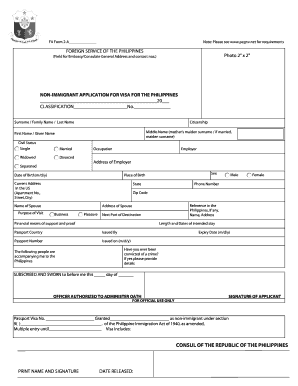
Philippine Visa Application Form


What is the Philippine Visa Application Form
The Philippine Visa Application Form is a crucial document required for individuals seeking to enter the Philippines for various purposes, such as tourism, business, or study. This form collects essential information about the applicant, including personal details, travel plans, and the purpose of the visit. It serves as an official request for a visa, which must be approved by the appropriate Philippine authorities before entry into the country is permitted.
How to obtain the Philippine Visa Application Form
The Philippine Visa Application Form can be obtained through several channels. Applicants can visit the official website of the Philippine embassy or consulate in their country to download the form in PDF format. Additionally, the form may be available at the embassy or consulate offices directly. For those in the United States, it is advisable to check the website of the nearest Philippine embassy for the most accurate and updated version of the form.
Steps to complete the Philippine Visa Application Form
Completing the Philippine Visa Application Form involves several steps to ensure all required information is accurately provided. First, gather all necessary documents, such as a valid passport, recent photographs, and proof of travel arrangements. Next, fill out the form carefully, providing details like your full name, nationality, and purpose of travel. Be sure to double-check for any errors before submitting. Finally, submit the completed form along with the required documents to the appropriate Philippine embassy or consulate.
Legal use of the Philippine Visa Application Form
To ensure the legal validity of the Philippine Visa Application Form, it is essential to comply with the regulations set forth by the Philippine government. This includes providing truthful information and submitting the form within the required timelines. The form must be signed and dated by the applicant, affirming that all information provided is accurate. Failure to comply with these legal requirements may result in delays or denial of the visa application.
Required Documents
When applying for a visa to the Philippines, several documents must accompany the Philippine Visa Application Form. Commonly required documents include:
- A valid passport with at least six months of validity beyond the intended stay.
- Recent passport-sized photographs.
- Proof of travel arrangements, such as flight itineraries.
- Financial statements or proof of funds to support the duration of stay.
- Additional documents may be required depending on the purpose of the visit, such as an invitation letter for business trips.
Form Submission Methods
The Philippine Visa Application Form can be submitted through various methods, depending on the specific requirements of the embassy or consulate. Common submission methods include:
- In-person submission at the embassy or consulate.
- Mail submission, where applicants send the completed form along with required documents.
- Online submission, if the embassy or consulate offers a digital application process.
Application Process & Approval Time
The application process for a Philippine visa typically involves several key steps. After submitting the Philippine Visa Application Form and accompanying documents, the embassy or consulate will review the application. The processing time can vary based on the type of visa and the volume of applications received. Generally, applicants can expect a processing time of five to ten business days, but it is advisable to apply well in advance of the intended travel date to account for any potential delays.
Quick guide on how to complete philippine visa application form
Complete Philippine Visa Application Form effortlessly on any device
Managing documents online has gained popularity among companies and individuals alike. It offers a superb environmentally friendly substitute for traditional printed and signed papers, as you can access the right format and securely archive it online. airSlate SignNow equips you with all the resources necessary to generate, modify, and electronically sign your documents swiftly without any hold-ups. Handle Philippine Visa Application Form on any device with the airSlate SignNow applications for Android or iOS and simplify any document-related process today.
How to modify and electronically sign Philippine Visa Application Form with ease
- Locate Philippine Visa Application Form and click on Get Form to begin.
- Utilize the tools we provide to complete your document.
- Emphasize relevant sections of the documents or redact sensitive information with features that airSlate SignNow specifically offers for that purpose.
- Create your electronic signature using the Sign tool, which takes only seconds and holds the same legal validity as a traditional handwritten signature.
- Verify the information and click on the Done button to preserve your modifications.
- Select how you wish to submit your form, via email, SMS, or invitation link, or save it to your computer.
Eliminate concerns about lost or misplaced documents, tiresome form searches, or errors that necessitate printing new document copies. airSlate SignNow addresses your document management needs in just a few clicks from any device of your preference. Modify and electronically sign Philippine Visa Application Form and ensure outstanding communication at every step of the form preparation process with airSlate SignNow.
Create this form in 5 minutes or less
Create this form in 5 minutes!
How to create an eSignature for the philippine visa application form
The best way to make an electronic signature for your PDF file in the online mode
The best way to make an electronic signature for your PDF file in Chrome
The best way to make an eSignature for putting it on PDFs in Gmail
The way to generate an eSignature from your smartphone
How to generate an electronic signature for a PDF file on iOS devices
The way to generate an eSignature for a PDF file on Android
People also ask
-
What is the Philippines visa application form PDF?
The Philippines visa application form PDF is an official document required to apply for a visa to enter the Philippines. This form can typically be downloaded from the official consulate or embassy websites. Completing this form accurately is essential for the approval of your visa application.
-
How can I obtain the Philippines visa application form PDF?
You can easily obtain the Philippines visa application form PDF by visiting the official website of the Philippine embassy or consulate in your country. The form is usually available for download, allowing you to fill it out electronically or print it for manual completion.
-
Is there a fee for the Philippines visa application form PDF?
While the Philippines visa application form PDF itself is free to download, there may be fees associated with the visa application process. These fees can vary depending on the type of visa you are applying for and the specific requirements. It's advisable to check with the embassy or consulate for the latest fee structure.
-
What are the requirements for filling out the Philippines visa application form PDF?
To fill out the Philippines visa application form PDF, you will need to provide information such as your personal details, travel plans, and supporting documents. Common requirements include a valid passport, passport-sized photographs, and proof of accommodation. Ensure all information is accurate to avoid delays in processing.
-
Can I submit my Philippines visa application form PDF online?
Some Philippine embassies and consulates offer online submission for the visa application form PDF, while others may require you to submit it in person or via mail. Check with the specific embassy or consulate you are applying to for their submission guidelines and options.
-
How long does it take to process the Philippines visa application form PDF?
Processing times for the Philippines visa application form PDF can vary depending on the type of visa and the specific processing office. Generally, it can take anywhere from a few days to several weeks. It's best to apply well in advance of your intended travel date to ensure you receive your visa on time.
-
What should I do if I make a mistake on the Philippines visa application form PDF?
If you make a mistake on the Philippines visa application form PDF, it is important to correct it before submission. Some forms allow for corrections, but it’s advisable to start a new application if signNow errors are present. Double-check all information for accuracy to avoid complications during processing.
Get more for Philippine Visa Application Form
Find out other Philippine Visa Application Form
- Electronic signature Minnesota Legal LLC Operating Agreement Free
- Electronic signature Minnesota Legal LLC Operating Agreement Secure
- Electronic signature Louisiana Life Sciences LLC Operating Agreement Now
- Electronic signature Oregon Non-Profit POA Free
- Electronic signature South Dakota Non-Profit Business Plan Template Now
- Electronic signature South Dakota Non-Profit Lease Agreement Template Online
- Electronic signature Legal Document Missouri Online
- Electronic signature Missouri Legal Claim Online
- Can I Electronic signature Texas Non-Profit Permission Slip
- Electronic signature Missouri Legal Rental Lease Agreement Simple
- Electronic signature Utah Non-Profit Cease And Desist Letter Fast
- Electronic signature Missouri Legal Lease Agreement Template Free
- Electronic signature Non-Profit PDF Vermont Online
- Electronic signature Non-Profit PDF Vermont Computer
- Electronic signature Missouri Legal Medical History Mobile
- Help Me With Electronic signature West Virginia Non-Profit Business Plan Template
- Electronic signature Nebraska Legal Living Will Simple
- Electronic signature Nevada Legal Contract Safe
- How Can I Electronic signature Nevada Legal Operating Agreement
- How Do I Electronic signature New Hampshire Legal LLC Operating Agreement