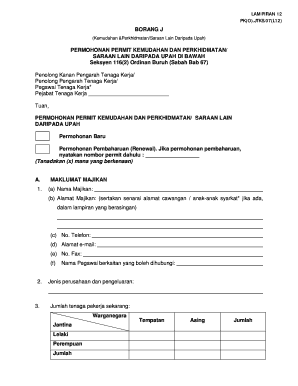
Borang J Lhdn Form


What is the Borang J Lhdn
The Borang J Lhdn is an income tax form utilized in Malaysia for individuals to report their income to the Inland Revenue Board of Malaysia (LHDN). This form is essential for taxpayers to declare their earnings, claim deductions, and ensure compliance with tax regulations. Understanding the purpose and requirements of the Borang J is crucial for effective tax filing.
How to obtain the Borang J Lhdn
To obtain the Borang J Lhdn, individuals can visit the official LHDN website where the form is available for download. It can also be acquired at any LHDN office across Malaysia. The form is typically available in both digital and printed formats, allowing taxpayers to choose their preferred method of access.
Steps to complete the Borang J Lhdn
Completing the Borang J Lhdn involves several key steps:
- Gather necessary documents, such as income statements and proof of deductions.
- Fill out personal information, including name, identification number, and address.
- Report all sources of income accurately.
- Claim eligible deductions and reliefs to reduce taxable income.
- Review the completed form for accuracy before submission.
Legal use of the Borang J Lhdn
The Borang J Lhdn is legally binding when completed and submitted according to LHDN regulations. It is important for taxpayers to ensure that all information provided is truthful and accurate, as discrepancies can lead to penalties or legal issues. Compliance with tax laws is essential to maintain good standing with the tax authorities.
Key elements of the Borang J Lhdn
Key elements of the Borang J Lhdn include:
- Personal details of the taxpayer.
- Income sources, including employment and investments.
- Deductions and reliefs claimed.
- Tax computation and amount payable or refundable.
Form Submission Methods (Online / Mail / In-Person)
The Borang J Lhdn can be submitted through various methods to accommodate taxpayer preferences:
- Online submission via the LHDN e-filing portal.
- Mailing the completed form to the appropriate LHDN office.
- Submitting the form in person at any LHDN branch.
Quick guide on how to complete lhdn form j
Effortlessly complete lhdn form j on any device
Managing documents online has gained popularity among businesses and individuals. It offers an ideal environmentally friendly alternative to traditional printed and signed documents, as you can locate the right form and securely store it online. airSlate SignNow equips you with all the necessary tools to create, edit, and electronically sign your documents promptly without any holdups. Handle form j lhdn on any device with airSlate SignNow's Android or iOS applications and simplify any document-related process today.
Effortlessly edit and electronically sign borang j lhdn
- Locate download borang j lhdn and click on Get Form to begin.
- Utilize the tools we offer to fill out your document.
- Emphasize important sections of the documents or redact sensitive details with tools specifically designed for this purpose by airSlate SignNow.
- Create your signature using the Sign feature, which takes mere seconds and carries the same legal validity as a conventional wet ink signature.
- Review the details and click the Done button to save your changes.
- Select your preferred method for sending your form—via email, SMS, invitation link, or download it to your computer.
Say goodbye to lost or misplaced documents, the hassle of searching for forms, or mistakes that require reprinting new document copies. airSlate SignNow caters to all your document management needs in just a few clicks from any device you choose. Edit and electronically sign j form lhdn to ensure outstanding communication at every step of the document preparation process with airSlate SignNow.
Create this form in 5 minutes or less
Related searches to lhdn borang j
Create this form in 5 minutes!
How to create an eSignature for the download borang be lhdn
How to create an electronic signature for a PDF online
How to create an electronic signature for a PDF in Google Chrome
How to create an e-signature for signing PDFs in Gmail
How to create an e-signature right from your smartphone
How to create an e-signature for a PDF on iOS
How to create an e-signature for a PDF on Android
People also ask lhdn borang b download
-
What is borang j lhdn and why do I need it?
Borang j lhdn is an official tax form used in Malaysia for reporting income. It's essential for individuals and businesses to file this form accurately to comply with tax regulations. Using airSlate SignNow, you can easily fill and eSign borang j lhdn securely and conveniently.
-
How does airSlate SignNow simplify the process of filling out borang j lhdn?
airSlate SignNow simplifies the completion of borang j lhdn by providing an intuitive platform that allows users to fill out forms electronically. With our drag-and-drop feature, users can easily add necessary information without the hassle of traditional paperwork.
-
Is there a cost associated with using airSlate SignNow for borang j lhdn?
Yes, airSlate SignNow offers various pricing plans to cater to different business needs. Depending on the features you require for managing borang j lhdn, you can choose a plan that fits your budget while benefiting from an efficient eSigning solution.
-
What features does airSlate SignNow offer for managing borang j lhdn?
airSlate SignNow offers a range of features for managing borang j lhdn, including customizable templates, secure storage, and real-time collaboration. Our platform also supports eSignature capabilities, ensuring that your documents are legally binding and ready for submission.
-
Can I integrate airSlate SignNow with other applications for easier borang j lhdn submission?
Absolutely! airSlate SignNow allows seamless integrations with numerous applications such as Google Drive, Dropbox, and Microsoft Office. This makes it easy to retrieve and submit your borang j lhdn from various platforms, enhancing your workflow and productivity.
-
What benefits can I expect from using airSlate SignNow for borang j lhdn?
Using airSlate SignNow for borang j lhdn provides several benefits, including improved efficiency, reduced errors, and faster turnaround times. You can sign and submit documents from anywhere, allowing you to focus on your business without worrying about the paperwork.
-
Is airSlate SignNow secure for handling sensitive borang j lhdn information?
Yes, airSlate SignNow prioritizes the security of your information. We use advanced encryption protocols to ensure that all borang j lhdn data is protected during transmission and storage, so you can trust that your documents are safe.
Get more for borang j lhdn untuk apa
- Preferred worker obtained employment purchase agreement oregon form
- Oregon reimbursement form
- Worker leasing notice oregon form
- Application for oregon worker leasing license oregon form
- Oregon tax compliance form
- Oregon workers compensation claim form
- Request release records for form
- Vocational closure report oregon form
Find out other form j
- eSignature West Virginia Life Sciences Quitclaim Deed Free
- Can I eSignature West Virginia Life Sciences Residential Lease Agreement
- eSignature New York Non-Profit LLC Operating Agreement Mobile
- How Can I eSignature Colorado Orthodontists LLC Operating Agreement
- eSignature North Carolina Non-Profit RFP Secure
- eSignature North Carolina Non-Profit Credit Memo Secure
- eSignature North Dakota Non-Profit Quitclaim Deed Later
- eSignature Florida Orthodontists Business Plan Template Easy
- eSignature Georgia Orthodontists RFP Secure
- eSignature Ohio Non-Profit LLC Operating Agreement Later
- eSignature Ohio Non-Profit LLC Operating Agreement Easy
- How Can I eSignature Ohio Lawers Lease Termination Letter
- Can I eSignature Ohio Lawers Lease Termination Letter
- Can I eSignature Oregon Non-Profit Last Will And Testament
- Can I eSignature Oregon Orthodontists LLC Operating Agreement
- How To eSignature Rhode Island Orthodontists LLC Operating Agreement
- Can I eSignature West Virginia Lawers Cease And Desist Letter
- eSignature Alabama Plumbing Confidentiality Agreement Later
- How Can I eSignature Wyoming Lawers Quitclaim Deed
- eSignature California Plumbing Profit And Loss Statement Easy