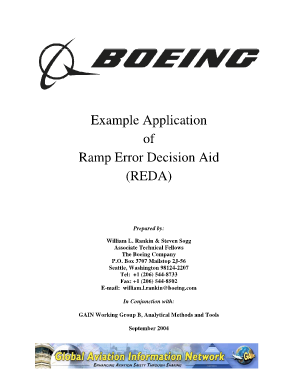
Example Application of Ramp Error Decision Aid REDA Flightsafety Form


What is the Example Application Of Ramp Error Decision Aid REDA Flightsafety
The Example Application Of Ramp Error Decision Aid REDA Flightsafety is a specialized form designed to assist aviation professionals in evaluating and managing ramp errors. This application serves as a decision-making tool that enhances safety protocols during aircraft operations on the ramp. It provides structured guidance to identify potential hazards and implement corrective actions, ensuring compliance with industry standards and regulations.
How to use the Example Application Of Ramp Error Decision Aid REDA Flightsafety
Using the Example Application Of Ramp Error Decision Aid REDA Flightsafety involves several straightforward steps. First, users should familiarize themselves with the form's sections, which typically include identification of the ramp error, assessment criteria, and recommended actions. Next, users fill out the form by providing specific details about the incident, including time, location, and involved personnel. Finally, the completed form should be reviewed and submitted to the appropriate safety officer or regulatory body for further analysis and action.
Steps to complete the Example Application Of Ramp Error Decision Aid REDA Flightsafety
Completing the Example Application Of Ramp Error Decision Aid REDA Flightsafety requires careful attention to detail. Follow these steps:
- Begin by entering the date and time of the ramp error incident.
- Provide a detailed description of the error, including the aircraft involved and the circumstances surrounding the event.
- Assess the potential impact of the error on safety and operations.
- Identify corrective actions taken at the time of the incident.
- Submit the form to the designated safety officer for review.
Legal use of the Example Application Of Ramp Error Decision Aid REDA Flightsafety
The legal use of the Example Application Of Ramp Error Decision Aid REDA Flightsafety is crucial for ensuring compliance with aviation safety regulations. This form can serve as a legal document in investigations and audits, provided it is completed accurately and submitted in a timely manner. Adhering to relevant laws, such as those set forth by the Federal Aviation Administration (FAA), ensures that the form holds weight in legal contexts and supports safety accountability within the aviation industry.
Key elements of the Example Application Of Ramp Error Decision Aid REDA Flightsafety
Key elements of the Example Application Of Ramp Error Decision Aid REDA Flightsafety include:
- Incident Description: A comprehensive account of the ramp error.
- Assessment Criteria: Guidelines for evaluating the severity and impact of the error.
- Corrective Actions: Documentation of measures taken to address the incident.
- Signatures: Required approvals from relevant personnel to validate the form.
Examples of using the Example Application Of Ramp Error Decision Aid REDA Flightsafety
Examples of using the Example Application Of Ramp Error Decision Aid REDA Flightsafety can illustrate its practical applications. For instance, if a ground crew member mistakenly directs an aircraft to the wrong gate, the form can be used to document the incident, assess the risks involved, and outline the steps taken to prevent future occurrences. Another example includes reporting near-miss situations where safety protocols were nearly breached, allowing for a thorough investigation and improvement of safety measures.
Quick guide on how to complete example application of ramp error decision aid reda flightsafety
Effortlessly prepare [SKS] on any device
Online document management has become popular among businesses and individuals. It offers an ideal eco-friendly solution to conventional printed and signed documents, as you can easily find the appropriate form and securely store it online. airSlate SignNow provides all the tools you need to create, edit, and eSign your documents swiftly without delays. Manage [SKS] on any platform using airSlate SignNow's Android or iOS applications and enhance any document-centered process today.
How to edit and eSign [SKS] with ease
- Find [SKS] and click on Get Form to begin.
- Utilize the tools we provide to fill out your document.
- Highlight important sections of the documents or obscure sensitive information with the tools that airSlate SignNow offers specifically for this purpose.
- Create your eSignature using the Sign feature, which takes seconds and carries the same legal validity as a traditional handwritten signature.
- Review all the information and click on the Done button to save your changes.
- Select how you wish to send your form, via email, SMS, or invite link, or download it to your computer.
Say goodbye to lost or misplaced files, tedious form searches, or mistakes that require printing new document copies. airSlate SignNow addresses all your document management needs in just a few clicks from any device you choose. Edit and eSign [SKS] and ensure excellent communication throughout the form preparation process with airSlate SignNow.
Create this form in 5 minutes or less
Create this form in 5 minutes!
How to create an eSignature for the example application of ramp error decision aid reda flightsafety
How to create an electronic signature for a PDF online
How to create an electronic signature for a PDF in Google Chrome
How to create an e-signature for signing PDFs in Gmail
How to create an e-signature right from your smartphone
How to create an e-signature for a PDF on iOS
How to create an e-signature for a PDF on Android
People also ask
-
What is the Example Application Of Ramp Error Decision Aid REDA Flightsafety?
The Example Application Of Ramp Error Decision Aid REDA Flightsafety is a specialized tool designed to assist aviation professionals in making informed decisions during ramp operations. This application helps mitigate risks associated with potential ramp errors, ensuring safety and compliance in flight operations.
-
How can the Example Application Of Ramp Error Decision Aid REDA Flightsafety improve safety in aviation?
By utilizing the Example Application Of Ramp Error Decision Aid REDA Flightsafety, users can access critical decision-making frameworks that help identify and analyze potential hazards. This leads to enhanced situational awareness and supports safer ramp operations, ultimately reducing the likelihood of incidents.
-
What are the key features of the Example Application Of Ramp Error Decision Aid REDA Flightsafety?
Key features of the Example Application Of Ramp Error Decision Aid REDA Flightsafety include user-friendly interfaces, real-time data analysis, customizable decision aids, and integration capabilities with existing aviation systems. These features are designed to streamline operations and improve overall safety outcomes.
-
Is the Example Application Of Ramp Error Decision Aid REDA Flightsafety compliant with aviation regulations?
Yes, the Example Application Of Ramp Error Decision Aid REDA Flightsafety is designed with compliance in mind. It meets established aviation safety standards and supports users in adhering to regulatory requirements, promoting a culture of safety within the industry.
-
What kind of businesses can benefit from the Example Application Of Ramp Error Decision Aid REDA Flightsafety?
The Example Application Of Ramp Error Decision Aid REDA Flightsafety is beneficial for a wide range of aviation businesses, including airlines, ground handling services, and flight training organizations. Any operation that involves ramp activities can leverage this tool to improve safety and efficiency.
-
How much does the Example Application Of Ramp Error Decision Aid REDA Flightsafety cost?
Pricing for the Example Application Of Ramp Error Decision Aid REDA Flightsafety varies based on organizational needs and implementation scale. Interested businesses are encouraged to contact us for a tailored pricing plan that fits their specific requirements.
-
What integrations are available with the Example Application Of Ramp Error Decision Aid REDA Flightsafety?
The Example Application Of Ramp Error Decision Aid REDA Flightsafety offers seamless integrations with various aviation management systems and operational software. This connectivity allows users to enhance their workflows and improve data accuracy across platforms.
Get more for Example Application Of Ramp Error Decision Aid REDA Flightsafety
- Notice of default in payment of rent as warning prior to demand to pay or terminate for residential property pennsylvania form
- Notice of default in payment of rent as warning prior to demand to pay or terminate for nonresidential or commercial property 497324560 form
- Pennsylvania notice form
- Notice of intent to vacate at end of specified lease term from tenant to landlord nonresidential pennsylvania form
- Notice of intent not to renew at end of specified term from landlord to tenant for residential property pennsylvania form
- Notice of intent not to renew at end of specified term from landlord to tenant for nonresidential or commercial property 497324564 form
- Agreed written termination of lease by landlord and tenant pennsylvania form
- Notice of breach of written lease for violating specific provisions of lease with right to cure for residential property from 497324568 form
Find out other Example Application Of Ramp Error Decision Aid REDA Flightsafety
- Help Me With Electronic signature New Jersey Non-Profit PDF
- Can I Electronic signature New Jersey Non-Profit Document
- Help Me With Electronic signature Michigan Legal Presentation
- Help Me With Electronic signature North Dakota Non-Profit Document
- How To Electronic signature Minnesota Legal Document
- Can I Electronic signature Utah Non-Profit PPT
- How Do I Electronic signature Nebraska Legal Form
- Help Me With Electronic signature Nevada Legal Word
- How Do I Electronic signature Nevada Life Sciences PDF
- How Can I Electronic signature New York Life Sciences Word
- How Can I Electronic signature North Dakota Legal Word
- How To Electronic signature Ohio Legal PDF
- How To Electronic signature Ohio Legal Document
- How To Electronic signature Oklahoma Legal Document
- How To Electronic signature Oregon Legal Document
- Can I Electronic signature South Carolina Life Sciences PDF
- How Can I Electronic signature Rhode Island Legal Document
- Can I Electronic signature South Carolina Legal Presentation
- How Can I Electronic signature Wyoming Life Sciences Word
- How To Electronic signature Utah Legal PDF