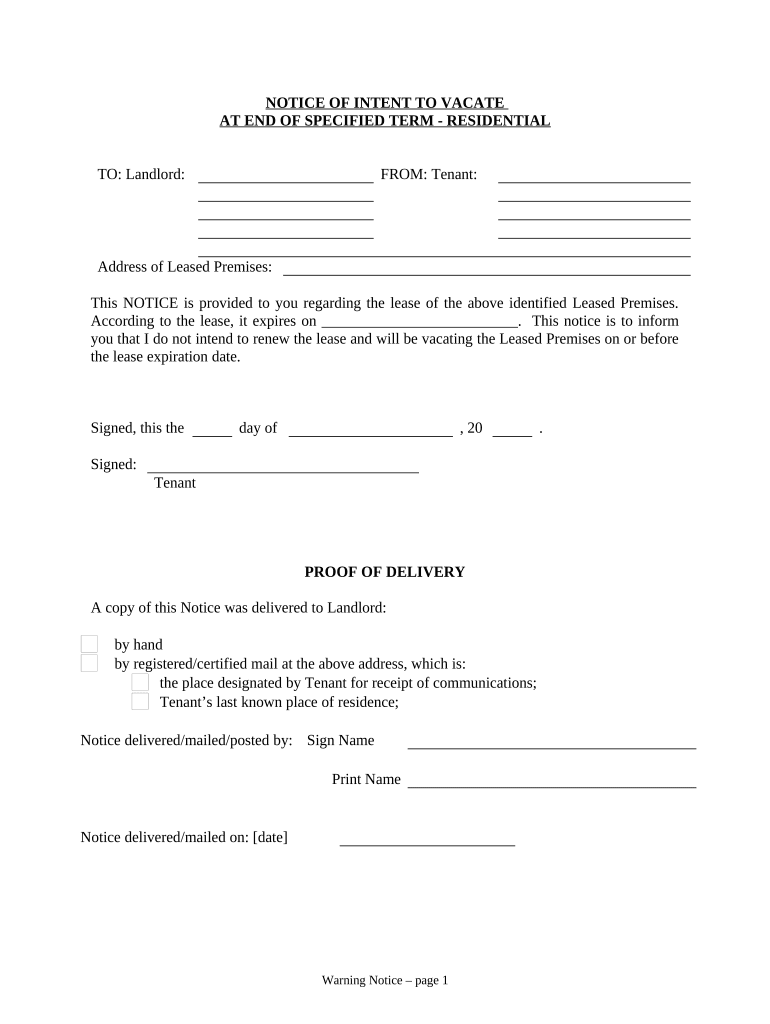
Pennsylvania Notice Form


What is the Pennsylvania Notice
The Pennsylvania Notice is a formal document used to inform individuals or entities about specific legal rights, obligations, or changes in status. It is often utilized in various contexts, including real estate transactions, employment notifications, and legal proceedings. Understanding the Pennsylvania Notice is crucial for ensuring compliance with state regulations and protecting one’s legal interests.
How to use the Pennsylvania Notice
Using the Pennsylvania Notice involves several key steps. First, determine the specific purpose of the notice, as it can vary based on the situation. Next, ensure that the document is filled out accurately, including all required information such as names, addresses, and relevant dates. Once completed, the notice should be delivered to the appropriate parties, either in person or via a secure method, ensuring that proof of delivery is maintained for future reference.
Steps to complete the Pennsylvania Notice
Completing the Pennsylvania Notice requires careful attention to detail. Follow these steps:
- Gather necessary information, including the names and addresses of all parties involved.
- Clearly state the purpose of the notice, ensuring it aligns with legal requirements.
- Fill out the form accurately, double-checking for any errors.
- Sign and date the notice, if required.
- Deliver the notice to the intended recipient and retain a copy for your records.
Legal use of the Pennsylvania Notice
The legal use of the Pennsylvania Notice is governed by state laws and regulations. It is essential to ensure that the notice complies with all applicable legal standards to be considered valid. This includes adhering to any specific formatting requirements, timelines for delivery, and content stipulations. Failure to comply with these legal parameters may result in the notice being deemed ineffective.
Key elements of the Pennsylvania Notice
Several key elements must be included in the Pennsylvania Notice to ensure its effectiveness:
- Identification of parties: Clearly identify all parties involved in the notice.
- Purpose: State the specific reason for the notice, such as a change in status or notification of rights.
- Date: Include the date of issuance to establish a timeline.
- Signature: Obtain signatures if required to validate the notice.
State-specific rules for the Pennsylvania Notice
Each state has its own regulations regarding notices, and Pennsylvania is no exception. It is important to familiarize yourself with state-specific rules that govern the issuance and content of the Pennsylvania Notice. This may include deadlines for delivery, required language, and any specific forms that must be used. Adhering to these rules helps ensure that the notice is legally binding and enforceable.
Quick guide on how to complete pennsylvania notice
Manage Pennsylvania Notice effortlessly on any device
Digital document management has gained traction among businesses and individuals. It offers a sustainable alternative to conventional printed and signed documents, as you can access the correct form and securely store it online. airSlate SignNow equips you with all the necessary tools to create, modify, and eSign your documents swiftly without any delays. Handle Pennsylvania Notice on any device with airSlate SignNow's Android or iOS applications and enhance any document-based process today.
The easiest method to modify and eSign Pennsylvania Notice seamlessly
- Find Pennsylvania Notice and click on Get Form to begin.
- Utilize the tools provided to complete your document.
- Emphasize relevant portions of the documents or redact sensitive details using tools that airSlate SignNow specifically offers for that purpose.
- Create your eSignature using the Sign tool, which takes mere seconds and carries the same legal validity as a traditional wet ink signature.
- Review all the details and click on the Done button to store your changes.
- Select your preferred method for delivering your form, whether by email, text message (SMS), or invitation link, or download it to your computer.
Eliminate the stress of lost or misplaced documents, tedious form searches, or mistakes that require printing new document copies. airSlate SignNow meets your document management needs in just a few clicks from any device you prefer. Modify and eSign Pennsylvania Notice and ensure excellent communication at any stage of the form preparation process with airSlate SignNow.
Create this form in 5 minutes or less
Create this form in 5 minutes!
People also ask
-
What is a Pennsylvania notice and how does it relate to airSlate SignNow?
A Pennsylvania notice is an important document that may be required for various legal processes in Pennsylvania. airSlate SignNow simplifies the management of such documents by allowing you to easily create, send, and eSign Pennsylvania notices from anywhere at any time. With airSlate SignNow, you can ensure compliance and efficiency in handling these crucial notices.
-
How much does airSlate SignNow cost for handling Pennsylvania notices?
The pricing for airSlate SignNow is competitive and offers various plans to suit different business needs, including handling Pennsylvania notices. You can choose from monthly or annual subscriptions that provide flexible options tailored to your budget. Additionally, airSlate SignNow offers a free trial, allowing you to test its features before making a commitment.
-
What features does airSlate SignNow offer for Pennsylvania notices?
airSlate SignNow provides an array of features specifically designed for managing Pennsylvania notices effectively. Key features include customizable templates, bulk send options, and an intuitive eSignature process. These capabilities enhance your ability to manage legal documents efficiently and securely.
-
Is airSlate SignNow user-friendly for creating Pennsylvania notices?
Yes, airSlate SignNow offers a user-friendly interface that makes it easy to create and manage Pennsylvania notices. The drag-and-drop functionality allows you to customize documents without technical expertise. Users can quickly navigate through the platform to create the necessary forms and secure eSignatures.
-
Can I integrate airSlate SignNow with other tools for managing Pennsylvania notices?
Absolutely! airSlate SignNow supports integration with various third-party applications that can help streamline your workflow for Pennsylvania notices. Whether you use CRM systems, cloud storage, or other document management tools, you can enhance your efficiency by connecting them with airSlate SignNow.
-
How can airSlate SignNow help with legal compliance regarding Pennsylvania notices?
Using airSlate SignNow ensures that your Pennsylvania notices are legally compliant and secure. The platform is designed to meet legal standards for eSignatures and document management, so you can confidently send and receive notices knowing they meet Pennsylvania's regulatory requirements. This minimizes the risk of errors and enhances organizational trust.
-
What benefits can I expect from using airSlate SignNow for Pennsylvania notices?
By using airSlate SignNow for Pennsylvania notices, you can expect numerous benefits, including time savings, improved productivity, and enhanced document security. The platform streamlines the entire process of preparing, sending, and tracking notices, reducing administrative burdens and allowing your team to focus on more important tasks.
Get more for Pennsylvania Notice
- Study permit form to canada
- Wv application lieap 2012 form
- Bsf329 form
- Voters registration form
- Ldss 3421 2010 form
- Jpsc employment verificiation eng jpshealthnet form
- Where do i mail state of connecticut department of social services instructions for special eligibility determination document form
- De 2501 form download 6 04
Find out other Pennsylvania Notice
- Electronic signature Michigan Education LLC Operating Agreement Myself
- How To Electronic signature Massachusetts Finance & Tax Accounting Quitclaim Deed
- Electronic signature Michigan Finance & Tax Accounting RFP Now
- Electronic signature Oklahoma Government RFP Later
- Electronic signature Nebraska Finance & Tax Accounting Business Plan Template Online
- Electronic signature Utah Government Resignation Letter Online
- Electronic signature Nebraska Finance & Tax Accounting Promissory Note Template Online
- Electronic signature Utah Government Quitclaim Deed Online
- Electronic signature Utah Government POA Online
- How To Electronic signature New Jersey Education Permission Slip
- Can I Electronic signature New York Education Medical History
- Electronic signature Oklahoma Finance & Tax Accounting Quitclaim Deed Later
- How To Electronic signature Oklahoma Finance & Tax Accounting Operating Agreement
- Electronic signature Arizona Healthcare / Medical NDA Mobile
- How To Electronic signature Arizona Healthcare / Medical Warranty Deed
- Electronic signature Oregon Finance & Tax Accounting Lease Agreement Online
- Electronic signature Delaware Healthcare / Medical Limited Power Of Attorney Free
- Electronic signature Finance & Tax Accounting Word South Carolina Later
- How Do I Electronic signature Illinois Healthcare / Medical Purchase Order Template
- Electronic signature Louisiana Healthcare / Medical Quitclaim Deed Online