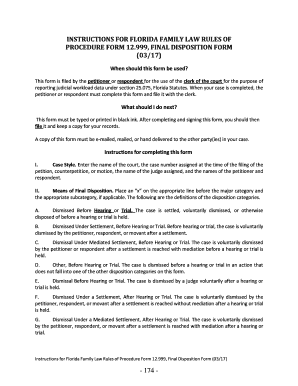
Final Disposition Form Pasco County Clerk


Understanding the Florida Final Disposition Form
The Florida final disposition form is a crucial legal document used to record the final arrangements for a deceased individual. This form is particularly important in ensuring that the wishes of the deceased regarding their remains are respected and legally documented. It serves as a formal declaration that outlines how the body will be handled after death, including burial, cremation, or other methods of disposition.
In Florida, the final disposition form is often required by funeral homes and other entities involved in the handling of deceased individuals. It is essential to understand the legal implications of this document, as it can affect the distribution of assets and the overall estate process.
Steps to Complete the Florida Final Disposition Form
Completing the Florida final disposition form involves several key steps to ensure that it is filled out correctly and meets legal requirements. Here are the steps to follow:
- Gather Necessary Information: Collect all relevant details about the deceased, including full name, date of birth, and social security number.
- Choose a Disposition Method: Decide whether the remains will be buried, cremated, or handled in another manner, and indicate this choice on the form.
- Designate a Responsible Party: Identify the individual or entity responsible for carrying out the final disposition, which may include a family member or a funeral home.
- Sign the Form: Ensure that the form is signed by the appropriate parties, which may include the designated responsible party and witnesses, depending on state requirements.
- Submit the Form: Once completed, submit the form to the relevant authorities, such as the local health department or the funeral home.
Legal Use of the Florida Final Disposition Form
The legal use of the Florida final disposition form is governed by state laws that dictate how this document must be handled. It is vital to ensure that the form complies with Florida statutes to be considered valid. This includes adherence to specific signing requirements and the need for witnesses in certain situations.
Failure to properly execute the final disposition form can lead to complications in the handling of the deceased's remains and may result in legal disputes among family members. Therefore, understanding the legal framework surrounding this form is essential for ensuring that the wishes of the deceased are honored and legally recognized.
Key Elements of the Florida Final Disposition Form
The Florida final disposition form includes several key elements that must be addressed to ensure its validity. These elements typically include:
- Decedent Information: Full name, date of birth, and social security number of the deceased.
- Disposition Method: Clear indication of whether the remains will be buried, cremated, or otherwise disposed of.
- Responsible Party: Name and contact information of the individual or entity responsible for carrying out the disposition.
- Signatures: Signatures of the responsible party and any required witnesses to validate the form.
- Date of Execution: The date on which the form is completed and signed.
Obtaining the Florida Final Disposition Form
The Florida final disposition form can be obtained through various channels, including local health departments, funeral homes, and online resources. It is advisable to ensure that the most current version of the form is used, as regulations may change over time.
Individuals can also consult with legal professionals or funeral directors to ensure they have the correct form and understand the requirements for completion and submission. Accessing the form through reputable sources helps ensure compliance with state laws and regulations.
Quick guide on how to complete final disposition form pasco county clerk
Effortlessly Prepare Final Disposition Form Pasco County Clerk on Any Device
Digital document management has gained traction among businesses and individuals. It serves as an ideal environmentally friendly substitute for traditional printed and signed documents, enabling you to access the correct format and securely archive it online. airSlate SignNow equips you with all the necessary tools to create, modify, and eSign your documents swiftly without delays. Manage Final Disposition Form Pasco County Clerk on any device using airSlate SignNow’s Android or iOS applications and enhance any document-centric process today.
The simplest way to edit and eSign Final Disposition Form Pasco County Clerk effortlessly
- Find Final Disposition Form Pasco County Clerk and click on Get Form to begin.
- Utilize the tools we provide to fill out your form.
- Emphasize key sections of your documents or conceal sensitive information with tools that airSlate SignNow specifically offers for that purpose.
- Create your signature using the Sign tool, which takes mere seconds and holds the same legal validity as a conventional wet ink signature.
- Review all the details and press the Done button to save your modifications.
- Select your preferred method of sharing your form, whether by email, SMS, or invitation link, or download it directly to your computer.
Say goodbye to lost or misplaced files, cumbersome form searches, or mistakes that necessitate printing new document copies. airSlate SignNow meets your document management needs in just a few clicks from any device you choose. Modify and eSign Final Disposition Form Pasco County Clerk to ensure exceptional communication at every stage of the form preparation process with airSlate SignNow.
Create this form in 5 minutes or less
Create this form in 5 minutes!
How to create an eSignature for the final disposition form pasco county clerk
How to create an electronic signature for a PDF online
How to create an electronic signature for a PDF in Google Chrome
How to create an e-signature for signing PDFs in Gmail
How to create an e-signature right from your smartphone
How to create an e-signature for a PDF on iOS
How to create an e-signature for a PDF on Android
People also ask
-
What is the Florida final disposition form?
The Florida final disposition form is a legal document that specifies how a deceased individual's remains should be handled. This form is crucial for ensuring your final wishes are carried out according to your preferences. airSlate SignNow provides a streamlined process for completing and eSigning the Florida final disposition form.
-
How does airSlate SignNow help with the Florida final disposition form?
airSlate SignNow simplifies the process of completing the Florida final disposition form by allowing users to easily fill out, sign, and send documents electronically. This platform offers an intuitive interface that enhances user experience and ensures that all necessary signatures are collected in a timely manner.
-
What are the costs associated with using airSlate SignNow for the Florida final disposition form?
Using airSlate SignNow is cost-effective, with various pricing plans tailored to fit different needs. You can choose the plan that best suits your requirements for sending and eSigning the Florida final disposition form. Additionally, the savings in time and resources make it a worthwhile investment.
-
Can I integrate airSlate SignNow with other applications for the Florida final disposition form?
Yes, airSlate SignNow offers seamless integrations with various applications, enhancing its functionality for handling the Florida final disposition form. This allows users to connect with tools they already use, such as CRM systems and cloud storage solutions, ensuring a smooth workflow.
-
What features does airSlate SignNow offer for the Florida final disposition form?
airSlate SignNow includes features such as customizable templates, secure eSigning, and document tracking, all essential for managing the Florida final disposition form. These features help ensure your documents are completed accurately and efficiently, providing peace of mind during a difficult time.
-
Is it easy to access the Florida final disposition form on airSlate SignNow?
Yes, accessing the Florida final disposition form on airSlate SignNow is incredibly easy. The platform is designed with user-friendliness in mind, allowing you to locate and start working on your forms quickly. You can complete the entire process online without any hassle.
-
What benefits does airSlate SignNow provide for handling the Florida final disposition form?
Using airSlate SignNow for the Florida final disposition form offers several benefits, including time efficiency, reduced paper use, and enhanced security. The ability to eSign documents ensures that legal requirements are met while also providing a faster turnaround for your important forms.
Get more for Final Disposition Form Pasco County Clerk
Find out other Final Disposition Form Pasco County Clerk
- How To Sign Georgia Education Form
- How To Sign Iowa Education PDF
- Help Me With Sign Michigan Education Document
- How Can I Sign Michigan Education Document
- How Do I Sign South Carolina Education Form
- Can I Sign South Carolina Education Presentation
- How Do I Sign Texas Education Form
- How Do I Sign Utah Education Presentation
- How Can I Sign New York Finance & Tax Accounting Document
- How Can I Sign Ohio Finance & Tax Accounting Word
- Can I Sign Oklahoma Finance & Tax Accounting PPT
- How To Sign Ohio Government Form
- Help Me With Sign Washington Government Presentation
- How To Sign Maine Healthcare / Medical PPT
- How Do I Sign Nebraska Healthcare / Medical Word
- How Do I Sign Washington Healthcare / Medical Word
- How Can I Sign Indiana High Tech PDF
- How To Sign Oregon High Tech Document
- How Do I Sign California Insurance PDF
- Help Me With Sign Wyoming High Tech Presentation