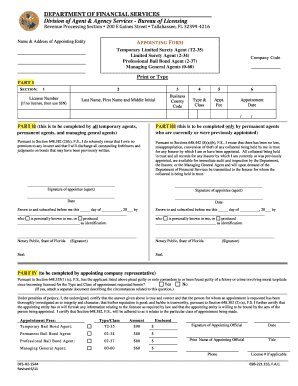
DFS H2 1544 Limited Surety, Professional Bail Bond Agent Appointing Entity Form


What is the DFS H2 1544 Limited Surety, Professional Bail Bond Agent Appointing Entity Form
The DFS H2 1544 Limited Surety, Professional Bail Bond Agent Appointing Entity Form is a legal document used in the bail bond industry within the United States. This form is essential for appointing a professional bail bond agent to act on behalf of an entity, typically a business or organization, that requires surety for bail. It outlines the responsibilities and authority granted to the bail bond agent, ensuring that they can operate within the legal framework established by state laws. Understanding this form is crucial for entities looking to navigate the complexities of bail bonds effectively.
How to use the DFS H2 1544 Limited Surety, Professional Bail Bond Agent Appointing Entity Form
Using the DFS H2 1544 Limited Surety form involves several key steps. First, the entity must accurately fill out the form, providing necessary details such as the name of the appointing entity, the bail bond agent’s information, and the scope of authority granted. Once completed, the form should be signed by an authorized representative of the entity. It is advisable to keep a copy of the signed form for records. The completed form can then be submitted to the appropriate regulatory body or used in conjunction with other legal documents related to bail bonding.
Steps to complete the DFS H2 1544 Limited Surety, Professional Bail Bond Agent Appointing Entity Form
Completing the DFS H2 1544 Limited Surety form requires careful attention to detail. Follow these steps for successful completion:
- Gather necessary information about the appointing entity and the bail bond agent.
- Fill out the form, ensuring all fields are completed accurately.
- Review the form for any errors or omissions.
- Obtain the signature of an authorized representative from the appointing entity.
- Make copies of the signed form for your records.
- Submit the form to the relevant authority or keep it on file as required.
Legal use of the DFS H2 1544 Limited Surety, Professional Bail Bond Agent Appointing Entity Form
The legal use of the DFS H2 1544 Limited Surety form is governed by state laws regarding bail bonds. This form must be used in compliance with these laws to ensure its validity. When properly executed, it serves as a binding agreement that authorizes the bail bond agent to act on behalf of the entity. It is important for entities to understand their obligations under the law and ensure that the form is filled out correctly to avoid any legal complications.
Key elements of the DFS H2 1544 Limited Surety, Professional Bail Bond Agent Appointing Entity Form
Several key elements are essential for the DFS H2 1544 Limited Surety form to be valid:
- Identification of the appointing entity and the bail bond agent.
- The specific powers granted to the bail bond agent.
- Signatures of authorized representatives.
- Date of execution.
- Compliance with state regulations governing bail bonds.
State-specific rules for the DFS H2 1544 Limited Surety, Professional Bail Bond Agent Appointing Entity Form
Each state in the U.S. may have specific rules and regulations regarding the use of the DFS H2 1544 Limited Surety form. It is crucial for entities to familiarize themselves with their state’s requirements to ensure compliance. This may include specific filing procedures, additional documentation, or variations in the form itself. Consulting with a legal professional or a licensed bail bond agent can provide valuable guidance in navigating these state-specific rules.
Quick guide on how to complete dfs h2 1544 limited surety professional bail bond agent appointing entity form
Complete DFS H2 1544 Limited Surety, Professional Bail Bond Agent Appointing Entity Form seamlessly on any device
Digital document management has gained popularity among organizations and individuals. It serves as an ideal eco-friendly alternative to traditional printed and signed documents, allowing you to locate the necessary form and securely save it online. airSlate SignNow provides all the tools you need to create, modify, and eSign your documents quickly without any delays. Manage DFS H2 1544 Limited Surety, Professional Bail Bond Agent Appointing Entity Form on any platform using airSlate SignNow apps for Android or iOS and enhance any document-related operation today.
The easiest way to edit and eSign DFS H2 1544 Limited Surety, Professional Bail Bond Agent Appointing Entity Form effortlessly
- Find DFS H2 1544 Limited Surety, Professional Bail Bond Agent Appointing Entity Form and click Get Form to begin.
- Utilize the tools we provide to fill out your document.
- Mark important sections of your documents or obscure sensitive information with tools specifically offered by airSlate SignNow for this purpose.
- Create your signature using the Sign feature, which takes moments and carries the same legal validity as a conventional handwritten signature.
- Review all the details and click the Done button to save your changes.
- Choose how you wish to send your form, whether by email, SMS, invitation link, or download it to your computer.
Put an end to lost or misplaced documents, tedious form searching, or errors that require printing new document copies. airSlate SignNow fulfills all your document management needs with just a few clicks from any device of your choice. Modify and eSign DFS H2 1544 Limited Surety, Professional Bail Bond Agent Appointing Entity Form and ensure seamless communication throughout the form preparation process with airSlate SignNow.
Create this form in 5 minutes or less
Create this form in 5 minutes!
How to create an eSignature for the dfs h2 1544 limited surety professional bail bond agent appointing entity form
How to create an electronic signature for a PDF online
How to create an electronic signature for a PDF in Google Chrome
How to create an e-signature for signing PDFs in Gmail
How to create an e-signature right from your smartphone
How to create an e-signature for a PDF on iOS
How to create an e-signature for a PDF on Android
People also ask
-
What is the DFS H2 1544 Limited Surety, Professional Bail Bond Agent Appointing Entity Form?
The DFS H2 1544 Limited Surety, Professional Bail Bond Agent Appointing Entity Form is a legal document used in the bail bond industry. It is essential for professional bail bond agents to appoint their entities correctly, ensuring compliance with regulatory requirements. Utilizing airSlate SignNow allows you to easily manage this form and streamline the appointment process.
-
How much does it cost to use the DFS H2 1544 Limited Surety, Professional Bail Bond Agent Appointing Entity Form with airSlate SignNow?
Pricing for using the DFS H2 1544 Limited Surety, Professional Bail Bond Agent Appointing Entity Form with airSlate SignNow varies based on your chosen subscription plan. We offer a range of cost-effective options tailored to the needs of businesses in the bail bond industry. You can start with a free trial to explore the features before committing to a plan.
-
What features does airSlate SignNow offer for the DFS H2 1544 Limited Surety form?
airSlate SignNow provides various features for the DFS H2 1544 Limited Surety, Professional Bail Bond Agent Appointing Entity Form, including e-signature capabilities, document templates, and automated workflows. These features help you minimize paperwork and enhance efficiency in processing bail bond appointments. Additionally, the platform supports document sharing and collaboration among team members.
-
How does airSlate SignNow integrate with other applications for bail bond management?
airSlate SignNow seamlessly integrates with various applications commonly used in bail bond management, enhancing your workflow for the DFS H2 1544 Limited Surety, Professional Bail Bond Agent Appointing Entity Form. You can connect with tools like CRM systems, payment processors, and other essential software to create a streamlined operational process. This compatibility makes managing your business more efficient.
-
Is the DFS H2 1544 Limited Surety form compliant with legal standards?
Yes, the DFS H2 1544 Limited Surety, Professional Bail Bond Agent Appointing Entity Form provided by airSlate SignNow is designed to comply with applicable legal standards. Our templates and features are regularly updated to reflect changes in regulations, ensuring that you are always using a compliant document. This reduces the risk of legal issues arising from improper documentation.
-
What are the benefits of using airSlate SignNow for the DFS H2 1544 Limited Surety form?
Using airSlate SignNow for the DFS H2 1544 Limited Surety, Professional Bail Bond Agent Appointing Entity Form provides numerous benefits, including enhanced efficiency, reduced processing time, and improved accuracy in your documentation. The platform's easy-to-use interface allows for quick edits and sharing, making it ideal for busy bail bond organizations. Plus, you ensure a secure signing process with built-in compliance features.
-
Can I customize the DFS H2 1544 Limited Surety form with airSlate SignNow?
Absolutely! airSlate SignNow allows you to customize the DFS H2 1544 Limited Surety, Professional Bail Bond Agent Appointing Entity Form to meet your specific business needs. You can add fields, adjust layouts, and incorporate your branding to make the document truly yours. This flexibility helps ensure that your forms align with your organization’s procedures.
Get more for DFS H2 1544 Limited Surety, Professional Bail Bond Agent Appointing Entity Form
- Printable 2020 new york form it 239 claim for credit for taxicabs and livery service vehicles accessible to persons with
- New york form it 201 individual income tax return 2020 special specifications us customary nysdot homenew york form it 201
- Department of taxation and finance claim for college tuition form
- Foreign tax credit internal revenue service form
- Income tax estimated forms current yearnew york state income tax exemption for military paynew income tax estimated forms
- Printable 2020 new york form it 398 new york state depreciation schedule for irc section 168k property
- 2020 schedule 2 form and instructions income tax proinstructions for schedule b form 941 092020 2020 schedule 2 form and
- Printable 2020 maine form 1040me schedule a line 17 minimum tax credit worksheet
Find out other DFS H2 1544 Limited Surety, Professional Bail Bond Agent Appointing Entity Form
- Help Me With eSign Kansas Business Operations PPT
- How Can I eSign Mississippi Car Dealer Form
- Can I eSign Nebraska Car Dealer Document
- Help Me With eSign Ohio Car Dealer Document
- How To eSign Ohio Car Dealer Document
- How Do I eSign Oregon Car Dealer Document
- Can I eSign Oklahoma Car Dealer PDF
- How Can I eSign Oklahoma Car Dealer PPT
- Help Me With eSign South Carolina Car Dealer Document
- How To eSign Texas Car Dealer Document
- How Can I Sign South Carolina Courts Document
- How Do I eSign New Jersey Business Operations Word
- How Do I eSign Hawaii Charity Document
- Can I eSign Hawaii Charity Document
- How Can I eSign Hawaii Charity Document
- Can I eSign Hawaii Charity Document
- Help Me With eSign Hawaii Charity Document
- How Can I eSign Hawaii Charity Presentation
- Help Me With eSign Hawaii Charity Presentation
- How Can I eSign Hawaii Charity Presentation