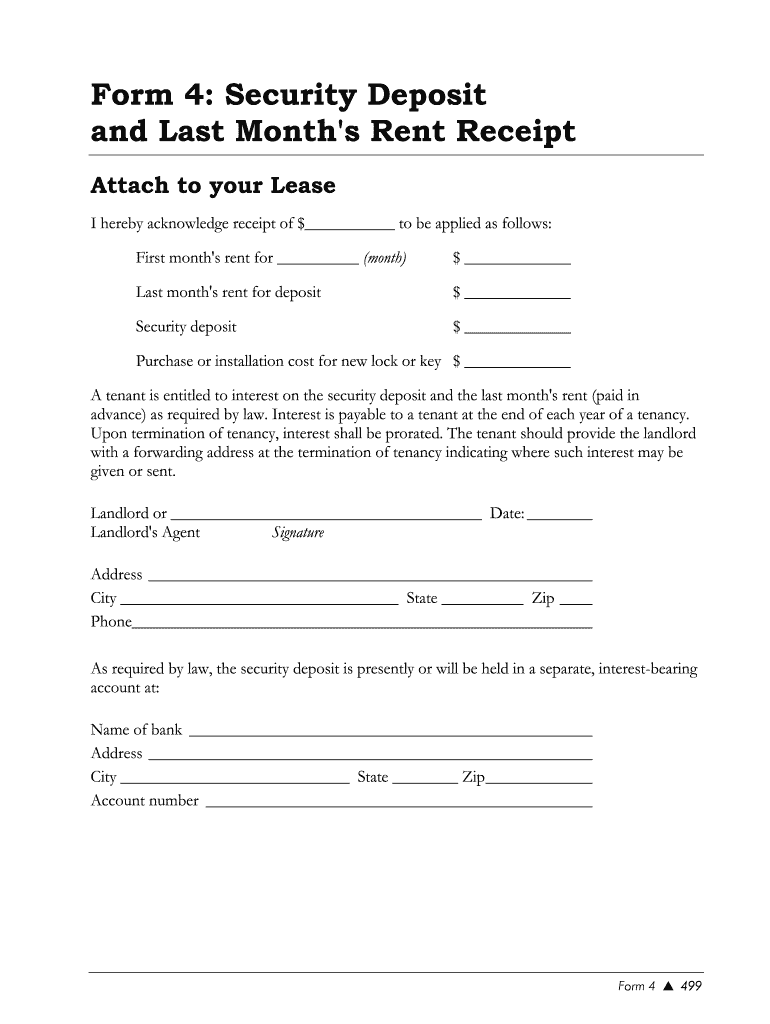
Security Deposit Forms for Rentals


What is the Security Deposit Form for Rentals?
The Security Deposit Form for Rentals is a crucial document used in rental agreements to outline the terms and conditions regarding the security deposit. This form serves as a formal acknowledgment between landlords and tenants, detailing the amount of the deposit, the purpose of the deposit, and the conditions under which it may be withheld or returned. Typically, the security deposit is intended to cover potential damages to the property or unpaid rent. Understanding this form is essential for both parties to ensure clarity and compliance with rental laws.
Key Elements of the Security Deposit Form for Rentals
When completing the Security Deposit Form, several key elements should be included to ensure its effectiveness and legality:
- Tenant Information: Full name, contact details, and identification of the tenant.
- Property Details: Address of the rental property and any specific unit number.
- Deposit Amount: The exact amount being collected as a security deposit.
- Purpose of Deposit: Clear explanation of what the deposit covers, such as damages or unpaid rent.
- Return Conditions: Outline the conditions under which the deposit will be returned to the tenant.
- Landlord's Information: Name and contact details of the landlord or property management.
Steps to Complete the Security Deposit Form for Rentals
Completing the Security Deposit Form involves a series of straightforward steps to ensure all necessary information is accurately captured:
- Gather Information: Collect all relevant details about the tenant and the rental property.
- Fill Out the Form: Enter the tenant’s information, property details, and deposit specifics into the form.
- Review Terms: Clearly state the conditions for the deposit's return and any potential deductions.
- Sign the Form: Both the landlord and tenant should sign the document to acknowledge agreement.
- Provide Copies: Ensure that both parties receive a signed copy of the completed form for their records.
Legal Use of the Security Deposit Form for Rentals
The Security Deposit Form is not just a formality; it has legal implications. In the United States, laws governing security deposits vary by state, but generally, landlords must adhere to specific regulations regarding the amount collected, how it is held, and the timeline for its return. Failure to comply with these laws can result in penalties for landlords, including the potential for tenants to recover damages. It is advisable for both parties to familiarize themselves with state-specific regulations to ensure the form's legal validity.
State-Specific Rules for the Security Deposit Form for Rentals
Each state has its own regulations regarding security deposits, which can affect how the Security Deposit Form is structured and used. Key aspects to consider include:
- Maximum Deposit Amount: Many states cap the amount a landlord can charge for a security deposit, often at one or two months' rent.
- Return Timeline: States typically require landlords to return the deposit within a specific timeframe after the lease ends.
- Itemized Deductions: Some jurisdictions mandate that landlords provide an itemized list of any deductions made from the deposit.
Understanding these state-specific rules is essential for ensuring compliance and protecting the rights of both landlords and tenants.
Quick guide on how to complete form security rent
The simplest approach to locate and approve Security Deposit Forms For Rentals
Across the breadth of your organization, ineffective procedures related to paper approvals can take up a signNow amount of work time. Approving documents like Security Deposit Forms For Rentals is an inherent aspect of operations in every field, which is why the effectiveness of each agreement’s lifecycle is crucial to the overall productivity of the company. With airSlate SignNow, authorizing your Security Deposit Forms For Rentals is as straightforward and quick as possible. This platform provides you with the latest version of nearly any form. Even better, you can sign it right away without needing to install external software on your computer or printing anything as physical copies.
Steps to obtain and authorize your Security Deposit Forms For Rentals
- Browse through our collection by category or utilize the search bar to locate the document you require.
- View the form preview by clicking Learn more to confirm it is the correct one.
- Hit Get form to begin editing instantly.
- Fill in your form and include any necessary information using the toolbar.
- Once finished, click the Sign tool to approve your Security Deposit Forms For Rentals.
- Choose the signing method that suits you best: Draw, Create initials, or upload a photo of your handwritten signature.
- Click Done to complete your edits and move on to document-sharing options as needed.
With airSlate SignNow, you have everything necessary to manage your documents efficiently. You can locate, complete, modify, and even distribute your Security Deposit Forms For Rentals all within a single tab without any difficulty. Enhance your operations with a unified, intelligent eSignature solution.
Create this form in 5 minutes or less
FAQs
-
What is one thing you think will solve many problems in American politics?
Some have been stated beforeThe only ONE thing that would do the most is to toss all the elected officials out, don’t allow them to run again, and elect people whose only agenda is to run a sane and fiscally responsible government. But that won’t happenThe objective is to take away the financial incentives that elected officials have foisted on the public and to make the press and candidates accountable to the truth.term limits - no more than 2 consecutive terms for any senator or congressman- They could be re-elected after being out of office for one term. We need representatives that know how the laws work and which are needed. We don’t need people who know how the system works and who have learned to work the systemdo not allow pork-barrelling (I’ll vote for your bill if you add this)Get rid of their high salary and their health care and retirement perks. They should not be more entitled that Joe Public to special treatment. They should live with the laws they pass and their earnings as elected officials would do no more for them than the earnings of Joe Public does for him. No paid offices, no paid staff, no bodyguards after they leave office.No new spending without having a way to spend itoverhaul the tax systemHave them submit to the same type of scrutiny that they put Kavanaugh through. If at a later time it is found out they lied, then they automatically get terminated.Make it illegal for them or their family to accept any gifts or loans from anyone with political interests. Not even a paid for meal or as a speaker to their event. Automatic termination for the smallest violation.Make it illegal for them to take a job as a lobbyist until 5 years after they leave office.Make laws requiring the press to tell the truth without ignoring some of the facts. If they are found to have “spun” the news, fine the news organization and suspend the reporter or talking head for one month without pay. Also, charge them for free airtime for candidates to present their platform which would accrue until election year. That time and fine and pay would all be used to fund the campaign time.get rid of political campaigns. Each candidate would get the same number of free airtime to present their case and answer questions posed by opponents. This would be paid for by the fines and penalties against news networks and advertisers just like any other TV or Radio show. Everything would be fact-checked and liars and exaggerators would be called out and be disqualified. There would have to be a system in place so that not everyone who thought they were capable could run. Maybe an initial test on whether they understood the law? And so many signatures? That would be the biggest challenge. Or to have each political party decide which candidate to run. And independent could run with enough signatures.Candidates would have to present the full truth on their literature and websites. They would have to accurately reveal the problems with their opponent's platform.when a candidate makes a promise before an election, they would put a time frame on it. If they do not accomplish it in that time frame, they step down regardless of office. This would prevent them from making promises to get votes and would let voters know when to expect the results. The candidate should be able take opposition into account when making those promises. Candidates should tell how they intend to prevent the promises of one another.
-
Is it legal to have an unregistered off-the-grid (no birth certificate) baby in the USA?
I was actually roommates with someone in College whose parents decided to have him “off-grid”. Let me just say this: Stop even entertaining the idea of having a baby off-grid. It really makes your child’s life unnecessarily hard and your kid will forever resent you for putting that pain on them.I’ll get into the details in a moment, but first let me address the question proposed above. Yes, technically speaking it is not a crime to have your baby off-the-grid in the U.S.A. However, a lot of details surrounding the event would be illegal. First of all, any licensed midwife or doctor is required by law to file a birth certificate or they actually risk losing their license and getting a misdemeanor. If you forced them or threatened them to not file the birth certificate that would make you a likely accomplice and would not go over well with the authorities.But let’s ignore that for a moment and just assume you know how to birth a child on your own and can do it in your basement without any professional medical physician there to oversee you (which would be the only way you could pull this off). In this case you wouldn’t get thrown in jail for failing to get a birth certificate and no crime would have been committed. However you just set up a very difficult life for your child.These are some of the things I was told from by my roommate who didn’t have a social security number until he was 20 years old.No, he could not get a (legal) jobQuite literally he didn’t qualify to get even a job at McDonalds. If you remember the last job you got no matter how prestigious or demeaning it was, you had to fill out a bunch of paperwork. Most of these forms require you to have a SSN (social security number) to properly fill them out. However the important one is the form labeled I-9. This form is required to be submitted by every employer after hiring a new employee. This form serves only one purpose, to determine that you are eligible to work in the United States. Your child (and my roommate) would not be able to complete this form which every employer must get filled out before starting employment with a new employee. Your child will not be able to get a job because of this.Yes, he can evade paying taxes.Okay, so this sounds like a perk I guess. But my roommate did not have to pay taxes. The government basically didn’t know he existed, so they never knew he was not paying. But then again he didn’t have a job. So would you rather have a job and pay some taxes or not ever be able to work except under the table for below minimum wage? Given that choice, taxes sound pretty awesome! Keep in mind that this also means your child is not eligible for any tax benefits or credits such as those that students get while going to college.No, You as the parent can not claim him as a dependent on your taxesYou’re already dealing with a child, wouldn’t it be great to get that child tax credit? Every year you'll basically be paying out of pocket for deciding not to get them a SSN.Yes, he can attend public school through 12th gradeHe would be able to attend school through high school without a social security number.No, he can not attend collegeWhile high school and lower education is okay, your child will never be able to attend collegeYes, he can go to the doctorThe doctor will still see your child and provide him his shots. However…No, he will not be covered under your family insurance (or qualify for Medicare/Medicaid)So you’ll need to plan on paying for all doctor appointments out of pocket.No, he can not travel abroad (even to Canada)You’d best hope none of your child’s friends decide to go to Cancun for spring break. Your child will not be eligible to leave the country or return to the US if he manages to leave (unless he plans to climb Trump’s wall)No, he will not be able to drive a carOkay, well nothing is stopping him from physically driving a car, but he would not be able to get a driver’s license and thus, can not LEGALLY drive. Hope he doesn’t get pulled over.No, he will not be able to voteOnce old enough he will not be able to register to vote.Yes, he can avoid the draftWell the good news is that like taxes, he can skirt the requirement to join the draft when he turns 18.No, he can’t get a loanThis means no credit cards, no car loan, no home, nothing. I’m sure plenty of people will claim these are all evil anyway, but these have powerful impacts on someone’s life. There might be times he needs it. (and when used properly none of these are bad things).No, he will not have a credit scoreThis goes with the above one, but he will not be able to work on this which affects your entire life/future. This also will disqualify him from renting most homes or apartments he is looking at.Basically your child will be treated as an illegal immigrant. Why put them through this when they are entitled to the benefits that the United States provides its citizens? There are people in other countries dying to get what your child is entitled to and you are (considering) denying your child those abilities? It just doesn’t make sense.Get them a SSN and if your child decides at 20 that he wants to live off-the-grid than he can burn his Social Security Card and go in the woods and hide from the government. But don’t be selfish enough to make that decision for them.My roommate resents his parents for not giving him a SSN. While all his friends in high school were driving, he couldn’t. While his friends go to Cancun for spring break, he had golden handcuffs in the U.S. and can’t leave. And worst of all he said was that while all his friends were earning money from jobs in high school, he couldn’t get a job.The job part was the hardest for him. He couldn’t leave the house or move out when he turned 18. He was stuck at home.Him working on getting a social security number was difficult and took him two years. He started when he turned 18 to get one once he realized he couldn’t go to college, he couldn’t get a job, he couldn’t rent an apartment, and thus will never really be able to be independent from his parents. It took two years and then at 20 he was able to get one and start working and going to school.He forever resented his parents. Don’t be those parents…
-
I'm going to be moving to Hong Kong next month. What do I need to know?
The way to find the apartment is to find the neighborhood you want to live in, and walk into a real estate agent for that neighborhood. Hong Kong is pretty compact, so it doesn't make that much difference if you live on the island. I know a few people that live in Shenzhen (much, much cheaper) and commute to Central every day.Bank account: go into a bank with your passportPhone: You can get your iphone unlocked at which point there are all sorts of competitive cell plansInternet: Also lots of competition. Cost of living: It can very widely. The big cost is rent, and where you want to live and how much you want to pay is up to you. Expat things tend to be more expensive.The only thing that I haven't been able to get in Hong Kong are tamales.Some random things....1) The most annoying thing is to find schools for the kids. One thing that I found out was that you should e-mail the schools to see if there are any places open before filling out any applications. That will save you a lot of time, and if a school doesn't respond to your e-mails, that means they aren't interested.Also you'll find that people will keep their space in a school until the last minute. We were put on a lot of wait lists, and the day before school started we got calls seeing if you are interested.2) The housing reimbursement program is not a separate account. You fill out a form saying that you want X of your income to go to housing, and that gets set up tax-free. I was confused because I thought it was like an account in the US where the money goes into a separate account.3) Pensions work differently in HK. One big mistake that I made was because pension matches are subject to US tax, I minimized my pension match since I assumed that I wouldn't have access to the funds until I was retiring. What I didn't realize was that outside of the minimum contribution, you get the full pension benefit in cash when you switch employers. If I realized this I would have maximized my employer match.4) If you are a US citizen/resident, you will need a tax accountant for the first year. The taxes are low, but you will have to fill out a ton of forms. Once you know how to fill out the taxes, then you can just copy them over to future years.5) If you have a choice you want to get paid as a HK employee and not a US employee, the tax rules are different and in particularly as an HK employee you do not have to pay US social security taxes. The income tax is about the same, but as an HK employee you don't have payroll withholding.
-
I am 17, and my parents are going to kick me out on my 18th birthday in August to make me homeless. What do I do? I don’t have a driver’s license or a bank account. My parents say that I cannot find a job but that I am “free” to do so once I leave.
I am one of 3 sons, and we were all told from as young as I can remember, “You have until you’re 18 to live here and eat my food and use my utilities. As long as you live here, you will obey my rules. My house, my things, my kids, my rules.” This was not my parents’ position just to “make me homeless”. Homelessness was not their intent. Us boys achieving independence and self-reliance was the intent.My parents lived through the Great Depression and World War II. My Dad was a B-29 bombardier in the Korean War, but before that he was one of 14 children of a tobacco farmer (and moonshiner), and that meant that he had to work hard for every meal he ate. My Granddaddy was a little, wiry, freakishly strong, backbreaking worker of a man. Daddy always told us (and so did his siblings) that the young un’s were Mama’s until theywere big enough to hold a hoe and shovel, at which point they became Granddaddy’s labor force. Granddaddy would often say he couldn’t afford to hire help, so he just made it instead.My Mom is a first-generation American, the daughter of Itish immigrants who fled Ireland due to the depths of poverty and hopelessness turn-of-the-century Irishmen endured. Hours in Irish fields were just as long and hard as what my Dad grew up in, and my Mom’s folks knew there was no future for them at home. Irish children died of hunger routinely or were basically sold off to various ‘labour houses’ to perform backbreaking manual labor for pennies a week. Upon arriving in the US in 1910, in Birmingham, Alabama, my grandparents found work of the same type as in Ireland: crop gathering, mining, menial household chores-type work wherever it could be found.Feeding a family in those conditions was a tribulation. It was very common for children to strike out on their own as young as 15. My Mom stayed at home with her folks until at 18, she met my Dad on leave in 1956 in Pensacola, Florida, where she was visiting cousins, picking strawberries and tomatoes for 2¢ a bushel. My Dad joined the Air Force by lying about his age to get in, in 1949 at the age of 15, to get off the farm and “make some real money”—the princely sum of $82 per month! And free medical and dental, and even paid vacation. Unheard-of in 1949 on the shale flats and hills of rural Tennessee tobacco country. By 1956, Daddy had gone from an Airman 2 to an O-1 bombardier from 1951–53 (battlefield promotion) and back down to WO-4 after the war when he reclassed as an Air Policeman, for which he was paid $399 per month. They married in 1959 after he got out of the Air Force. He took his GI Bill and went to flight school and electronics school, eventually becoming a commercial-rated pilot and an Electrical Engineer just as the Space Race shifted into warp drive. He landed at NASA and TRW Space Systems (from which he retired after 33 years).Mom had no education beyond high school and secretary school, working as a store clerk, a farmer’s market secretary, a Ma Bell telephone operator, a doctor’s receptionist, a medical bookkeeper, and even a Census taker, collections agent, and construction secretary. She finally fetched up at DCAA and retired as a Federal auditor.Even after such a life, my Daddy found himself to be restless—he often said he didn’t know what to do with himself, living at 3113 Leftwich Street, Huntsville, Alabama in 1965. Their house had a small back yard, too small for livestock or gardening, so in 1969, he found a delapidated old farm in Lincoln, Tennessee, and that’s where I lived until 1976, when I absconded to the military.Theirs was a rags-to-JCPenney-clothes story, and every chapter was written in sweat and tears. My brothers and I were raised on a feeder farm by hard-working, no-nonsense people who were themselves the children of hard-working, no-nonsense people.Being shown the door at NLT 18 may seem cruel to the modern generation (of Americans) who’ve never once had to scrape potatoes out of the earth with their bare hands (like me and my family did), or catch a cow that didn’t want to be caught, or pluck chickens or gut fish, or scrub the bristles off a hog’s hide just to have supper.My parents took me to the Lincoln County Health Department when I was 14 to get my work permit, and they found me my first job—minimum wage of $1.65 per hour (not $2.00, because it was a restaurant…an ice cream shop). I had to give every cent to them for room and board and gas to and from the Hyde Out. If I was lucky, I kept $2–3 for myself.I couldn’t wait to be 18 and get the hell out of there! I mean, I literally couldn’t wait—I joined the Navy at 17 (with Daddy’s blessing and Mom’s not knowing until it was too late to stop it).For many people of my generation, getting kicked out at 18 was a liberation. It was very hard to live at home with the endless labors of being a farmer’s child.I vowed that my eventual children would not be raised so close to the dirt that they had to dig it out from under their fingernails every night. I vowed that my eventual kids would not have to go fishing after school to have meat for supper. Once I was finished with military service, I bought a place in the country to raise my kids on…but it is no farm—feeder, truck, commercial, or otherwise. Just some acreage 20 miles from my job where I can plant tomatoes, onions, and hot peppers, where I don’t hear sirens every single day, or have neighbors 30 feet away, but guess what I told my kids?“You have until you’re 18 to live here and eat my food and use my utilities. As long as you live here, you will obey my rules. My house, my things, my kids, my rules.”I also told them, “You think I’m hard on you, but I never wake you up at 3:00AM to feed the cows, chickens, and hogs and bring in firewood and eggs before you go to school. I don’t make you cut firewood or 12 rows of okra (okra cutting is torture), or bend your back picking bush beans. I never make you clean rabbits or deer for the freezer. I don’t make you sit out back and shuck corn and shell peas for 10 hours. You two have got. It. Made. I make you mow the lawn and pick up your dirty clothes. I make you load the dishwasher. I make you brush your teeth. I make you bring the garbage cans up. I make you do your homework. I’m a bastard, aren’t I?”I made them study and work hard on schooly things because I had already figured out that kids their ages would be adults left behind without college degrees. My hard work and theirs allowed both to attend and graduate the University of Alabama. They’ve done quite well for themselves, and I never have to give either one a cent. I went back to school myself, though not UA because of cost, taking 8 years of night school and correspondence courses to earn my own degrees).None of this was easy, not for any of us.Life is hard. It takes work.And you have to start young.Your parents are doing you a favor. They are not saying to you, “Get out, we hate your guts,” they are saying to you, “Get out and make your own way, and you must start young.”You must adopt the proper attitude: this is for your own good, and only you can see to your own good. Who stays with Mom and Dad til he’s 30 has crippled his own independence and gumption. Get-up-and-go. Drive. Ambition.If you have none, you become a leech rather than a worker bee.
-
Do I need to change the address on my drivers license every time I move from one rented apartment to another?
I used a postal box for a number of years because I moved and traveled so often. It was all right until the laws changed and I had to have a home address for my driver’s license. But, for a while it made people look twice at my license if I was using it for identification.
-
Can you share your experience as a homeless person?
As many of you know, I was homeless when I was younger. Life on the streets is hard, harder than you can possibly imagine.The first night was terrifying. I knew I was going to die. I knew I was going to get stabbed by other homeless people for my boots and sleeping bag, and God forbid they discover I had £38 in cash, they would probably slit my throat for that. I was going to get AIDS and I was going to die. It was a certainty.The first time I came across a group of homeless people that night was when I tried to find a place to sleep in an abandoned building. One happened to see me trying to climb through a broken window and told me it was a bad idea. That's where the prostitutes took their punters, and where the local heroin dealers plied their trade. I had no idea about any of this stuff, so I was glad of the advice.The person who told me to stay away from that building told me he and a few other homeless guys had a place in the park nearby and I could come along if I wanted. I knew the park and knew it was open on all sides, so I could get away if anything went sideways, so figured I had nothing to lose.Those guys asked me what happened to make me homeless. I told them exactly what my landlord did. I think they took pity on me as they could see I was scared, and let me know what to expect. I discovered how to apply for council housing, where the nearest soup van was and how often it turned up. They told me where I could find food and some of the things they found useful to survive. They were really nice people, and that surprised me. I didn't feel threatened in their presence, but wasn't ready to stay with them.Let me tell you, that first night was petrifying. Every noise was a threat. Every shadow a murderer. It was the start of the coldest winter on UK record at that time and believe me, I felt every bit of it. I was alone in the world. I was cold and I was scared. I'm not ashamed to admit I cried my eyes out that night and didn't sleep a single second. It was the longest night of my life.Early the next morning I got out of my sleeping bag and packed it away. I had a steely determination to sort everything out. I had been told what to do, I was intelligent and I could figure this out. I wasn't going to to spend another night on the riverbank.Number one on my list was to get a council flat. All I had to do was visit the housing office, declare myself homeless and sign some forms. Surely they could understand that I was young, naïve and desperately vulnerable. It should be enough to get me to the top of the list, or at least into emergency accommodation. Well first I had to find the housing office. I never needed to go there before so I had no idea where it was. Luckily there is a council advice centre in the local shopping centre. I went there, made a quick enquiry and walked to the next town to start the process of getting myself somewhere else to live.I decided on my way there I was going to speak to the police after I had finished at the housing office. I knew they couldn't do anything about the illegal eviction as it was a civil matter, but they would be able to punish my landlord and his mate for threatening me with extreme violence if I didn't leave immediately.I got to the housing office around mid afternoon. It took me a while to find it as I hadn't really been to the next town over much before. Walking in, I took a ticket from the machine on the front desk and waited my turn. I was called up to a private booth within a few hours. I didn't mind the wait as I knew I would get some keys at the end of it.The housing officer asked me loads of questions and gave me stacks of forms to fill out. It took ages. Eventually I was called back to a booth where a different officer looked over everything. He asked me why I left my previous home. I gave him all the details. All he was interested in was that I had left voluntarily. If you make yourself intentionally homeless, regardless of the circumstance, you go straight to the bottom of the list. I tried to plead with him and told him exactly what my landlord said, and how he acted. This guy was huge. Six foot four of bad tempered agressive muscle. I was a 9.5 stone weakling. I am not exaggerating when I say that one punch from this man could easily have killed me. The housing officer didn't care about that. All he kept telling me was that what I was alleging to have happened was illegal and landlords can't evict people without notice, so obviously I had done something wrong to warrant it. I hadn't. I rarely ever spoke to my landlord, and had been paying my rent in full, on time every month. I had never been so much as a day late.I asked to speak to another housing officer as I knew I wasn't getting anywhere with this one. A woman came and sat in front of me and asked me all the same questions, but seemed more willing to listen to me. She said there were other criteria for immediate assistance I might meet so reeled off a few more questions. Was I a drug addict seeking rehab? No. Was I dependent on alcohol? No. Was I disabled or mentally ill? No. Was I an ex offender? No. I didn't fit any profile which mattered. The council had discharged their duty of care by adding me to the waiting list and there was nothing else I could do.Dejected, but more determined than ever to get revenge on my landlord for what he did, I went to the police station next. I told a constable what has transpired and that I wanted to press charges. He didn't care either. The threats, whilst illegal, came down to his word against mine. He was a successful landlord who had evicted me for some reason, I was a homeless guy with a grudge. It was obvious the police were not taking my side and I was wasting my time.I went back to the riverbank.The next morning I met up with the guys from the park. I told them what had happened and they said they weren't surprised. I asked for some more advice. I don't remember what they told me, but I do remember it didn't help.I picked up a free newspaper from one of the stands in the town on my way back from the park to the riverbank. It mentioned that the winter shelter was reopening soon and gave it's address. I was there the day it opened but was already too late, all the rooms were gone. I went there every day for 2 weeks trying to get a room, and eventually got lucky. They had a zero tolerance policy towards drugs and one of the residents had been caught with syringes. He was being kicked out as I arrived. I took his room and stayed there for a week before I was evicted for some made up reason I don't remember.I went back to my friends in the park, but none of them believed I had gotten a room there as they were so difficult to get.A few weeks later, one of the big hospitals in my town closed down for a complete refurbishment. I saw it as a way to move off of the riverbank to somewhere inside. I scoped out the hospital and decided against trying to to sleep inside the main building as I could be found by the workmen and thrown off site. I looked at the external lab buildings but they were either being demolished or had big alarm boxes on the outside. Eventually, at the very far end of the site, I saw what was to become my home for the next several months. It was an abandoned brick shed. It was full to the ceiling with empty cardboard boxes, but best of all, the door could be secured from the inside. I had a roof over my head, it was dry and it was lockable. I made a tunnel through the boxes to the wall furthest from the door and made a little den. There was just enough room for me to sit up in one direction, and lie flat in another. If I was quiet, no one would know I was there.I needed to make it comfortable. I used several thick cardboard boxes to insulate me from the bare concrete base, and took a load of hospital bedding out of a skip on site one evening when the workers had gone home. Piled on top of the cardboard, it was quite comfortable. I already had a sleeping bag, so I slept on top of the sheets in that.That shed probably saved my life.I mentioned the soup kitchen van which came once or twice a week. Well sometimes it didn't come at all. I was already eating out of bins, but I needed that soup as it was the only warm food I could get. Eventually it's funding must have dried up as it stopped coming to altogether. I had also been careless in allowing myself to be seen taking food out of a bin at the back of a bakery, and the bin was locked away. That was the end of the food. I didn't eat for nearly 2 weeks.Something people don't tell you about real hunger is the pain. Being hungry hurts. Being hungry can make you hallucinate. You can die of hunger with a full meal in front of you as you are too weak to eat it. I came very close to starving to death.Someone told me the salvation army give out food, all you have to do is ask. I made my way to the nearest Sally army church and waited until the service was over before asking to see the vicar. He took me to the kitchen and filled a carrier bag with food. I was too dilerious to notice he had given me a frozen loaf of bread and a load of tins I couldn't open as I didn't have a can opener. What it did have was some fruit, a few slices of ham and some biscuits. That carrier bag of food lasted 3 weeks.I was having a conversation with one of the other homeless guys I knew and he told me that the council didn't just offer their own properties, they offered a service to private landlords too. This was later confirmed in a story in one of the free local newspapers, which also mentioned that the council didn't take all the properties offered, despite having a deficit, as they didn't consider some of the accomodation to be suitable. I suddenly had a new mission.I started waking up early, so I could make my way to the housing office and be first in line every day. I stayed there all day,every day for several weeks until I had a lucky break. A middle aged lady came in and I heard her say to the person on the front desk she had some bedsits to offer. They ended up not being suitable, but while she was waiting I struck up a conversation with her. I told her why I was there and what happened to make me homeless. I persuaded her to give me a chance and we filled out the housing benefit forms there and then. She gave me a lift to her bedsits and showed me inside.As I now had an address, on the way to the bedsits we stopped at the benefits agency so I could register for income support. It would be a few days until I received my first payment.As I had not taken off my clothes in many months, I was desperate for a bath. I had to wait a few days as there was no way I was putting my dirty clothes on again. I slept on the floor as I didn't want to get the bed dirty.Once my first payment arrived, I went shopping. I bought fresh socks and pants, a new pair of jeans and a new t-shirt. I also bought the cheapest shampoo and toothpaste they had. I went home, sat in that bath for hours and fell asleep in a warm, comfortable bed for the first time in months. The next morning I put on my fresh clothes and haven't looked back since.
-
Is there a form I can fill out that shows rent payments?
in the USA, a 1099Misc, box 1 is for rent paid to an entity, issued by the payer.
-
Do military members have to pay any fee for leave or fiancee forms?
NOOOOOOO. You are talking to a military romance scammer. I received an email from the US Army that directly answers your question that is pasted below please keep reading.I believe you are the victim of a military Romance Scam whereas the person you are talking to is a foreign national posing as an American Soldier claiming to be stationed overseas on a peacekeeping mission. That's the key to the scam they always claim to be on a peacekeeping mission.Part of their scam is saying that they have no access to their money that their mission is highly dangerous.If your boyfriend girlfriend/future husband/wife is asking you to do the following or has exhibited this behavior, it is a most likely a scam:Moves to private messaging site immediately after meeting you on Facebook or SnapChat or Instagram or some dating or social media site. Often times they delete the site you met them on right after they asked you to move to a more private messaging siteProfesses love to you very quickly & seems to quote poems and song lyrics along with using their own sort of broken language, as they profess their love and devotion quickly. They also showed concern for your health and love for your family.Promises marriage as soon as he/she gets to state for leave that they asked you to pay for.They Requests money (wire transfers) and Amazon, iTune ,Verizon, etc gift cards, for medicine, religious practices, and leaves to come home, internet access, complete job assignments, help sick friend, get him out of trouble, or anything that sounds fishy.The military does provide all the soldier needs including food medical Care and transportation for leave. Trust me, I lived it, you are probably being scammed. I am just trying to show you examples that you are most likely being connned.Below is an email response I received after I sent an inquiry to the US government when I discovered I was scammed. I received this wonderful response back with lots of useful links on how to find and report your scammer. And how to learn more about Romance Scams.Right now you can also copy the picture he gave you and do a google image search and you will hopefully see the pictures of the real person he is impersonating. this doesn't always work and take some digging. if you find the real person you can direct message them and alert them that their image is being used for scamming.Good Luck to you and I'm sorry this may be happening to you. please continue reading the government response I received below it's very informative. You have contacted an email that is monitored by the U.S. Army Criminal Investigation Command. Unfortunately, this is a common concern. We assure you there is never any reason to send money to anyone claiming to be a Soldier online. If you have only spoken with this person online, it is likely they are not a U.S. Soldier at all. If this is a suspected imposter social media profile, we urge you to report it to that platform as soon as possible. Please continue reading for more resources and answers to other frequently asked questions: How to report an imposter Facebook profile: Caution-https://www.facebook.com/help/16... < Caution-https://www.facebook.com/help/16... > Answers to frequently asked questions: - Soldiers and their loved ones are not charged money so that the Soldier can go on leave. - Soldiers are not charged money for secure communications or leave. - Soldiers do not need permission to get married. - Soldiers emails are in this format: john.doe.mil@mail.mil < Caution-mailto: john.doe.mil@mail.mil > anything ending in .us or .com is not an official email account. - Soldiers have medical insurance, which pays for their medical costs when treated at civilian health care facilities worldwide – family and friends do not need to pay their medical expenses. - Military aircraft are not used to transport Privately Owned Vehicles. - Army financial offices are not used to help Soldiers buy or sell items of any kind. - Soldiers deployed to Combat Zones do not need to solicit money from the public to feed or house themselves or their troops. - Deployed Soldiers do not find large unclaimed sums of money and need your help to get that money out of the country. Anyone who tells you one of the above-listed conditions/circumstances is true is likely posing as a Soldier and trying to steal money from you. We would urge you to immediately cease all contact with this individual. For more information on avoiding online scams and to report this crime, please see the following sites and articles: This article may help clarify some of the tricks social media scammers try to use to take advantage of people: Caution-https://www.army.mil/article/61432/< Caution-https://www.army.mil/article/61432/> CID advises vigilance against 'romance scams,' scammers impersonating Soldiers Caution-https://www.army.mil/article/180749 < Caution-https://www.army.mil/article/180749 > FBI Internet Crime Complaint Center: Caution-http://www.ic3.gov/default.aspx< Caution-http://www.ic3.gov/default.aspx> U.S. Army investigators warn public against romance scams: Caution-https://www.army.mil/article/130...< Caution-https://www.army.mil/article/130...> DOD warns troops, families to be cybercrime smart -Caution-http://www.army.mil/article/1450...< Caution-http://www.army.mil/article/1450...> Use caution with social networking Caution-https://www.army.mil/article/146...< Caution-https://www.army.mil/article/146...> Please see our frequently asked questions section under scams and legal issues. Caution-http://www.army.mil/faq/ < Caution-http://www.army.mil/faq/ > or visit Caution-http://www.cid.army.mil/ < Caution-http://www.cid.army.mil/ >. The challenge with most scams is determining if an individual is a legitimate member of the US Army. Based on the Privacy Act of 1974, we cannot provide this information. If concerned about a scam you may contact the Better Business Bureau (if it involves a solicitation for money), or local law enforcement. If you're involved in a Facebook or dating site scam, you are free to contact us direct; (571) 305-4056. If you have a social security number, you can find information about Soldiers online at Caution-https://www.dmdc.osd.mil/appj/sc... < Caution-https://www.dmdc.osd.mil/appj/sc... > . While this is a free search, it does not help you locate a retiree, but it can tell you if the Soldier is active duty or not. If more information is needed such as current duty station or location, you can contact the Commander Soldier's Records Data Center (SRDC) by phone or mail and they will help you locate individuals on active duty only, not retirees. There is a fee of $3.50 for businesses to use this service. The check or money order must be made out to the U.S. Treasury. It is not refundable. The address is: Commander Soldier's Records Data Center (SRDC) 8899 East 56th Street Indianapolis, IN 46249-5301 Phone: 1-866-771-6357 In addition, it is not possible to remove social networking site profiles without legitimate proof of identity theft or a scam. If you suspect fraud on this site, take a screenshot of any advances for money or impersonations and report the account on the social networking platform immediately. Please submit all information you have on this incident to Caution-www.ic3.gov < Caution-http://www.ic3.gov > (FBI website, Internet Criminal Complaint Center), immediately stop contact with the scammer (you are potentially providing them more information which can be used to scam you), and learn how to protect yourself against these scams at Caution-http://www.ftc.gov < Caution-http://www.ftc.gov > (Federal Trade Commission's website)
Create this form in 5 minutes!
How to create an eSignature for the form security rent
How to make an eSignature for your Form Security Rent in the online mode
How to make an eSignature for your Form Security Rent in Google Chrome
How to make an eSignature for putting it on the Form Security Rent in Gmail
How to make an electronic signature for the Form Security Rent from your mobile device
How to make an eSignature for the Form Security Rent on iOS
How to generate an eSignature for the Form Security Rent on Android
People also ask
-
What is a security rent receipt?
A security rent receipt is a document providing proof of the payment of a security deposit, often required when renting a property. This receipt outlines the amount paid, the date of payment, and the landlord's acknowledgment of the deposit. It is essential for both tenants and landlords to ensure transparency and protect both parties' interests.
-
How can airSlate SignNow help with security rent receipts?
airSlate SignNow simplifies the process of creating and signing security rent receipts with its user-friendly eSign features. Users can quickly generate customizable templates for security rent receipts, ensuring compliance with local regulations. Our platform allows for secure document storage, making it easy to retrieve past receipts when needed.
-
Is there a cost associated with creating security rent receipts using airSlate SignNow?
Yes, airSlate SignNow offers a range of pricing plans to cater to different needs, including options for creating security rent receipts. Our plans are cost-effective and provide great value for businesses looking to manage their documents electronically. For specific pricing details, it's best to check our website or contact our sales team.
-
Are there any integrations available for managing security rent receipts?
Absolutely! airSlate SignNow integrates seamlessly with various applications to enhance your experience in managing security rent receipts. Connect with popular software tools like Google Drive, Dropbox, and accounting platforms to streamline your workflow and ensure all documents are easily accessible.
-
What are the benefits of using airSlate SignNow for security rent receipts?
Using airSlate SignNow for security rent receipts offers numerous benefits, including electronic signatures that save time and reduce paperwork. The platform enhances security through encrypted document storage, ensuring your sensitive information remains protected. Additionally, our service provides instant notifications for signed documents, improving communication between landlords and tenants.
-
Can I customize my security rent receipt templates in airSlate SignNow?
Yes, airSlate SignNow allows you to fully customize your security rent receipt templates to suit your specific needs. You can add your business logo, adjust the layout, and include any additional information required by law or your internal policies. This flexibility ensures that your documents meet all requirements while maintaining your brand identity.
-
Are security rent receipts legally binding when signed through airSlate SignNow?
Yes, security rent receipts signed through airSlate SignNow are legally binding, provided both parties are in agreement and comply with relevant laws. Our eSignature platform complies with electronic signature laws worldwide, ensuring that your security rent receipts hold up in legal situations. This gives both landlords and tenants peace of mind when handling rental transactions.
Get more for Security Deposit Forms For Rentals
Find out other Security Deposit Forms For Rentals
- eSign Kansas Insurance Moving Checklist Free
- eSign Louisiana Insurance Promissory Note Template Simple
- eSign Texas Lawers Contract Fast
- eSign Texas Lawers Lease Agreement Free
- eSign Maine Insurance Rental Application Free
- How Can I eSign Maryland Insurance IOU
- eSign Washington Lawers Limited Power Of Attorney Computer
- eSign Wisconsin Lawers LLC Operating Agreement Free
- eSign Alabama Legal Quitclaim Deed Online
- eSign Alaska Legal Contract Safe
- How To eSign Alaska Legal Warranty Deed
- eSign Alaska Legal Cease And Desist Letter Simple
- eSign Arkansas Legal LLC Operating Agreement Simple
- eSign Alabama Life Sciences Residential Lease Agreement Fast
- How To eSign Arkansas Legal Residential Lease Agreement
- Help Me With eSign California Legal Promissory Note Template
- eSign Colorado Legal Operating Agreement Safe
- How To eSign Colorado Legal POA
- eSign Insurance Document New Jersey Online
- eSign Insurance Form New Jersey Online