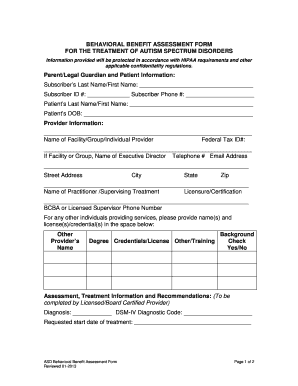
Ubh Provider Express Form


What is the Ubh Provider Express
The Ubh Provider Express is a specialized form designed for healthcare providers to streamline the submission of claims and manage patient information efficiently. This form serves as a critical tool for providers within the United Behavioral Health (UBH) network, enabling them to communicate essential data regarding patient care and services rendered. By utilizing the Ubh Provider Express, providers can ensure that their claims are processed accurately and promptly, facilitating better patient outcomes and financial management.
How to use the Ubh Provider Express
Using the Ubh Provider Express involves a series of straightforward steps that ensure accurate completion and submission. First, gather all necessary patient information, including identification details and service codes. Next, fill out the form with precise data, ensuring that all required fields are completed. Once the form is filled, review it for accuracy to avoid any potential delays in processing. Finally, submit the form electronically through the designated portal or follow the specified submission method outlined by UBH.
Steps to complete the Ubh Provider Express
Completing the Ubh Provider Express involves several key steps:
- Collect patient information, including name, date of birth, and insurance details.
- Document the services provided, including dates and codes for each service.
- Fill in the Ubh Provider Express form accurately, ensuring all mandatory fields are completed.
- Double-check the form for any errors or omissions.
- Submit the form through the appropriate electronic submission platform or by mail, if required.
Legal use of the Ubh Provider Express
The Ubh Provider Express must be used in compliance with applicable laws and regulations governing healthcare documentation and patient privacy. It is essential for providers to ensure that they are adhering to the Health Insurance Portability and Accountability Act (HIPAA) guidelines when handling patient information. The legal validity of the form is maintained as long as it is completed accurately and submitted through the proper channels, safeguarding both the provider and patient interests.
Key elements of the Ubh Provider Express
Several key elements are integral to the Ubh Provider Express, ensuring its effectiveness and compliance:
- Patient Information: Accurate details about the patient, including identification and insurance.
- Service Codes: Specific codes that correspond to the services provided.
- Provider Information: Identification of the healthcare provider submitting the form.
- Signature: A digital or physical signature confirming the accuracy of the information provided.
Examples of using the Ubh Provider Express
Providers may utilize the Ubh Provider Express in various scenarios, such as:
- Submitting claims for mental health services rendered to patients.
- Updating patient information when there are changes in insurance coverage.
- Documenting and reporting treatment plans for compliance with regulatory requirements.
Quick guide on how to complete ubh provider express
Effortlessly Prepare Ubh Provider Express on Any Device
Managing documents online has gained signNow traction among businesses and individuals. It serves as an ideal environmentally-friendly alternative to traditional printed and signed documents, allowing you to find the correct form and securely store it online. airSlate SignNow provides all the tools necessary for you to create, modify, and electronically sign your documents quickly and efficiently. Handle Ubh Provider Express on any platform with the airSlate SignNow applications for Android or iOS and enhance your document-related processes today.
The Simplest Way to Modify and Electronically Sign Ubh Provider Express Effortlessly
- Find Ubh Provider Express and click Get Form to proceed.
- Utilize the tools we provide to fill out your form.
- Indicate important sections of the documents or obscure sensitive information using the tools that airSlate SignNow specifically offers for that purpose.
- Create your signature with the Sign tool, which takes mere seconds and has the same legal validity as a conventional wet ink signature.
- Review the details and click on the Done button to save your changes.
- Choose how you want to submit your form, whether via email, SMS, invite link, or download it to your computer.
Say goodbye to lost or misplaced documents, monotonous form searches, or mistakes that necessitate printing new copies. airSlate SignNow efficiently addresses your document management needs in just a few clicks from any device you prefer. Modify and electronically sign Ubh Provider Express and ensure excellent communication at any stage of your form preparation with airSlate SignNow.
Create this form in 5 minutes or less
Create this form in 5 minutes!
How to create an eSignature for the ubh provider express
How to create an electronic signature for a PDF online
How to create an electronic signature for a PDF in Google Chrome
How to create an e-signature for signing PDFs in Gmail
How to create an e-signature right from your smartphone
How to create an e-signature for a PDF on iOS
How to create an e-signature for a PDF on Android
People also ask
-
What is the ubh provider express, and how does it work?
The ubh provider express is a feature within airSlate SignNow that allows businesses to streamline their document signing processes. By utilizing this tool, you can send and receive eSignatures quickly and securely. This service is designed to simplify paperwork and improve workflow efficiency.
-
How much does the ubh provider express cost?
Pricing for the ubh provider express varies based on the subscription plan you choose with airSlate SignNow. Each plan is structured to be cost-effective and tailored to different business needs, ensuring that you get the best value for your investment in document management.
-
What features does the ubh provider express offer?
The ubh provider express includes essential features such as templates, customizable workflows, and real-time tracking of document status. Additionally, it offers integration capabilities with popular applications, enhancing overall user experience and efficiency. These features cater to a wide range of business requirements.
-
How can I integrate the ubh provider express into my existing workflow?
Integrating the ubh provider express into your existing workflow is straightforward with airSlate SignNow's user-friendly interface. You can easily connect it with various applications like CRM systems and cloud storage services. The integration process is designed to be seamless, ensuring that your documentation processes remain uninterrupted.
-
What are the benefits of using the ubh provider express for my business?
The ubh provider express provides numerous benefits for businesses, including increased efficiency, reduced turnaround time for document approvals, and enhanced security. By transitioning to eSignatures, businesses can save time and resources, signNowly improving their operational workflows.
-
Is the ubh provider express suitable for small businesses?
Absolutely! The ubh provider express is designed to cater to businesses of all sizes, including small enterprises. It offers affordable pricing plans and essential features that help streamline document management, making it an ideal choice for small businesses looking to enhance productivity.
-
Can I customize my documents with the ubh provider express?
Yes, customization is one of the key features of the ubh provider express. Users can easily modify templates to fit specific needs and branding requirements. This flexibility allows organizations to maintain professionalism while ensuring documents suit their unique workflows.
Get more for Ubh Provider Express
Find out other Ubh Provider Express
- Can I Sign Nevada Life Sciences PPT
- Help Me With Sign New Hampshire Non-Profit Presentation
- How To Sign Alaska Orthodontists Presentation
- Can I Sign South Dakota Non-Profit Word
- Can I Sign South Dakota Non-Profit Form
- How To Sign Delaware Orthodontists PPT
- How Can I Sign Massachusetts Plumbing Document
- How To Sign New Hampshire Plumbing PPT
- Can I Sign New Mexico Plumbing PDF
- How To Sign New Mexico Plumbing Document
- How To Sign New Mexico Plumbing Form
- Can I Sign New Mexico Plumbing Presentation
- How To Sign Wyoming Plumbing Form
- Help Me With Sign Idaho Real Estate PDF
- Help Me With Sign Idaho Real Estate PDF
- Can I Sign Idaho Real Estate PDF
- How To Sign Idaho Real Estate PDF
- How Do I Sign Hawaii Sports Presentation
- How Do I Sign Kentucky Sports Presentation
- Can I Sign North Carolina Orthodontists Presentation