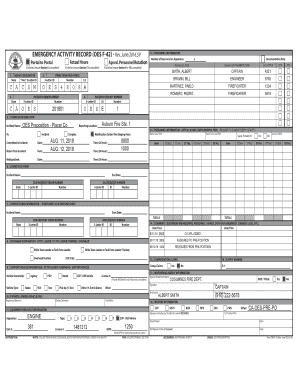
Fire & Rescue Area Planning Cal OES State of California 2016-2026


What is the Fire & Rescue Area Planning Cal OES State Of California
The Fire & Rescue Area Planning form, known as the OES F 42, is a crucial document used by the California Office of Emergency Services (Cal OES). This form facilitates the planning and coordination of fire and rescue operations across various jurisdictions within California. It serves as a framework for local agencies to align their resources, strategies, and response protocols to effectively manage emergencies, particularly in wildfire-prone areas. The OES F 42 is essential for ensuring that all participating entities can work together seamlessly during incidents, enhancing public safety and resource management.
Steps to complete the Fire & Rescue Area Planning Cal OES State Of California
Completing the Fire & Rescue Area Planning form requires a systematic approach to ensure accuracy and compliance. Here are the steps to follow:
- Gather necessary information about your agency, including contact details and operational capabilities.
- Review the specific requirements outlined by Cal OES for the OES F 42 form.
- Fill out the form, ensuring all sections are completed thoroughly, including any necessary signatures.
- Verify that all information is accurate and up-to-date to avoid delays in processing.
- Submit the completed form through the designated method, which may include online submission or mailing it to the appropriate Cal OES office.
Legal use of the Fire & Rescue Area Planning Cal OES State Of California
The legal use of the OES F 42 form is governed by state regulations and guidelines set forth by Cal OES. To ensure that the form is legally binding, it must be completed in accordance with these regulations. This includes obtaining the necessary approvals and signatures from authorized personnel within your agency. Additionally, adherence to state and federal laws regarding emergency management and public safety is essential. By following these legal frameworks, agencies can ensure that their emergency plans are recognized and enforceable during actual incidents.
Key elements of the Fire & Rescue Area Planning Cal OES State Of California
The OES F 42 form includes several key elements that are vital for effective fire and rescue planning. These elements typically encompass:
- Agency information, including contact details and operational capacity.
- Identification of resources available for emergency response.
- Coordination strategies for inter-agency collaboration during incidents.
- Risk assessment and mitigation strategies tailored to specific geographic areas.
- Training and exercise plans to ensure readiness among personnel.
How to obtain the Fire & Rescue Area Planning Cal OES State Of California
To obtain the OES F 42 form, agencies can visit the official Cal OES website or contact their local Cal OES office directly. The form is typically available as a downloadable PDF, allowing for easy access and completion. It is important to ensure that you are using the most current version of the form, as updates may occur based on changes in regulations or procedures. Additionally, agencies may receive guidance from Cal OES representatives on how to properly fill out and submit the form.
Examples of using the Fire & Rescue Area Planning Cal OES State Of California
Practical examples of using the OES F 42 form can illustrate its importance in real-world scenarios. For instance, during a wildfire event, multiple agencies may collaborate using the planning outlined in the form to coordinate evacuation routes, resource allocation, and communication strategies. Another example could be the preparation for a large-scale event, where agencies utilize the form to ensure that all safety measures are in place, including fire safety protocols and emergency response plans. These examples highlight how the OES F 42 serves as a foundational tool for effective emergency management in California.
Quick guide on how to complete fire amp rescue area planning cal oes state of california
Complete Fire & Rescue Area Planning Cal OES State Of California effortlessly on any device
Online document management has gained signNow popularity among businesses and individuals. It offers an ideal environmentally-friendly alternative to traditional printed and signed documents, allowing you to access the appropriate form and securely store it digitally. airSlate SignNow equips you with all the necessary tools to swiftly create, modify, and eSign your documents without any delays. Manage Fire & Rescue Area Planning Cal OES State Of California on any device using the airSlate SignNow apps available for Android or iOS and enhance any document-centric process today.
How to modify and eSign Fire & Rescue Area Planning Cal OES State Of California with ease
- Obtain Fire & Rescue Area Planning Cal OES State Of California and then click Get Form to begin.
- Utilize the tools at your disposal to complete your form.
- Emphasize important parts of your documents or conceal sensitive information using tools that airSlate SignNow specifically provides for that purpose.
- Generate your signature with the Sign feature, which takes mere seconds and holds the same legal standing as a conventional ink signature.
- Review the details carefully and then click on the Done button to save your changes.
- Select your preferred method of sharing your form, whether by email, SMS, invitation link, or downloading it to your computer.
Eliminate concerns about lost or misplaced documents, tiresome form searches, or mistakes that necessitate printing new copies. airSlate SignNow addresses all your document management needs in just a few clicks from any chosen device. Modify and eSign Fire & Rescue Area Planning Cal OES State Of California to ensure exceptional communication throughout your form preparation process with airSlate SignNow.
Create this form in 5 minutes or less
Find and fill out the correct fire amp rescue area planning cal oes state of california
Create this form in 5 minutes!
How to create an eSignature for the fire amp rescue area planning cal oes state of california
The best way to make an eSignature for a PDF document online
The best way to make an eSignature for a PDF document in Google Chrome
The way to generate an eSignature for signing PDFs in Gmail
The best way to generate an electronic signature right from your smart phone
How to make an eSignature for a PDF document on iOS
The best way to generate an electronic signature for a PDF on Android OS
People also ask
-
What is the oes f 42 feature in airSlate SignNow?
The oes f 42 feature in airSlate SignNow allows users to streamline document signing processes efficiently. This tool is designed to help businesses manage their eSigning tasks effortlessly while maintaining compliance and security standards.
-
How does pricing work for the oes f 42 feature?
Pricing for the oes f 42 feature is flexible and tailored to suit different business needs. airSlate SignNow offers various subscription plans that cater to individuals and teams, ensuring that everyone can find an option that fits their budget.
-
What are the key benefits of using the oes f 42 in my business?
Using the oes f 42 feature enhances your business’s efficiency by reducing the time spent on document signing. It also improves accuracy and security, allowing you to focus on your core operations while ensuring that your documents are handled securely.
-
Can I integrate the oes f 42 feature with my existing tools?
Absolutely! The oes f 42 feature in airSlate SignNow allows seamless integration with a wide range of applications like Google Drive, Salesforce, and more. This compatibility enables you to enhance your current workflows by incorporating efficient eSigning solutions.
-
Is training required to use the oes f 42 feature effectively?
No extensive training is required to use the oes f 42 feature in airSlate SignNow. The platform is intuitive and user-friendly, allowing users to start signing and sending documents quickly without needing extensive technical knowledge.
-
What security measures are in place for the oes f 42 functionality?
The oe f 42 functionality comes with robust security measures, including encryption, secure storage, and authentication protocols. airSlate SignNow prioritizes the safety of your documents, ensuring that they remain confidential and protected from unauthorized access.
-
How does the oes f 42 feature help with compliance?
The oes f 42 feature supports compliance with various legal standards, including eSignature laws and regulations. This ensures that all signed documents are legally binding and recognized, providing peace of mind for businesses operating in regulated environments.
Get more for Fire & Rescue Area Planning Cal OES State Of California
Find out other Fire & Rescue Area Planning Cal OES State Of California
- How To Electronic signature Massachusetts Doctors Quitclaim Deed
- Electronic signature Minnesota Doctors Last Will And Testament Later
- How To Electronic signature Michigan Doctors LLC Operating Agreement
- How Do I Electronic signature Oregon Construction Business Plan Template
- How Do I Electronic signature Oregon Construction Living Will
- How Can I Electronic signature Oregon Construction LLC Operating Agreement
- How To Electronic signature Oregon Construction Limited Power Of Attorney
- Electronic signature Montana Doctors Last Will And Testament Safe
- Electronic signature New York Doctors Permission Slip Free
- Electronic signature South Dakota Construction Quitclaim Deed Easy
- Electronic signature Texas Construction Claim Safe
- Electronic signature Texas Construction Promissory Note Template Online
- How To Electronic signature Oregon Doctors Stock Certificate
- How To Electronic signature Pennsylvania Doctors Quitclaim Deed
- Electronic signature Utah Construction LLC Operating Agreement Computer
- Electronic signature Doctors Word South Dakota Safe
- Electronic signature South Dakota Doctors Confidentiality Agreement Myself
- How Do I Electronic signature Vermont Doctors NDA
- Electronic signature Utah Doctors Promissory Note Template Secure
- Electronic signature West Virginia Doctors Bill Of Lading Online