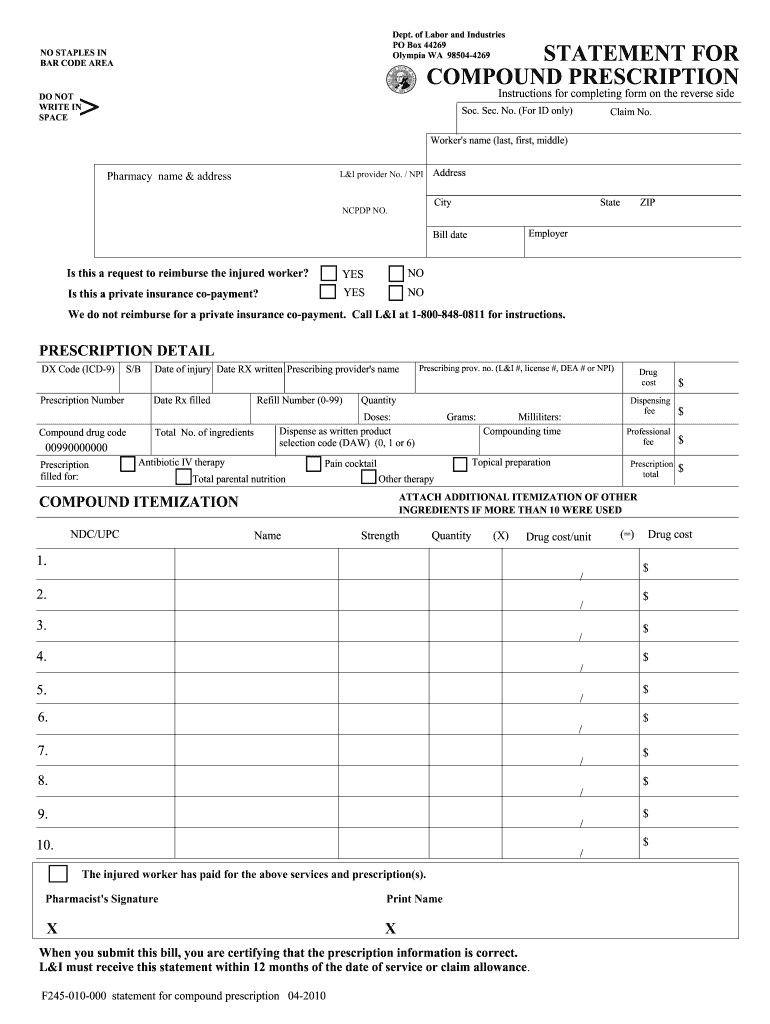
Cvs Caremark Compound Prescription Form Template 2010


What is the Cvs Caremark Compound Prescription Form Template
The Cvs Caremark Compound Prescription Form Template is a specialized document used for prescribing compounded medications. Compounded prescriptions are tailored to meet the unique needs of patients, often involving the combination of multiple ingredients to create a specific dosage or formulation. This form is essential for healthcare providers to ensure that the prescribed compounds are accurately documented and processed by pharmacies. It serves as a formal request for the preparation of these customized medications, ensuring compliance with regulatory requirements.
How to use the Cvs Caremark Compound Prescription Form Template
Using the Cvs Caremark Compound Prescription Form Template involves several straightforward steps. First, healthcare providers should download the template from a reliable source. Next, they need to fill in the patient's information, including name, date of birth, and insurance details. The prescriber must then specify the compounded medication, including the active ingredients, dosages, and instructions for use. After completing the form, it should be signed by the prescriber to validate the prescription. Finally, the form can be submitted to the pharmacy for processing.
Steps to complete the Cvs Caremark Compound Prescription Form Template
Completing the Cvs Caremark Compound Prescription Form Template requires attention to detail to ensure accuracy. Follow these steps:
- Download the template and open it in a compatible format.
- Enter the patient's personal information, including contact details and insurance information.
- Clearly specify the compounded medication, including all necessary ingredients and their respective quantities.
- Provide any specific instructions regarding the preparation and administration of the medication.
- Sign and date the form to authenticate the prescription.
- Submit the completed form to the designated pharmacy for fulfillment.
Legal use of the Cvs Caremark Compound Prescription Form Template
The legal use of the Cvs Caremark Compound Prescription Form Template is crucial for ensuring that prescriptions are valid and enforceable. To maintain legal compliance, prescribers must adhere to state and federal regulations governing compounded medications. This includes using the correct form, providing accurate information, and obtaining the necessary signatures. Additionally, electronic signatures may be utilized, provided they comply with the ESIGN and UETA acts, ensuring that the document is legally binding and secure.
Key elements of the Cvs Caremark Compound Prescription Form Template
Several key elements must be included in the Cvs Caremark Compound Prescription Form Template to ensure its effectiveness and legality:
- Patient Information: Full name, date of birth, and insurance details.
- Prescriber Information: Name, contact information, and signature of the healthcare provider.
- Medication Details: Specific compounded ingredients, dosages, and preparation instructions.
- Directions for Use: Clear instructions on how the medication should be administered.
- Pharmacy Information: Name and contact details of the pharmacy where the prescription will be filled.
Examples of using the Cvs Caremark Compound Prescription Form Template
Examples of using the Cvs Caremark Compound Prescription Form Template can vary based on patient needs. For instance, a healthcare provider may prescribe a compounded cream for a patient with a specific skin condition, detailing the active ingredients and concentrations required. Another example might involve creating a customized liquid medication for a pediatric patient who has difficulty swallowing pills. In both cases, the form serves as a critical tool for ensuring that the pharmacy accurately prepares the necessary medication to meet the patient's unique requirements.
Quick guide on how to complete cvs caremark compound prescription form template
Optimize your HR processes with Cvs Caremark Compound Prescription Form Template Template
Every HR professional recognizes the importance of maintaining employees’ documentation organized and systematic. With airSlate SignNow, you gain access to a vast library of state-specific employment forms that greatly ease the location, administration, and storage of all job-related documents in a single location. airSlate SignNow can assist you in handling Cvs Caremark Compound Prescription Form Template management from inception to conclusion, with extensive editing and eSignature tools available whenever you need them. Enhance your accuracy, document security, and eliminate minor manual errors in just a few clicks.
How to modify and eSign Cvs Caremark Compound Prescription Form Template:
- Locate the appropriate state and search for the form you require.
- Access the form page and then select Get Form to start working on it.
- Allow Cvs Caremark Compound Prescription Form Template to load in our editor and adhere to the tips that highlight required fields.
- Input your details or incorporate additional fillable fields to the form.
- Utilize our tools and functionalities to modify your form as needed: annotate, obscure sensitive information, and create an eSignature.
- Review your document for errors before proceeding with its submission.
- Simply click Done to save changes and download your form.
- Alternatively, send your documents directly to your recipients and gather signatures and information.
- Safeguard completed documents in your airSlate SignNow profile and access them whenever you wish.
Employing a versatile eSignature solution is essential when handling Cvs Caremark Compound Prescription Form Template. Simplify even the most intricate workflow as much as possible with airSlate SignNow. Initiate your free trial today to discover what you can accomplish with your team.
Create this form in 5 minutes or less
Find and fill out the correct cvs caremark compound prescription form template
FAQs
-
How do I find a CVS pharmacy in Florida to fill a narcotic prescription?
Literally any pharmacy nearby will probably fill your prescription. I hear CVS has some weird new limitations on their narcotic prescriptions, but I’ve yet to confirm the rumors. But I do know that Walgreen’s will fill any valid narcotic prescription, provided you show the tech a valid photo ID. I’d recommend you get to know the pharmacist, the techs, the store manager. When you have a rapport built up with the staff, they’re less likely to see you as shifty.Then again, this is only applicable if you have a valid prescription. If you stole an Rx notepad or tampered with a prescription, you’re gonna have a bad time. Any pharmacist will double-check the information on narcotic prescriptions of anyone they haven’t seen before. Doctor-shopping and prescription forging aren’t worth it today; there are simply too many regulations.But if your prescription is valid and you actually need this medication, just bring the paper prescription with you to any pharmacy in town, and they’ll help you out.
-
How is CVS pharmacy different from CVS caremark? Both are associated with CVS and offer prescriptions by mail, but they seem to be completely separate from each other. What's the point of offering two competing services that do the same thing?
The umbrella confidant is CVS Caremark. It is a combination of a pharmacy, a Pharmacy Benefit Mananager that offers Mail Order Rx service, and a health insurance company, now that they have acquired Aetna. Regarding the prescription services, each division fills a niche-some people will absolutely not go through mail order, and others prefer not having to step into a store or take the time to go through the drive-through. So they really aren't in competition with each other, but with other compressors echo offer the same services.
-
How can I fill out Google's intern host matching form to optimize my chances of receiving a match?
I was selected for a summer internship 2016.I tried to be very open while filling the preference form: I choose many products as my favorite products and I said I'm open about the team I want to join.I even was very open in the location and start date to get host matching interviews (I negotiated the start date in the interview until both me and my host were happy.) You could ask your recruiter to review your form (there are very cool and could help you a lot since they have a bigger experience).Do a search on the potential team.Before the interviews, try to find smart question that you are going to ask for the potential host (do a search on the team to find nice and deep questions to impress your host). Prepare well your resume.You are very likely not going to get algorithm/data structure questions like in the first round. It's going to be just some friendly chat if you are lucky. If your potential team is working on something like machine learning, expect that they are going to ask you questions about machine learning, courses related to machine learning you have and relevant experience (projects, internship). Of course you have to study that before the interview. Take as long time as you need if you feel rusty. It takes some time to get ready for the host matching (it's less than the technical interview) but it's worth it of course.
-
Why would a doctor send a prescription to a pharmacy, but not respond to repeated requests from the pharmacy to fill out a faxed prior authorization form?
Filling out a prior authorization is not a requirement of our practice. Most of us do this to help our patients, and it is sometimes taken for granted.Think about it. It is your insurance company that is requesting us to fill out this form, taking time away from actually treating patients, to help you save money on your medications. We understand that, and usually do our best to take care of them, but unless we have a large practice, with someone actually paid to spend all their time doing these PA’s, we have to carve out more time from our day to fill out paperwork.It’s also possible, although not likely, that the pharmacy does not have the correct fax number, the faxes have been misplaced, the doctor has some emergencies and is running behind, went on vacation, and so on.Paperwork and insurance requests have become more and more burdensome on our practices, not due to anything on the part of our patients, but a major hassle none the less.
-
How do I fill out the form of DU CIC? I couldn't find the link to fill out the form.
Just register on the admission portal and during registration you will get an option for the entrance based course. Just register there. There is no separate form for DU CIC.
-
How do you know if you need to fill out a 1099 form?
Assuming that you are talking about 1099-MISC. Note that there are other 1099s.check this post - Form 1099 MISC Rules & RegulationsQuick answer - A Form 1099 MISC must be filed for each person to whom payment is made of:$600 or more for services performed for a trade or business by people not treated as employees;Rent or prizes and awards that are not for service ($600 or more) and royalties ($10 or more);any fishing boat proceeds,gross proceeds of $600, or more paid to an attorney during the year, orWithheld any federal income tax under the backup withholding rules regardless of the amount of the payment, etc.
Create this form in 5 minutes!
How to create an eSignature for the cvs caremark compound prescription form template
How to generate an electronic signature for your Cvs Caremark Compound Prescription Form Template in the online mode
How to make an eSignature for the Cvs Caremark Compound Prescription Form Template in Chrome
How to create an electronic signature for signing the Cvs Caremark Compound Prescription Form Template in Gmail
How to make an electronic signature for the Cvs Caremark Compound Prescription Form Template from your smart phone
How to generate an eSignature for the Cvs Caremark Compound Prescription Form Template on iOS
How to create an electronic signature for the Cvs Caremark Compound Prescription Form Template on Android devices
People also ask
-
What is the Cvs Caremark Compound Prescription Form Template?
The Cvs Caremark Compound Prescription Form Template is a specialized document designed to streamline the process of prescribing compounded medications. This template ensures compliance with regulatory requirements while making it easier for healthcare providers to fill out and send prescriptions electronically.
-
How can I access the Cvs Caremark Compound Prescription Form Template?
You can access the Cvs Caremark Compound Prescription Form Template through the airSlate SignNow platform. Simply sign up for an account to create, customize, and manage your templates within a user-friendly interface.
-
Are there any costs associated with using the Cvs Caremark Compound Prescription Form Template?
The Cvs Caremark Compound Prescription Form Template is part of airSlate SignNow's suite of tools, which comes with a variety of pricing plans. Explore our cost-effective options to find a plan that suits your business needs while ensuring you can use this valuable template.
-
What features does the Cvs Caremark Compound Prescription Form Template include?
The Cvs Caremark Compound Prescription Form Template includes features such as electronic signatures, easy customization, and secure storage. These functionalities are designed to facilitate quick and efficient prescription management with added legal protection.
-
What are the benefits of using the Cvs Caremark Compound Prescription Form Template?
Using the Cvs Caremark Compound Prescription Form Template improves workflow efficiency by reducing paperwork and minimizing errors. This not only saves time but also enhances the patient experience by ensuring timely delivery of compounded medications.
-
Can the Cvs Caremark Compound Prescription Form Template be integrated with other software?
Yes, the Cvs Caremark Compound Prescription Form Template can be easily integrated with various healthcare and practice management software. This allows for seamless data transfer and ensures that your systems work together efficiently to manage prescriptions.
-
Is the Cvs Caremark Compound Prescription Form Template compliant with regulations?
Absolutely! The Cvs Caremark Compound Prescription Form Template is designed to meet industry standards and regulations. This compliance ensures that healthcare providers can use the template confidently while adhering to legal requirements.
Get more for Cvs Caremark Compound Prescription Form Template
- Mtm log form
- Gold award form
- Pump it up waiver formpdf fcnjcom
- Usac filer id deactivation request form no longer universalservice
- Transcript request form mcdaniel college mcdaniel
- Unit conversion worksheet swallows charter academy k 12 form
- Site profile city of kamloops kamloops form
- Nevada universal referral form
Find out other Cvs Caremark Compound Prescription Form Template
- Can I Electronic signature Hawaii Insurance PDF
- Help Me With Electronic signature Colorado High Tech Form
- How To Electronic signature Indiana Insurance Document
- Can I Electronic signature Virginia Education Word
- How To Electronic signature Louisiana Insurance Document
- Can I Electronic signature Florida High Tech Document
- Can I Electronic signature Minnesota Insurance PDF
- How Do I Electronic signature Minnesota Insurance Document
- How To Electronic signature Missouri Insurance Form
- How Can I Electronic signature New Jersey Insurance Document
- How To Electronic signature Indiana High Tech Document
- How Do I Electronic signature Indiana High Tech Document
- How Can I Electronic signature Ohio Insurance Document
- Can I Electronic signature South Dakota Insurance PPT
- How Can I Electronic signature Maine Lawers PPT
- How To Electronic signature Maine Lawers PPT
- Help Me With Electronic signature Minnesota Lawers PDF
- How To Electronic signature Ohio High Tech Presentation
- How Can I Electronic signature Alabama Legal PDF
- How To Electronic signature Alaska Legal Document