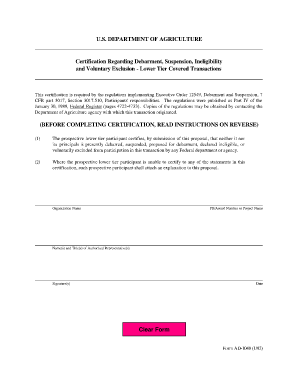
Suspension Form Template


What is the Suspension Form Template
The Suspension Form Template is a standardized document used primarily in various administrative and legal contexts to formally request a suspension of services, obligations, or activities. This form serves as an official record, ensuring that all parties involved understand the terms and conditions under which the suspension is being requested. It is essential for maintaining clear communication and compliance with relevant regulations.
How to use the Suspension Form Template
Using the Suspension Form Template involves several straightforward steps. First, download the template from a reliable source. Next, fill in the required fields, which typically include the name of the individual or organization requesting the suspension, the reason for the request, and the duration of the suspension. Once completed, the form should be signed and dated by the requester. Finally, submit the form to the appropriate authority or organization as specified in the instructions.
Steps to complete the Suspension Form Template
Completing the Suspension Form Template requires careful attention to detail. Follow these steps for a successful submission:
- Download the Suspension Form Template.
- Provide your contact information, including name, address, and phone number.
- Clearly state the reason for the suspension request.
- Indicate the desired start and end dates for the suspension.
- Sign and date the form to validate your request.
- Review the completed form for accuracy before submission.
Legal use of the Suspension Form Template
The legal use of the Suspension Form Template is governed by specific laws and regulations. To ensure that the document is legally binding, it must be filled out accurately and submitted to the correct entity. Additionally, compliance with eSignature laws, such as the ESIGN Act and UETA, is crucial when signing electronically. These laws establish that electronic signatures hold the same legal weight as traditional handwritten signatures, provided that the signer is authenticated and the intent to sign is clear.
Key elements of the Suspension Form Template
Several key elements are essential for a complete and effective Suspension Form Template. These include:
- Requester Information: Name, address, and contact details of the individual or organization.
- Reason for Suspension: A clear and concise explanation of why the suspension is being requested.
- Duration: Specific start and end dates for the suspension period.
- Signature: The requester's signature and date, confirming the authenticity of the request.
Examples of using the Suspension Form Template
Examples of using the Suspension Form Template can vary widely depending on the context. Common scenarios include:
- Requesting a suspension of utility services due to financial hardship.
- Submitting a request for a temporary halt in a contractual obligation, such as a lease agreement.
- Notifying a school or educational institution of a student's temporary withdrawal.
Quick guide on how to complete suspension form template
Complete Suspension Form Template seamlessly on any device
Online document administration has become increasingly favored by companies and individuals. It serves as an ideal eco-friendly substitute for conventional printed and signed documents, as you can access the necessary form and securely store it online. airSlate SignNow provides you with all the tools you need to create, edit, and eSign your documents swiftly without delays. Manage Suspension Form Template on any device using airSlate SignNow's Android or iOS applications and enhance any document-centric process today.
How to edit and eSign Suspension Form Template effortlessly
- Locate Suspension Form Template and then click Get Form to begin.
- Utilize the tools we provide to complete your form.
- Highlight important sections of your documents or redact sensitive information with tools that airSlate SignNow specifically offers for that purpose.
- Generate your signature using the Sign feature, which takes mere seconds and carries the same legal validity as a conventional wet ink signature.
- Review all the information and then click on the Done button to save your modifications.
- Select how you would like to send your form, via email, text message (SMS), invitation link, or download it to your computer.
Eliminate worries about lost or misplaced documents, tedious form searches, or errors that necessitate new document copies. airSlate SignNow meets all your document management requirements in just a few clicks from any device you prefer. Modify and eSign Suspension Form Template and ensure effective communication at any stage of the form preparation process with airSlate SignNow.
Create this form in 5 minutes or less
Create this form in 5 minutes!
How to create an eSignature for the suspension form template
How to create an electronic signature for a PDF online
How to create an electronic signature for a PDF in Google Chrome
How to create an e-signature for signing PDFs in Gmail
How to create an e-signature right from your smartphone
How to create an e-signature for a PDF on iOS
How to create an e-signature for a PDF on Android
People also ask
-
What is a Suspension Form Template?
A Suspension Form Template is a predefined document designed to facilitate the process of temporarily suspending services, accounts, or memberships. This template helps ensure consistency and accuracy in the information collected, allowing for quick execution and easy eSigning through airSlate SignNow.
-
How can I create a Suspension Form Template using airSlate SignNow?
Creating a Suspension Form Template with airSlate SignNow is simple. You can start by choosing a customizable template or create one from scratch, adding necessary fields for personal information, suspension reasons, and electronic signature options. Our user-friendly platform makes it easy to design and adjust the template to fit your specific needs.
-
Are there costs associated with using the Suspension Form Template?
Yes, there are various pricing plans available for using airSlate SignNow, which include access to the Suspension Form Template. Our plans are designed to cater to businesses of all sizes, ensuring a cost-effective solution for sending and eSigning documents without hidden fees.
-
What features are included with the Suspension Form Template?
The Suspension Form Template includes essential features such as customizable fields, electronic signature capabilities, real-time tracking, and secure storage. These features simplify the suspension process, enhance documentation accuracy, and provide a seamless user experience for both senders and signers.
-
What are the benefits of using a Suspension Form Template?
Using a Suspension Form Template offers several benefits, including time savings and increased accuracy in data collection. By streamlining the suspension process, businesses can reduce errors and enhance efficiency, ultimately improving customer satisfaction and service management.
-
Can the Suspension Form Template be integrated with other tools?
Absolutely! The Suspension Form Template can be integrated with various business tools and applications, enhancing your workflow. airSlate SignNow supports integrations with popular software like Google Drive, Salesforce, and Dropbox, creating a cohesive document management experience.
-
Is the Suspension Form Template legally binding?
Yes, the Suspension Form Template created using airSlate SignNow is legally binding when eSigned by all parties involved. Our platform complies with electronic signature laws, ensuring that your agreements remain enforceable and secure.
Get more for Suspension Form Template
Find out other Suspension Form Template
- How Do I eSign Hawaii Insurance Operating Agreement
- eSign Hawaii Insurance Stock Certificate Free
- eSign New Hampshire Lawers Promissory Note Template Computer
- Help Me With eSign Iowa Insurance Living Will
- eSign North Dakota Lawers Quitclaim Deed Easy
- eSign Ohio Lawers Agreement Computer
- eSign North Dakota Lawers Separation Agreement Online
- How To eSign North Dakota Lawers Separation Agreement
- eSign Kansas Insurance Moving Checklist Free
- eSign Louisiana Insurance Promissory Note Template Simple
- eSign Texas Lawers Contract Fast
- eSign Texas Lawers Lease Agreement Free
- eSign Maine Insurance Rental Application Free
- How Can I eSign Maryland Insurance IOU
- eSign Washington Lawers Limited Power Of Attorney Computer
- eSign Wisconsin Lawers LLC Operating Agreement Free
- eSign Alabama Legal Quitclaim Deed Online
- eSign Alaska Legal Contract Safe
- How To eSign Alaska Legal Warranty Deed
- eSign Alaska Legal Cease And Desist Letter Simple