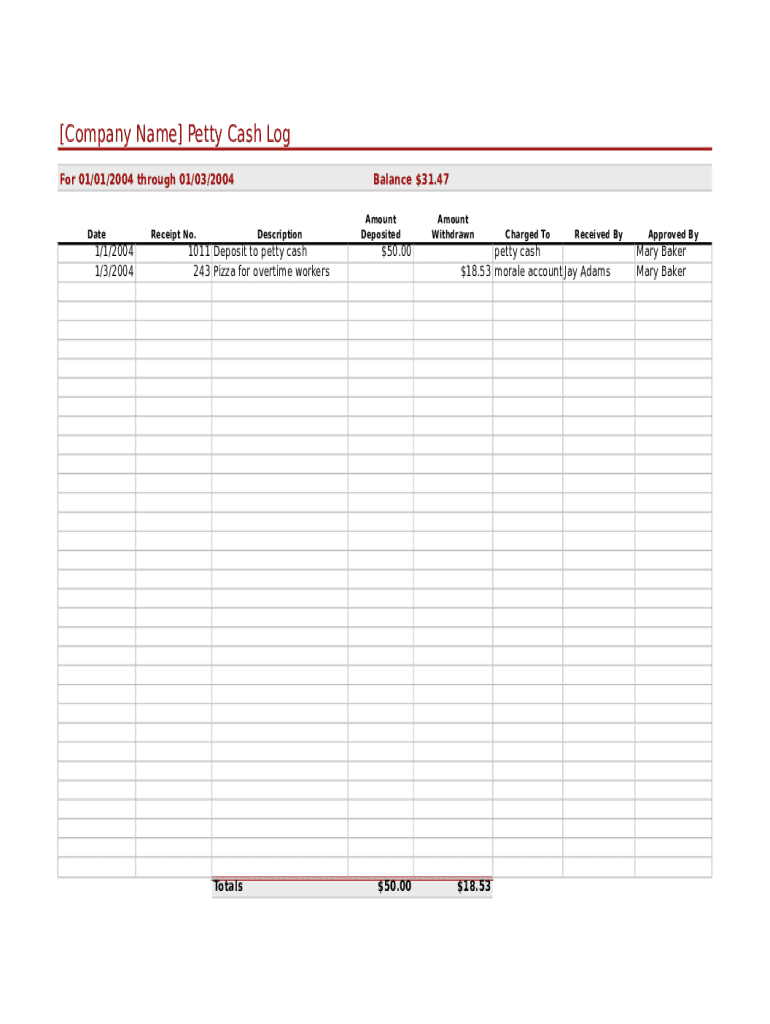
Petty Cash Template Form


What is the petty cash template form
The petty cash template form is a document used to record small cash transactions within an organization. It serves as a receipt for expenditures made from a petty cash fund, which is typically used for minor expenses that do not warrant the use of a formal purchase order or invoice. This form helps maintain accurate financial records and ensures accountability for cash disbursements. It includes essential details such as the date of the transaction, the amount spent, the purpose of the expense, and the signature of the person receiving the funds.
How to use the petty cash template form
To effectively use the petty cash template form, follow these steps:
- Download the petty cash receipt PDF from a trusted source.
- Fill in the required fields, including the date, amount, and purpose of the cash expenditure.
- Obtain the necessary signatures from the individual requesting the funds and the custodian of the petty cash.
- Submit the completed form to the appropriate department for record-keeping.
Using this form ensures that all petty cash transactions are documented and can be easily referenced in financial reports.
Key elements of the petty cash template form
A well-structured petty cash template form typically includes the following key elements:
- Date: The date when the cash was disbursed.
- Amount: The total cash amount provided.
- Purpose: A brief description of the reason for the cash expenditure.
- Recipient’s Name: The name of the person receiving the funds.
- Signature: The signature of the recipient and the petty cash custodian.
These elements help ensure clarity and accountability in managing petty cash transactions.
Steps to complete the petty cash template form
Completing the petty cash template form involves several straightforward steps:
- Download the petty cash receipt PDF and open it in a PDF reader.
- Enter the date of the transaction in the designated field.
- Fill in the amount of cash being disbursed.
- Provide a clear explanation of the purpose of the expenditure.
- Include the name of the individual receiving the cash.
- Both the recipient and the petty cash custodian should sign the form to validate the transaction.
Following these steps helps maintain accurate records and ensures compliance with financial policies.
Legal use of the petty cash template form
The petty cash template form is legally recognized as a valid record of cash transactions, provided it is completed accurately and signed by the relevant parties. It is essential to retain these forms for accounting purposes, as they may be required during audits or financial reviews. Compliance with internal financial policies and legal regulations is critical to avoid discrepancies and ensure proper management of petty cash funds.
Examples of using the petty cash template form
There are various scenarios in which the petty cash template form can be utilized effectively:
- Office supplies purchases, such as pens, paper, or printer ink.
- Minor repairs or maintenance services that require immediate payment.
- Employee reimbursements for small expenses incurred during business activities.
- Miscellaneous expenses, such as refreshments for meetings or events.
These examples illustrate the versatility of the petty cash template form in managing everyday business expenses efficiently.
Quick guide on how to complete petty cash template form
Easily Prepare Petty Cash Template Form on Any Device
Digital document management has become increasingly popular among businesses and individuals. It serves as an ideal eco-conscious alternative to traditional printed and signed papers, allowing you to find the necessary form and safely store it online. airSlate SignNow equips you with all the resources required to create, edit, and electronically sign your documents swiftly without complications. Manage Petty Cash Template Form on any device using airSlate SignNow's Android or iOS applications and streamline your document-related tasks today.
The simplest way to edit and electronically sign Petty Cash Template Form effortlessly
- Find Petty Cash Template Form and click on Get Form to begin.
- Use the tools available to complete your form.
- Mark important sections of the documents or conceal sensitive information with specialized tools that airSlate SignNow offers for that purpose.
- Create your electronic signature with the Sign tool, which takes just a few seconds and carries the same legal authority as a handwritten signature.
- Review the details and click on the Done button to save your updates.
- Choose how you wish to send your form, either by email, text message (SMS), or invite link, or download it to your computer.
Say goodbye to lost or misfiled documents, tedious form searching, or errors requiring new copies to be printed. airSlate SignNow addresses all your document management needs in just a few clicks from your selected device. Edit and electronically sign Petty Cash Template Form and maintain outstanding communication at every stage of your form preparation journey with airSlate SignNow.
Create this form in 5 minutes or less
Create this form in 5 minutes!
How to create an eSignature for the petty cash template form
How to create an electronic signature for a PDF online
How to create an electronic signature for a PDF in Google Chrome
How to create an e-signature for signing PDFs in Gmail
How to create an e-signature right from your smartphone
How to create an e-signature for a PDF on iOS
How to create an e-signature for a PDF on Android
People also ask
-
What is a petty cash receipt pdf?
A petty cash receipt pdf is a digital document used to record small cash transactions within a business. This receipt helps maintain accurate records and can be easily printed or emailed for accounting purposes. Using a petty cash receipt pdf simplifies the process of tracking expenses and ensures clarity in financial documentation.
-
How can I create a petty cash receipt pdf using airSlate SignNow?
Creating a petty cash receipt pdf with airSlate SignNow is simple and efficient. You can start by choosing a template or creating a custom receipt from scratch, adding the required fields for transaction details. Once completed, you can eSign and store the document securely in your account.
-
Are there any costs associated with generating a petty cash receipt pdf?
Generating a petty cash receipt pdf using airSlate SignNow comes with flexible pricing plans, tailored to meet different business needs. The platform offers a free trial, allowing you to explore features without upfront costs. Subscription costs vary based on the features you require, ensuring value for your investment.
-
What features does airSlate SignNow offer for petty cash receipts?
airSlate SignNow provides various features for managing petty cash receipts, including customizable templates, secure eSignatures, and automatic record-keeping. The platform also allows you to integrate your receipts directly with accounting software, streamlining your financial operations and ensuring accuracy.
-
Can I store multiple petty cash receipt pdfs in airSlate SignNow?
Yes, airSlate SignNow allows you to store multiple petty cash receipt pdfs in a secure and organized manner. You can easily categorize and search for receipts based on dates or transaction types, making it convenient to access your financial records anytime. This storage solution helps maintain transparency in cash flow management.
-
Is it possible to share my petty cash receipt pdf with others?
Absolutely! airSlate SignNow enables you to share your petty cash receipt pdf with colleagues or stakeholders directly within the platform. You can also download and email the receipt as a PDF file, ensuring seamless collaboration and communication regarding cash transactions.
-
How does airSlate SignNow ensure the security of my petty cash receipt pdf?
Security is a priority for airSlate SignNow when handling documents, including petty cash receipt pdfs. The platform utilizes advanced encryption protocols and access controls to protect sensitive financial information. Additionally, audit trails provide visibility into who accessed a document and when, ensuring accountability.
Get more for Petty Cash Template Form
Find out other Petty Cash Template Form
- Electronic signature Utah Mobile App Design Proposal Template Fast
- Electronic signature Nevada Software Development Agreement Template Free
- Electronic signature New York Operating Agreement Safe
- How To eSignature Indiana Reseller Agreement
- Electronic signature Delaware Joint Venture Agreement Template Free
- Electronic signature Hawaii Joint Venture Agreement Template Simple
- Electronic signature Idaho Web Hosting Agreement Easy
- Electronic signature Illinois Web Hosting Agreement Secure
- Electronic signature Texas Joint Venture Agreement Template Easy
- How To Electronic signature Maryland Web Hosting Agreement
- Can I Electronic signature Maryland Web Hosting Agreement
- Electronic signature Michigan Web Hosting Agreement Simple
- Electronic signature Missouri Web Hosting Agreement Simple
- Can I eSignature New York Bulk Sale Agreement
- How Do I Electronic signature Tennessee Web Hosting Agreement
- Help Me With Electronic signature Hawaii Debt Settlement Agreement Template
- Electronic signature Oregon Stock Purchase Agreement Template Later
- Electronic signature Mississippi Debt Settlement Agreement Template Later
- Electronic signature Vermont Stock Purchase Agreement Template Safe
- Electronic signature California Stock Transfer Form Template Mobile