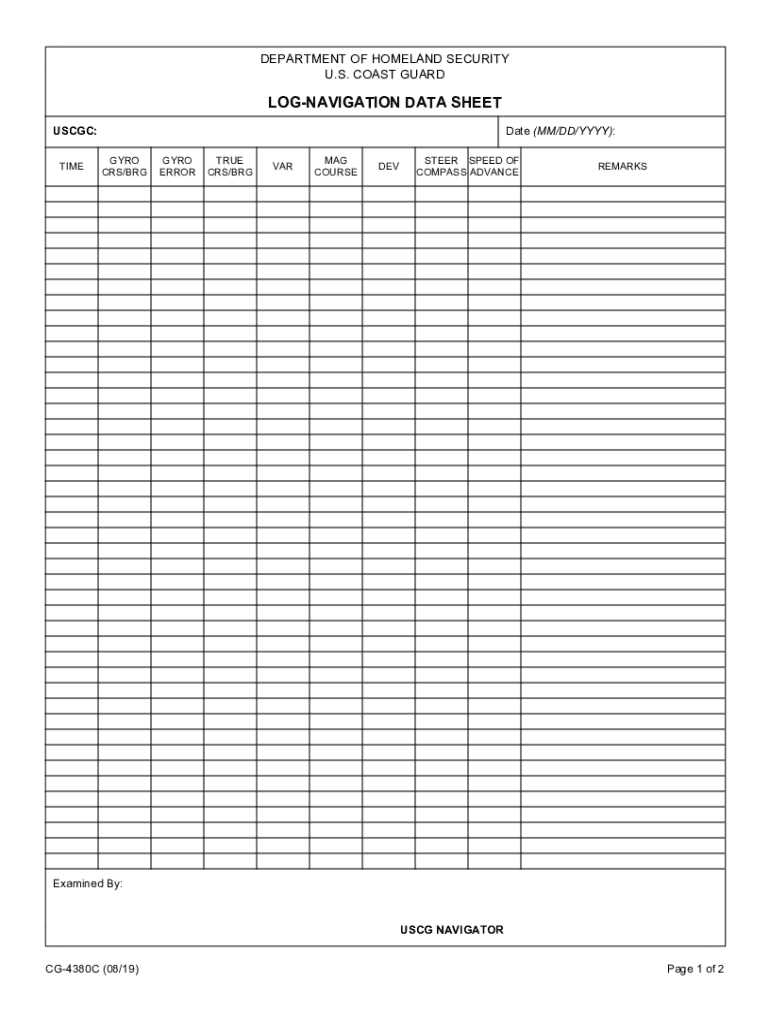
Fillable LOG NAVIGATION DATA SHEET 2019-2026


What is the Fillable Log Navigation Data Sheet?
The Fillable Log Navigation Data Sheet is a crucial document used in various industries to track and manage navigation data. This form is designed to capture essential information related to navigation activities, ensuring accurate record-keeping and compliance with regulatory requirements. It is particularly relevant for maritime operations, aviation, and logistics, where precise navigation details are paramount.
The form typically includes fields for date, time, location coordinates, and other relevant data points. By utilizing a fillable format, users can easily enter information digitally, enhancing efficiency and reducing the likelihood of errors associated with manual entry.
How to Use the Fillable Log Navigation Data Sheet
Using the Fillable Log Navigation Data Sheet involves several straightforward steps. First, access the digital version of the form, which can be filled out on a computer or mobile device. Ensure that you have the necessary information ready, such as navigation details and any relevant identifiers.
Begin by entering the required data into the designated fields. It is important to double-check the accuracy of the information before saving or submitting the form. Once completed, the document can be saved as a PDF or another preferred format for easy sharing and storage. Utilizing electronic signatures can further streamline the process, ensuring that the document is legally binding and secure.
Steps to Complete the Fillable Log Navigation Data Sheet
Completing the Fillable Log Navigation Data Sheet involves a systematic approach to ensure all necessary information is captured accurately. Follow these steps:
- Open the fillable form on your device.
- Begin with the date and time of the navigation event.
- Input the location coordinates, ensuring precision.
- Fill in any additional required fields, such as vessel or aircraft identifiers.
- Review all entries for accuracy and completeness.
- Save the completed form in a secure format.
- If needed, apply an electronic signature to finalize the document.
Legal Use of the Fillable Log Navigation Data Sheet
The legal use of the Fillable Log Navigation Data Sheet is critical for compliance with industry regulations. This document serves as an official record of navigation activities, which may be required for audits, inspections, or legal proceedings. To ensure its legal standing, the form must be completed accurately and stored securely.
Utilizing a trusted electronic signature solution can enhance the form's validity, as it provides a digital certificate that verifies the signer's identity. Compliance with relevant laws, such as the ESIGN Act and UETA, is essential for ensuring that the electronic version of the document holds the same legal weight as a traditional paper form.
Key Elements of the Fillable Log Navigation Data Sheet
Several key elements are essential for the effectiveness of the Fillable Log Navigation Data Sheet. These include:
- Date and Time: Accurate timestamps are crucial for tracking navigation events.
- Location Coordinates: Precise geographical data is necessary for navigation accuracy.
- Vessel or Aircraft Information: Identifiers that distinguish the specific vehicle involved.
- Signature Field: A designated area for electronic signatures to validate the document.
- Comments Section: An optional area for additional notes or observations related to the navigation event.
Examples of Using the Fillable Log Navigation Data Sheet
The Fillable Log Navigation Data Sheet can be utilized in various scenarios across different industries. For instance:
- In maritime operations, it helps captains maintain accurate records of their routes and any deviations.
- Aviation professionals use it to log flight paths and ensure compliance with aviation regulations.
- Logistics companies track delivery routes and monitor transportation efficiency.
These examples illustrate the versatility of the form and its importance in maintaining operational integrity and compliance.
Quick guide on how to complete fillable log navigation data sheet
Effortlessly prepare Fillable LOG NAVIGATION DATA SHEET on any device
Managing documents online has gained traction among businesses and individuals. It serves as a perfect eco-friendly alternative to conventional printed and signed paperwork, allowing you to find the necessary form and securely store it online. airSlate SignNow provides you with all the tools needed to create, edit, and electronically sign your documents swiftly without any delays. Handle Fillable LOG NAVIGATION DATA SHEET on any platform with airSlate SignNow's Android or iOS applications and simplify any document-related task today.
The easiest way to edit and electronically sign Fillable LOG NAVIGATION DATA SHEET without hassle
- Find Fillable LOG NAVIGATION DATA SHEET and click on Get Form to begin.
- Utilize the tools we offer to complete your document.
- Highlight important sections of your documents or redact sensitive information with tools that airSlate SignNow provides specifically for that purpose.
- Create your electronic signature with the Sign feature, which takes seconds and has the same legal validity as a traditional handwritten signature.
- Review all the details and click on the Done button to save your changes.
- Choose how you would like to send your form, via email, text message (SMS), invitation link, or download it to your computer.
Eliminate concerns about lost or misplaced documents, tedious form searching, or mistakes that necessitate printing new document copies. airSlate SignNow meets your document management needs in just a few clicks from any device of your choice. Edit and electronically sign Fillable LOG NAVIGATION DATA SHEET and ensure effective communication at every stage of the form preparation process with airSlate SignNow.
Create this form in 5 minutes or less
Find and fill out the correct fillable log navigation data sheet
Create this form in 5 minutes!
How to create an eSignature for the fillable log navigation data sheet
How to make an eSignature for your PDF in the online mode
How to make an eSignature for your PDF in Chrome
The way to generate an electronic signature for putting it on PDFs in Gmail
How to create an electronic signature from your smart phone
The best way to make an electronic signature for a PDF on iOS devices
How to create an electronic signature for a PDF file on Android OS
People also ask
-
What is a nav data sheet in the context of airSlate SignNow?
The nav data sheet is a comprehensive document that outlines the essential features and benefits of airSlate SignNow. It serves as a guide for users to understand how to effectively utilize the platform for eSigning and document management.
-
How can airSlate SignNow improve my business processes?
By implementing airSlate SignNow, businesses can streamline their document workflows and reduce the time spent on manual processes. The nav data sheet highlights how eSigning can enhance efficiency and accuracy in document handling.
-
What are the pricing options for airSlate SignNow?
airSlate SignNow offers flexible pricing plans tailored for different business needs. You can find detailed pricing information in the nav data sheet, which outlines the features included in each plan.
-
Does airSlate SignNow integrate with other software?
Yes, airSlate SignNow boasts a range of integrations with popular software applications. Refer to the nav data sheet for a list of compatible tools and learn how these integrations can enhance your workflow.
-
What features are included in the airSlate SignNow platform?
The airSlate SignNow platform comes with powerful features such as document templates, automated workflows, and mobile signing. The nav data sheet provides an in-depth look at these features, helping you understand their value.
-
Is training available for new users of airSlate SignNow?
Absolutely! airSlate SignNow offers comprehensive training resources to help new users get started quickly. The nav data sheet provides links to these resources, ensuring a smooth onboarding process.
-
What are the security measures in place for airSlate SignNow?
Security is a top priority for airSlate SignNow. The nav data sheet outlines the numerous security measures implemented, such as encryption and compliance with industry standards, ensuring that your documents are safe.
Get more for Fillable LOG NAVIGATION DATA SHEET
Find out other Fillable LOG NAVIGATION DATA SHEET
- eSignature Washington Life Sciences Permission Slip Now
- eSignature West Virginia Life Sciences Quitclaim Deed Free
- Can I eSignature West Virginia Life Sciences Residential Lease Agreement
- eSignature New York Non-Profit LLC Operating Agreement Mobile
- How Can I eSignature Colorado Orthodontists LLC Operating Agreement
- eSignature North Carolina Non-Profit RFP Secure
- eSignature North Carolina Non-Profit Credit Memo Secure
- eSignature North Dakota Non-Profit Quitclaim Deed Later
- eSignature Florida Orthodontists Business Plan Template Easy
- eSignature Georgia Orthodontists RFP Secure
- eSignature Ohio Non-Profit LLC Operating Agreement Later
- eSignature Ohio Non-Profit LLC Operating Agreement Easy
- How Can I eSignature Ohio Lawers Lease Termination Letter
- Can I eSignature Ohio Lawers Lease Termination Letter
- Can I eSignature Oregon Non-Profit Last Will And Testament
- Can I eSignature Oregon Orthodontists LLC Operating Agreement
- How To eSignature Rhode Island Orthodontists LLC Operating Agreement
- Can I eSignature West Virginia Lawers Cease And Desist Letter
- eSignature Alabama Plumbing Confidentiality Agreement Later
- How Can I eSignature Wyoming Lawers Quitclaim Deed