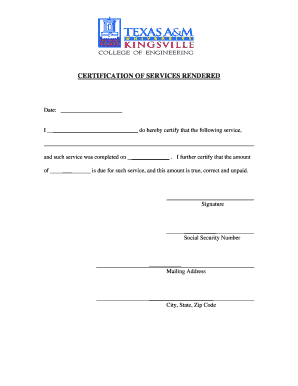
Certificate of Service Rendered Form


What is the certificate of service rendered?
The certificate of service rendered is a formal document that verifies the completion of specific services provided to a client or organization. This document serves as proof that certain tasks or duties have been performed, often in a professional context. It typically includes details such as the type of service rendered, the date of completion, and the parties involved. This certificate is essential for maintaining transparency and accountability in business transactions.
How to use the certificate of service rendered
Using the certificate of service rendered involves several steps to ensure it accurately reflects the services provided. First, identify the services that have been completed and gather relevant details, such as dates and client information. Next, fill out the certificate template with this information. Once completed, both the service provider and the client should sign the document to validate it. This signed certificate can then be used for record-keeping, invoicing, or as evidence in case of disputes.
Key elements of the certificate of service rendered
Several key elements must be included in the certificate of service rendered to ensure its effectiveness. These elements typically include:
- Service Provider Information: Name, address, and contact details of the individual or company providing the service.
- Client Information: Name and contact details of the client receiving the service.
- Description of Services: A clear and concise description of the services rendered.
- Date of Service: The specific date or range of dates when the services were provided.
- Signatures: Signatures of both the service provider and the client to authenticate the document.
Steps to complete the certificate of service rendered
Completing the certificate of service rendered involves a systematic approach. Follow these steps:
- Gather all relevant information regarding the services provided.
- Obtain a template for the certificate of service rendered.
- Fill in the template with accurate details, ensuring clarity and completeness.
- Review the document for accuracy and completeness.
- Have both parties sign the certificate to validate it.
- Distribute copies to all relevant parties for their records.
Legal use of the certificate of service rendered
The certificate of service rendered holds legal significance in various contexts. It can be used as evidence in disputes, for tax purposes, or to fulfill contractual obligations. To ensure its legal validity, it must comply with applicable laws and regulations. This includes proper signatures and adherence to any state-specific requirements. Organizations should retain copies of these certificates for their records to demonstrate compliance and accountability.
Examples of using the certificate of service rendered
There are numerous scenarios in which a certificate of service rendered can be utilized. For instance:
- A contractor may issue a certificate after completing a home renovation project, providing proof to the homeowner.
- A freelance graphic designer may provide a certificate to a client after delivering a series of design projects.
- Consultants may use this certificate to confirm the completion of advisory services for a business.
Quick guide on how to complete certificate of service rendered
Facilitate Certificate Of Service Rendered effortlessly on any gadget
Digital document handling has become prevalent among businesses and individuals. It serves as an ideal environmentally friendly substitute for conventional printed and signed paperwork, as you can locate the proper template and securely save it online. airSlate SignNow provides you with all the tools necessary to create, modify, and eSign your documents swiftly without delays. Manage Certificate Of Service Rendered on any device with airSlate SignNow Android or iOS applications and enhance any document-related task today.
How to modify and eSign Certificate Of Service Rendered with ease
- Obtain Certificate Of Service Rendered and click Get Form to initiate.
- Utilize the tools we provide to finalize your document.
- Emphasize important sections of the documents or redact sensitive information with tools that airSlate SignNow offers explicitly for that purpose.
- Create your signature with the Sign tool, which takes mere seconds and holds the same legal value as a traditional ink signature.
- Verify the details and click on the Done button to store your adjustments.
- Select how you wish to share your form, via email, text message (SMS), invitation link, or download it to your computer.
Eliminate the hassle of lost or misplaced files, tedious form searches, or mistakes that require printing new document copies. airSlate SignNow meets your document management needs in just a few clicks from any device you choose. Alter and eSign Certificate Of Service Rendered to ensure superior communication at every stage of the form preparation process with airSlate SignNow.
Create this form in 5 minutes or less
Create this form in 5 minutes!
How to create an eSignature for the certificate of service rendered
How to create an electronic signature for a PDF online
How to create an electronic signature for a PDF in Google Chrome
How to create an e-signature for signing PDFs in Gmail
How to create an e-signature right from your smartphone
How to create an e-signature for a PDF on iOS
How to create an e-signature for a PDF on Android
People also ask
-
What is a certificate of service rendered sample?
A certificate of service rendered sample is a formal document that serves as proof that specific services were provided to a client. It typically includes details like the type of service, date of completion, and the parties involved. Using airSlate SignNow, you can easily create a visually appealing certificate of service rendered sample that meets all your business needs.
-
How does airSlate SignNow help in creating a certificate of service rendered sample?
airSlate SignNow offers user-friendly templates that allow you to quickly design a certificate of service rendered sample tailored to your brand. You can add customized fields, logos, and signatures to ensure that the document meets your requirements. This streamlines the process and makes documentation efficient.
-
Is there a cost to access the certificate of service rendered sample feature?
The cost for creating a certificate of service rendered sample using airSlate SignNow depends on your chosen subscription plan. We offer various pricing tiers designed to accommodate different business needs, ensuring you get the best value while accessing essential document tools. You can choose a plan that best fits your budget and requirements.
-
Can I integrate airSlate SignNow with other tools for managing a certificate of service rendered sample?
Yes, airSlate SignNow offers robust integrations with a variety of tools such as CRM platforms and cloud storage services. This allows you to streamline your workflow and manage your certificate of service rendered sample efficiently alongside your existing applications. Integration enhances productivity and ensures seamless document handling.
-
What are the benefits of using airSlate SignNow for a certificate of service rendered sample?
Using airSlate SignNow for your certificate of service rendered sample offers numerous benefits, including ease of use, cost-effectiveness, and the ability to eSign documents securely. The platform ensures quick turnaround times and reduces paper usage, making it an eco-friendly solution for modern businesses. Moreover, it enhances the professionalism of your communications.
-
How can I ensure my certificate of service rendered sample is legally binding?
airSlate SignNow complies with e-signature laws and regulations to ensure your certificate of service rendered sample is legally binding. By using our secure electronic signing features, you can validate the authenticity and integrity of the document. This provides peace of mind for you and your clients, knowing that the certificate holds legal weight.
-
What kind of support is available if I have questions about my certificate of service rendered sample?
Our support team is readily available to assist you with any questions about your certificate of service rendered sample. You can signNow out via live chat, email, or phone, depending on the urgency of your inquiry. We aim to provide timely and thorough support, ensuring you have a smooth experience with airSlate SignNow.
Get more for Certificate Of Service Rendered
Find out other Certificate Of Service Rendered
- Help Me With eSignature Tennessee Banking PDF
- How Can I eSignature Virginia Banking PPT
- How Can I eSignature Virginia Banking PPT
- Can I eSignature Washington Banking Word
- Can I eSignature Mississippi Business Operations Document
- How To eSignature Missouri Car Dealer Document
- How Can I eSignature Missouri Business Operations PPT
- How Can I eSignature Montana Car Dealer Document
- Help Me With eSignature Kentucky Charity Form
- How Do I eSignature Michigan Charity Presentation
- How Do I eSignature Pennsylvania Car Dealer Document
- How To eSignature Pennsylvania Charity Presentation
- Can I eSignature Utah Charity Document
- How Do I eSignature Utah Car Dealer Presentation
- Help Me With eSignature Wyoming Charity Presentation
- How To eSignature Wyoming Car Dealer PPT
- How To eSignature Colorado Construction PPT
- How To eSignature New Jersey Construction PDF
- How To eSignature New York Construction Presentation
- How To eSignature Wisconsin Construction Document