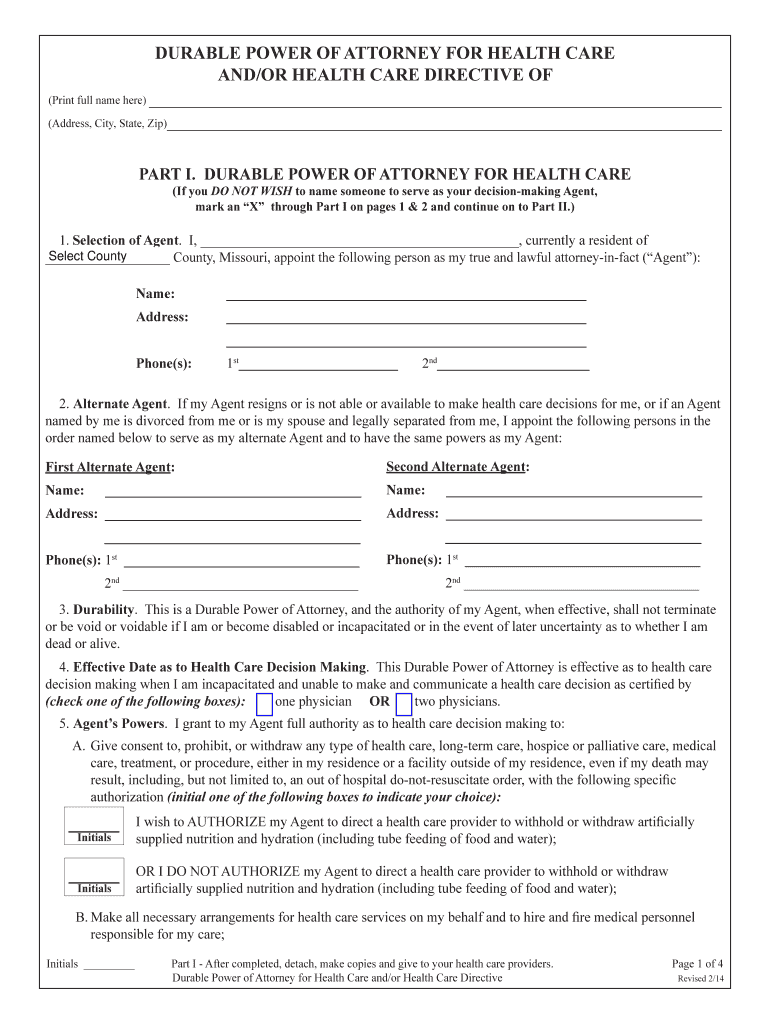
Ohio Durable Power of Attorney for Health Care Form


What is the Ohio Durable Power Of Attorney For Health Care Form
The Ohio Durable Power of Attorney for Health Care form is a legal document that allows an individual, known as the principal, to designate another person, referred to as the agent, to make healthcare decisions on their behalf when they are unable to do so. This form is crucial for ensuring that a person's medical preferences are respected, even in situations where they cannot communicate their wishes. The document remains effective even if the principal becomes incapacitated, making it a durable power of attorney.
How to use the Ohio Durable Power Of Attorney For Health Care Form
To use the Ohio Durable Power of Attorney for Health Care form, the principal must complete the document by providing necessary information, including the names and contact details of the agent and any alternate agents. The principal should also specify any limitations on the agent's authority and outline their healthcare preferences. Once completed, the form must be signed in the presence of a notary public or witnessed by two individuals who are not related to the principal or the agent. This ensures the document's validity and compliance with Ohio law.
Steps to complete the Ohio Durable Power Of Attorney For Health Care Form
Completing the Ohio Durable Power of Attorney for Health Care form involves several key steps:
- Obtain the official form, which can be found online or through legal resources.
- Fill in the principal's information, including name, address, and date of birth.
- Designate the agent and any alternate agents, providing their contact details.
- Clearly outline any specific healthcare decisions or limitations on the agent's authority.
- Sign the form in the presence of a notary public or two witnesses.
- Distribute copies of the signed form to the agent, healthcare providers, and family members.
Legal use of the Ohio Durable Power Of Attorney For Health Care Form
The Ohio Durable Power of Attorney for Health Care form is legally binding when executed according to state regulations. It grants the agent the authority to make medical decisions, including consent to or refusal of treatment, based on the principal's wishes. The form must be signed and dated by the principal, and it should comply with Ohio's legal requirements for healthcare powers of attorney. It is important for the principal to communicate their healthcare preferences to the agent to ensure that their wishes are honored.
Key elements of the Ohio Durable Power Of Attorney For Health Care Form
Key elements of the Ohio Durable Power of Attorney for Health Care form include:
- Principal's Information: Name, address, and contact details of the individual granting authority.
- Agent's Information: Name and contact details of the person designated to make healthcare decisions.
- Healthcare Preferences: Specific instructions regarding medical treatments and interventions.
- Signature Requirements: Signatures of the principal, a notary public, or witnesses to validate the document.
- Revocation Clause: Information on how the principal can revoke the power of attorney if needed.
State-specific rules for the Ohio Durable Power Of Attorney For Health Care Form
Ohio has specific rules governing the use of the Durable Power of Attorney for Health Care form. The form must comply with Ohio Revised Code Section 1337.17, which outlines the requirements for execution, including the necessity of notarization or witnessing. Additionally, the principal must be of sound mind when completing the form, and the agent must be at least eighteen years old and not a healthcare provider currently responsible for the principal's care. Understanding these rules is essential for ensuring that the form is legally valid and enforceable.
Quick guide on how to complete free ohio durable power of attorney for health care form
Accomplish Ohio Durable Power Of Attorney For Health Care Form effortlessly on any device
Web-based document management has become favored by businesses and individuals alike. It serves as an optimal eco-friendly alternative to conventional printed and signed documents, as you can access the necessary forms and securely store them online. airSlate SignNow equips you with all the tools required to create, modify, and eSign your documents swiftly without interruptions. Manage Ohio Durable Power Of Attorney For Health Care Form on any device using the airSlate SignNow Android or iOS applications and enhance any document-focused process today.
The easiest method to modify and eSign Ohio Durable Power Of Attorney For Health Care Form seamlessly
- Obtain Ohio Durable Power Of Attorney For Health Care Form and then click Get Form to begin.
- Make use of the tools we provide to fill out your form.
- Highlight key sections of the documents or obscure sensitive information using tools that airSlate SignNow offers specifically for that purpose.
- Create your signature with the Sign feature, which takes moments and carries the same legal validity as a traditional handwritten signature.
- Review the details and click on the Done button to finalize your changes.
- Select how you wish to send your form, whether by email, text message (SMS), or invitation link, or download it to your computer.
Forget about lost or misplaced files, tedious form searching, or errors that necessitate printing new document copies. airSlate SignNow addresses all your document management needs with just a few clicks from your chosen device. Edit and eSign Ohio Durable Power Of Attorney For Health Care Form and ensure outstanding communication at every step of your form completion process with airSlate SignNow.
Create this form in 5 minutes or less
Create this form in 5 minutes!
How to create an eSignature for the free ohio durable power of attorney for health care form
The way to make an electronic signature for a PDF online
The way to make an electronic signature for a PDF in Google Chrome
The best way to create an eSignature for signing PDFs in Gmail
The way to generate an electronic signature from your smartphone
The way to generate an eSignature for a PDF on iOS
The way to generate an electronic signature for a PDF file on Android
People also ask
-
What is an Ohio durable power of attorney for health care?
An Ohio durable power of attorney for health care is a legal document that allows you to appoint someone to make medical decisions on your behalf if you become unable to do so. This document ensures your health care preferences are respected, providing peace of mind for you and your loved ones.
-
How can I create an Ohio durable power of attorney for health care using airSlate SignNow?
You can easily create an Ohio durable power of attorney for health care using airSlate SignNow's user-friendly platform. Simply fill out the required fields in our template, customize it as needed, and send it for eSignature, making the entire process quick and efficient.
-
What are the costs associated with obtaining an Ohio durable power of attorney for health care?
The costs for obtaining an Ohio durable power of attorney for health care can vary depending on whether you use an online service or hire a lawyer. Using airSlate SignNow is a cost-effective solution that eliminates unnecessary legal fees while ensuring your document is legally binding.
-
What features does airSlate SignNow offer for managing my Ohio durable power of attorney for health care?
airSlate SignNow provides a variety of features for managing your Ohio durable power of attorney for health care, including secure eSigning, document storage, and templates that simplify the creation process. You can access your documents anytime, ensuring you always have your legal matters in order.
-
What are the benefits of using an Ohio durable power of attorney for health care?
Using an Ohio durable power of attorney for health care allows you to designate a trusted individual to make health-related decisions, thus relieving your family of the burden during difficult times. It ensures that your medical wishes are followed and can also expedite decision-making in emergencies.
-
Is the Ohio durable power of attorney for health care valid outside of Ohio?
An Ohio durable power of attorney for health care is primarily recognized in Ohio; however, many states accept it if it complies with their laws. It's advisable to check local regulations to ensure that your document will be honored in any other state you may be in.
-
Can I revoke my Ohio durable power of attorney for health care once created?
Yes, you can revoke your Ohio durable power of attorney for health care at any time as long as you are still capable of making sound decisions. To revoke it, simply notify your designated agent and any relevant healthcare providers, and it’s recommended to create a new document to avoid confusion.
Get more for Ohio Durable Power Of Attorney For Health Care Form
- Bacteriology questionnaire form
- Purvi gandhi speech language pathology services speech form
- For god is ineffable in her love salenya good omens form
- Records request authxls form
- Patient demographics third street family health services form
- Boomerang reminder performance assessment mwi012017
- 614 area code location cities map and time zone form
- Peled plastic surgery headache history form docplayernet
Find out other Ohio Durable Power Of Attorney For Health Care Form
- How Can I Electronic signature Alabama Legal PDF
- How To Electronic signature Alaska Legal Document
- Help Me With Electronic signature Arkansas Legal PDF
- How Can I Electronic signature Arkansas Legal Document
- How Can I Electronic signature California Legal PDF
- Can I Electronic signature Utah High Tech PDF
- How Do I Electronic signature Connecticut Legal Document
- How To Electronic signature Delaware Legal Document
- How Can I Electronic signature Georgia Legal Word
- How Do I Electronic signature Alaska Life Sciences Word
- How Can I Electronic signature Alabama Life Sciences Document
- How Do I Electronic signature Idaho Legal Form
- Help Me With Electronic signature Arizona Life Sciences PDF
- Can I Electronic signature Colorado Non-Profit Form
- How To Electronic signature Indiana Legal Form
- How To Electronic signature Illinois Non-Profit Document
- Can I Electronic signature Kentucky Legal Document
- Help Me With Electronic signature New Jersey Non-Profit PDF
- Can I Electronic signature New Jersey Non-Profit Document
- Help Me With Electronic signature Michigan Legal Presentation