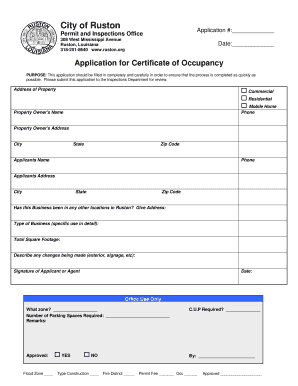
Application for Certificate of Occupancy City of Ruston Form


What is the Application For Certificate Of Occupancy City Of Ruston
The Application For Certificate Of Occupancy City Of Ruston is a formal request submitted to the local government, indicating that a building or property is ready for occupancy. This certificate verifies that the structure complies with all applicable building codes, zoning laws, and safety regulations. It is essential for ensuring that the property meets the necessary standards for habitation or use, which protects both the occupants and the community.
Steps to complete the Application For Certificate Of Occupancy City Of Ruston
Completing the Application For Certificate Of Occupancy City Of Ruston involves several important steps:
- Gather necessary documentation, including proof of ownership, site plans, and inspection reports.
- Fill out the application form accurately, ensuring that all required fields are completed.
- Submit the application along with any required fees to the appropriate city department.
- Schedule any necessary inspections to verify compliance with local codes.
- Receive the certificate upon successful completion of inspections and approval of the application.
Key elements of the Application For Certificate Of Occupancy City Of Ruston
Several key elements must be included in the Application For Certificate Of Occupancy City Of Ruston:
- Property address and legal description.
- Name and contact information of the applicant.
- Details of the intended use of the property.
- Documentation of compliance with building codes and safety regulations.
- Signatures of the property owner and any relevant contractors.
Legal use of the Application For Certificate Of Occupancy City Of Ruston
The legal use of the Application For Certificate Of Occupancy City Of Ruston is critical for property owners and tenants. This document serves as proof that a property has been inspected and deemed safe for occupancy. It protects the rights of the occupants and ensures that the property adheres to local laws and regulations. Failure to obtain this certificate may result in legal penalties or restrictions on the use of the property.
Who Issues the Form
The Application For Certificate Of Occupancy City Of Ruston is issued by the local government, specifically the building department or zoning office. This office is responsible for reviewing applications, conducting inspections, and ensuring compliance with city codes. Once all requirements are met, the department will issue the certificate, allowing the property to be occupied legally.
Form Submission Methods (Online / Mail / In-Person)
Submitting the Application For Certificate Of Occupancy City Of Ruston can typically be done through various methods:
- Online submission through the city’s official website, if available.
- Mailing the completed application to the appropriate city department.
- In-person submission at the local building department office.
Quick guide on how to complete application for certificate of occupancy city of ruston
Accomplish Application For Certificate Of Occupancy City Of Ruston effortlessly on any device
Managing documents online has gained traction among businesses and individuals. It offers an excellent eco-friendly substitute to traditional printed and signed papers, allowing you to find the right form and securely store it online. airSlate SignNow equips you with all the tools necessary to generate, modify, and eSign your documents quickly without holdups. Handle Application For Certificate Of Occupancy City Of Ruston on any device with airSlate SignNow's Android or iOS applications and streamline any document-related process today.
How to update and eSign Application For Certificate Of Occupancy City Of Ruston with ease
- Find Application For Certificate Of Occupancy City Of Ruston and click Get Form to begin.
- Utilize the tools we offer to fill out your document.
- Emphasize important sections of the documents or obscure sensitive information using the tools that airSlate SignNow specifically provides for that purpose.
- Create your signature with the Sign feature, which takes mere seconds and holds the same legal validity as a conventional wet ink signature.
- Review all the details and then click the Done button to preserve your changes.
- Choose how you wish to send your form, via email, text message (SMS), or invitation link, or download it to your computer.
Say goodbye to lost or misplaced documents, tedious form navigation, or errors that require printing new copies. airSlate SignNow addresses all your document management needs within a few clicks from any device you prefer. Update and eSign Application For Certificate Of Occupancy City Of Ruston and ensure excellent communication at any stage of the form preparation process with airSlate SignNow.
Create this form in 5 minutes or less
Create this form in 5 minutes!
How to create an eSignature for the application for certificate of occupancy city of ruston
How to create an electronic signature for a PDF online
How to create an electronic signature for a PDF in Google Chrome
How to create an e-signature for signing PDFs in Gmail
How to create an e-signature right from your smartphone
How to create an e-signature for a PDF on iOS
How to create an e-signature for a PDF on Android
People also ask
-
What is the Application For Certificate Of Occupancy City Of Ruston process?
The Application For Certificate Of Occupancy City Of Ruston involves submitting necessary documentation to the local municipality confirming that your building complies with safety and zoning regulations. This step is essential for ensuring that your property is ready for use, and airSlate SignNow can help streamline the document submission process.
-
How can airSlate SignNow assist with the Application For Certificate Of Occupancy City Of Ruston?
airSlate SignNow simplifies the Application For Certificate Of Occupancy City Of Ruston by allowing you to easily create, send, and eSign necessary documents. Our platform ensures that you can manage and track your applications effectively, making the process smoother and more efficient.
-
What are the costs associated with processing the Application For Certificate Of Occupancy City Of Ruston?
The costs for the Application For Certificate Of Occupancy City Of Ruston can vary based on the city’s fees and the specific requirements of your property. Using airSlate SignNow can also save costs related to paper handling and mailing by digitizing the entire process, making it more cost-effective.
-
Are there specific features in airSlate SignNow for the Application For Certificate Of Occupancy City Of Ruston?
Yes, airSlate SignNow offers features like customizable templates, real-time tracking, and automated reminders specifically geared towards managing the Application For Certificate Of Occupancy City Of Ruston. These features ensure that you stay organized and compliant with local requirements.
-
What benefits does airSlate SignNow provide for the Application For Certificate Of Occupancy City Of Ruston?
By using airSlate SignNow for the Application For Certificate Of Occupancy City Of Ruston, you gain access to a user-friendly interface that simplifies document management. Moreover, our electronic signatures are legally binding, allowing for faster approvals and reducing delays traditionally associated with paper submissions.
-
Can I use airSlate SignNow on mobile devices for the Application For Certificate Of Occupancy City Of Ruston?
Absolutely! airSlate SignNow is fully optimized for mobile devices, allowing you to manage your Application For Certificate Of Occupancy City Of Ruston on the go. This flexibility ensures that you can complete and sign documents anytime, anywhere, enhancing your productivity.
-
Does airSlate SignNow integrate with other software for managing the Application For Certificate Of Occupancy City Of Ruston?
Yes, airSlate SignNow integrates seamlessly with various software applications commonly used in project management and municipal planning. This makes it easier to share documents related to the Application For Certificate Of Occupancy City Of Ruston across your team, improving collaboration and efficiency.
Get more for Application For Certificate Of Occupancy City Of Ruston
Find out other Application For Certificate Of Occupancy City Of Ruston
- How To Electronic signature Oklahoma Real Estate Business Plan Template
- How Can I Electronic signature Georgia Sports Medical History
- Electronic signature Oregon Real Estate Quitclaim Deed Free
- Electronic signature Kansas Police Arbitration Agreement Now
- Electronic signature Hawaii Sports LLC Operating Agreement Free
- Electronic signature Pennsylvania Real Estate Quitclaim Deed Fast
- Electronic signature Michigan Police Business Associate Agreement Simple
- Electronic signature Mississippi Police Living Will Safe
- Can I Electronic signature South Carolina Real Estate Work Order
- How To Electronic signature Indiana Sports RFP
- How Can I Electronic signature Indiana Sports RFP
- Electronic signature South Dakota Real Estate Quitclaim Deed Now
- Electronic signature South Dakota Real Estate Quitclaim Deed Safe
- Electronic signature Indiana Sports Forbearance Agreement Myself
- Help Me With Electronic signature Nevada Police Living Will
- Electronic signature Real Estate Document Utah Safe
- Electronic signature Oregon Police Living Will Now
- Electronic signature Pennsylvania Police Executive Summary Template Free
- Electronic signature Pennsylvania Police Forbearance Agreement Fast
- How Do I Electronic signature Pennsylvania Police Forbearance Agreement