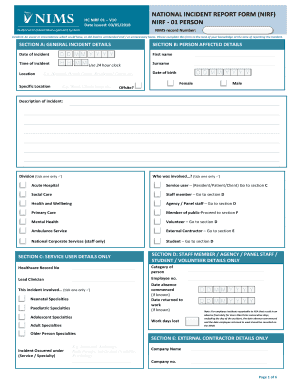
Hse Incident Report Form


What is the HSE Incident Report Form
The HSE incident report form is a structured document used to record details of workplace incidents, accidents, or near misses. This form serves as a vital tool for organizations to document incidents accurately, identify trends, and implement preventive measures. It typically includes sections for describing the incident, listing involved parties, and noting any injuries or damages sustained. By utilizing this form, businesses can ensure compliance with health and safety regulations while promoting a safer work environment.
Key Elements of the HSE Incident Report Form
Understanding the key elements of the HSE incident report form is essential for accurate completion. The main components generally include:
- Date and time: When the incident occurred.
- Location: Where the incident took place.
- Description of the incident: A detailed account of what happened.
- Involved parties: Names and roles of individuals involved.
- Injuries or damages: Any injuries sustained or property damaged.
- Witnesses: Information about any witnesses to the incident.
- Immediate actions taken: Steps taken following the incident to address the situation.
How to Use the HSE Incident Report Form
Using the HSE incident report form effectively involves several steps. First, gather all relevant information regarding the incident. This includes details about the time, place, and nature of the incident, as well as the individuals involved. Next, fill out the form comprehensively, ensuring that all sections are completed accurately. After completing the form, it should be reviewed for clarity and accuracy before submission to the appropriate department within the organization. This process helps ensure that the report is useful for future safety measures and compliance.
Steps to Complete the HSE Incident Report Form
Completing the HSE incident report form involves a systematic approach to ensure accuracy and thoroughness. Here are the steps to follow:
- Gather all necessary information about the incident.
- Begin filling out the form, starting with the date and time of the incident.
- Provide a detailed description of the incident, including any contributing factors.
- List all individuals involved, including witnesses.
- Document any injuries or damages that occurred as a result of the incident.
- Detail any immediate actions taken following the incident.
- Review the completed form for accuracy before submitting it to the relevant authority.
Legal Use of the HSE Incident Report Form
The legal use of the HSE incident report form is crucial for ensuring compliance with workplace safety regulations. This form serves as a legal document that can be referenced in case of disputes or investigations. It is important to complete the form accurately and submit it within the required time frame to avoid potential legal ramifications. Additionally, organizations should maintain a record of all submitted reports for future reference and compliance audits.
Digital vs. Paper Version of the HSE Incident Report Form
Choosing between a digital or paper version of the HSE incident report form depends on the organization's needs and preferences. The digital version offers several advantages, including ease of access, faster submission, and the ability to store and retrieve records efficiently. Digital forms can also incorporate features such as e-signatures and automated workflows, enhancing the reporting process. Conversely, paper forms may be preferred in environments where technology is limited or where employees are more comfortable with traditional methods. Regardless of the format chosen, the essential information must be captured accurately to ensure effective incident reporting.
Quick guide on how to complete hse incident report form
Effortlessly Prepare Hse Incident Report Form on Any Device
Managing documents online has gained traction among businesses and individuals alike. It offers an ideal eco-friendly substitute for traditional printed and signed documents, as you can locate the appropriate form and securely store it online. airSlate SignNow equips you with all the resources necessary to create, modify, and electronically sign your documents quickly and efficiently. Manage Hse Incident Report Form on any device using airSlate SignNow's Android or iOS applications and simplify any document-centered task today.
How to Modify and Electronically Sign Hse Incident Report Form with Ease
- Locate Hse Incident Report Form and then click Get Form to begin.
- Use the tools we offer to fill out your document.
- Emphasize important sections of the documents or redact sensitive information with the tools provided by airSlate SignNow specifically for that purpose.
- Create your signature using the Sign tool, which takes mere seconds and carries the same legal authority as a conventional wet ink signature.
- Review all the details and then click on the Done button to save your modifications.
- Choose your preferred method to share your form, via email, SMS, or invitation link, or download it to your computer.
Eliminate the stress of lost or misplaced documents, time-consuming form searches, or mistakes that necessitate printing new document copies. airSlate SignNow addresses your document management needs in just a few clicks from any device you prefer. Edit and electronically sign Hse Incident Report Form to ensure effective communication at any stage of your form preparation process with airSlate SignNow.
Create this form in 5 minutes or less
Create this form in 5 minutes!
How to create an eSignature for the hse incident report form
How to create an electronic signature for a PDF online
How to create an electronic signature for a PDF in Google Chrome
How to create an e-signature for signing PDFs in Gmail
How to create an e-signature right from your smartphone
How to create an e-signature for a PDF on iOS
How to create an e-signature for a PDF on Android
People also ask
-
What is an HSE incident report template?
An HSE incident report template is a structured document used to gather information about workplace incidents related to health, safety, and environment. This template helps ensure that all necessary details are recorded systematically, aiding in compliance and regulatory reporting.
-
How can the airSlate SignNow platform enhance my HSE incident report template process?
airSlate SignNow streamlines the creation, distribution, and signing of HSE incident report templates. Our platform allows for easy collaboration, reducing the time needed to finalize reports, while ensuring compliance with health and safety regulations.
-
Is there a cost associated with using the HSE incident report template on airSlate SignNow?
Yes, using an HSE incident report template on airSlate SignNow comes with a subscription fee. However, our pricing is competitive, offering various plans that can suit different business needs and budgets, ensuring cost-effective solutions for all.
-
What features are included with the HSE incident report template in airSlate SignNow?
The HSE incident report template in airSlate SignNow includes features like electronic signatures, customizable fields, secure document storage, and audit trails. These attributes make it more efficient to manage and file reports while ensuring they are legally binding.
-
Can I integrate the HSE incident report template with other software?
Absolutely! airSlate SignNow allows integration with numerous software applications, enabling you to link your HSE incident report template with existing tools. This integration facilitates data transfer and enhances workflow efficiency across your organization.
-
How does using an HSE incident report template benefit my organization?
Utilizing an HSE incident report template enhances your organization’s ability to document workplace incidents accurately. This process helps identify trends, ensure compliance, and foster a safer work environment, ultimately minimizing risks and protecting employees.
-
Are there customization options available for the HSE incident report template?
Yes, the HSE incident report template on airSlate SignNow is fully customizable. You can modify the sections, add specific fields relevant to your industry, and tailor the layout to meet your organization’s unique needs.
Get more for Hse Incident Report Form
Find out other Hse Incident Report Form
- How To Sign Wyoming Plumbing Form
- Help Me With Sign Idaho Real Estate PDF
- Help Me With Sign Idaho Real Estate PDF
- Can I Sign Idaho Real Estate PDF
- How To Sign Idaho Real Estate PDF
- How Do I Sign Hawaii Sports Presentation
- How Do I Sign Kentucky Sports Presentation
- Can I Sign North Carolina Orthodontists Presentation
- How Do I Sign Rhode Island Real Estate Form
- Can I Sign Vermont Real Estate Document
- How To Sign Wyoming Orthodontists Document
- Help Me With Sign Alabama Courts Form
- Help Me With Sign Virginia Police PPT
- How To Sign Colorado Courts Document
- Can I eSign Alabama Banking PPT
- How Can I eSign California Banking PDF
- How To eSign Hawaii Banking PDF
- How Can I eSign Hawaii Banking Document
- How Do I eSign Hawaii Banking Document
- How Do I eSign Hawaii Banking Document