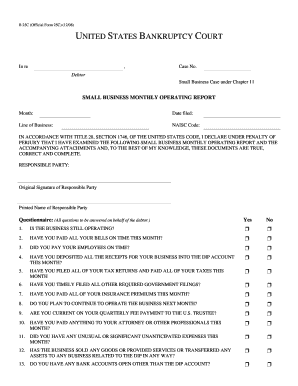
Business Report Monthly Form


What is the Business Report Monthly
The business report monthly is a crucial document that provides a comprehensive overview of a business's financial performance and operational activities over the past month. This report typically includes key metrics such as revenue, expenses, profit margins, and other relevant data that help stakeholders assess the company's health and make informed decisions. It serves as a vital tool for management, investors, and regulatory bodies to monitor progress and identify areas for improvement.
How to use the Business Report Monthly
Using the business report monthly involves several steps to ensure accurate and effective reporting. First, gather all necessary financial data, including sales figures, operational costs, and any other relevant metrics. Next, organize this information into clear sections that highlight performance indicators. It is essential to analyze trends compared to previous months and provide insights or recommendations based on the findings. Finally, distribute the report to relevant stakeholders, ensuring they understand the implications of the data presented.
Steps to complete the Business Report Monthly
Completing the business report monthly requires a systematic approach. Begin by collecting data from various departments, such as sales, finance, and operations. Then, follow these steps:
- Compile financial statements, including profit and loss statements and balance sheets.
- Calculate key performance indicators (KPIs) relevant to your business goals.
- Draft a narrative that explains the data, highlighting successes and challenges.
- Review the report for accuracy and clarity before finalizing it.
- Share the report with stakeholders and be prepared to discuss its contents.
Legal use of the Business Report Monthly
Legal use of the business report monthly is essential for compliance with various regulations and standards. The report must accurately reflect the company's financial status and adhere to generally accepted accounting principles (GAAP). Additionally, businesses may need to retain these reports for a specified period to comply with IRS regulations and other legal requirements. Ensuring the report is complete and accurate can help mitigate risks associated with audits and legal scrutiny.
Key elements of the Business Report Monthly
Key elements of the business report monthly typically include:
- Executive Summary: A brief overview of the report's findings and recommendations.
- Financial Performance: Detailed analysis of revenue, expenses, and profit margins.
- Operational Metrics: Insights into productivity, efficiency, and other operational aspects.
- Comparative Analysis: A comparison of current data with previous months or budget forecasts.
- Future Outlook: Projections and strategies for the upcoming months based on current trends.
Examples of using the Business Report Monthly
Examples of using the business report monthly can vary based on industry and company size. Small businesses may utilize it to track growth and identify cost-saving opportunities, while larger corporations might focus on departmental performance and strategic alignment. For instance, a retail business might analyze sales trends during holiday seasons, while a service-based company could evaluate client acquisition costs and retention rates. Each example illustrates how the report can inform decision-making and strategic planning.
Quick guide on how to complete business report monthly
Effortlessly prepare Business Report Monthly on any device
Digital document management has become increasingly popular among businesses and individuals. It offers an ideal eco-friendly substitute for conventional printed and signed documents, allowing you to access the appropriate form and securely store it online. airSlate SignNow equips you with all the tools necessary to create, modify, and electronically sign your documents quickly without delays. Manage Business Report Monthly on any device using the airSlate SignNow apps for Android or iOS and enhance any document-centric process today.
How to modify and electronically sign Business Report Monthly with ease
- Locate Business Report Monthly and click Get Form to begin.
- Make use of the tools we provide to complete your document.
- Select important sections of your documents or obscure sensitive information using the tools that airSlate SignNow specifically offers for that purpose.
- Create your electronic signature with the Sign tool, which only takes seconds and carries the same legal validity as a conventional wet ink signature.
- Review all the details and click the Done button to save your changes.
- Select your preferred method for sharing your form, whether by email, text message (SMS), invitation link, or download it to your computer.
Say goodbye to lost or misplaced documents, tedious form searches, or mistakes that require printing new copies. airSlate SignNow meets all your document management needs with just a few clicks from any device of your selection. Modify and electronically sign Business Report Monthly and guarantee excellent communication at every stage of your form preparation process with airSlate SignNow.
Create this form in 5 minutes or less
Create this form in 5 minutes!
How to create an eSignature for the business report monthly
How to create an electronic signature for a PDF online
How to create an electronic signature for a PDF in Google Chrome
How to create an e-signature for signing PDFs in Gmail
How to create an e-signature right from your smartphone
How to create an e-signature for a PDF on iOS
How to create an e-signature for a PDF on Android
People also ask
-
What is a business report monthly?
A business report monthly is a document that summarizes various business activities and performance metrics over a month. It provides insights into revenue, expenses, and other key performance indicators, helping businesses make informed decisions. Using airSlate SignNow, you can easily create and manage your business report monthly with secure eSignature capabilities.
-
How can airSlate SignNow assist with my business report monthly?
airSlate SignNow streamlines the creation and sharing of your business report monthly by allowing you to electronically sign documents securely. With its user-friendly interface, you can collaborate with your team seamlessly, ensuring that everyone has access to the most up-to-date information. This efficiency leads to timely reports and better decision-making.
-
What are the pricing options for airSlate SignNow?
airSlate SignNow offers several pricing plans to cater to different business needs. Each plan includes features that enhance document management and the creation of your business report monthly. Visit our pricing page to find the best option for your organization, ensuring cost-effectiveness while maximizing productivity.
-
Can I integrate airSlate SignNow with other tools for my business report monthly?
Yes, airSlate SignNow integrates seamlessly with various third-party applications, enhancing your workflow. By integrating other tools with airSlate SignNow, you can streamline data collection and reporting for your business report monthly. This connectivity allows for a comprehensive view of your business performance.
-
What are the main benefits of using airSlate SignNow for documents?
Using airSlate SignNow for your documents offers numerous benefits, including saving time, reducing paper usage, and ensuring security through encrypted eSignatures. For your business report monthly, this means faster approvals and streamlined processes, enabling your team to focus on what truly matters—growing your business.
-
Is airSlate SignNow secure for handling sensitive business reports?
Absolutely! airSlate SignNow prioritizes security, implementing industry-leading encryption and compliance protocols. When managing your business report monthly, you can trust that sensitive information is protected, giving you peace of mind as you share critical documents within your organization.
-
How user-friendly is airSlate SignNow for new users?
airSlate SignNow is designed with ease of use in mind, making it accessible for users of all technical levels. New users can quickly familiarize themselves with the interface, allowing for the efficient creation and management of their business report monthly. Our support team is also available to assist with any questions you may have.
Get more for Business Report Monthly
Find out other Business Report Monthly
- eSignature Banking PDF New Hampshire Secure
- How Do I eSignature Alabama Car Dealer Quitclaim Deed
- eSignature Delaware Business Operations Forbearance Agreement Fast
- How To eSignature Ohio Banking Business Plan Template
- eSignature Georgia Business Operations Limited Power Of Attorney Online
- Help Me With eSignature South Carolina Banking Job Offer
- eSignature Tennessee Banking Affidavit Of Heirship Online
- eSignature Florida Car Dealer Business Plan Template Myself
- Can I eSignature Vermont Banking Rental Application
- eSignature West Virginia Banking Limited Power Of Attorney Fast
- eSignature West Virginia Banking Limited Power Of Attorney Easy
- Can I eSignature Wisconsin Banking Limited Power Of Attorney
- eSignature Kansas Business Operations Promissory Note Template Now
- eSignature Kansas Car Dealer Contract Now
- eSignature Iowa Car Dealer Limited Power Of Attorney Easy
- How Do I eSignature Iowa Car Dealer Limited Power Of Attorney
- eSignature Maine Business Operations Living Will Online
- eSignature Louisiana Car Dealer Profit And Loss Statement Easy
- How To eSignature Maryland Business Operations Business Letter Template
- How Do I eSignature Arizona Charity Rental Application