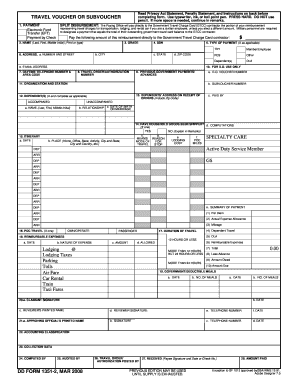
Dd Form 1351 2c


What is the DD Form 1351 2C?
The DD Form 1351 2C is a critical document used by military personnel and their families to request reimbursement for travel expenses incurred during official duties. This form is specifically designed for the submission of claims related to travel allowances and is essential for ensuring that service members receive the financial support they are entitled to. The DD Form 1351 2C is fillable and savable, allowing users to complete the form electronically, which simplifies the process of filing claims.
How to Use the DD Form 1351 2C
Using the DD Form 1351 2C involves several straightforward steps. First, ensure that you have the latest version of the form, which can be filled out digitally. Begin by entering your personal information, including your name, rank, and contact details. Next, provide details of your travel, such as the dates, locations, and purpose of the trip. It is crucial to include all relevant receipts and documentation to support your claim. Once completed, review the form for accuracy before submitting it to the appropriate finance office.
Steps to Complete the DD Form 1351 2C
Completing the DD Form 1351 2C can be done efficiently by following these steps:
- Download the fillable version of the DD Form 1351 2C.
- Fill in your personal information at the top of the form.
- Detail your travel information, including departure and arrival dates.
- Attach any required receipts and supporting documents.
- Sign and date the form electronically.
- Save the completed form to your device.
- Submit the form to your finance office via the designated method, either electronically or by mail.
Legal Use of the DD Form 1351 2C
The DD Form 1351 2C is legally binding when filled out correctly and submitted according to established guidelines. It is essential to adhere to the legal requirements surrounding travel reimbursements to avoid issues with claims processing. The form must be signed by the claimant, and any false information can lead to penalties, including the denial of the claim. Compliance with the appropriate regulations ensures that the form is accepted by the relevant authorities.
Key Elements of the DD Form 1351 2C
Several key elements must be included in the DD Form 1351 2C to ensure its validity:
- Personal Information: Name, rank, and contact details.
- Travel Details: Dates, locations, and purpose of travel.
- Receipts: Supporting documents for expenses incurred.
- Signature: A valid signature confirming the accuracy of the information provided.
Form Submission Methods
The DD Form 1351 2C can be submitted through various methods, depending on the requirements of your finance office. Common submission methods include:
- Online Submission: Many finance offices accept electronic submissions through secure portals.
- Mail: You can print the completed form and send it via postal service.
- In-Person: Some personnel may prefer to submit the form directly at their finance office.
Quick guide on how to complete dd form 1351 2c
Accomplish Dd Form 1351 2c seamlessly on any device
Web-based document management has become favored by companies and individuals alike. It serves as an ideal environmentally friendly alternative to traditional printed and signed paperwork, allowing you to access the necessary form and securely store it online. airSlate SignNow provides you with all the resources you need to create, amend, and electronically sign your documents promptly without interruptions. Manage Dd Form 1351 2c on any device using the airSlate SignNow Android or iOS applications and enhance any document-centric procedure today.
How to modify and electronically sign Dd Form 1351 2c effortlessly
- Locate Dd Form 1351 2c and then click Obtain Form to begin.
- Utilize the tools we offer to finish your document.
- Emphasize important sections of your documents or obscure sensitive information with features that airSlate SignNow specifically provides for that purpose.
- Create your electronic signature with the Sign tool, which takes moments and carries the same legal validity as a conventional wet ink signature.
- Verify all the details and then click on the Completed button to save your edits.
- Choose how you wish to share your form, via email, text message (SMS), or invitation link, or download it to your computer.
Leave behind the worry of lost or misplaced documents, tedious form searches, or mistakes that necessitate printing new document copies. airSlate SignNow fulfills all your document management requirements in just a few clicks from any device you prefer. Modify and electronically sign Dd Form 1351 2c and guarantee outstanding communication at every stage of your form preparation process with airSlate SignNow.
Create this form in 5 minutes or less
Create this form in 5 minutes!
How to create an eSignature for the dd form 1351 2c
How to create an electronic signature for a PDF online
How to create an electronic signature for a PDF in Google Chrome
How to create an e-signature for signing PDFs in Gmail
How to create an e-signature right from your smartphone
How to create an e-signature for a PDF on iOS
How to create an e-signature for a PDF on Android
People also ask
-
What is a DD Form 1351 2C fillable and savable document?
The DD Form 1351 2C fillable and savable document is a military travel claim form that allows service members to submit their travel expenses for reimbursement. With airSlate SignNow, you can easily fill out this form online and save it for future use or submission, streamlining the reimbursement process.
-
How can I access the DD Form 1351 2C fillable and savable template?
You can access the DD Form 1351 2C fillable and savable template through airSlate SignNow's library of forms. Simply create an account, navigate to our templates, and select the form to start filling it out immediately, making the process efficient and hassle-free.
-
Is it possible to integrate the DD Form 1351 2C fillable and savable with other software?
Yes, airSlate SignNow allows seamless integration of the DD Form 1351 2C fillable and savable with various applications, including CRM systems and cloud storage services. This integration helps enhance workflow efficiency, making it easier to manage your documents and keep track of submissions.
-
What features does airSlate SignNow offer for the DD Form 1351 2C fillable and savable?
airSlate SignNow offers several features for the DD Form 1351 2C fillable and savable, including eSign capabilities, secure document storage, and easy sharing options. These features simplify the completion and submission of your travel claim, giving you peace of mind throughout the process.
-
What are the benefits of using airSlate SignNow for the DD Form 1351 2C?
Using airSlate SignNow for the DD Form 1351 2C provides numerous benefits, including time-saving capabilities, easy access to forms, and a user-friendly interface. The fillable and savable nature of the form ensures that you can make updates as needed, ensuring accurate submissions for faster reimbursements.
-
What is the pricing structure for airSlate SignNow when using the DD Form 1351 2C?
airSlate SignNow offers flexible pricing plans that cater to various needs, whether you're an individual user or a business. By choosing a plan, you'll gain access to the DD Form 1351 2C fillable and savable, along with other templates, enhancing your document management capabilities.
-
Can I collaborate with others on the DD Form 1351 2C fillable and savable?
Absolutely! airSlate SignNow allows multiple users to collaborate on the DD Form 1351 2C fillable and savable in real-time. This feature is especially useful for teams working together on travel claims, ensuring all necessary information is included before submission.
Get more for Dd Form 1351 2c
Find out other Dd Form 1351 2c
- How To Integrate Sign in Banking
- How To Use Sign in Banking
- Help Me With Use Sign in Banking
- Can I Use Sign in Banking
- How Do I Install Sign in Banking
- How To Add Sign in Banking
- How Do I Add Sign in Banking
- How Can I Add Sign in Banking
- Can I Add Sign in Banking
- Help Me With Set Up Sign in Government
- How To Integrate eSign in Banking
- How To Use eSign in Banking
- How To Install eSign in Banking
- How To Add eSign in Banking
- How To Set Up eSign in Banking
- How To Save eSign in Banking
- How To Implement eSign in Banking
- How To Set Up eSign in Construction
- How To Integrate eSign in Doctors
- How To Use eSign in Doctors