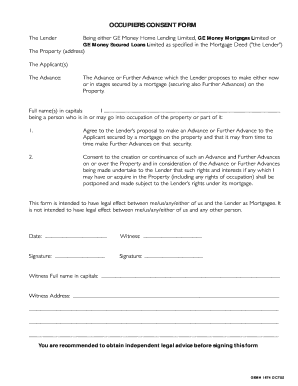
Occupiers Consent Form Template


What is the occupiers consent form template
The occupiers consent form template is a legal document used to grant permission for a specific action or activity to take place on a property. This form is particularly relevant in scenarios where an occupier needs to authorize another party to enter, use, or modify the property in some manner. It serves to clarify the rights and responsibilities of all parties involved, ensuring that consent is documented and legally binding.
How to use the occupiers consent form template
Using the occupiers consent form template involves several key steps. First, ensure that you have the correct template, which can often be downloaded as a PDF or filled out online. Next, complete the form by providing necessary details such as the names of the parties involved, the specific permissions being granted, and any relevant dates. After filling out the form, both parties should review it for accuracy before signing. Finally, ensure that each party retains a copy for their records, as this serves as proof of consent.
Steps to complete the occupiers consent form template
Completing the occupiers consent form template involves a systematic approach:
- Download or access the template: Obtain the form from a reliable source, ensuring it is the latest version.
- Fill in the details: Include the names of the occupiers and the party receiving consent, along with the property address and purpose of consent.
- Specify the terms: Clearly outline the limitations and conditions of the consent, including duration and any specific actions permitted.
- Review the form: Ensure all information is accurate and complete, checking for any required signatures.
- Sign and date: Both parties should sign and date the form to validate the consent.
- Distribute copies: Provide each party with a signed copy for their records.
Legal use of the occupiers consent form template
The legal use of the occupiers consent form template hinges on its compliance with relevant laws and regulations. In the United States, electronic signatures are recognized under the ESIGN Act and UETA, provided certain criteria are met. This means that a properly executed occupiers consent form online can be as legally binding as a paper version. It is essential to ensure that the form is filled out accurately and signed by all necessary parties to uphold its validity in legal contexts.
Key elements of the occupiers consent form template
Several key elements should be included in the occupiers consent form template to ensure its effectiveness:
- Parties involved: Clearly identify the occupier and the party receiving consent.
- Description of consent: Detail what actions are permitted under the consent.
- Duration of consent: Specify the time frame during which the consent is valid.
- Signatures: Include spaces for signatures of all parties, along with dates.
- Contact information: Provide contact details for all parties for future reference.
Examples of using the occupiers consent form template
There are various scenarios where the occupiers consent form template is applicable. For instance, a landlord may use it to grant permission to a contractor for repairs or renovations on the property. Similarly, a tenant might need to authorize a guest to use the premises for a specific event. Each example highlights the importance of clear communication and documentation to prevent misunderstandings and protect the rights of all parties involved.
Quick guide on how to complete occupiers consent form template
Complete Occupiers Consent Form Template seamlessly on any gadget
Virtual document administration has become increasingly favored by organizations and individuals alike. It offers a perfect eco-friendly substitute for conventional printed and signed documents, as you can find the necessary template and securely store it online. airSlate SignNow provides all the resources you require to create, alter, and eSign your documents quickly without delays. Manage Occupiers Consent Form Template on any gadget with airSlate SignNow Android or iOS applications and simplify any document-related task today.
How to modify and eSign Occupiers Consent Form Template effortlessly
- Obtain Occupiers Consent Form Template and select Get Form to begin.
- Utilize the tools we provide to complete your document.
- Emphasize pertinent parts of the documents or obscure sensitive content with tools that airSlate SignNow offers specifically for that purpose.
- Generate your eSignature using the Sign tool, which takes seconds and holds the same legal validity as a conventional wet ink signature.
- Review all the details and click on the Done button to save your changes.
- Choose your preferred delivery method for your form, whether by email, SMS, invite link, or download it to your computer.
Forget about lost or misplaced documents, tedious form searching, or mistakes that require reprinting new copies. airSlate SignNow meets all your document management needs in just a few clicks from any device you choose. Modify and eSign Occupiers Consent Form Template to guarantee effective communication throughout your form preparation journey with airSlate SignNow.
Create this form in 5 minutes or less
Create this form in 5 minutes!
How to create an eSignature for the occupiers consent form template
How to create an electronic signature for a PDF online
How to create an electronic signature for a PDF in Google Chrome
How to create an e-signature for signing PDFs in Gmail
How to create an e-signature right from your smartphone
How to create an e-signature for a PDF on iOS
How to create an e-signature for a PDF on Android
People also ask
-
What is an occupiers consent form and why is it important?
An occupiers consent form is a legal document that grants permission for a third party to use a property for a specific purpose. It is crucial for ensuring that all parties involved are aware of the terms and conditions regarding the use of the property, protecting both the property owner and the occupier.
-
How can airSlate SignNow help with the occupiers consent form?
airSlate SignNow simplifies the process of creating, sending, and electronically signing the occupiers consent form. With our user-friendly interface, you can easily customize the form, allowing you to meet your specific legal requirements without hassle.
-
What are the pricing options for using airSlate SignNow to manage occupiers consent forms?
airSlate SignNow offers multiple pricing tiers designed to fit various business needs, including plans that specifically cater to managing documents like occupiers consent forms. Our cost-effective solutions ensure that you get the best value for your investment without compromising on features.
-
Is airSlate SignNow secure for sending occupiers consent forms?
Yes, airSlate SignNow employs top-tier security measures, including encryption and secure cloud storage, to safeguard your occupiers consent forms. We prioritize the protection of your sensitive documents, giving you peace of mind while handling important agreements.
-
Can I integrate airSlate SignNow with other tools for occupiers consent form management?
Absolutely! airSlate SignNow offers seamless integrations with popular tools like Google Drive, Dropbox, and various CRM systems, enhancing your workflow when managing the occupiers consent form. These integrations streamline the document preparation process, saving you time and effort.
-
What are the benefits of using airSlate SignNow for occupiers consent forms?
Using airSlate SignNow for your occupiers consent forms provides numerous benefits, including faster processing times, reduced paper usage, and improved collaboration. Our platform allows multiple users to access and sign documents from anywhere, making it convenient for all parties involved.
-
How do I create an occupiers consent form using airSlate SignNow?
Creating an occupiers consent form with airSlate SignNow is simple. Start by selecting a template or creating a new document from scratch, customize it to suit your needs, and then send it out for eSignature. Our intuitive interface guides you through every step to ensure a smooth experience.
Get more for Occupiers Consent Form Template
Find out other Occupiers Consent Form Template
- eSignature Kansas Plumbing Lease Agreement Template Myself
- eSignature Louisiana Plumbing Rental Application Secure
- eSignature Maine Plumbing Business Plan Template Simple
- Can I eSignature Massachusetts Plumbing Business Plan Template
- eSignature Mississippi Plumbing Emergency Contact Form Later
- eSignature Plumbing Form Nebraska Free
- How Do I eSignature Alaska Real Estate Last Will And Testament
- Can I eSignature Alaska Real Estate Rental Lease Agreement
- eSignature New Jersey Plumbing Business Plan Template Fast
- Can I eSignature California Real Estate Contract
- eSignature Oklahoma Plumbing Rental Application Secure
- How Can I eSignature Connecticut Real Estate Quitclaim Deed
- eSignature Pennsylvania Plumbing Business Plan Template Safe
- eSignature Florida Real Estate Quitclaim Deed Online
- eSignature Arizona Sports Moving Checklist Now
- eSignature South Dakota Plumbing Emergency Contact Form Mobile
- eSignature South Dakota Plumbing Emergency Contact Form Safe
- Can I eSignature South Dakota Plumbing Emergency Contact Form
- eSignature Georgia Real Estate Affidavit Of Heirship Later
- eSignature Hawaii Real Estate Operating Agreement Online