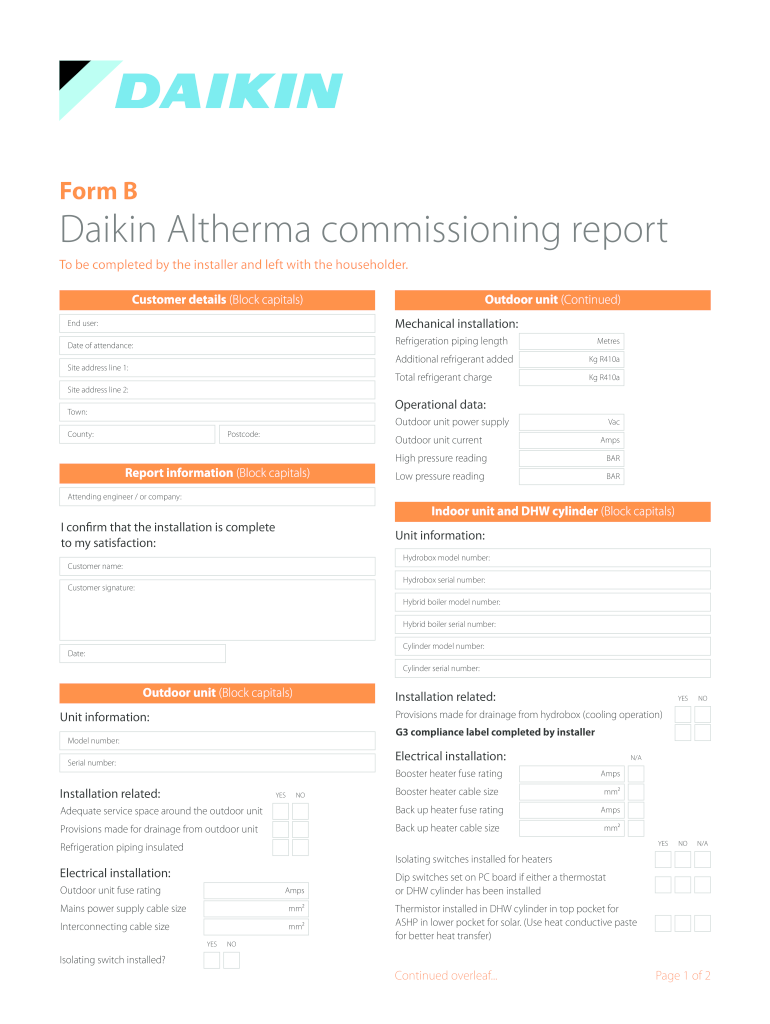
Daikin Air Conditioning Commissioning Sheets Form


What is the Daikin Air Conditioning Commissioning Sheet
The Daikin Air Conditioning Commissioning Sheet is a vital document used in the installation and commissioning of Daikin air conditioning systems. This form serves as a comprehensive record of the installation process, detailing the specifications, settings, and operational checks performed on the system. It ensures that the air conditioning unit operates efficiently and meets the manufacturer's standards. The commissioning sheet is crucial for warranty claims and future maintenance, as it provides a documented history of the system's setup and performance at the time of installation.
Key Elements of the Daikin Air Conditioning Commissioning Sheet
The Daikin commissioning sheet includes several essential elements that contribute to its effectiveness. Key components typically found in the form are:
- Installation Details: Information about the installation site, including address and contact details.
- System Specifications: Model numbers, serial numbers, and details of the installed components.
- Operational Checks: A checklist of operational tests performed to verify system performance.
- Settings Configuration: Documentation of system settings, such as refrigerant charge and airflow rates.
- Signatures: Signatures from the installer and the client, confirming that the commissioning process has been completed satisfactorily.
Steps to Complete the Daikin Air Conditioning Commissioning Sheet
Completing the Daikin commissioning sheet involves several steps to ensure accuracy and compliance. Follow these steps:
- Gather Information: Collect all necessary details about the installation site and the air conditioning system.
- Perform Operational Checks: Conduct all required tests to confirm the system's functionality.
- Document Settings: Record all relevant settings and configurations in the appropriate sections of the sheet.
- Review the Form: Ensure that all information is accurate and complete before finalizing.
- Obtain Signatures: Have both the installer and the client sign the document to validate the commissioning process.
Legal Use of the Daikin Air Conditioning Commissioning Sheet
The Daikin commissioning sheet holds legal significance as it serves as proof of compliance with installation standards and manufacturer guidelines. To ensure its legal validity, it is essential to adhere to relevant eSignature laws, such as the ESIGN Act and UETA. These laws establish that electronic signatures and documents can be legally binding when specific criteria are met. Properly executed commissioning sheets can protect both the installer and the client in case of disputes regarding system performance or warranty claims.
How to Obtain the Daikin Air Conditioning Commissioning Sheet
The Daikin commissioning sheet can be obtained through several methods. Typically, it is provided by Daikin distributors or can be downloaded from the official Daikin website. Installers may also have access to the form through their training programs or installation manuals. Ensuring that you have the most current version of the commissioning sheet is essential for compliance and accuracy during the commissioning process.
Digital vs. Paper Version of the Daikin Air Conditioning Commissioning Sheet
Both digital and paper versions of the Daikin commissioning sheet have their advantages. The digital version allows for easier storage, sharing, and editing, making it convenient for installers and clients. It also facilitates compliance with eSignature laws, ensuring that the document can be signed electronically. On the other hand, the paper version may be preferred in situations where electronic devices are not available or for clients who prefer physical documentation. Regardless of the format, maintaining accurate records is crucial for future reference and warranty purposes.
Quick guide on how to complete daikin air conditioning commissioning sheets
Prepare Daikin Air Conditioning Commissioning Sheets with ease on any device
Online document management has gained traction with businesses and individuals alike. It offers an ideal eco-friendly substitute for traditional printed and signed documents, allowing you to obtain the necessary form and securely store it online. airSlate SignNow equips you with all the tools required to create, edit, and eSign your documents quickly without delays. Manage Daikin Air Conditioning Commissioning Sheets on any platform using the airSlate SignNow Android or iOS applications and enhance any document-based process today.
The easiest way to modify and eSign Daikin Air Conditioning Commissioning Sheets effortlessly
- Obtain Daikin Air Conditioning Commissioning Sheets and then click Get Form to begin.
- Utilize the tools we provide to fill out your form.
- Emphasize signNow sections of the documents or redact sensitive information with tools specifically designed by airSlate SignNow for that purpose.
- Create your eSignature using the Sign tool, which takes moments and holds the same legal validity as a conventional wet ink signature.
- Review the information and then click on the Done button to store your changes.
- Choose how you wish to send your form, via email, text message (SMS), or invitation link, or download it to your computer.
Say goodbye to lost or misplaced documents, tedious form searching, or errors that require printing new document copies. airSlate SignNow caters to your document management needs with just a few clicks from any device you prefer. Edit and eSign Daikin Air Conditioning Commissioning Sheets and ensure exceptional communication at every stage of the form preparation process with airSlate SignNow.
Create this form in 5 minutes or less
Create this form in 5 minutes!
People also ask
-
What is the Daikin commissioning sheet?
The Daikin commissioning sheet is a vital document used to ensure the proper setup and performance of Daikin HVAC systems. It acts as a checklist that verifies all installation and operational parameters are met, allowing for optimal system functionality.
-
How can airSlate SignNow assist with managing Daikin commissioning sheets?
airSlate SignNow provides a streamlined platform to create, send, and eSign Daikin commissioning sheets effortlessly. This service simplifies the process, ensuring that all relevant parties can access and complete the sheets efficiently, reducing the risk of errors.
-
What are the benefits of using airSlate SignNow for Daikin commissioning sheets?
Using airSlate SignNow for Daikin commissioning sheets offers numerous benefits, including faster document turnaround times and enhanced collaboration. Customers can easily track the status of their commissioning sheets, ensuring that nothing is overlooked during the commissioning process.
-
Are there any costs associated with using airSlate SignNow for Daikin commissioning sheets?
airSlate SignNow provides a cost-effective solution for managing Daikin commissioning sheets. Pricing plans are designed to fit various business needs, ensuring that companies of all sizes can efficiently manage their documentation without breaking the budget.
-
Can I integrate airSlate SignNow with other software used for Daikin commissioning sheets?
Yes, airSlate SignNow supports integration with various applications and software systems commonly used in the industry. This capability allows for seamless workflow automation and ensures that your Daikin commissioning sheets are incorporated into your existing processes.
-
Is the airSlate SignNow platform user-friendly for managing Daikin commissioning sheets?
Absolutely! The airSlate SignNow platform is designed to be extremely user-friendly, making it easy for teams to manage their Daikin commissioning sheets without extensive training. This simplicity helps improve productivity and accelerates the commissioning process.
-
How does airSlate SignNow ensure the security of Daikin commissioning sheets?
airSlate SignNow places a high priority on security, utilizing industry-standard encryption and authentication measures to protect your Daikin commissioning sheets. This commitment to security helps ensure that sensitive information remains confidential and secure.
Get more for Daikin Air Conditioning Commissioning Sheets
- Declaration of individual claiming benefits due an incapacitated or deceased claimant de 2522 form
- Guide for completing a claim form for paid edd
- Notice of election to make voluntary plan applicable to all employees de2520cv edd ca form
- Sdi request for information form de 2541
- Unemployment insurance application federal employee de 1101ibd form
- Unemployment insurance application federal employee de 1101ibd 445885800 form
- Ausgrid nosw form online
- 2019 2021 form nz inz 1015 fill online printable
Find out other Daikin Air Conditioning Commissioning Sheets
- Help Me With eSign Montana Banking Form
- Can I Sign Kentucky Courts Document
- How To eSign New York Banking Word
- Can I eSign South Dakota Banking PPT
- How Can I eSign South Dakota Banking PPT
- How Do I eSign Alaska Car Dealer Form
- How To eSign California Car Dealer Form
- Can I eSign Colorado Car Dealer Document
- How Can I eSign Colorado Car Dealer Document
- Can I eSign Hawaii Car Dealer Word
- How To eSign Hawaii Car Dealer PPT
- How To eSign Hawaii Car Dealer PPT
- How Do I eSign Hawaii Car Dealer PPT
- Help Me With eSign Hawaii Car Dealer PPT
- How Can I eSign Hawaii Car Dealer Presentation
- How Do I eSign Hawaii Business Operations PDF
- How Can I eSign Hawaii Business Operations PDF
- How To eSign Hawaii Business Operations Form
- How Do I eSign Hawaii Business Operations Form
- Help Me With eSign Hawaii Business Operations Presentation