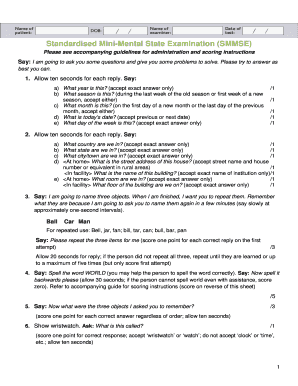
Smmse PDF Form


What is the Smmse Pdf
The SMMSE, or Standardized Mini-Mental State Examination, is a widely used tool for assessing cognitive function. This pdf format allows for easy distribution and completion, making it accessible for healthcare professionals and patients alike. The SMMSE evaluates various cognitive abilities, including memory, attention, language, and visuospatial skills. It is often utilized in clinical settings to help diagnose conditions such as dementia or other cognitive impairments.
How to use the Smmse Pdf
Using the SMMSE pdf involves a straightforward process. First, download the pdf from a reliable source. Once you have the document, print it out or fill it out digitally using a compatible pdf editor. The examination consists of a series of questions and tasks that the participant must complete. It is essential to follow the instructions carefully to ensure accurate results. After completing the assessment, the scores can be calculated to determine the cognitive status of the individual.
Steps to complete the Smmse Pdf
Completing the SMMSE pdf requires careful attention to detail. Here are the key steps to follow:
- Download the SMMSE pdf from a trusted source.
- Print the document or open it in a pdf editing tool.
- Begin with the orientation questions, asking the participant about the date, location, and their identity.
- Proceed through the memory tasks, attention exercises, and language assessments as outlined in the pdf.
- Record the participant's responses accurately, ensuring clarity and legibility.
- Calculate the total score based on the answers provided to determine cognitive function.
Legal use of the Smmse Pdf
The legal use of the SMMSE pdf is crucial, especially in healthcare settings. It is important to ensure that the assessment is conducted in accordance with established guidelines and ethical standards. The results of the SMMSE can have significant implications for diagnosis and treatment, making it essential to maintain confidentiality and obtain informed consent from the participant. Additionally, healthcare providers should be familiar with the relevant laws regarding patient data protection to ensure compliance.
Key elements of the Smmse Pdf
The SMMSE pdf contains several key elements that facilitate the assessment process. These include:
- Orientation questions: Assess the participant's awareness of time and place.
- Memory tasks: Evaluate short-term recall and recognition.
- Attention and calculation: Test the ability to focus and perform simple calculations.
- Language skills: Measure the participant's ability to name objects and follow verbal commands.
- Visuospatial skills: Assess the ability to copy a simple drawing.
How to obtain the Smmse Pdf
Obtaining the SMMSE pdf is a simple process. The document can be found on various medical and psychological resource websites. It is advisable to ensure that the source is reputable to guarantee the accuracy of the content. Some healthcare institutions may also provide the SMMSE pdf as part of their assessment tools. Once located, the pdf can be downloaded and printed or filled out digitally for use in evaluations.
Quick guide on how to complete smmse pdf
Complete Smmse Pdf seamlessly on any device
Online document management has gained popularity among businesses and individuals alike. It serves as an ideal eco-friendly substitute for conventional printed and signed documents, allowing you to find the necessary form and securely store it online. airSlate SignNow equips you with all the resources needed to create, edit, and eSign your documents quickly and easily. Handle Smmse Pdf on any platform using airSlate SignNow's Android or iOS applications and simplify any document-related process today.
The easiest way to edit and eSign Smmse Pdf effortlessly
- Locate Smmse Pdf and click on Get Form to begin.
- Utilize the tools we provide to complete your document.
- Emphasize relevant sections of the documents or obscure sensitive data with tools specifically designed for that purpose by airSlate SignNow.
- Create your signature using the Sign tool, which takes just moments and carries the same legal validity as a traditional wet ink signature.
- Review all information and click the Done button to save your modifications.
- Select your preferred method to send your form, whether by email, text message (SMS), invitation link, or download it to your computer.
Put an end to missing or misplaced documents, the hassle of searching for forms, or mistakes that necessitate printing new document copies. airSlate SignNow meets your document management needs in just a few clicks from any device you prefer. Modify and eSign Smmse Pdf and ensure clear communication at every stage of the form preparation process with airSlate SignNow.
Create this form in 5 minutes or less
Create this form in 5 minutes!
How to create an eSignature for the smmse pdf
How to create an electronic signature for a PDF online
How to create an electronic signature for a PDF in Google Chrome
How to create an e-signature for signing PDFs in Gmail
How to create an e-signature right from your smartphone
How to create an e-signature for a PDF on iOS
How to create an e-signature for a PDF on Android
People also ask
-
What is the smmse PDF, and how can it be used with airSlate SignNow?
The smmse PDF is a standardized method for assessing cognitive function. With airSlate SignNow, you can easily create, manage, and eSign your smmse PDF documents, ensuring they are securely stored and accessible anytime.
-
How does airSlate SignNow enhance the process of handling smmse PDFs?
airSlate SignNow streamlines the management of smmse PDFs by enabling users to upload, send, and electronically sign the documents in a matter of minutes. This increases efficiency and reduces the administrative burden associated with traditional paper handling.
-
Is there a cost associated with using airSlate SignNow for smmse PDF management?
Yes, airSlate SignNow offers various pricing plans that cater to different business needs. Each plan includes features that simplify the handling of smmse PDFs, providing great value for the ability to eSign and manage documents seamlessly.
-
What features does airSlate SignNow offer for smmse PDF management?
airSlate SignNow includes features like customizable templates, easy document editing, and integration capabilities, making it perfect for managing smmse PDFs. Additionally, you can track document status in real-time, ensuring you’re always up to date.
-
Can airSlate SignNow integrate with other applications for managing smmse PDFs?
Absolutely! airSlate SignNow offers integration with a wide variety of applications, enabling you to enhance your workflow when managing smmse PDFs. This allows for data synchronization and easier access to important documents across different platforms.
-
How secure is my smmse PDF when using airSlate SignNow?
Security is a top priority at airSlate SignNow. Your smmse PDFs are protected with robust encryption and compliance measures, ensuring that sensitive information remains confidential and safe from unauthorized access.
-
What are the benefits of using airSlate SignNow for smmse PDFs?
Using airSlate SignNow for smmse PDFs provides benefits such as reduced paperwork, faster document turnaround, and improved compliance. Moreover, it simplifies collaboration, allowing multiple parties to sign and share documents efficiently.
Get more for Smmse Pdf
- Buyeramp39s guide cyberdrive illinois form
- Veterans request plate form
- Disclosure of ownership form non disclosure agreement nda
- Illinois vsd 190 form pdf
- Illinois dui form
- Enhanced skills driving school oral contract and agreement form
- Pdf illinois vehicle title application form printable
- Illinois inspection driving form
Find out other Smmse Pdf
- Electronic signature Virginia Courts Business Plan Template Fast
- How To Electronic signature Utah Courts Operating Agreement
- Electronic signature West Virginia Courts Quitclaim Deed Computer
- Electronic signature West Virginia Courts Quitclaim Deed Free
- Electronic signature Virginia Courts Limited Power Of Attorney Computer
- Can I Sign Alabama Banking PPT
- Electronic signature Washington Sports POA Simple
- How To Electronic signature West Virginia Sports Arbitration Agreement
- Electronic signature Wisconsin Sports Residential Lease Agreement Myself
- Help Me With Sign Arizona Banking Document
- How Do I Sign Arizona Banking Form
- How Can I Sign Arizona Banking Form
- How Can I Sign Arizona Banking Form
- Can I Sign Colorado Banking PPT
- How Do I Sign Idaho Banking Presentation
- Can I Sign Indiana Banking Document
- How Can I Sign Indiana Banking PPT
- How To Sign Maine Banking PPT
- Help Me With Sign Massachusetts Banking Presentation
- Can I Sign Michigan Banking PDF