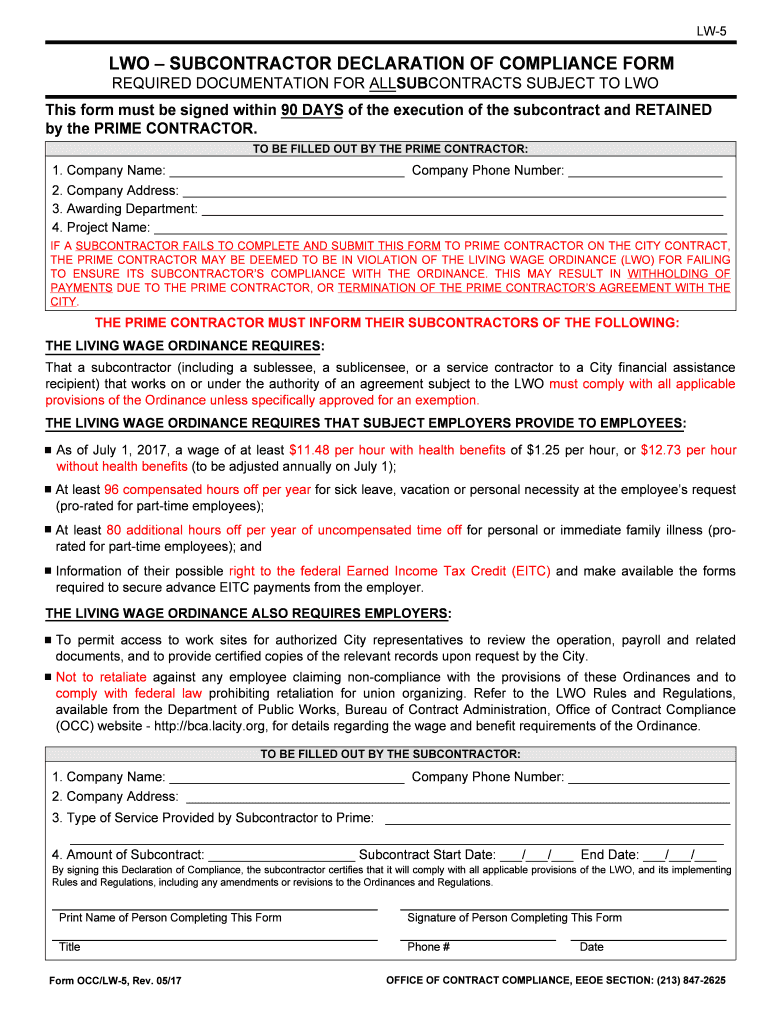
Download Sub Subcontractor Agreement VentanaDesign Form


Understanding the Los Angeles Declaration
The Los Angeles Declaration serves as a critical document for subcontractors operating in California. It outlines the responsibilities and obligations of subcontractors, ensuring compliance with state regulations. This declaration is particularly significant for those engaged in construction projects, as it helps define the legal relationship between contractors and subcontractors. Understanding its components is essential for anyone involved in the contracting process.
Key Elements of the Los Angeles Declaration
The Los Angeles Declaration includes several key elements that are vital for compliance and legal clarity. These elements typically encompass:
- Identification of Parties: Clearly states the names and roles of the contracting parties.
- Scope of Work: Defines the specific tasks and responsibilities assigned to the subcontractor.
- Payment Terms: Outlines the compensation structure, including timelines and methods of payment.
- Compliance Requirements: Specifies adherence to local laws and regulations, ensuring that all parties understand their legal obligations.
Steps to Complete the Los Angeles Declaration
Completing the Los Angeles Declaration involves several straightforward steps to ensure accuracy and compliance:
- Gather necessary information about the contracting parties, including legal names and addresses.
- Detail the scope of work, ensuring clarity on the tasks to be performed.
- Specify payment terms, including amounts, due dates, and methods of payment.
- Review the document for any compliance requirements specific to the project or location.
- Obtain signatures from all parties involved to finalize the declaration.
Legal Use of the Los Angeles Declaration
The Los Angeles Declaration is legally binding when completed correctly. It is essential for subcontractors to ensure that the declaration meets all legal standards set forth by California law. This includes compliance with the California Subcontractor Law, which mandates specific disclosures and protections for both contractors and subcontractors. Failure to adhere to these legal requirements can result in disputes or penalties.
Form Submission Methods
Subcontractors can submit the Los Angeles Declaration through various methods, including:
- Online Submission: Many agencies allow electronic submission for efficiency and convenience.
- Mail: Physical copies can be mailed to the appropriate regulatory body.
- In-Person: Subcontractors may also choose to deliver the declaration in person, ensuring immediate receipt.
Examples of Using the Los Angeles Declaration
Practical examples of the Los Angeles Declaration can help clarify its application. For instance, a subcontractor hired for a renovation project must complete this declaration to outline their responsibilities and payment terms. Similarly, a subcontractor working on a public infrastructure project would use the declaration to ensure compliance with state regulations, protecting both their interests and those of the general contractor.
Quick guide on how to complete download sub subcontractor agreement ventanadesign
Effortlessly Prepare Download Sub Subcontractor Agreement VentanaDesign on Any Device
The management of documents online has become increasingly favored by both enterprises and individuals. It serves as an ideal environmentally friendly alternative to conventional printed and signed materials, allowing you to access the proper forms and securely store them online. airSlate SignNow equips you with all the tools necessary to create, edit, and electronically sign your documents promptly without any hold-ups. Manage Download Sub Subcontractor Agreement VentanaDesign on any device using the airSlate SignNow applications for Android or iOS and enhance your document-focused operations today.
How to Edit and Electronically Sign Download Sub Subcontractor Agreement VentanaDesign with Ease
- Locate Download Sub Subcontractor Agreement VentanaDesign and click Get Form to begin.
- Utilize the tools we offer to complete your document.
- Highlight important sections of your documents or obscure sensitive information using tools specifically designed by airSlate SignNow for this purpose.
- Create your electronic signature with the Sign tool, which takes seconds and carries the same legal weight as a traditional handwritten signature.
- Review all the details and click the Done button to save your changes.
- Select your preferred method to share your form, whether by email, SMS, or invitation link, or download it to your computer.
Say goodbye to lost or misfiled documents, time-consuming form navigation, or mistakes that necessitate printing new document copies. airSlate SignNow addresses all your document management needs with just a few clicks from any device of your choice. Edit and electronically sign Download Sub Subcontractor Agreement VentanaDesign to ensure effective communication throughout your document preparation process with airSlate SignNow.
Create this form in 5 minutes or less
Create this form in 5 minutes!
People also ask
-
What is the Los Angeles declaration and how does airSlate SignNow support it?
The Los Angeles declaration is an initiative aimed at enhancing the functionality and legality of document signing processes. With airSlate SignNow, you can easily create, send, and eSign documents that comply with the requirements outlined in the Los Angeles declaration, ensuring that your agreements are both legally binding and efficient.
-
How much does airSlate SignNow cost for businesses looking to comply with the Los Angeles declaration?
airSlate SignNow offers several pricing plans to meet the needs of businesses, including options tailored for those focused on adhering to the Los Angeles declaration. These plans are designed to be budget-friendly while providing robust features for document management and eSigning.
-
What features does airSlate SignNow include for managing the Los Angeles declaration?
airSlate SignNow includes a variety of features such as customizable templates, real-time collaboration, and secure cloud storage specifically designed to manage documents in line with the Los Angeles declaration. These features streamline the signing process and enhance overall productivity.
-
How does airSlate SignNow help in ensuring compliance with the Los Angeles declaration?
airSlate SignNow helps ensure compliance with the Los Angeles declaration by providing legally compliant eSignature solutions and audit trails that maintain the integrity of your documents. This reduces the risk of disputes and confirms that all parties adhere to required standards.
-
Can airSlate SignNow integrate with other tools for those following the Los Angeles declaration?
Yes, airSlate SignNow seamlessly integrates with a variety of popular business tools and applications, making it easier for businesses focused on the Los Angeles declaration to automate their workflows. This integration ensures that your signing processes fit smoothly into your existing systems.
-
What benefits does using airSlate SignNow offer for businesses focused on the Los Angeles declaration?
Using airSlate SignNow can signNowly enhance your business operations by providing an efficient, cost-effective way to manage signing processes under the Los Angeles declaration. Benefits include reduced turnaround times, improved document tracking, and increased security for sensitive information.
-
Is airSlate SignNow user-friendly for individuals unfamiliar with the Los Angeles declaration?
Absolutely! airSlate SignNow is designed with user-friendliness in mind, making it accessible for individuals who are new to the Los Angeles declaration. Its intuitive interface guides users through the eSigning process without the need for extensive training or technical knowledge.
Get more for Download Sub Subcontractor Agreement VentanaDesign
- Cal oes fire and rescue division fire apparatus inventory and record oes engines 314 359 cal oes fire and rescue division fire form
- 3511475040 trainee form for 4 hour esc training new york state department of environmental conservation division of water 625
- Animal enhancement activity anm09 grazing management to improve wildlife habitatcsp conservation stewardship program 2010 form
- Notification of change of ownership vehicle licence transfer mr9 form notification of change of ownership vehicle licence
- Rec 002n notice of hearing on request for transfer or extension of time for retention of superior court records court record form
- Vi spdat strategies to end homelessness strategiestoendhomelessness form
- Irs form 1116
- Girl scout permission slip 6583633 form
Find out other Download Sub Subcontractor Agreement VentanaDesign
- eSignature Delaware Business Operations Forbearance Agreement Fast
- How To eSignature Ohio Banking Business Plan Template
- eSignature Georgia Business Operations Limited Power Of Attorney Online
- Help Me With eSignature South Carolina Banking Job Offer
- eSignature Tennessee Banking Affidavit Of Heirship Online
- eSignature Florida Car Dealer Business Plan Template Myself
- Can I eSignature Vermont Banking Rental Application
- eSignature West Virginia Banking Limited Power Of Attorney Fast
- eSignature West Virginia Banking Limited Power Of Attorney Easy
- Can I eSignature Wisconsin Banking Limited Power Of Attorney
- eSignature Kansas Business Operations Promissory Note Template Now
- eSignature Kansas Car Dealer Contract Now
- eSignature Iowa Car Dealer Limited Power Of Attorney Easy
- How Do I eSignature Iowa Car Dealer Limited Power Of Attorney
- eSignature Maine Business Operations Living Will Online
- eSignature Louisiana Car Dealer Profit And Loss Statement Easy
- How To eSignature Maryland Business Operations Business Letter Template
- How Do I eSignature Arizona Charity Rental Application
- How To eSignature Minnesota Car Dealer Bill Of Lading
- eSignature Delaware Charity Quitclaim Deed Computer