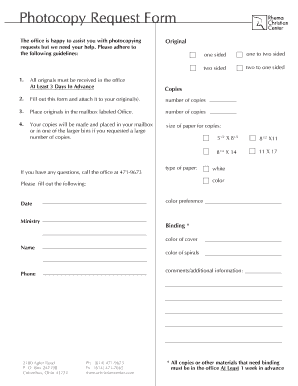
Photocopy Form


What is the Photocopy Form
The photocopy form is a document used to request copies of specific records or materials. This form is commonly utilized in various settings, including educational institutions, government agencies, and businesses. It allows individuals to formally request duplicates of documents, such as transcripts, legal papers, or other important records. Understanding the purpose and function of the photocopy form is essential for ensuring that requests are processed efficiently and correctly.
How to Use the Photocopy Form
Using the photocopy form involves several straightforward steps. First, obtain the form from the relevant institution or organization. Next, fill in the required fields, including your personal information and details about the documents you wish to copy. Be sure to specify the purpose of the request and any deadlines if applicable. After completing the form, submit it according to the instructions provided, which may include online submission, mailing, or delivering it in person.
Steps to Complete the Photocopy Form
Completing the photocopy form accurately is crucial for a successful request. Follow these steps:
- Gather necessary information, such as your name, contact details, and any identification numbers.
- Clearly indicate the documents you are requesting copies of, including titles, dates, or reference numbers.
- Provide a brief explanation of why you need the copies, if required.
- Review the form for accuracy and completeness before submission.
- Submit the form through the designated method outlined by the issuing organization.
Legal Use of the Photocopy Form
The legal use of the photocopy form is governed by various regulations depending on the type of documents being requested. When used properly, the photocopy form can serve as a legally binding request for information. It is essential to ensure compliance with relevant laws, such as privacy regulations, to protect sensitive information. Additionally, some institutions may require specific identification or verification to process requests legally.
Key Elements of the Photocopy Form
Several key elements must be included in the photocopy form to ensure its effectiveness:
- Requester Information: Full name, address, and contact details.
- Document Details: Specifics about the documents being requested, including titles and dates.
- Purpose of Request: A brief statement explaining why copies are needed.
- Signature: The requester's signature to authenticate the request.
Form Submission Methods
Submitting the photocopy form can typically be done through various methods, depending on the institution's guidelines. Common submission methods include:
- Online: Many organizations offer online submission through their websites.
- Mail: Physical copies of the form can be mailed to the appropriate office.
- In-Person: Some institutions allow for direct submission at their offices.
Quick guide on how to complete photocopy form
Complete Photocopy Form seamlessly on any device
Digital document management has gained traction among businesses and individuals. It offers an excellent eco-friendly alternative to conventional printed and signed papers, allowing you to obtain the right form and securely store it online. airSlate SignNow equips you with all the tools necessary to create, edit, and eSign your documents swiftly without interruptions. Handle Photocopy Form on any device using airSlate SignNow's Android or iOS applications and simplify any document-related task today.
The simplest way to alter and eSign Photocopy Form effortlessly
- Find Photocopy Form and click Get Form to begin.
- Utilize the tools we offer to fill out your form.
- Emphasize important sections of the documents or redact sensitive information with tools that airSlate SignNow provides specifically for that purpose.
- Create your eSignature using the Sign tool, which takes only seconds and bears the same legal validity as a conventional handwritten signature.
- Review all the details and click the Done button to save your changes.
- Select your preferred way to send your form, whether by email, text message (SMS), or through an invitation link, or download it to your computer.
Say goodbye to missing or lost files, tedious form navigation, or errors that necessitate printing new document copies. airSlate SignNow meets your document management needs in just a few clicks from any device you choose. Modify and eSign Photocopy Form and ensure excellent communication at every step of your form preparation process with airSlate SignNow.
Create this form in 5 minutes or less
Create this form in 5 minutes!
How to create an eSignature for the photocopy form
How to create an electronic signature for a PDF online
How to create an electronic signature for a PDF in Google Chrome
How to create an e-signature for signing PDFs in Gmail
How to create an e-signature right from your smartphone
How to create an e-signature for a PDF on iOS
How to create an e-signature for a PDF on Android
People also ask
-
What is a photocopy form and how can airSlate SignNow help?
A photocopy form is a document that allows you to replicate important information in a structured manner. airSlate SignNow enhances this process by enabling users to send and eSign photocopy forms seamlessly, ensuring that your paperwork is both organized and legally binding.
-
How do I create and manage photocopy forms with airSlate SignNow?
Creating and managing photocopy forms in airSlate SignNow is straightforward. You can easily upload existing templates, customize fields, and ensure all necessary data is included. Our user-friendly interface makes it simple for anyone to manage their forms efficiently.
-
Is airSlate SignNow cost-effective for using photocopy forms?
Yes, airSlate SignNow is known for its cost-effective solutions. By offering flexible pricing plans, you can utilize our platform to manage photocopy forms without incurring high costs, making it accessible for businesses of all sizes.
-
Can I integrate airSlate SignNow with other tools for photocopy form management?
Absolutely! airSlate SignNow offers robust integrations with various tools and applications such as CRM software and cloud storage services. This means you can streamline the management of your photocopy forms and enhance overall productivity.
-
What are the benefits of using airSlate SignNow for photocopy forms?
Using airSlate SignNow for photocopy forms provides numerous benefits. It enhances document security, reduces turnaround time, and facilitates easy tracking and management of your paperwork, ensuring efficiency for your business processes.
-
Are there any limitations when using airSlate SignNow for photocopy forms?
While airSlate SignNow is versatile, users may encounter some limitations regarding advanced customization options for photocopy forms. However, the platform offers a variety of features that meet the needs of most users effectively.
-
How secure is the data when using airSlate SignNow for photocopy forms?
Data security is a top priority at airSlate SignNow. Our platform employs advanced encryption technology to protect your photocopy forms and sensitive information, ensuring your documents are stored securely and accessed only by authorized individuals.
Get more for Photocopy Form
Find out other Photocopy Form
- How Can I eSignature Colorado Insurance Presentation
- Help Me With eSignature Georgia Insurance Form
- How Do I eSignature Kansas Insurance Word
- How Do I eSignature Washington Insurance Form
- How Do I eSignature Alaska Life Sciences Presentation
- Help Me With eSignature Iowa Life Sciences Presentation
- How Can I eSignature Michigan Life Sciences Word
- Can I eSignature New Jersey Life Sciences Presentation
- How Can I eSignature Louisiana Non-Profit PDF
- Can I eSignature Alaska Orthodontists PDF
- How Do I eSignature New York Non-Profit Form
- How To eSignature Iowa Orthodontists Presentation
- Can I eSignature South Dakota Lawers Document
- Can I eSignature Oklahoma Orthodontists Document
- Can I eSignature Oklahoma Orthodontists Word
- How Can I eSignature Wisconsin Orthodontists Word
- How Do I eSignature Arizona Real Estate PDF
- How To eSignature Arkansas Real Estate Document
- How Do I eSignature Oregon Plumbing PPT
- How Do I eSignature Connecticut Real Estate Presentation