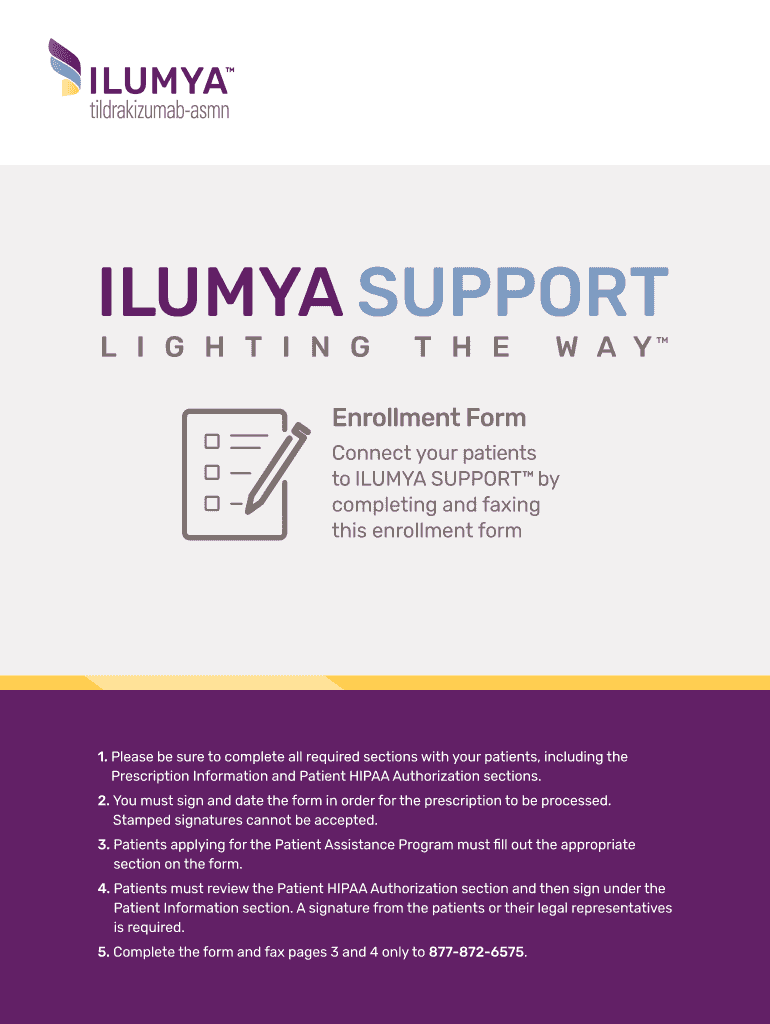
Ilumya Enrollment Form


What is the Ilumya Enrollment Form
The Ilumya Enrollment Form is a crucial document for individuals seeking assistance with the Ilumya patient program. This form is designed to collect necessary information from patients to determine their eligibility for support and coverage related to Ilumya, a medication used for specific health conditions. Completing this form accurately is essential for accessing potential benefits, including financial assistance and copay support.
Steps to Complete the Ilumya Enrollment Form
Completing the Ilumya Enrollment Form involves several key steps to ensure that all required information is provided. First, gather personal details such as your full name, contact information, and insurance details. Next, accurately fill out the medical history section, including any relevant diagnoses and treatment history. It is important to review the form for completeness before submitting it. Finally, sign and date the form to validate your application.
How to Obtain the Ilumya Enrollment Form
The Ilumya Enrollment Form can be obtained through various channels. Patients can visit the official Ilumya website to download a PDF version of the form. Alternatively, healthcare providers may have physical copies available in their offices. It is advisable to ensure that you have the most recent version of the form to avoid any issues during the enrollment process.
Legal Use of the Ilumya Enrollment Form
The Ilumya Enrollment Form must be used in compliance with legal standards to ensure its validity. This includes adhering to regulations set by the U.S. government regarding patient privacy and data protection. The form serves as a legally binding document once completed and signed, meaning that the information provided will be used to assess eligibility for the patient assistance program. Utilizing a secure platform like airSlate SignNow can help maintain compliance with these legal requirements.
Eligibility Criteria
To qualify for the Ilumya patient assistance program, applicants must meet specific eligibility criteria outlined on the enrollment form. Generally, this includes factors such as income level, insurance status, and medical necessity for the medication. Patients are encouraged to review these criteria carefully to ensure they meet the requirements before submitting their enrollment form.
Form Submission Methods
The Ilumya Enrollment Form can be submitted through multiple methods to accommodate patient preferences. Patients may choose to submit the form online through a secure portal, which offers a quick and efficient way to process applications. Alternatively, the form can be mailed to the designated address provided on the form or submitted in person at participating healthcare facilities. Each method has its advantages, so patients should select the one that best suits their needs.
Quick guide on how to complete ilumya enrollment form
Prepare Ilumya Enrollment Form effortlessly on any device
Digital document management has become increasingly popular among businesses and individuals. It offers an ideal eco-friendly alternative to traditional printed and signed documents, as it allows you to obtain the necessary form and securely store it online. airSlate SignNow provides you with all the resources needed to create, modify, and eSign your documents quickly without delays. Manage Ilumya Enrollment Form on any device with airSlate SignNow Android or iOS applications and enhance any document-related task today.
How to modify and eSign Ilumya Enrollment Form with ease
- Find Ilumya Enrollment Form and then click Get Form to initiate the process.
- Utilize the tools we offer to complete your form.
- Emphasize important sections of the documents or redact confidential information with tools that airSlate SignNow provides specifically for that purpose.
- Generate your eSignature using the Sign tool, which takes only seconds and carries the same legal validity as a conventional wet ink signature.
- Review all the information carefully and then click on the Done button to save your changes.
- Choose your preferred method for delivering your form, whether by email, text message (SMS), invitation link, or download it to your computer.
Say goodbye to lost or misplaced documents, tedious form searching, or mistakes that necessitate printing new copies. airSlate SignNow addresses all your document management needs in just a few clicks from your selected device. Edit and eSign Ilumya Enrollment Form and ensure excellent communication throughout your document preparation process with airSlate SignNow.
Create this form in 5 minutes or less
Create this form in 5 minutes!
How to create an eSignature for the ilumya enrollment form
How to create an electronic signature for a PDF online
How to create an electronic signature for a PDF in Google Chrome
How to create an e-signature for signing PDFs in Gmail
How to create an e-signature right from your smartphone
How to create an e-signature for a PDF on iOS
How to create an e-signature for a PDF on Android
People also ask
-
What is the ilumya enrollment form?
The ilumya enrollment form is a necessary document for patients who wish to participate in the ilumya program. This form provides essential information to help streamline the enrollment process, ensuring that all required details are captured for effective management of your treatment. Using airSlate SignNow, you can easily complete and eSign your ilumya enrollment form online.
-
How do I fill out the ilumya enrollment form?
Filling out the ilumya enrollment form is straightforward with the airSlate SignNow platform. You can access the form electronically, fill in your details, and submit it for review. The eSigning feature ensures that your form is securely completed and legally binding, making the entire process quick and efficient.
-
Is there a cost associated with using the ilumya enrollment form?
There is no additional cost to access the ilumya enrollment form; however, users may want to consider the pricing of airSlate SignNow's services for eSigning and document management. With affordable plans available, airSlate SignNow provides a cost-effective solution for all your document needs, including the ilumya enrollment form.
-
What are the benefits of using airSlate SignNow for the ilumya enrollment form?
Using airSlate SignNow to complete your ilumya enrollment form offers several advantages. Users can enjoy a user-friendly interface, secure online storage, and the ability to track the status of their documents. This streamlines the enrollment process, saving you time and reducing the hassle of paperwork.
-
Can I save my ilumya enrollment form progress?
Yes, airSlate SignNow allows you to save your progress when filling out the ilumya enrollment form. This feature lets you complete the form at your convenience, returning later to make any necessary edits. This flexibility ensures that you can carefully review your information before finalizing your submission.
-
What integrations are available for the ilumya enrollment form on airSlate SignNow?
airSlate SignNow supports various integrations that can enhance your experience with the ilumya enrollment form. These integrations can connect with customer relationship management tools, cloud storage services, and more to streamline your document workflows. This ensures that your enrollment process is not only efficient but also seamlessly connected to your existing tools.
-
How secure is the ilumya enrollment form when using airSlate SignNow?
The security of your ilumya enrollment form is a top priority for airSlate SignNow. The platform uses advanced encryption protocols to safeguard your personal information and document submissions. Additionally, the eSigning process is compliant with industry standards, ensuring that your data remains protected throughout the enrollment process.
Get more for Ilumya Enrollment Form
- Amendment to lease or rental agreement kentucky form
- Warning notice due to complaint from neighbors kentucky form
- Lease subordination agreement kentucky form
- Apartment rules and regulations kentucky form
- Kentucky cancellation form
- Amendment of residential lease kentucky form
- Agreement for payment of unpaid rent kentucky form
- Commercial lease assignment from tenant to new tenant kentucky form
Find out other Ilumya Enrollment Form
- How To Integrate Sign in Banking
- How To Use Sign in Banking
- Help Me With Use Sign in Banking
- Can I Use Sign in Banking
- How Do I Install Sign in Banking
- How To Add Sign in Banking
- How Do I Add Sign in Banking
- How Can I Add Sign in Banking
- Can I Add Sign in Banking
- Help Me With Set Up Sign in Government
- How To Integrate eSign in Banking
- How To Use eSign in Banking
- How To Install eSign in Banking
- How To Add eSign in Banking
- How To Set Up eSign in Banking
- How To Save eSign in Banking
- How To Implement eSign in Banking
- How To Set Up eSign in Construction
- How To Integrate eSign in Doctors
- How To Use eSign in Doctors