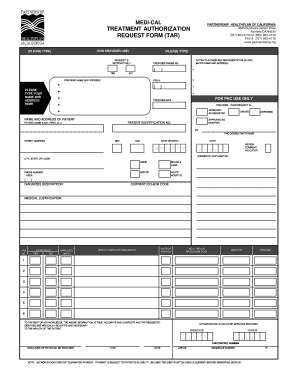
Phc Tar Form


What is the PHC TAR Form
The PHC TAR form is a specific document used primarily in the context of health care and insurance. It stands for Personal Health Care Treatment Authorization Request. This form is essential for individuals seeking approval for various health care services and treatments. It serves as a formal request to insurance providers or health care organizations to authorize specific treatments, ensuring that the necessary approvals are obtained before services are rendered.
How to Use the PHC TAR Form
Using the PHC TAR form involves several key steps to ensure that the request is processed efficiently. First, gather all necessary information related to the treatment or service being requested. This includes patient details, the specific treatment needed, and any supporting documentation from health care providers. Next, fill out the form accurately, ensuring that all sections are completed to avoid delays. Once the form is filled out, submit it according to the guidelines provided by the relevant health care organization or insurance company.
Steps to Complete the PHC TAR Form
Completing the PHC TAR form requires careful attention to detail. Follow these steps for successful completion:
- Gather patient information, including name, date of birth, and insurance details.
- Identify the specific treatment or service being requested.
- Obtain supporting documentation from health care providers, such as medical records or treatment plans.
- Fill out the PHC TAR form, ensuring all sections are completed accurately.
- Review the form for any errors or omissions before submission.
- Submit the completed form to the appropriate insurance company or health care organization.
Legal Use of the PHC TAR Form
The legal use of the PHC TAR form is governed by regulations surrounding health care and insurance practices. It is crucial that the form is completed accurately and submitted in accordance with the laws applicable in your state. This ensures that the request for treatment authorization is valid and can be processed without issues. Failure to comply with legal requirements may result in delays or denials of treatment requests.
Key Elements of the PHC TAR Form
The PHC TAR form includes several key elements that must be addressed for successful processing. Important components include:
- Patient Information: Essential details about the patient, including name, contact information, and insurance policy number.
- Treatment Details: A clear description of the treatment or service being requested, including codes if applicable.
- Provider Information: Details about the health care provider submitting the request, including their contact information and credentials.
- Supporting Documentation: Any additional documents that support the need for the requested treatment, such as medical records or previous treatment notes.
Form Submission Methods
The PHC TAR form can typically be submitted through various methods, depending on the requirements of the insurance provider or health care organization. Common submission methods include:
- Online Submission: Many organizations allow for electronic submission through their websites or dedicated portals.
- Mail: The form can be printed and sent via postal service to the designated address.
- In-Person: Some providers may accept forms submitted directly at their offices.
Quick guide on how to complete phc tar form
Complete Phc Tar Form effortlessly on any device
Digital document management has become increasingly favored by businesses and individuals alike. It serves as an ideal eco-friendly alternative to traditional printed and signed documents, allowing you to locate the appropriate form and securely store it online. airSlate SignNow provides all the tools necessary to create, modify, and electronically sign your documents swiftly without delays. Manage Phc Tar Form on any device with airSlate SignNow's applications for Android or iOS and enhance any document-centered process today.
How to modify and electronically sign Phc Tar Form with ease
- Obtain Phc Tar Form and click Get Form to begin.
- Utilize the tools we offer to complete your form.
- Emphasize pertinent sections of the documents or redact sensitive information with tools specifically provided by airSlate SignNow for that purpose.
- Generate your electronic signature with the Sign tool, which takes just seconds and holds the same legal validity as a conventional wet ink signature.
- Review all the details and click on the Done button to preserve your modifications.
- Choose how you wish to send your form, whether by email, SMS, invitation link, or download it to your computer.
Eliminate concerns over lost or misfiled documents, tedious form hunts, or mistakes that necessitate printing new copies. airSlate SignNow addresses all your document management needs in just a few clicks from a device of your preference. Modify and electronically sign Phc Tar Form to ensure outstanding communication at any stage of your form preparation process with airSlate SignNow.
Create this form in 5 minutes or less
Create this form in 5 minutes!
How to create an eSignature for the phc tar form
How to create an electronic signature for a PDF online
How to create an electronic signature for a PDF in Google Chrome
How to create an e-signature for signing PDFs in Gmail
How to create an e-signature right from your smartphone
How to create an e-signature for a PDF on iOS
How to create an e-signature for a PDF on Android
People also ask
-
What is the phc tar form, and how does it work with airSlate SignNow?
The phc tar form is a critical document used in the healthcare sector for prior authorization requests. With airSlate SignNow, you can easily create, send, and eSign the phc tar form securely, streamlining the submission process and ensuring compliance with industry standards.
-
Is there a cost to use the phc tar form on airSlate SignNow?
Yes, airSlate SignNow offers various pricing plans tailored to meet the needs of different businesses. You can use the phc tar form within these plans, which provide great value for the range of features, ensuring an economical solution for eSigning and document management.
-
What key features does airSlate SignNow offer for the phc tar form?
AirSlate SignNow provides essential features for handling the phc tar form, including customizable templates, secure cloud storage, and automated workflows. These features help organizations manage their documents more efficiently and save time in the eSigning process.
-
Can I integrate airSlate SignNow with other software while using the phc tar form?
Absolutely! airSlate SignNow offers seamless integration with various applications and tools. This allows you to incorporate the phc tar form into your existing workflows, enhancing productivity and making document management more efficient.
-
What benefits can I expect when using the phc tar form with airSlate SignNow?
Using the phc tar form with airSlate SignNow provides numerous benefits, including reduced processing times, enhanced security for sensitive data, and improved tracking of document status. These advantages lead to better compliance and more efficient operations overall.
-
How secure is the phc tar form when using airSlate SignNow?
Security is a top priority for airSlate SignNow. The phc tar form is protected with advanced encryption technologies and complies with industry regulations, ensuring that your sensitive information remains safe and secure throughout the eSigning process.
-
Can multiple users collaborate on the phc tar form in airSlate SignNow?
Yes, airSlate SignNow allows multiple users to collaborate on the phc tar form efficiently. You can invite team members to edit, sign, or review the document, enabling better collaboration and faster approvals.
Get more for Phc Tar Form
Find out other Phc Tar Form
- How To eSign North Carolina Real Estate PDF
- How Can I eSign Texas Real Estate Form
- How To eSign Tennessee Real Estate Document
- How Can I eSign Wyoming Real Estate Form
- How Can I eSign Hawaii Police PDF
- Can I eSign Hawaii Police Form
- How To eSign Hawaii Police PPT
- Can I eSign Hawaii Police PPT
- How To eSign Delaware Courts Form
- Can I eSign Hawaii Courts Document
- Can I eSign Nebraska Police Form
- Can I eSign Nebraska Courts PDF
- How Can I eSign North Carolina Courts Presentation
- How Can I eSign Washington Police Form
- Help Me With eSignature Tennessee Banking PDF
- How Can I eSignature Virginia Banking PPT
- How Can I eSignature Virginia Banking PPT
- Can I eSignature Washington Banking Word
- Can I eSignature Mississippi Business Operations Document
- How To eSignature Missouri Car Dealer Document