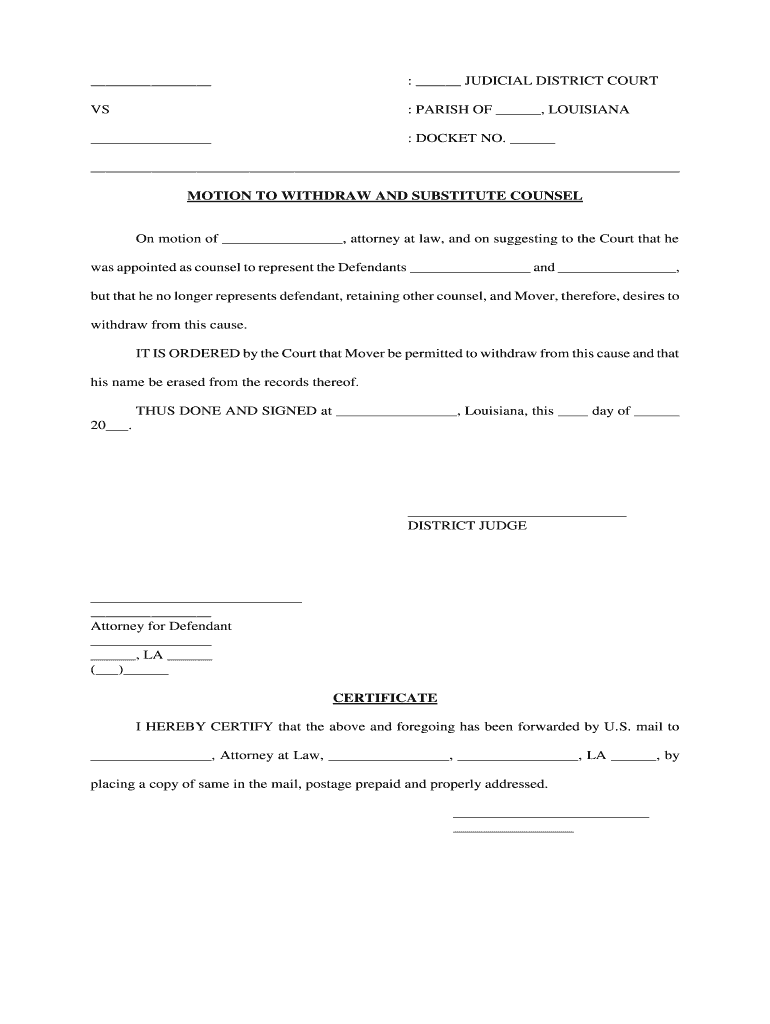
CAUSE NO STATE of TEXASIN the COURTV Form


What is the CAUSE NO STATE OF TEXAS IN THE COURTV
The CAUSE NO STATE OF TEXAS IN THE COURTV is a legal document used in Texas courts to identify a specific case. This designation helps to organize and reference cases within the judicial system. Each cause number is unique to a case and is crucial for tracking the progress of legal proceedings. Understanding this form is essential for individuals involved in legal matters, as it ensures proper identification and management of court cases.
How to use the CAUSE NO STATE OF TEXAS IN THE COURTV
Using the CAUSE NO STATE OF TEXAS IN THE COURTV requires careful attention to detail. When filling out this form, ensure that you include the correct cause number assigned to your case. This number is typically provided by the court when the case is filed. Accurate completion is vital, as any errors may lead to delays or complications in legal proceedings. Always double-check that all required information is entered correctly before submitting the form to the appropriate court.
Steps to complete the CAUSE NO STATE OF TEXAS IN THE COURTV
Completing the CAUSE NO STATE OF TEXAS IN THE COURTV involves several key steps:
- Obtain the form from the relevant court or legal resource.
- Fill in your personal information, including your name and contact details.
- Enter the unique cause number associated with your case.
- Provide any additional details required by the court, such as the case type or involved parties.
- Review the completed form for accuracy and completeness.
- Submit the form to the court by the designated method, whether electronically or in person.
Legal use of the CAUSE NO STATE OF TEXAS IN THE COURTV
The CAUSE NO STATE OF TEXAS IN THE COURTV serves a significant legal purpose. It ensures that all court documents are properly linked to the correct case, facilitating efficient case management. Legal professionals rely on this form to maintain accurate records and ensure that all parties involved are aware of the case's status. Misuse or incorrect filing of this form can lead to legal complications, making it essential to understand its proper use.
Key elements of the CAUSE NO STATE OF TEXAS IN THE COURTV
Several key elements are essential when dealing with the CAUSE NO STATE OF TEXAS IN THE COURTV:
- Cause Number: The unique identifier for your case.
- Parties Involved: Names of the individuals or entities participating in the case.
- Filing Date: The date the case was officially filed with the court.
- Case Type: The nature of the legal matter, such as civil, criminal, or family law.
State-specific rules for the CAUSE NO STATE OF TEXAS IN THE COURTV
In Texas, specific rules govern the use and submission of the CAUSE NO STATE OF TEXAS IN THE COURTV. These rules dictate how the cause number is assigned, the format in which it should be presented, and the procedures for filing. Familiarity with these regulations is crucial for anyone involved in legal proceedings in Texas, as non-compliance can result in delays or dismissal of the case.
Quick guide on how to complete cause nostate of texasin the courtv
Finalize CAUSE NO STATE OF TEXASIN THE COURTV seamlessly on any device
Digital document management has gained popularity among businesses and individuals alike. It serves as a perfect eco-friendly substitute for traditional printed and signed paperwork, allowing you to access the necessary form and securely store it online. airSlate SignNow equips you with all the tools required to create, modify, and electronically sign your documents swiftly without delays. Manage CAUSE NO STATE OF TEXASIN THE COURTV on any platform with airSlate SignNow's Android or iOS applications and enhance any document-centered workflow today.
The easiest method to modify and eSign CAUSE NO STATE OF TEXASIN THE COURTV effortlessly
- Locate CAUSE NO STATE OF TEXASIN THE COURTV and then click Obtain Form to begin.
- Utilize the tools we offer to complete your document.
- Highlight pertinent sections of the documents or obscure sensitive details with tools that airSlate SignNow provides specifically for that purpose.
- Generate your eSignature using the Sign tool, which takes mere seconds and carries the same legal validity as a standard wet ink signature.
- Review all the information and then click on the Complete button to save your modifications.
- Select your preferred method of delivering your form, whether by email, SMS, shareable link, or download to your PC.
Forget about lost or misplaced files, tedious form searches, or errors that necessitate reprinting new document copies. airSlate SignNow addresses your requirements in document management in just a few clicks from any device you select. Modify and eSign CAUSE NO STATE OF TEXASIN THE COURTV and ensure effective communication at every stage of the form preparation process with airSlate SignNow.
Create this form in 5 minutes or less
Create this form in 5 minutes!
People also ask
-
What is airSlate SignNow and how does it relate to CAUSE NO STATE OF TEXASIN THE COURTV?
airSlate SignNow is an electronic signature solution that enables users to send and eSign documents quickly and securely. With regards to CAUSE NO STATE OF TEXASIN THE COURTV, our platform allows for the efficient management of legal documents, ensuring compliance with the necessary documentation required in Texas courts.
-
How does airSlate SignNow ensure compliance with CAUSE NO STATE OF TEXASIN THE COURTV?
airSlate SignNow follows strict electronic signature laws, including those relevant to CAUSE NO STATE OF TEXASIN THE COURTV. We provide templates and workflows that are designed to meet legal standards, ensuring that your documents are valid and enforceable in Texas courts.
-
What features does airSlate SignNow offer that benefit users dealing with CAUSE NO STATE OF TEXASIN THE COURTV?
Our platform features advanced document editing, real-time tracking, and customizable templates that streamline the signing process. For cases relating to CAUSE NO STATE OF TEXASIN THE COURTV, these features help to organize and expedite the documentation required for legal proceedings.
-
Is airSlate SignNow cost-effective for legal professionals handling CAUSE NO STATE OF TEXASIN THE COURTV?
Yes, airSlate SignNow offers competitive pricing plans that cater to legal professionals and businesses alike. Our cost-effective solutions provide powerful tools to manage documentation endeavors, particularly for those involved in cases like CAUSE NO STATE OF TEXASIN THE COURTV.
-
Can I integrate airSlate SignNow with other software for managing CAUSE NO STATE OF TEXASIN THE COURTV?
Absolutely! airSlate SignNow integrates seamlessly with popular business applications, enhancing your capability to manage legal cases like CAUSE NO STATE OF TEXASIN THE COURTV. This means you can synchronize data, streamline workflows, and reduce time spent on administrative tasks.
-
What kind of customer support does airSlate SignNow provide for CAUSE NO STATE OF TEXASIN THE COURTV?
We offer 24/7 customer support to assist our users with any issues related to CAUSE NO STATE OF TEXASIN THE COURTV. Our knowledgeable support team is available via chat, email, or phone to provide guidance and ensure a seamless experience.
-
How can airSlate SignNow enhance my team’s workflow in cases related to CAUSE NO STATE OF TEXASIN THE COURTV?
airSlate SignNow facilitates collaboration by allowing multiple users to work on documents simultaneously. This enhances workflow efficiency, particularly in situations involving CAUSE NO STATE OF TEXASIN THE COURTV, where timely signatures and approvals are often crucial.
Get more for CAUSE NO STATE OF TEXASIN THE COURTV
Find out other CAUSE NO STATE OF TEXASIN THE COURTV
- Electronic signature Colorado Client and Developer Agreement Later
- Electronic signature Nevada Affiliate Program Agreement Secure
- Can I Electronic signature Pennsylvania Co-Branding Agreement
- Can I Electronic signature South Dakota Engineering Proposal Template
- How Do I Electronic signature Arizona Proforma Invoice Template
- Electronic signature California Proforma Invoice Template Now
- Electronic signature New York Equipment Purchase Proposal Now
- How Do I Electronic signature New York Proforma Invoice Template
- How Can I Electronic signature Oklahoma Equipment Purchase Proposal
- Can I Electronic signature New Jersey Agreement
- How To Electronic signature Wisconsin Agreement
- Electronic signature Tennessee Agreement contract template Mobile
- How To Electronic signature Florida Basic rental agreement or residential lease
- Electronic signature California Business partnership agreement Myself
- Electronic signature Wisconsin Business associate agreement Computer
- eSignature Colorado Deed of Indemnity Template Safe
- Electronic signature New Mexico Credit agreement Mobile
- Help Me With Electronic signature New Mexico Credit agreement
- How Do I eSignature Maryland Articles of Incorporation Template
- How Do I eSignature Nevada Articles of Incorporation Template