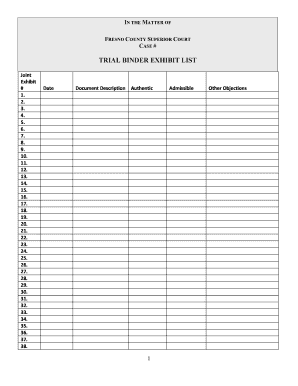
TRIAL BINDER EXHIBIT LIST Fresno Courts Ca Form


Understanding the Trial Binder Exhibit List
The trial binder exhibit list is a crucial document used in legal proceedings to organize and present evidence. It serves as a comprehensive inventory of all exhibits that will be introduced during a trial. This list is essential for ensuring that all parties involved have a clear understanding of the evidence that will be presented, promoting transparency and efficiency in the courtroom. Each entry in the list typically includes a description of the exhibit, the date it was created, and its relevance to the case.
Steps to Complete the Trial Exhibit List Template
Filling out a trial exhibit list template involves several key steps to ensure accuracy and compliance with legal standards. Begin by identifying all potential exhibits relevant to your case. For each exhibit, provide a detailed description, including its title, date, and any pertinent notes. Organize the exhibits in a logical order, often by the sequence in which they will be presented in court. Once the list is complete, review it carefully for completeness and accuracy, ensuring that all entries are clear and concise.
Legal Use of the Trial Exhibit List
The trial exhibit list is not just a formality; it holds significant legal weight. Courts require that all exhibits be disclosed to opposing parties ahead of the trial. This disclosure allows for challenges to the admissibility of evidence before it is presented. Properly executed, the exhibit list can help avoid surprises during the trial and ensure that all evidence is evaluated fairly. Compliance with local rules and regulations regarding the exhibit list is essential for maintaining the integrity of the legal process.
Key Elements of the Trial Exhibit List Template
A well-structured trial exhibit list template should include several key elements to be effective. These elements typically consist of:
- Exhibit Number: A unique identifier for each exhibit.
- Description: A brief summary of the exhibit's content and purpose.
- Date: The date the exhibit was created or relevant to the case.
- Source: Information about where the exhibit originated or who created it.
- Relevance: A note on how the exhibit relates to the case or supports a specific argument.
Examples of Using the Trial Exhibit List
Utilizing a trial exhibit list can vary depending on the case type. For instance, in a civil lawsuit, the list may include documents like contracts, photographs, and expert reports. In criminal cases, it might feature evidence such as witness statements, forensic reports, and physical evidence. Each example highlights the importance of thorough documentation and organization, as the clarity of the exhibit list can influence the trial's outcome.
State-Specific Rules for the Trial Exhibit List
Each state may have its own rules regarding the format and submission of the trial exhibit list. It is essential to familiarize yourself with the specific requirements of your jurisdiction. This includes deadlines for submission, the format in which the list must be presented, and any additional documentation that may be required. Adhering to these state-specific rules helps ensure that your exhibit list is accepted by the court and can be used effectively during the trial.
Quick guide on how to complete trial binder exhibit list fresno courts ca
Effortlessly prepare TRIAL BINDER EXHIBIT LIST Fresno Courts Ca on any device
Digital document management has become widely embraced by companies and individuals alike. It offers an ideal environmentally friendly alternative to traditional printed and signed paperwork, enabling you to access the correct format and securely store it online. airSlate SignNow provides you with all the tools necessary to create, modify, and electronically sign your documents swiftly without any hold-ups. Manage TRIAL BINDER EXHIBIT LIST Fresno Courts Ca on any device using airSlate SignNow's Android or iOS applications and simplify any document-related task today.
How to edit and electronically sign TRIAL BINDER EXHIBIT LIST Fresno Courts Ca with ease
- Locate TRIAL BINDER EXHIBIT LIST Fresno Courts Ca and click on Get Form to begin.
- Use the tools we offer to fill out your document.
- Emphasize important sections of the documents or conceal sensitive data with tools specifically provided by airSlate SignNow for this task.
- Create your electronic signature using the Sign feature, which takes seconds and carries the same legal validity as a conventional hand-written signature.
- Verify the information and click on the Done button to save your modifications.
- Choose how you wish to send your form, either via email, text message (SMS), an invitation link, or download it to your computer.
Eliminate concerns about lost or misplaced documents, tedious form searches, or mistakes that necessitate printing new copies. airSlate SignNow addresses all your needs for document management in just a few clicks from any device you prefer. Edit and electronically sign TRIAL BINDER EXHIBIT LIST Fresno Courts Ca, ensuring excellent communication throughout your form preparation process with airSlate SignNow.
Create this form in 5 minutes or less
Create this form in 5 minutes!
How to create an eSignature for the trial binder exhibit list fresno courts ca
How to create an electronic signature for a PDF online
How to create an electronic signature for a PDF in Google Chrome
How to create an e-signature for signing PDFs in Gmail
How to create an e-signature right from your smartphone
How to create an e-signature for a PDF on iOS
How to create an e-signature for a PDF on Android
People also ask
-
What is a trial exhibit list template?
A trial exhibit list template is a structured document that helps legal professionals organize and present evidence during a trial. It outlines the exhibits to be introduced, such as documents or photographs, making it easier for attorneys to reference them. Using a trial exhibit list template can improve clarity and efficiency in presenting your case.
-
How can airSlate SignNow help with creating a trial exhibit list template?
airSlate SignNow offers user-friendly tools that allow you to create and customize your trial exhibit list template efficiently. You can easily integrate various types of documents, ensuring that all exhibits are organized and accessible. This capability signNowly streamlines the preparation process for legal professionals.
-
What features does the trial exhibit list template in airSlate SignNow include?
The trial exhibit list template in airSlate SignNow includes customizable sections for exhibit descriptions, identification numbers, and corresponding witness information. Additionally, it allows for easy collaboration with team members and stakeholders by enabling sharing and commenting on documents securely. These features enhance your trial preparation process.
-
Is there a cost associated with using the trial exhibit list template in airSlate SignNow?
While airSlate SignNow offers various pricing plans, creating and utilizing the trial exhibit list template is included in all of its subscription packages. This means you can access a comprehensive document management solution at an affordable price, enabling you to focus more on your legal work without worrying about additional costs.
-
Can I integrate the trial exhibit list template with other tools?
Yes, airSlate SignNow supports integrations with various legal and business tools, allowing you to seamlessly use your trial exhibit list template alongside your existing software. Whether you’re using case management or document storage services, airSlate SignNow’s integrations enhance your overall workflow and productivity.
-
What are the benefits of using airSlate SignNow for trial exhibit list templates?
Using airSlate SignNow for your trial exhibit list template comes with benefits such as ease of use, document security, and efficient eSignature capabilities. You can streamline document handling and ensure that your exhibit lists are always up-to-date and easily accessible for reviews or court presentations. This helps enhance professionalism in legal proceedings.
-
Is training available for using the trial exhibit list template effectively?
Yes, airSlate SignNow offers extensive training and resources to help users maximize the potential of their trial exhibit list template. These resources include tutorials, webinars, and customer support to address any specific queries you might have. The goal is to ensure you can utilize the template effectively for your legal needs.
Get more for TRIAL BINDER EXHIBIT LIST Fresno Courts Ca
- Idaho affidavit of service summons and complaint form
- Request for retirement estimate psers pagov form
- Now comes the plaintiff form
- Fillable online therefore do not enter fax email print pdffiller form
- Tenancy summons and return of service form pdffiller
- In the district court of county state of oklahoma form
- Oklahoma claim for exemption and request for hearing form
- State of south carolina civil case number plaintiffs form
Find out other TRIAL BINDER EXHIBIT LIST Fresno Courts Ca
- Sign Arkansas Construction Executive Summary Template Secure
- How To Sign Arkansas Construction Work Order
- Sign Colorado Construction Rental Lease Agreement Mobile
- Sign Maine Construction Business Letter Template Secure
- Can I Sign Louisiana Construction Letter Of Intent
- How Can I Sign Maryland Construction Business Plan Template
- Can I Sign Maryland Construction Quitclaim Deed
- Sign Minnesota Construction Business Plan Template Mobile
- Sign Construction PPT Mississippi Myself
- Sign North Carolina Construction Affidavit Of Heirship Later
- Sign Oregon Construction Emergency Contact Form Easy
- Sign Rhode Island Construction Business Plan Template Myself
- Sign Vermont Construction Rental Lease Agreement Safe
- Sign Utah Construction Cease And Desist Letter Computer
- Help Me With Sign Utah Construction Cease And Desist Letter
- Sign Wisconsin Construction Purchase Order Template Simple
- Sign Arkansas Doctors LLC Operating Agreement Free
- Sign California Doctors Lease Termination Letter Online
- Sign Iowa Doctors LLC Operating Agreement Online
- Sign Illinois Doctors Affidavit Of Heirship Secure