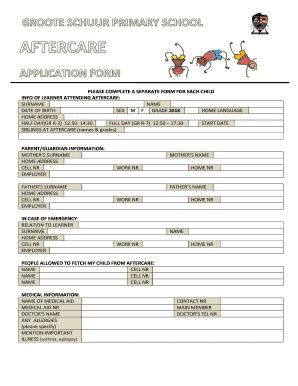
AFTER CARE Application Form DOCX


What is the AFTER CARE Application Form docx
The AFTER CARE Application Form docx is a specific document designed to facilitate the application process for aftercare services. This form is essential for individuals seeking assistance following a significant event, such as recovery from medical procedures or other transitional care needs. It collects vital information from applicants, ensuring that service providers can assess eligibility and tailor support to individual circumstances.
How to use the AFTER CARE Application Form docx
Using the AFTER CARE Application Form docx involves several straightforward steps. First, download the form from a reliable source. Next, fill in the required fields, which typically include personal information, medical history, and specific needs related to aftercare. Once completed, the form can be signed electronically using a trusted eSignature solution, ensuring that it meets legal requirements. Finally, submit the form via the designated method, whether online or by mail, as specified by the service provider.
Steps to complete the AFTER CARE Application Form docx
Completing the AFTER CARE Application Form docx can be done efficiently by following these steps:
- Download the form and open it on your device.
- Carefully read all instructions provided within the document.
- Fill out personal details, including your name, address, and contact information.
- Provide any necessary medical history or relevant background information.
- Indicate your specific aftercare needs and preferences.
- Review the completed form for accuracy and completeness.
- Sign the form electronically to validate your application.
- Submit the form as instructed by the service provider.
Legal use of the AFTER CARE Application Form docx
The AFTER CARE Application Form docx is legally binding when completed and signed according to applicable laws. To ensure its validity, it must comply with the Electronic Signatures in Global and National Commerce (ESIGN) Act and the Uniform Electronic Transactions Act (UETA). These regulations affirm that electronic signatures hold the same weight as handwritten signatures, provided that both parties consent to use electronic means for document execution.
Key elements of the AFTER CARE Application Form docx
Several key elements are crucial for the AFTER CARE Application Form docx. These include:
- Applicant Information: Personal details such as name, contact information, and date of birth.
- Medical History: Relevant health information that may affect aftercare services.
- Care Needs: Specific requirements or preferences for aftercare support.
- Signature: An electronic signature that confirms the authenticity of the application.
- Date of Submission: The date when the application is completed and submitted.
Eligibility Criteria
Eligibility for services outlined in the AFTER CARE Application Form docx typically depends on various factors, including:
- The nature of the medical condition or procedure.
- Age and health status of the applicant.
- Availability of resources and support in the applicant's area.
- Compliance with any specific requirements set by the service provider.
Quick guide on how to complete after care application form docx
Easily prepare [SKS] on any device
Digital document management has gained immense popularity among businesses and individuals alike. It serves as an ideal environmentally friendly alternative to conventional printed and signed papers, allowing you to access the necessary forms and securely store them online. airSlate SignNow equips you with all the necessary tools to create, edit, and electronically sign your documents swiftly without delays. Manage [SKS] on any platform with airSlate SignNow's Android or iOS applications and enhance any document-focused operation today.
Effortlessly modify and eSign [SKS]
- Find [SKS] and click Get Form to begin.
- Make use of the tools provided to complete your document.
- Emphasize signNow sections of the documents or conceal sensitive data using tools that airSlate SignNow specifically offers for that purpose.
- Create your signature using the Sign feature, which takes moments and carries the same legal standing as a traditional handwritten signature.
- Review all information and click the Done button to save your changes.
- Select your preferred method for sending your form—via email, SMS, or invitation link, or download it to your computer.
Eliminate concerns of lost or misplaced documents, tedious form searching, and mistakes that necessitate printing new document copies. airSlate SignNow addresses all your document management needs in just a few clicks from any device you choose. Modify and eSign [SKS] and guarantee exceptional communication throughout your form preparation journey with airSlate SignNow.
Create this form in 5 minutes or less
Related searches to AFTER CARE Application Form docx
Create this form in 5 minutes!
How to create an eSignature for the after care application form docx
How to create an electronic signature for a PDF online
How to create an electronic signature for a PDF in Google Chrome
How to create an e-signature for signing PDFs in Gmail
How to create an e-signature right from your smartphone
How to create an e-signature for a PDF on iOS
How to create an e-signature for a PDF on Android
People also ask
-
What is the AFTER CARE Application Form docx?
The AFTER CARE Application Form docx is a customizable document template designed for businesses to streamline their aftercare processes. It allows organizations to collect necessary information from clients efficiently and ensures compliance with industry standards.
-
How can the AFTER CARE Application Form docx benefit my business?
By using the AFTER CARE Application Form docx, businesses can enhance their client engagement and satisfaction. This form simplifies the data collection process, making it easier to address clients' needs while maintaining organized records.
-
Is the AFTER CARE Application Form docx easy to integrate with existing systems?
Yes, the AFTER CARE Application Form docx is designed to integrate seamlessly with various document management systems and CRM tools. This compatibility ensures that you can easily implement it into your existing workflows without any disruptions.
-
What pricing options are available for the AFTER CARE Application Form docx?
The AFTER CARE Application Form docx is available through various pricing tiers that cater to businesses of all sizes. You can choose a plan that fits your budget while gaining access to valuable features that enhance your document management.
-
Can I customize the AFTER CARE Application Form docx to suit my specific needs?
Absolutely! The AFTER CARE Application Form docx can be fully customized to reflect your business branding and specific requirements. You can modify the fields, layout, and overall design to align it with your organizational goals.
-
Is there customer support available for the AFTER CARE Application Form docx users?
Yes, dedicated customer support is available for users of the AFTER CARE Application Form docx. Our team is ready to assist you with any inquiries or technical issues, ensuring you can maximize the benefits of this document solution.
-
How secure is the AFTER CARE Application Form docx for handling sensitive information?
The AFTER CARE Application Form docx comes with robust security features to safeguard sensitive information. With encryption and secure cloud storage, you can trust that your clients' data is protected while being collected and processed.
Get more for AFTER CARE Application Form docx
Find out other AFTER CARE Application Form docx
- How Can I eSign Wisconsin Plumbing PPT
- Can I eSign Colorado Real Estate Form
- How To eSign Florida Real Estate Form
- Can I eSign Hawaii Real Estate Word
- How Do I eSign Hawaii Real Estate Word
- How To eSign Hawaii Real Estate Document
- How Do I eSign Hawaii Real Estate Presentation
- How Can I eSign Idaho Real Estate Document
- How Do I eSign Hawaii Sports Document
- Can I eSign Hawaii Sports Presentation
- How To eSign Illinois Sports Form
- Can I eSign Illinois Sports Form
- How To eSign North Carolina Real Estate PDF
- How Can I eSign Texas Real Estate Form
- How To eSign Tennessee Real Estate Document
- How Can I eSign Wyoming Real Estate Form
- How Can I eSign Hawaii Police PDF
- Can I eSign Hawaii Police Form
- How To eSign Hawaii Police PPT
- Can I eSign Hawaii Police PPT