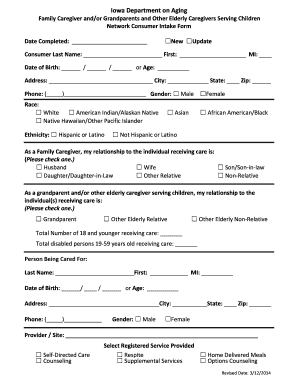
Intake Forms


What is the new client intake sheet for elderly and disabled?
The new client intake sheet for elderly and disabled is a specialized document designed to gather essential information from clients who require additional support due to age or disability. This form typically includes sections for personal details, medical history, care needs, and emergency contacts. By collecting this information, caregivers and service providers can better understand the specific requirements of their clients, ensuring that they receive appropriate care and support tailored to their needs.
Key elements of the new client intake sheet
When creating or filling out a new client intake sheet for elderly and disabled individuals, several key elements should be included:
- Personal Information: Name, date of birth, and contact details.
- Medical History: Current medications, allergies, and existing medical conditions.
- Care Needs: Specific assistance required, such as mobility support or daily living activities.
- Emergency Contacts: Names and phone numbers of family members or friends who can be reached in case of an emergency.
- Consent and Signatures: A section for the client or their legal representative to provide consent for care and services.
Steps to complete the new client intake sheet
Completing the new client intake sheet involves several straightforward steps:
- Gather Information: Collect all necessary personal and medical information before starting the form.
- Fill Out the Form: Carefully enter the information into the designated fields, ensuring accuracy and completeness.
- Review the Information: Double-check all entries for any errors or omissions.
- Obtain Signatures: Ensure that the client or their authorized representative signs the form to validate the information provided.
- Submit the Form: Send the completed intake sheet to the relevant service provider or caregiver.
Legal use of the new client intake sheet
The new client intake sheet is a legally recognized document when filled out correctly. To ensure its legal standing, it must comply with relevant regulations, including privacy laws such as HIPAA, which protects the confidentiality of medical information. Additionally, obtaining the necessary signatures from clients or their representatives is essential for consent and authorization purposes. This legal framework helps safeguard both the client’s rights and the service provider’s responsibilities.
How to obtain the new client intake sheet
Obtaining a new client intake sheet for elderly and disabled individuals can be done through various means:
- Service Providers: Many healthcare and caregiving agencies provide their own intake forms, which can often be obtained directly from their websites or offices.
- Online Resources: Several organizations offer downloadable templates that can be customized to meet specific needs.
- Legal Professionals: Consulting with an attorney or legal advisor can provide access to compliant and professionally crafted intake sheets.
Examples of using the new client intake sheet
The new client intake sheet can be utilized in various scenarios, including:
- Home Healthcare Services: To gather information about a client's medical history and care requirements.
- Assisted Living Facilities: For assessing the needs of residents prior to admission.
- Caregiver Agencies: To ensure caregivers are well-informed about their clients' specific needs and preferences.
Quick guide on how to complete intake forms
Easily Prepare Intake Forms on Any Device
Digital document management has become increasingly popular among businesses and individuals. It serves as an ideal eco-friendly alternative to conventional printed and signed documents, allowing you to obtain the necessary form and store it securely online. airSlate SignNow provides you with all the tools required to create, modify, and electronically sign your documents swiftly without any delays. Manage Intake Forms on any device using airSlate SignNow's Android or iOS applications and enhance any document-driven workflow today.
How to Modify and eSign Intake Forms with Ease
- Find Intake Forms and click Get Form to begin.
- Utilize the tools we provide to complete your form.
- Emphasize important sections of the documents or conceal sensitive information with tools specifically offered by airSlate SignNow for this purpose.
- Create your eSignature using the Sign tool, which takes seconds and holds the same legal validity as a traditional ink signature.
- Verify all the details and click the Done button to save your modifications.
- Choose how you'd like to submit your form, whether by email, text message (SMS), invite link, or by downloading it to your PC.
No more concerns about lost or misplaced documents, tedious form navigation, or errors that require reprinting new copies. airSlate SignNow meets your document management needs in just a few clicks from your preferred device. Edit and eSign Intake Forms and ensure effective communication at every stage of the form preparation process with airSlate SignNow.
Create this form in 5 minutes or less
Create this form in 5 minutes!
How to create an eSignature for the intake forms
How to create an electronic signature for a PDF online
How to create an electronic signature for a PDF in Google Chrome
How to create an e-signature for signing PDFs in Gmail
How to create an e-signature right from your smartphone
How to create an e-signature for a PDF on iOS
How to create an e-signature for a PDF on Android
People also ask
-
What is a new client intake sheet for elderly and disabled individuals?
A new client intake sheet for elderly and disabled individuals is a tailored document designed to collect essential information about clients' needs, preferences, and health conditions. This customizable form helps service providers gather crucial insights to enhance care. Additionally, it ensures that the onboarding process is smooth and efficient.
-
How can I create a new client intake sheet for elderly and disabled clients using airSlate SignNow?
With airSlate SignNow, creating a new client intake sheet for elderly and disabled clients is straightforward. You can easily customize existing templates or design a new form from scratch, adding fields and questions specific to your needs. The platform’s user-friendly interface makes it convenient to tailor your intake sheet.
-
What are the benefits of using a new client intake sheet for elderly and disabled clients?
Using a new client intake sheet for elderly and disabled clients helps ensure that important information is collected in an organized manner. This leads to better care coordination and improved communication between care providers and clients. Additionally, it streamlines the onboarding process, reducing paperwork and saving time.
-
Is the new client intake sheet for elderly and disabled customizable?
Yes, the new client intake sheet for elderly and disabled clients is fully customizable with airSlate SignNow. You can easily adjust fields, add specific questions, and incorporate your branding to meet your unique service requirements. This flexibility allows you to create a form that truly reflects the needs of your target audience.
-
Can the new client intake sheet for elderly and disabled be integrated with other tools?
Absolutely! The new client intake sheet for elderly and disabled clients can seamlessly integrate with various applications and tools, enhancing your workflow. Whether you connect it with CRM systems or document management software, airSlate SignNow offers multiple integration options to suit your business needs.
-
What is the pricing structure for using airSlate SignNow for new client intake sheets?
airSlate SignNow offers flexible pricing plans designed to fit different budgets and business sizes. You can choose a plan that best meets your needs for managing new client intake sheets for elderly and disabled clients. Each plan includes access to key features that help streamline your document processes.
-
How does airSlate SignNow ensure the security of the new client intake sheet for elderly and disabled clients?
airSlate SignNow prioritizes security and compliance, ensuring that your new client intake sheet for elderly and disabled clients is protected. The platform implements advanced encryption and adheres to global data protection regulations to safeguard sensitive client information. This gives you peace of mind while managing your documents.
Get more for Intake Forms
Find out other Intake Forms
- eSignature Pennsylvania High Tech Bill Of Lading Safe
- eSignature Washington Insurance Work Order Fast
- eSignature Utah High Tech Warranty Deed Free
- How Do I eSignature Utah High Tech Warranty Deed
- eSignature Arkansas Legal Affidavit Of Heirship Fast
- Help Me With eSignature Colorado Legal Cease And Desist Letter
- How To eSignature Connecticut Legal LLC Operating Agreement
- eSignature Connecticut Legal Residential Lease Agreement Mobile
- eSignature West Virginia High Tech Lease Agreement Template Myself
- How To eSignature Delaware Legal Residential Lease Agreement
- eSignature Florida Legal Letter Of Intent Easy
- Can I eSignature Wyoming High Tech Residential Lease Agreement
- eSignature Connecticut Lawers Promissory Note Template Safe
- eSignature Hawaii Legal Separation Agreement Now
- How To eSignature Indiana Legal Lease Agreement
- eSignature Kansas Legal Separation Agreement Online
- eSignature Georgia Lawers Cease And Desist Letter Now
- eSignature Maryland Legal Quitclaim Deed Free
- eSignature Maryland Legal Lease Agreement Template Simple
- eSignature North Carolina Legal Cease And Desist Letter Safe