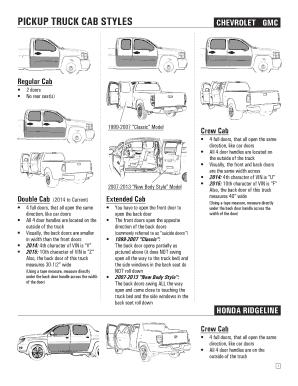
PICKUP TRUCK CAB STYLES Form


What are the different types of truck cabs?
Truck cab types are categorized based on their design and functionality. Understanding these types is essential for selecting the right vehicle for your needs. The primary types of truck cabs include:
- Regular Cab: This style features a single row of seating, typically accommodating two to three passengers. It offers a compact design, making it ideal for work purposes.
- Extended Cab: This type includes an extra row of seating behind the front seats, providing additional space for passengers or storage. It usually has rear-hinged doors for easier access.
- Crew Cab: A crew cab features four full-sized doors and ample seating for five or more passengers. This style is popular among families and those needing extra passenger space.
- Chassis Cab: Designed for commercial use, this type has a cab and chassis without a truck bed. It allows for customization based on specific business needs, such as installing a flatbed or service body.
Key elements of pickup truck cab styles
When evaluating different truck cab styles, several key elements should be considered:
- Space: The amount of interior space varies significantly among cab types. Regular cabs offer minimal space, while crew cabs provide maximum comfort and capacity.
- Accessibility: The ease of entering and exiting the cab can differ. Extended and crew cabs generally offer better accessibility due to their additional doors.
- Storage Options: Depending on the cab type, storage configurations may vary. Extended and crew cabs often have under-seat storage or compartments.
- Weight Capacity: Different cab styles can affect the overall weight capacity of the truck, influencing towing and hauling capabilities.
How to use different truck cab types effectively
Utilizing various truck cab types effectively involves understanding their strengths and weaknesses. Here are some tips:
- For work-related tasks, consider a regular or extended cab for easy maneuverability and sufficient space for tools.
- For family trips or transporting multiple passengers, a crew cab is the best choice for comfort and space.
- When customization is needed for specific business applications, a chassis cab provides the flexibility to add specialized equipment.
Legal use of truck cab types
Understanding the legal implications of truck cab types is crucial for compliance and safety. Key considerations include:
- Ensure that the truck meets state regulations regarding weight limits and passenger capacity.
- Verify that any modifications made to a chassis cab comply with local vehicle codes.
- Be aware of insurance requirements that may differ based on the cab type and its intended use.
Examples of using truck cab types in various scenarios
Different truck cab types serve specific purposes across various scenarios:
- A contractor may use a regular cab truck for transporting tools and equipment to job sites.
- A family might choose a crew cab for road trips, providing ample seating and comfort for all passengers.
- A delivery service could opt for an extended cab to accommodate additional staff while maintaining cargo space.
Steps to complete the truck cab types selection process
Selecting the right truck cab type involves a systematic approach:
- Assess your primary needs, such as passenger capacity and cargo requirements.
- Research the available truck cab types and their specifications.
- Consider your budget and any additional costs associated with each cab type.
- Test drive different models to evaluate comfort and handling.
- Consult with a dealership or expert to finalize your choice based on your findings.
Quick guide on how to complete pickup truck cab styles
Complete PICKUP TRUCK CAB STYLES with ease on any device
Managing documents online has gained popularity among businesses and individuals. It offers an excellent eco-friendly alternative to conventional printed and signed papers, enabling you to access the necessary form and securely store it online. airSlate SignNow supplies you with all the resources required to create, modify, and electronically sign your documents swiftly without complications. Handle PICKUP TRUCK CAB STYLES on any platform using airSlate SignNow's Android or iOS applications and simplify any document-related task today.
The simplest method to modify and eSign PICKUP TRUCK CAB STYLES effortlessly
- Locate PICKUP TRUCK CAB STYLES and then click Get Form to begin.
- Utilize the tools we offer to fill out your form.
- Emphasize key sections of your documents or conceal sensitive information with tools specifically designed by airSlate SignNow for that purpose.
- Create your eSignature using the Sign tool, which takes mere seconds and holds the same legal validity as a conventional wet ink signature.
- Review all the details and then click the Done button to save your updates.
- Select how you wish to share your form, whether by email, SMS, invite link, or download it to your computer.
Say goodbye to lost or mislaid files, tedious form searching, or mistakes that require reprinting new document copies. airSlate SignNow fulfills your document management needs in just a few clicks from any device you choose. Edit and eSign PICKUP TRUCK CAB STYLES and guarantee excellent communication at every stage of your form preparation journey with airSlate SignNow.
Create this form in 5 minutes or less
Create this form in 5 minutes!
How to create an eSignature for the pickup truck cab styles
How to create an electronic signature for a PDF online
How to create an electronic signature for a PDF in Google Chrome
How to create an e-signature for signing PDFs in Gmail
How to create an e-signature right from your smartphone
How to create an e-signature for a PDF on iOS
How to create an e-signature for a PDF on Android
People also ask
-
What are the different truck cab types available in the market?
The different truck cab types include standard cabs, extended cabs, and crew cabs. Each type offers distinct advantages depending on the user's needs, such as passenger capacity and cargo space. Understanding these truck cab types is crucial for selecting the best fit for your operational requirements.
-
How do truck cab types affect pricing?
Truck cab types can signNowly influence the overall pricing of the vehicle. Typically, crew cabs cost more due to their larger size and added features compared to standard and extended cabs. It's essential to evaluate your budget alongside the benefits of various truck cab types to ensure a wise investment.
-
What are the benefits of choosing specific truck cab types?
Choosing the right truck cab types can enhance comfort, usability, and utility. For instance, crew cabs are ideal for transporting larger groups, while standard cabs are better suited for solo drivers focused on maximizing cargo space. Identify your primary use case to appreciate the advantages of different truck cab types.
-
How can I determine the best truck cab type for my business?
Determining the best truck cab type involves assessing your specific needs such as passenger capacity, cargo volume, and budget. You should consider how often you need to transport multiple passengers versus utilizing cargo space. Consulting expert reviews and customer testimonials can also guide your decision based on real-world applications.
-
Are all truck cab types compatible with aftermarket accessories?
Not all truck cab types are equally compatible with aftermarket accessories, so it's crucial to verify compatibility before purchasing. Some truck cab types may have unique dimensions or configurations that limit accessory options. Always check the manufacturer's recommendations when selecting products for specific truck cab types.
-
What configurations do truck cab types generally come in?
Truck cab types typically come in several configurations, including two-door and four-door models. The configuration affects accessibility and passenger comfort, especially in crew cab types that often provide rear seating. Knowing the configurations available can help you select the most suitable option for your needs.
-
Do truck cab types influence towing capacity?
Yes, truck cab types can influence towing capacity, alongside other factors like engine size and chassis design. Generally, larger cabs, such as crew cabs, may offer better weight distribution for towing. It's essential to check the specifications of specific truck cab types to understand their towing capabilities.
Get more for PICKUP TRUCK CAB STYLES
Find out other PICKUP TRUCK CAB STYLES
- How Can I eSign Washington Police Form
- Help Me With eSignature Tennessee Banking PDF
- How Can I eSignature Virginia Banking PPT
- How Can I eSignature Virginia Banking PPT
- Can I eSignature Washington Banking Word
- Can I eSignature Mississippi Business Operations Document
- How To eSignature Missouri Car Dealer Document
- How Can I eSignature Missouri Business Operations PPT
- How Can I eSignature Montana Car Dealer Document
- Help Me With eSignature Kentucky Charity Form
- How Do I eSignature Michigan Charity Presentation
- How Do I eSignature Pennsylvania Car Dealer Document
- How To eSignature Pennsylvania Charity Presentation
- Can I eSignature Utah Charity Document
- How Do I eSignature Utah Car Dealer Presentation
- Help Me With eSignature Wyoming Charity Presentation
- How To eSignature Wyoming Car Dealer PPT
- How To eSignature Colorado Construction PPT
- How To eSignature New Jersey Construction PDF
- How To eSignature New York Construction Presentation