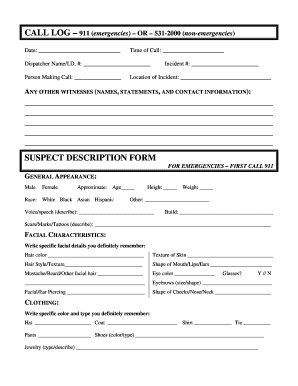
Witness Form


What is the Witness Form
The witness protection application form is a crucial document used to apply for protection under the witness protection program. This program is designed to safeguard individuals who provide testimony against criminal organizations or individuals, ensuring their safety and confidentiality. The form collects essential information about the applicant, including personal details, reasons for seeking protection, and any potential threats faced. Understanding the purpose and importance of this form is vital for anyone considering applying for witness protection.
How to use the Witness Form
Using the witness protection application form involves several key steps. First, applicants need to obtain the form, which can typically be found through law enforcement agencies or legal aid organizations. Once in possession of the form, it is important to fill it out accurately and completely. This includes providing detailed information about personal circumstances and any threats to safety. After completing the form, applicants should submit it to the appropriate authorities, who will review the application and determine eligibility for the program.
Steps to complete the Witness Form
Completing the witness protection application form requires careful attention to detail. Here are the steps to follow:
- Obtain the form: Ensure you have the correct version of the witness protection application form.
- Fill out personal information: Provide your full name, address, and contact information accurately.
- Describe the situation: Clearly explain the circumstances that necessitate your application for protection.
- Detail any threats: Include information about any threats to your safety or well-being.
- Review and sign: Carefully review the completed form for accuracy before signing it.
- Submit the form: Send the application to the designated authority for processing.
Legal use of the Witness Form
The witness protection application form holds significant legal weight. When filled out correctly and submitted to the appropriate authorities, it initiates a legal process that can lead to protection under the witness protection program. This form must comply with relevant laws and regulations to be considered valid. It is essential for applicants to understand that providing false information on this form can lead to legal consequences, including potential criminal charges.
Eligibility Criteria
To qualify for the witness protection program, applicants must meet specific eligibility criteria. Generally, individuals who have provided testimony or information about serious crimes, particularly those involving organized crime or violence, may be eligible. Additionally, applicants must demonstrate a credible threat to their safety as a result of their cooperation with law enforcement. Each application is reviewed on a case-by-case basis, considering the unique circumstances surrounding the individual's situation.
Form Submission Methods
Submitting the witness protection application form can be done through various methods, depending on the guidelines set by the issuing authority. Common submission methods include:
- Online submission: Some jurisdictions may allow applicants to submit the form electronically through a secure portal.
- Mail: Applicants can send the completed form via postal service to the designated agency.
- In-person submission: Individuals may also choose to deliver the form directly to the appropriate office for processing.
Quick guide on how to complete witness form
Effortlessly Prepare Witness Form on Any Device
Web-based document management has become increasingly favored by organizations and individuals alike. It offers an ideal environmentally friendly alternative to traditional printed and signed materials, as you can easily access the appropriate document and securely store it online. airSlate SignNow equips you with all the tools necessary to create, modify, and electronically sign your documents quickly and without interruptions. Manage Witness Form on any platform using the airSlate SignNow apps for Android or iOS and enhance any document-driven workflow today.
How to Modify and Electronically Sign Witness Form with Ease
- Find Witness Form and click on Get Form to begin.
- Make use of the tools we provide to fill out your form.
- Mark essential sections of your documents or obscure sensitive information with tools specially offered by airSlate SignNow for that intent.
- Generate your electronic signature using the Sign function, which takes mere seconds and carries the same legal validity as a conventional wet ink signature.
- Review all the details and click on the Done button to save your modifications.
- Choose your preferred method of sending your form, whether through email, SMS, an invite link, or download it to your computer.
Leave behind concerns about lost or misfiled documents, tedious form searches, or errors that necessitate printing additional copies. airSlate SignNow meets all your document management needs in just a few clicks from any device of your choice. Modify and electronically sign Witness Form to ensure exceptional communication throughout the entire document preparation process with airSlate SignNow.
Create this form in 5 minutes or less
Create this form in 5 minutes!
How to create an eSignature for the witness form
How to create an electronic signature for a PDF online
How to create an electronic signature for a PDF in Google Chrome
How to create an e-signature for signing PDFs in Gmail
How to create an e-signature right from your smartphone
How to create an e-signature for a PDF on iOS
How to create an e-signature for a PDF on Android
People also ask
-
What is a witness protection application form?
A witness protection application form is a legal document used by individuals seeking entry into witness protection programs. This form typically requires personal information, reasons for needing protection, and details about the risks faced. Understanding and completing this form correctly is crucial for successful application processing.
-
How can airSlate SignNow help with filling out a witness protection application form?
airSlate SignNow simplifies the process of filling out a witness protection application form by providing an easy-to-use, digital platform. Users can quickly complete, sign, and send the application form securely online. Additionally, templates and guided steps ensure every required detail is accurately captured.
-
Is there a cost associated with using airSlate SignNow for my witness protection application form?
airSlate SignNow offers various pricing plans to fit different needs, including options for individuals and businesses. While the basic plan may be cost-effective, more comprehensive features that facilitate the witness protection application form may come with a higher tier. It's best to review the pricing options on our website to find the best fit for your requirements.
-
What features does airSlate SignNow provide for the witness protection application form?
AirSlate SignNow offers features like customizable templates, electronic signatures, and document tracking for the witness protection application form. These functionalities ensure the application is completed efficiently and monitored throughout the submission process. Furthermore, users can collaborate with legal experts directly within the platform to enhance accuracy.
-
Can I integrate airSlate SignNow with other applications for my witness protection application form?
Yes, airSlate SignNow integrates seamlessly with multiple applications like Google Drive, Dropbox, and various CRM tools. This integration ensures that your witness protection application form can be accessed and managed alongside your existing workflows. Such connectivity improves efficiency and keeps all related documents organized.
-
What are the benefits of using airSlate SignNow for legal documents like the witness protection application form?
Using airSlate SignNow for your witness protection application form ensures a secure, streamlined process, reducing the likelihood of errors. The platform provides an audit trail for document changes, enhancing accountability. Additionally, its ease of use means that all parties involved can quickly contribute to the application without prior technical knowledge.
-
Is the witness protection application form secure with airSlate SignNow?
Absolutely! AirSlate SignNow employs industry-leading security protocols to protect your witness protection application form. With features like encryption and secure cloud storage, you can have peace of mind knowing that your sensitive information is kept safe from unauthorized access.
Get more for Witness Form
- Letter from landlord to tenant for failure to keep premises as clean and safe as condition of premises permits remedy or lease 497313160 form
- Letter from landlord to tenant for failure of to dispose all ashes rubbish garbage or other waste in a clean and safe manner in 497313161 form
- Letter from landlord to tenant for failure to keep all plumbing fixtures in the dwelling unit as clean as their condition 497313162 form
- Missouri tenant in form
- Letter from landlord to tenant as notice to tenant of tenants disturbance of neighbors peaceful enjoyment to remedy or lease 497313164 form
- Letter from landlord to tenant as notice to tenant to inform landlord of tenants knowledge of condition causing damage to 497313165
- Mo illegal form
- Missouri violation form
Find out other Witness Form
- How To eSign Missouri Education Permission Slip
- How To eSign New Mexico Education Promissory Note Template
- eSign New Mexico Education Affidavit Of Heirship Online
- eSign California Finance & Tax Accounting IOU Free
- How To eSign North Dakota Education Rental Application
- How To eSign South Dakota Construction Promissory Note Template
- eSign Education Word Oregon Secure
- How Do I eSign Hawaii Finance & Tax Accounting NDA
- eSign Georgia Finance & Tax Accounting POA Fast
- eSign Georgia Finance & Tax Accounting POA Simple
- How To eSign Oregon Education LLC Operating Agreement
- eSign Illinois Finance & Tax Accounting Resignation Letter Now
- eSign Texas Construction POA Mobile
- eSign Kansas Finance & Tax Accounting Stock Certificate Now
- eSign Tennessee Education Warranty Deed Online
- eSign Tennessee Education Warranty Deed Now
- eSign Texas Education LLC Operating Agreement Fast
- eSign Utah Education Warranty Deed Online
- eSign Utah Education Warranty Deed Later
- eSign West Virginia Construction Lease Agreement Online