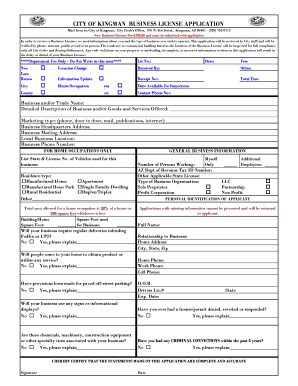
Kingman Az Business License Form


What is the Kingman AZ Business License
The Kingman AZ business license is a legal document that permits individuals or entities to operate a business within the city of Kingman, Arizona. This license ensures that businesses comply with local regulations and zoning laws. It is essential for both new and existing businesses to obtain this license to avoid penalties and ensure lawful operation.
How to Obtain the Kingman AZ Business License
To obtain a Kingman AZ business license, applicants must follow a structured process. First, they should complete the Arizona business license application form, which can typically be found on the city’s official website. Next, applicants will need to gather required documents, such as proof of identity, business structure details, and any necessary permits. After compiling these documents, the application can be submitted either online or in person at the city offices. It is advisable to check for any specific local requirements that may apply to the business type.
Steps to Complete the Kingman AZ Business License
Completing the Kingman AZ business license application involves several key steps:
- Gather necessary documents, including identification and proof of business address.
- Fill out the Arizona business license application form accurately.
- Submit the application along with any required fees.
- Await confirmation from the city regarding the approval status.
Following these steps carefully can help ensure a smooth application process.
Required Documents
When applying for the Kingman AZ business license, specific documents are typically required. These may include:
- A completed Arizona business license application form.
- Identification documents, such as a driver's license or passport.
- Proof of business location, such as a lease agreement or utility bill.
- Any additional permits or licenses specific to the business type.
Having these documents ready can facilitate a quicker approval process.
Form Submission Methods
The Kingman AZ business license application can be submitted through various methods. Applicants have the option to submit their forms online via the city’s official website, which is often the most convenient method. Alternatively, applications can be mailed to the city’s business licensing department or submitted in person at designated city offices. Each method has its own processing times, so applicants should choose the one that best suits their needs.
Penalties for Non-Compliance
Failing to obtain a Kingman AZ business license can result in significant penalties. Businesses operating without the necessary license may face fines, cease and desist orders, or other legal actions from the city. Additionally, non-compliance can hinder a business's ability to secure contracts or partnerships, as many entities require proof of licensing before engaging in business. It is crucial for business owners to ensure they are compliant with local regulations to avoid these consequences.
Quick guide on how to complete kingman az business license
Complete Kingman Az Business License effortlessly on any device
Web-based document administration has become favored among businesses and individuals. It offers an ideal eco-friendly alternative to conventional printed and signed documents, allowing you to obtain the correct format and securely preserve it online. airSlate SignNow provides all the tools necessary to create, modify, and eSign your documents promptly without delays. Manage Kingman Az Business License on any platform with airSlate SignNow Android or iOS applications and simplify any document-related operation today.
The easiest method to modify and eSign Kingman Az Business License effortlessly
- Obtain Kingman Az Business License and click Get Form to begin.
- Utilize the tools we offer to complete your form.
- Mark important parts of your documents or obscure sensitive information with tools specifically provided by airSlate SignNow for that purpose.
- Create your signature using the Sign tool, which takes mere seconds and carries the same legal validity as a traditional handwritten signature.
- Review all the details and click on the Done button to secure your changes.
- Select how you want to send your form, via email, text message (SMS), invitation link, or download it to your computer.
Eliminate concerns about lost or misplaced files, tedious form searches, or errors that necessitate printing new document copies. airSlate SignNow meets your document management requirements in just a few clicks from a device of your choosing. Modify and eSign Kingman Az Business License and ensure seamless communication at every step of the form preparation process with airSlate SignNow.
Create this form in 5 minutes or less
Create this form in 5 minutes!
How to create an eSignature for the kingman az business license
How to create an electronic signature for a PDF online
How to create an electronic signature for a PDF in Google Chrome
How to create an e-signature for signing PDFs in Gmail
How to create an e-signature right from your smartphone
How to create an e-signature for a PDF on iOS
How to create an e-signature for a PDF on Android
People also ask
-
What is a city business license application?
A city business license application is a formal request submitted to your local government to obtain permission to operate your business within city limits. Completing this application is essential for legal compliance and often involves detailing your business type and location.
-
How can airSlate SignNow help with the city business license application process?
airSlate SignNow streamlines the city business license application process by enabling you to easily create, send, and eSign documents. Eliminating physical paperwork reduces delays and allows you to manage your application efficiently from anywhere.
-
What features does airSlate SignNow offer for handling city business license applications?
airSlate SignNow offers features like customizable templates, real-time tracking, and automated reminders that facilitate the city business license application process. These tools ensure that you never miss a deadline or overlook important details.
-
Is airSlate SignNow a cost-effective solution for city business license applications?
Yes, airSlate SignNow is a cost-effective solution for managing city business license applications. With flexible pricing plans, you can select a package that suits your needs without overspending on features you don’t use.
-
What benefits does using airSlate SignNow for city business license applications provide?
Using airSlate SignNow for your city business license application offers numerous benefits, including increased efficiency and reduced turnaround time. The platform's user-friendly interface ensures a seamless experience, helping you focus on growing your business.
-
Can airSlate SignNow integrate with other tools I use for my city business license application?
Absolutely! airSlate SignNow integrates with various popular tools such as CRM systems and cloud storage services, enhancing your city business license application process. These integrations ensure smooth workflows and easy access to all your business documents.
-
How secure is airSlate SignNow when submitting a city business license application?
Security is a top priority at airSlate SignNow. When submitting your city business license application, you can trust that your data is encrypted, ensuring that sensitive information remains protected throughout the signing process.
Get more for Kingman Az Business License
- Petition for special relief erie county pennsylvania eriecountygov form
- Voluntary service agreement vsa for bb us navy public navy form
- Acknowledgement of notice of statutory us department of justice justice form
- Tsa form
- Virginia legacy soccer club u10 u12 player evaluation form
- Single member managed llc operating agreement single member managed llc operating agreement form
- Fax order form arapahoe 080213 snarfs
- Rma form 250765376
Find out other Kingman Az Business License
- How Do I eSignature Arizona Real Estate PDF
- How To eSignature Arkansas Real Estate Document
- How Do I eSignature Oregon Plumbing PPT
- How Do I eSignature Connecticut Real Estate Presentation
- Can I eSignature Arizona Sports PPT
- How Can I eSignature Wisconsin Plumbing Document
- Can I eSignature Massachusetts Real Estate PDF
- How Can I eSignature New Jersey Police Document
- How Can I eSignature New Jersey Real Estate Word
- Can I eSignature Tennessee Police Form
- How Can I eSignature Vermont Police Presentation
- How Do I eSignature Pennsylvania Real Estate Document
- How Do I eSignature Texas Real Estate Document
- How Can I eSignature Colorado Courts PDF
- Can I eSignature Louisiana Courts Document
- How To Electronic signature Arkansas Banking Document
- How Do I Electronic signature California Banking Form
- How Do I eSignature Michigan Courts Document
- Can I eSignature Missouri Courts Document
- How Can I Electronic signature Delaware Banking PDF