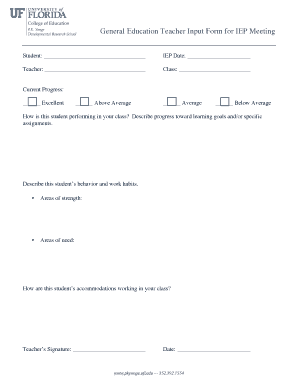
General Education Teacher Input Form for Iep PDF


What is the General Education Teacher Input Form for IEP PDF
The General Education Teacher Input Form for IEP is a crucial document used in the Individualized Education Program (IEP) process. This form gathers insights from general education teachers about a student’s academic performance, social skills, and behavior in the classroom. It helps the IEP team understand the student’s needs and strengths, ensuring that the educational plan is tailored to support their learning effectively. The form is often provided in a PDF format, making it easy to fill out and share electronically.
How to use the General Education Teacher Input Form for IEP PDF
Using the General Education Teacher Input Form for IEP PDF involves several straightforward steps. First, download the form from a reliable source. Once you have the PDF, open it using a PDF reader. Fill in the required fields, which typically include the student’s name, grade, and specific observations about their academic and social interactions. After completing the form, you can save it and share it with the IEP team via email or through a secure document management system. Utilizing eSignature tools can streamline the signing process, ensuring that all necessary parties can sign the document digitally.
Key elements of the General Education Teacher Input Form for IEP PDF
The General Education Teacher Input Form for IEP PDF includes several key elements that are essential for effective completion. These elements often consist of:
- Student Information: Basic details about the student, including name, grade, and school.
- Academic Performance: Observations regarding the student’s strengths and areas for improvement in various subjects.
- Social Skills: Insights into the student’s interactions with peers and teachers.
- Behavioral Observations: Notes on the student’s behavior in the classroom setting.
- Recommendations: Suggestions for accommodations or modifications that could support the student’s learning.
Steps to complete the General Education Teacher Input Form for IEP PDF
Completing the General Education Teacher Input Form for IEP PDF involves a series of organized steps:
- Download the Form: Obtain the PDF version of the form from a trusted source.
- Open the PDF: Use a PDF reader to access the document.
- Fill Out Required Fields: Enter the necessary information, focusing on the student’s academic and social performance.
- Review Your Responses: Ensure that all information is accurate and complete.
- Save the Document: Save your changes to the PDF file.
- Share with the IEP Team: Send the completed form to the relevant members of the IEP team for review.
Legal use of the General Education Teacher Input Form for IEP PDF
The legal use of the General Education Teacher Input Form for IEP PDF is governed by various educational laws and regulations. It is essential that the form is completed accurately and submitted in compliance with the Individuals with Disabilities Education Act (IDEA). This ensures that the information provided is valid and can be used to make informed decisions regarding the student’s educational plan. Additionally, using a secure platform for sharing the form helps maintain confidentiality and complies with privacy regulations.
Examples of using the General Education Teacher Input Form for IEP PDF
Examples of using the General Education Teacher Input Form for IEP PDF can illustrate its application in real-world scenarios. For instance, a teacher may observe that a student excels in mathematics but struggles with reading comprehension. By documenting these observations in the form, the teacher can provide valuable input to the IEP team, leading to targeted interventions. Another example could involve a teacher noting a student’s difficulty in social interactions, prompting discussions on necessary social skills training as part of the IEP.
Quick guide on how to complete general education teacher input form for iep pdf
Complete General Education Teacher Input Form For Iep Pdf effortlessly on any device
Online document management has gained traction among businesses and individuals. It offers an ideal eco-friendly alternative to conventional printed and signed documents, allowing you to obtain the necessary form and securely store it online. airSlate SignNow equips you with all the tools required to create, modify, and electronically sign your documents quickly without interruptions. Handle General Education Teacher Input Form For Iep Pdf on any device using airSlate SignNow Android or iOS applications and streamline any document-related task today.
How to modify and eSign General Education Teacher Input Form For Iep Pdf with ease
- Obtain General Education Teacher Input Form For Iep Pdf and click Get Form to begin.
- Utilize the tools we provide to finalize your document.
- Select key sections of the documents or redact sensitive information using tools specifically provided by airSlate SignNow for this purpose.
- Create your signature with the Sign tool, which takes mere seconds and holds the same legal validity as a conventional wet ink signature.
- Review all details and click on the Done button to save your modifications.
- Choose your method of sharing your form, whether by email, text message (SMS), or invite link, or download it to your computer.
Forget about lost or misplaced documents, arduous form searches, or mistakes that necessitate printing new document copies. airSlate SignNow addresses all your document management needs in just a few clicks from any device of your choice. Modify and eSign General Education Teacher Input Form For Iep Pdf to facilitate excellent communication at every step of your form preparation process with airSlate SignNow.
Create this form in 5 minutes or less
Create this form in 5 minutes!
How to create an eSignature for the general education teacher input form for iep pdf
How to create an electronic signature for a PDF online
How to create an electronic signature for a PDF in Google Chrome
How to create an e-signature for signing PDFs in Gmail
How to create an e-signature right from your smartphone
How to create an e-signature for a PDF on iOS
How to create an e-signature for a PDF on Android
People also ask
-
What is the general education teacher input form for IEP PDF?
The general education teacher input form for IEP PDF is a document designed for general education teachers to provide essential input on a student's educational needs. This form simplifies gathering relevant information for Individualized Education Programs (IEPs) and ensures that students receive appropriate support associated with their learning goals.
-
How can airSlate SignNow help me with the general education teacher input form for IEP PDF?
airSlate SignNow allows educators to easily create, share, and eSign the general education teacher input form for IEP PDF. With its user-friendly interface, teachers can streamline the process of collecting feedback from colleagues, making it easier to develop comprehensive IEPs that reflect each child's needs.
-
Is there a cost associated with using the general education teacher input form for IEP PDF through airSlate SignNow?
Yes, while airSlate SignNow offers various pricing plans, the cost of using the general education teacher input form for IEP PDF will depend on the chosen subscription plan. You can explore different options, including free trials, to find the most suitable plan for your needs.
-
What features does airSlate SignNow offer for the general education teacher input form for IEP PDF?
airSlate SignNow provides features such as electronic signatures, document sharing, and easy access to templates for the general education teacher input form for IEP PDF. These tools enhance collaboration among educators and streamline the documentation process for IEPs.
-
Can I integrate airSlate SignNow with other tools for managing IEPs?
Yes, airSlate SignNow allows integration with various applications, making it easier to manage your general education teacher input form for IEP PDF alongside other platforms. Popular integrations include Google Workspace, Microsoft Office, and more, which can help streamline your workflow signNowly.
-
What are the benefits of using an electronic general education teacher input form for IEP PDF?
Using an electronic general education teacher input form for IEP PDF signNowly reduces paperwork and enhances accessibility. With airSlate SignNow, educators can quickly collect input from multiple teachers, ensuring that the IEP process is efficient and transparent.
-
Is it easy to share the general education teacher input form for IEP PDF with other educators?
Absolutely! airSlate SignNow makes it simple to share the general education teacher input form for IEP PDF with other educators via email or links. This seamless sharing capability promotes collaboration and ensures that all necessary stakeholders can contribute to the IEP.
Get more for General Education Teacher Input Form For Iep Pdf
Find out other General Education Teacher Input Form For Iep Pdf
- How To Integrate Sign in Banking
- How To Use Sign in Banking
- Help Me With Use Sign in Banking
- Can I Use Sign in Banking
- How Do I Install Sign in Banking
- How To Add Sign in Banking
- How Do I Add Sign in Banking
- How Can I Add Sign in Banking
- Can I Add Sign in Banking
- Help Me With Set Up Sign in Government
- How To Integrate eSign in Banking
- How To Use eSign in Banking
- How To Install eSign in Banking
- How To Add eSign in Banking
- How To Set Up eSign in Banking
- How To Save eSign in Banking
- How To Implement eSign in Banking
- How To Set Up eSign in Construction
- How To Integrate eSign in Doctors
- How To Use eSign in Doctors