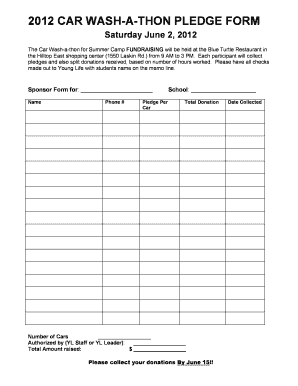
CAR WASH a THON PLEDGE FORM Virginia Beach Young


What is the wash a thon pledge form?
The wash a thon pledge form is a document used primarily for fundraising purposes, often associated with car wash events. Participants typically collect pledges from friends, family, and community members, promising to donate a specified amount for each car washed. This form serves to formalize the pledges and track contributions, making it easier for organizers to manage the fundraising process. By utilizing an electronic version of this form, organizations can streamline the collection of pledges and enhance the overall efficiency of their fundraising efforts.
How to use the wash a thon pledge form
Using the wash a thon pledge form involves several straightforward steps. First, participants need to fill out their personal information, including their name and contact details. Next, they should list the names of their pledgers along with the amounts they have committed to donate. Once completed, the form can be shared with the pledgers for their records. After the car wash event, participants can refer back to this form to collect the pledged amounts, ensuring that all funds are accounted for and properly directed to the intended cause.
Steps to complete the wash a thon pledge form
Completing the wash a thon pledge form is a simple process that can be done in a few key steps:
- Enter your name and contact information at the top of the form.
- List the names of individuals or organizations who have pledged support.
- Document the amount each pledger has agreed to donate for each car washed.
- Include any additional notes or instructions relevant to the fundraising event.
- Review the form for accuracy before submitting it or sharing it with your pledgers.
Legal use of the wash a thon pledge form
The wash a thon pledge form can be legally binding if it meets certain criteria. To ensure its validity, it should include clear terms regarding the pledges, including the amount pledged and the purpose of the fundraising. Additionally, when using digital signatures, it is essential to comply with regulations such as the ESIGN Act and UETA, which govern electronic signatures in the United States. By using a reliable eSignature platform, participants can ensure that their pledge forms are legally recognized and enforceable.
Key elements of the wash a thon pledge form
Several key elements should be included in the wash a thon pledge form to ensure its effectiveness:
- Participant Information: Name and contact details of the individual collecting pledges.
- Pledger Details: Names and contact information of those making pledges.
- Pledge Amounts: Clearly stated amounts that each pledger agrees to contribute.
- Event Information: Date, time, and location of the car wash event.
- Signature Line: Space for participants and pledgers to sign, confirming their commitment.
Examples of using the wash a thon pledge form
There are various scenarios where the wash a thon pledge form can be utilized effectively. For instance, a local school might organize a car wash to raise funds for a field trip. Students would use the pledge form to gather donations from family and friends. Another example could be a community group raising funds for a charity event, where members collect pledges to support their car washing efforts. In both cases, the pledge form serves as a vital tool for tracking commitments and ensuring transparency in the fundraising process.
Quick guide on how to complete car wash a thon pledge form virginia beach young
Effortlessly Prepare CAR WASH A THON PLEDGE FORM Virginia Beach Young on Any Device
Managing documents online has gained immense popularity among companies and individuals alike. It serves as a perfect eco-friendly substitute for traditional printed and signed paperwork, allowing you to access the necessary forms and securely store them online. airSlate SignNow offers all the resources necessary to create, modify, and electronically sign your documents swiftly without any holdups. Handle CAR WASH A THON PLEDGE FORM Virginia Beach Young on any device using airSlate SignNow’s Android or iOS apps, and streamline any document-related processes today.
The Easiest Way to Modify and eSign CAR WASH A THON PLEDGE FORM Virginia Beach Young Effortlessly
- Locate CAR WASH A THON PLEDGE FORM Virginia Beach Young and click on Get Form to begin.
- Utilize the tools at your disposal to fill out your document.
- Mark important sections of the document or redact sensitive information using the specific tools that airSlate SignNow provides for that purpose.
- Generate your signature with the Sign tool, which takes just seconds and is legally equivalent to a conventional handwritten signature.
- Review all the details and click the Done button to finalize your changes.
- Choose your preferred method of sending the form, whether it’s through email, text message (SMS), an invitation link, or download it to your computer.
Say goodbye to lost or misplaced files, tedious form searching, or errors that require printing new copies. airSlate SignNow meets all your document management needs in just a few clicks from any device of your choice. Modify and eSign CAR WASH A THON PLEDGE FORM Virginia Beach Young and ensure exceptional communication at every stage of the form preparation process with airSlate SignNow.
Create this form in 5 minutes or less
Create this form in 5 minutes!
How to create an eSignature for the car wash a thon pledge form virginia beach young
How to create an electronic signature for a PDF online
How to create an electronic signature for a PDF in Google Chrome
How to create an e-signature for signing PDFs in Gmail
How to create an e-signature right from your smartphone
How to create an e-signature for a PDF on iOS
How to create an e-signature for a PDF on Android
People also ask
-
What is a wash a thon and how can it benefit my organization?
A wash a thon is a fundraising event where participants wash cars to generate donations. This engaging activity not only raises funds but also promotes community involvement and awareness. Incorporating airSlate SignNow can streamline the process by allowing you to easily eSign agreements and manage donations efficiently.
-
How can airSlate SignNow help with planning a wash a thon?
airSlate SignNow can assist in planning your wash a thon by providing a seamless way to create and manage documents, including registration forms and donation agreements. The platform's eSigning feature allows participants to quickly sign necessary documents digitally, saving time and reducing paperwork. This ensures a smooth experience for everyone involved in the event.
-
What features does airSlate SignNow offer for managing a wash a thon?
airSlate SignNow offers a variety of features tailored for managing your wash a thon, including customizable templates for forms and agreements, secure eSignature functionality, and real-time tracking of documents. These tools streamline communication and keep participants informed, which is crucial for a successful event. Additionally, the platform allows you to collect donations effortlessly.
-
Is airSlate SignNow cost-effective for small businesses organizing a wash a thon?
Yes, airSlate SignNow is designed to be a cost-effective solution for small businesses organizing events like a wash a thon. The platform offers flexible pricing plans that accommodate different budgets, ensuring you can access essential features without overspending. This affordability makes it an excellent choice for nonprofits and small organizations looking to maximize their fundraising efforts.
-
Can I integrate airSlate SignNow with other tools for my wash a thon?
Absolutely! airSlate SignNow integrates seamlessly with various popular applications, enhancing your wash a thon planning process. Whether you need to connect with payment processors or event management tools, these integrations help streamline your workflow and improve efficiency. Connecting your favorite applications ensures that everything runs smoothly during your fundraising event.
-
What are the benefits of using electronic signatures at my wash a thon?
Using electronic signatures at your wash a thon provides several benefits, including increased efficiency and enhanced security. Participants can sign documents quickly from their devices, eliminating the need for paper forms and reducing the risk of losing important paperwork. This modern approach not only simplifies the registration process but also promotes a greener, more sustainable event.
-
How can I promote my wash a thon using airSlate SignNow?
You can promote your wash a thon by using airSlate SignNow's document features to create eye-catching digital flyers and registration forms. Share these documents through email and social media platforms, encouraging engagement and participation. Additionally, utilizing the platform's tracking feature enables you to monitor participant registrations and follow up effectively to boost attendance.
Get more for CAR WASH A THON PLEDGE FORM Virginia Beach Young
- Continuation sheet usda food safety and inspection service form
- Hhs 22 448013872 form
- Chesapeake circuit court readbag form
- Two year filing requirement form
- Kentucky petition to probate will form
- Interpreter and translator services unit registration form
- Stipulation continue trial form 524578346
- Los angeles superior court forms probate
Find out other CAR WASH A THON PLEDGE FORM Virginia Beach Young
- Electronic signature West Virginia Orthodontists Living Will Online
- Electronic signature Legal PDF Vermont Online
- How Can I Electronic signature Utah Legal Separation Agreement
- Electronic signature Arizona Plumbing Rental Lease Agreement Myself
- Electronic signature Alabama Real Estate Quitclaim Deed Free
- Electronic signature Alabama Real Estate Quitclaim Deed Safe
- Electronic signature Colorado Plumbing Business Plan Template Secure
- Electronic signature Alaska Real Estate Lease Agreement Template Now
- Electronic signature Colorado Plumbing LLC Operating Agreement Simple
- Electronic signature Arizona Real Estate Business Plan Template Free
- Electronic signature Washington Legal Contract Safe
- How To Electronic signature Arkansas Real Estate Contract
- Electronic signature Idaho Plumbing Claim Myself
- Electronic signature Kansas Plumbing Business Plan Template Secure
- Electronic signature Louisiana Plumbing Purchase Order Template Simple
- Can I Electronic signature Wyoming Legal Limited Power Of Attorney
- How Do I Electronic signature Wyoming Legal POA
- How To Electronic signature Florida Real Estate Contract
- Electronic signature Florida Real Estate NDA Secure
- Can I Electronic signature Florida Real Estate Cease And Desist Letter