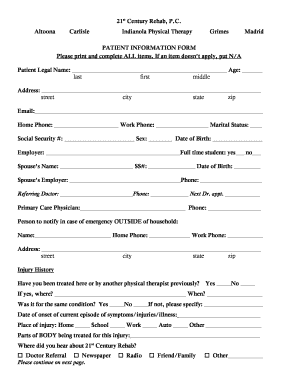
HIPAA Release Form Texas


What is the HIPAA Release Form Texas
The HIPAA Release Form Texas is a legal document that allows individuals to authorize the disclosure of their protected health information (PHI) to specific individuals or entities. This form is essential for ensuring that healthcare providers comply with the Health Insurance Portability and Accountability Act (HIPAA) while sharing sensitive medical records. By completing this form, patients can control who has access to their health information, thereby enhancing their privacy and security.
Steps to Complete the HIPAA Release Form Texas
Completing the HIPAA Release Form Texas involves several important steps to ensure that the document is valid and legally binding. Follow these steps:
- Obtain the form: Download the HIPAA release form from a trusted source or request it from your healthcare provider.
- Fill in your information: Provide your full name, address, date of birth, and any other required personal details.
- Specify the recipient: Clearly indicate the person or organization authorized to receive your health information.
- Detail the information to be disclosed: Specify which medical records or information you wish to share.
- Sign and date the form: Ensure you sign the document and include the date to validate your consent.
- Submit the form: Deliver the completed form to your healthcare provider or the designated recipient.
Legal Use of the HIPAA Release Form Texas
The HIPAA Release Form Texas is legally recognized and enforceable as long as it meets specific criteria outlined by HIPAA regulations. To ensure legal compliance:
- The form must be signed voluntarily by the patient or their legal representative.
- It should clearly specify the information being released and the purpose of the release.
- The patient must be informed of their right to revoke the authorization at any time.
Failure to adhere to these guidelines may result in the form being deemed invalid, which could lead to unauthorized disclosures.
Key Elements of the HIPAA Release Form Texas
Understanding the key elements of the HIPAA Release Form Texas is crucial for effective use. The form typically includes:
- Patient information: Full name, address, and date of birth.
- Recipient details: Name and contact information of the individual or organization receiving the information.
- Description of information: A detailed account of the specific health information to be disclosed.
- Purpose of disclosure: A statement explaining why the information is being shared.
- Expiration date: A specified date or event after which the authorization will no longer be valid.
- Signature and date: The patient's signature and the date of signing to validate the authorization.
How to Obtain the HIPAA Release Form Texas
Obtaining the HIPAA Release Form Texas is straightforward. You can access the form through various means:
- Healthcare providers: Many hospitals and clinics provide this form upon request.
- Online resources: Downloadable versions are often available on healthcare-related websites or legal resource platforms.
- Legal offices: Attorneys specializing in healthcare law may also provide the form and guidance on its use.
Ensure that the source of the form is reputable to maintain compliance with legal standards.
Examples of Using the HIPAA Release Form Texas
The HIPAA Release Form Texas can be utilized in various scenarios, including:
- Sharing medical records with a specialist: Patients may need to authorize their primary care physician to send records to a specialist for treatment.
- Disclosing information to family members: Patients can allow family members to access their medical information for support or decision-making.
- Transferring records to a new provider: When changing healthcare providers, patients often need to authorize the transfer of their medical records.
These examples illustrate the form's role in facilitating communication between patients and healthcare providers while ensuring compliance with privacy regulations.
Quick guide on how to complete hipaa release form texas
Effortlessly Prepare Hipaa Release Form Texas on Any Device
Digital document management has become increasingly popular among businesses and individuals. It offers an ideal eco-friendly alternative to traditional printed and signed documents, as you can access the necessary form and securely store it online. airSlate SignNow equips you with all the tools required to create, edit, and electronically sign your documents swiftly without any delays. Manage Hipaa Release Form Texas on any platform using airSlate SignNow's Android or iOS applications and simplify any document-based tasks today.
How to Edit and Electronically Sign Hipaa Release Form Texas with Ease
- Locate Hipaa Release Form Texas and click on Get Form to begin.
- Utilize the tools we provide to complete your form.
- Emphasize important sections of your documents or conceal sensitive data using tools offered by airSlate SignNow specifically for that purpose.
- Create your eSignature using the Sign feature, which takes only seconds and carries the same legal validity as a traditional ink signature.
- Review the information and click on the Done button to save your changes.
- Select your preferred method of delivery for your form: by email, text message (SMS), or invitation link, or download it to your computer.
Eliminate the hassle of lost or misplaced files, cumbersome form searching, or errors that require reprinting new document copies. airSlate SignNow addresses all your document management needs in just a few clicks from any device you choose. Edit and electronically sign Hipaa Release Form Texas and ensure excellent communication throughout your form preparation process with airSlate SignNow.
Create this form in 5 minutes or less
Create this form in 5 minutes!
How to create an eSignature for the hipaa release form texas
How to create an electronic signature for a PDF online
How to create an electronic signature for a PDF in Google Chrome
How to create an e-signature for signing PDFs in Gmail
How to create an e-signature right from your smartphone
How to create an e-signature for a PDF on iOS
How to create an e-signature for a PDF on Android
People also ask
-
What is a HIPAA form in Texas?
A HIPAA form in Texas is a document that ensures the privacy and security of patients' health information as mandated by the Health Insurance Portability and Accountability Act (HIPAA). Businesses need to utilize these forms to maintain compliance while handling sensitive data. With airSlate SignNow, you can easily create, send, and manage HIPAA forms in Texas.
-
How does airSlate SignNow ensure HIPAA compliance?
airSlate SignNow is fully committed to HIPAA compliance, providing secure electronic signature solutions for healthcare providers and organizations. By implementing encryption and secure user authentication, airSlate SignNow protects your HIPAA form in Texas from unauthorized access. This ensures that your patient information remains confidential and secure.
-
What features does airSlate SignNow offer for HIPAA forms in Texas?
airSlate SignNow offers a range of features tailored for HIPAA forms in Texas, including customizable templates, robust eSignature capabilities, and real-time document tracking. These tools make it easy for healthcare professionals to streamline their workflows and enhance patient communication while maintaining compliance with HIPAA regulations.
-
Is there a fee for using airSlate SignNow for HIPAA forms in Texas?
Yes, airSlate SignNow operates on a subscription-based pricing model to support the use of HIPAA forms in Texas. However, the flexible pricing options allow businesses to select a plan that fits their needs, ensuring cost-effectiveness while providing essential features for secure document handling and eSigning.
-
Can I integrate airSlate SignNow with other platforms for HIPAA forms in Texas?
Absolutely! airSlate SignNow offers seamless integrations with various applications that are commonly used in the healthcare industry, enhancing the management of HIPAA forms in Texas. These integrations allow you to connect with EMR/EHR systems and other workflow tools, streamlining your processes.
-
How long does it take to implement airSlate SignNow for HIPAA forms in Texas?
Implementing airSlate SignNow for HIPAA forms in Texas is quick and straightforward. Most users can set up their accounts and start sending documents for eSignature within minutes. Additionally, dedicated support is available to guide you through the setup process, ensuring you are compliant from day one.
-
What benefits do I get from using airSlate SignNow for HIPAA forms in Texas?
Using airSlate SignNow for HIPAA forms in Texas offers signNow benefits, including enhanced security for patient information, accelerated document turnaround times, and improved efficiency. This digital solution reduces paper waste and simplifies compliance, ultimately benefiting both the provider and the patient.
Get more for Hipaa Release Form Texas
Find out other Hipaa Release Form Texas
- Help Me With Electronic signature Colorado High Tech Form
- How To Electronic signature Indiana Insurance Document
- Can I Electronic signature Virginia Education Word
- How To Electronic signature Louisiana Insurance Document
- Can I Electronic signature Florida High Tech Document
- Can I Electronic signature Minnesota Insurance PDF
- How Do I Electronic signature Minnesota Insurance Document
- How To Electronic signature Missouri Insurance Form
- How Can I Electronic signature New Jersey Insurance Document
- How To Electronic signature Indiana High Tech Document
- How Do I Electronic signature Indiana High Tech Document
- How Can I Electronic signature Ohio Insurance Document
- Can I Electronic signature South Dakota Insurance PPT
- How Can I Electronic signature Maine Lawers PPT
- How To Electronic signature Maine Lawers PPT
- Help Me With Electronic signature Minnesota Lawers PDF
- How To Electronic signature Ohio High Tech Presentation
- How Can I Electronic signature Alabama Legal PDF
- How To Electronic signature Alaska Legal Document
- Help Me With Electronic signature Arkansas Legal PDF