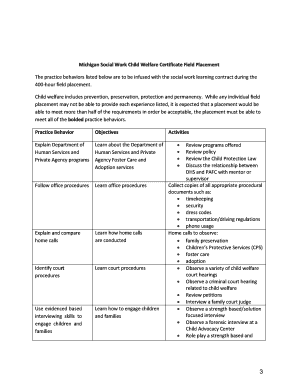
Michigan Social Work Child Welfare Certificate Endorsement Application Form


What is the Michigan Social Work Child Welfare Certificate Endorsement Application
The Michigan Social Work Child Welfare Certificate Endorsement Application is a formal request for certification that allows social workers to specialize in child welfare services within the state of Michigan. This application is essential for professionals who wish to demonstrate their qualifications and expertise in handling cases related to child welfare, including placements, adoption, and family support services. The endorsement signifies that the applicant has met specific educational and experiential requirements set by the Michigan Board of Social Work.
How to use the Michigan Social Work Child Welfare Certificate Endorsement Application
Using the Michigan Social Work Child Welfare Certificate Endorsement Application involves several steps. First, applicants must gather necessary documentation, including proof of education, supervised experience, and any relevant credentials. Once these documents are compiled, the application can be completed either online or via mail. It is crucial to ensure that all information is accurate and complete to avoid delays in processing. After submission, applicants should monitor their application status and be prepared to provide additional information if requested by the licensing board.
Steps to complete the Michigan Social Work Child Welfare Certificate Endorsement Application
Completing the Michigan Social Work Child Welfare Certificate Endorsement Application requires careful attention to detail. The following steps outline the process:
- Review eligibility criteria to ensure you meet all requirements.
- Gather necessary documents, including transcripts, proof of supervised experience, and identification.
- Access the application form through the Michigan Board of Social Work website.
- Fill out the application form, providing accurate and complete information.
- Submit the application along with any required fees, either online or by mail.
- Track the status of your application through the board's online portal.
Legal use of the Michigan Social Work Child Welfare Certificate Endorsement Application
The legal use of the Michigan Social Work Child Welfare Certificate Endorsement Application is governed by state laws and regulations. It is essential for applicants to understand that submitting a fraudulent application or providing false information can result in severe penalties, including denial of the application or revocation of any existing licenses. Compliance with all legal requirements ensures that the certification is recognized by employers and relevant authorities, thereby protecting the welfare of children and families served.
Eligibility Criteria
To qualify for the Michigan Social Work Child Welfare Certificate Endorsement Application, applicants must meet specific eligibility criteria. These typically include holding a valid social work license in Michigan, completing a degree in social work from an accredited institution, and obtaining supervised experience in child welfare settings. Additionally, applicants may need to demonstrate ongoing professional development through continuing education credits. Meeting these criteria is crucial for a successful application.
Required Documents
When applying for the Michigan Social Work Child Welfare Certificate Endorsement, several documents are required to support your application. Key documents include:
- Official transcripts from accredited educational institutions.
- Proof of supervised experience in child welfare.
- A copy of your current Michigan social work license.
- Any additional certifications or training relevant to child welfare.
Form Submission Methods (Online / Mail / In-Person)
The Michigan Social Work Child Welfare Certificate Endorsement Application can be submitted through various methods to accommodate different preferences. Applicants have the option to submit the form online via the Michigan Board of Social Work's website, which provides a streamlined process. Alternatively, completed applications can be mailed to the board's office or submitted in person during business hours. Each method has its own processing times, so applicants should consider their timelines when choosing a submission method.
Quick guide on how to complete michigan social work child welfare certificate endorsement application
Effortlessly Complete Michigan Social Work Child Welfare Certificate Endorsement Application on Any Device
Digital document management has become increasingly favored by businesses and individuals alike. It offers an ideal eco-conscious alternative to conventional printed and physically signed documents, as you can easily locate the appropriate form and securely store it online. airSlate SignNow equips you with all the necessary tools to create, edit, and eSign your documents swiftly without any hold-ups. Manage Michigan Social Work Child Welfare Certificate Endorsement Application on any device with airSlate SignNow’s Android or iOS applications and streamline any document-related process today.
The most efficient way to modify and eSign Michigan Social Work Child Welfare Certificate Endorsement Application without hassle
- Obtain Michigan Social Work Child Welfare Certificate Endorsement Application and click Get Form to begin.
- Utilize the tools available to complete your document.
- Mark important portions of the documents or redact sensitive information with tools provided by airSlate SignNow specifically for that purpose.
- Create your signature using the Sign tool, which takes just moments and carries the same legal validity as a traditional wet ink signature.
- Review the information and click the Done button to save your modifications.
- Choose how you'd like to share your form via email, SMS, invitation link, or download it to your computer.
Eliminate the issues of lost or misplaced documents, tedious form searching, or the need to print new copies due to errors. airSlate SignNow addresses your document management needs with just a few clicks from any device you prefer. Edit and eSign Michigan Social Work Child Welfare Certificate Endorsement Application and ensure excellent communication throughout your form preparation process with airSlate SignNow.
Create this form in 5 minutes or less
Create this form in 5 minutes!
How to create an eSignature for the michigan social work child welfare certificate endorsement application
The best way to generate an electronic signature for a PDF file in the online mode
The best way to generate an electronic signature for a PDF file in Chrome
The way to create an electronic signature for putting it on PDFs in Gmail
The best way to make an electronic signature right from your smartphone
The way to make an eSignature for a PDF file on iOS devices
The best way to make an electronic signature for a PDF on Android
People also ask
-
What is airSlate SignNow and how does it relate to welfare?
airSlate SignNow is a digital solution that empowers businesses to send and eSign documents easily and cost-effectively. It contributes to the welfare of organizations by streamlining processes, reducing paperwork, and enhancing operational efficiency.
-
How does airSlate SignNow enhance welfare in business operations?
By facilitating quicker contract management and document signing, airSlate SignNow enhances operational welfare. This efficiency ensures that businesses can allocate resources more effectively, ultimately fostering a healthier work environment and improving employee satisfaction.
-
What pricing plans does airSlate SignNow offer for improving welfare?
airSlate SignNow provides various pricing plans designed to suit different business sizes and needs, thereby promoting welfare across organizations. From basic to premium options, these plans ensure that businesses can access essential features without breaking the bank.
-
Can airSlate SignNow integrate with other tools to support welfare?
Yes, airSlate SignNow integrates seamlessly with various third-party applications, enhancing the welfare of your team by connecting workflows. Popular integrations include CRM systems, cloud storage platforms, and project management tools, making document management more effortless.
-
What are the key features of airSlate SignNow that support employee welfare?
Key features of airSlate SignNow, such as customizable templates, real-time tracking, and mobile access, support employee welfare by simplifying the document workflow. These features reduce time spent on administrative tasks, allowing employees to focus on more impactful work.
-
How does airSlate SignNow ensure data security and welfare?
airSlate SignNow employs advanced encryption and security protocols, ensuring the welfare of sensitive data. Businesses can confidently manage eSignatures and documents, knowing that their information is protected against unauthorized access.
-
Is airSlate SignNow user-friendly for companies looking to improve welfare?
Absolutely! airSlate SignNow is designed with user experience in mind, making it easy for companies to adopt and utilize the platform. By minimizing the learning curve, businesses can quickly implement the solution and start reaping the welfare benefits.
Get more for Michigan Social Work Child Welfare Certificate Endorsement Application
- Canada criminal record check form
- Hiv andor hepatitis screen consent form to be completed when undertaking a test for hiv hepatitis b or hepatitis c
- Shelter care washington state courts court forms
- Hospitalization consent formdocx
- No 17 21 petitioner v respondent on writ of certiorari to form
- Boarding agreement acorn animal hospital form
- City of jacksonville beach paws park application rules form
- Summer camp guide portage public schools issuu form
Find out other Michigan Social Work Child Welfare Certificate Endorsement Application
- Sign Minnesota Real Estate Rental Lease Agreement Now
- How To Sign Minnesota Real Estate Residential Lease Agreement
- Sign Mississippi Sports Confidentiality Agreement Computer
- Help Me With Sign Montana Sports Month To Month Lease
- Sign Mississippi Real Estate Warranty Deed Later
- How Can I Sign Mississippi Real Estate Affidavit Of Heirship
- How To Sign Missouri Real Estate Warranty Deed
- Sign Nebraska Real Estate Letter Of Intent Online
- Sign Nebraska Real Estate Limited Power Of Attorney Mobile
- How Do I Sign New Mexico Sports Limited Power Of Attorney
- Sign Ohio Sports LLC Operating Agreement Easy
- Sign New Jersey Real Estate Limited Power Of Attorney Computer
- Sign New Mexico Real Estate Contract Safe
- How To Sign South Carolina Sports Lease Termination Letter
- How Can I Sign New York Real Estate Memorandum Of Understanding
- Sign Texas Sports Promissory Note Template Online
- Sign Oregon Orthodontists Last Will And Testament Free
- Sign Washington Sports Last Will And Testament Free
- How Can I Sign Ohio Real Estate LLC Operating Agreement
- Sign Ohio Real Estate Quitclaim Deed Later