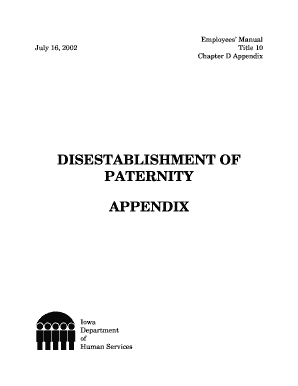
Disestablishment of Paternity Form


What is the disestablishment of paternity form
The disestablishment of paternity form is a legal document used to formally terminate the legal recognition of paternity. This process is particularly relevant in situations where a father seeks to disassociate himself from parental rights and responsibilities, often due to changes in circumstances such as the discovery of non-paternity or changes in the family structure. The form serves as a critical tool in legal proceedings, ensuring that all parties involved have a clear understanding of the changes in parental status.
How to use the disestablishment of paternity form
Using the disestablishment of paternity form involves several steps to ensure it is completed accurately and submitted properly. First, gather all necessary information, including personal details and any relevant case numbers. Next, fill out the form with precise information, ensuring that all sections are completed as required. After completing the form, it may need to be notarized, depending on state regulations. Finally, submit the form to the appropriate court or agency as specified in your jurisdiction.
Steps to complete the disestablishment of paternity form
Completing the disestablishment of paternity form requires careful attention to detail. Follow these steps:
- Obtain the correct form from your local court or legal resource.
- Provide your full name, address, and contact information.
- Include the name of the child and any other relevant parties.
- Clearly state the reason for disestablishment, citing any supporting evidence if necessary.
- Review the form for accuracy and completeness.
- Sign the form in the presence of a notary if required.
- Submit the completed form to the appropriate court.
Legal use of the disestablishment of paternity form
The legal use of the disestablishment of paternity form is crucial for ensuring that the termination of paternity is recognized by the courts. This form must comply with state laws and regulations, which can vary significantly. In many cases, the form must be filed in conjunction with additional documentation, such as a court order or evidence supporting the claim. Proper legal use protects the rights of all parties involved and helps prevent future disputes regarding parental responsibilities.
Eligibility criteria for the disestablishment of paternity form
Eligibility to file a disestablishment of paternity form typically requires that the individual seeking disestablishment is the legal father of the child in question. Additionally, there must be valid grounds for disestablishment, such as proof of non-paternity or a mutual agreement among parties involved. Some states may have specific waiting periods or additional requirements that must be met before the form can be submitted.
State-specific rules for the disestablishment of paternity form
State-specific rules regarding the disestablishment of paternity form can significantly influence the process. Each state may have different requirements for filing, including necessary documentation, waiting periods, and court procedures. It is essential to consult local laws to understand the specific regulations that apply in your state. This ensures compliance and increases the likelihood of a successful disestablishment process.
Quick guide on how to complete disestablishment of paternity form
Prepare disestablishment of paternity form effortlessly on any gadget
Web-based document administration has become increasingly favored by companies and individuals alike. It offers an excellent environmentally conscious substitute to conventional printed and signed forms, as you can locate the right template and securely keep it online. airSlate SignNow equips you with all the resources necessary to create, alter, and eSign your documents promptly without hindrances. Handle disestablishment of paternity form on any device with airSlate SignNow's Android or iOS applications and simplify any document-related task today.
The simplest way to modify and eSign disestablishment of paternity iowa with ease
- Obtain disestablishment of paternity form and click Get Form to begin.
- Utilize the tools at your disposal to complete your form.
- Emphasize important sections of the documents or conceal sensitive details with the tools specifically provided by airSlate SignNow for that function.
- Create your signature using the Sign tool, which takes mere moments and carries the same legal validity as a traditional ink signature.
- Review the details and click on the Done button to save your modifications.
- Select your preferred delivery method for your form, whether by email, SMS, or invite link, or download it to your computer.
Leave behind the hassle of lost or misplaced documents, tedious form searches, or errors that require new document copies to be printed. airSlate SignNow addresses all your document management demands in just a few clicks from any device you choose. Alter and eSign disestablishment of paternity iowa and ensure exceptional communication at any stage of your form preparation journey with airSlate SignNow.
Create this form in 5 minutes or less
Related searches to disestablishment of paternity form
Create this form in 5 minutes!
How to create an eSignature for the disestablishment of paternity iowa
How to create an electronic signature for a PDF online
How to create an electronic signature for a PDF in Google Chrome
How to create an e-signature for signing PDFs in Gmail
How to create an e-signature right from your smartphone
How to create an e-signature for a PDF on iOS
How to create an e-signature for a PDF on Android
People also ask disestablishment of paternity iowa
-
What is a disestablishment of paternity form?
A disestablishment of paternity form is a legal document used to terminate a court's recognition of a father's parental rights. This form is typically necessary when there is evidence that the paternity ruling was based on incorrect information or circumstances. Using airSlate SignNow, you can create, send, and eSign this document efficiently.
-
How does airSlate SignNow help with the disestablishment of paternity form?
airSlate SignNow provides an easy-to-use platform to prepare and sign the disestablishment of paternity form. With features such as customizable templates and a secure signing process, users can ensure that their documents are legally binding and stored safely. It's designed to streamline the entire signing process for your convenience.
-
Can I integrate airSlate SignNow with other tools for my disestablishment of paternity form needs?
Yes, airSlate SignNow offers various integrations with popular software applications. This allows you to seamlessly manage your disestablishment of paternity form alongside your current tools, enhancing productivity and workflow efficiency. Check out our integrations page to explore available options.
-
What are the pricing options for using airSlate SignNow to create a disestablishment of paternity form?
airSlate SignNow offers flexible pricing plans tailored to different needs, ranging from individual users to large organizations. Plans are structured to include essential features for creating documents like the disestablishment of paternity form, ensuring affordability without sacrificing quality. Visit our pricing page for detailed information.
-
Is the disestablishment of paternity form legally binding when created through airSlate SignNow?
Absolutely! The disestablishment of paternity form is legally binding when signed through airSlate SignNow. Our platform complies with various e-signature laws, ensuring that your document holds up in court. Always consult with a legal professional for additional guidance specific to your situation.
-
What are the benefits of using airSlate SignNow for legal documents like the disestablishment of paternity form?
Using airSlate SignNow for your disestablishment of paternity form provides numerous benefits, including convenience, speed, and security. You can manage multiple documents from one platform, reduce paper usage, and ensure that sensitive information is protected. These features make legal documentation simpler and more efficient.
-
Can I track the progress of my disestablishment of paternity form with airSlate SignNow?
Yes, airSlate SignNow allows you to track the progress of your disestablishment of paternity form in real-time. You can see who has viewed and signed the document, helping you stay updated on each step of the signing process. This feature enhances transparency and ensures your document is processed swiftly.
Get more for disestablishment of paternity form
- Release and waiver of liability given in favor of owner of stable and owner of horses kept at stable by those who ride horses form
- Disclaimer form sample 497330457
- Finders agreement form
- Writing courts form
- Sale goods 497330460 form
- Notice quit 497330461 form
- Sample tax letter form
- Sale contract form 497330463
Find out other disestablishment of paternity iowa
- eSignature Delaware Finance & Tax Accounting Job Description Template Fast
- How To eSignature Kentucky Government Warranty Deed
- eSignature Mississippi Government Limited Power Of Attorney Myself
- Can I eSignature South Dakota Doctors Lease Agreement Form
- eSignature New Hampshire Government Bill Of Lading Fast
- eSignature Illinois Finance & Tax Accounting Purchase Order Template Myself
- eSignature North Dakota Government Quitclaim Deed Free
- eSignature Kansas Finance & Tax Accounting Business Letter Template Free
- eSignature Washington Government Arbitration Agreement Simple
- Can I eSignature Massachusetts Finance & Tax Accounting Business Plan Template
- Help Me With eSignature Massachusetts Finance & Tax Accounting Work Order
- eSignature Delaware Healthcare / Medical NDA Secure
- eSignature Florida Healthcare / Medical Rental Lease Agreement Safe
- eSignature Nebraska Finance & Tax Accounting Business Letter Template Online
- Help Me With eSignature Indiana Healthcare / Medical Notice To Quit
- eSignature New Jersey Healthcare / Medical Credit Memo Myself
- eSignature North Dakota Healthcare / Medical Medical History Simple
- Help Me With eSignature Arkansas High Tech Arbitration Agreement
- eSignature Ohio Healthcare / Medical Operating Agreement Simple
- eSignature Oregon Healthcare / Medical Limited Power Of Attorney Computer