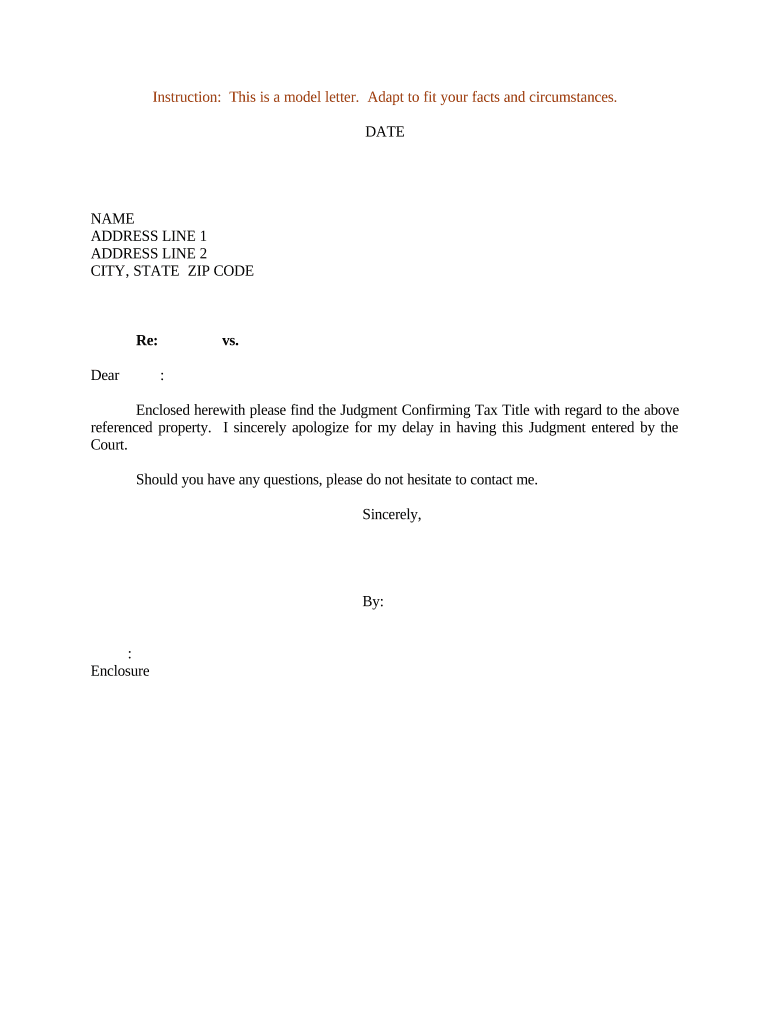
Sample Tax Letter Form


What is the Sample Tax Letter
The sample tax letter serves as a formal document that taxpayers can use to communicate with the Internal Revenue Service (IRS) or other tax authorities. It typically includes essential information such as the taxpayer's identification details, the purpose of the letter, and any relevant tax information. This letter can be used for various purposes, including confirming tax payments, requesting information, or addressing discrepancies in tax filings. Understanding the structure and purpose of this letter is crucial for ensuring effective communication with tax authorities.
Key Elements of the Sample Tax Letter
When drafting a sample tax letter, it is important to include specific elements to ensure clarity and completeness. Key components typically include:
- Sender's Information: Name, address, and contact details of the taxpayer.
- Recipient's Information: Name and address of the IRS office or tax authority.
- Subject Line: A brief statement indicating the purpose of the letter.
- Body of the Letter: Detailed explanation of the issue or request, including relevant tax years and amounts.
- Signature: The taxpayer's signature, which can be electronic for digital submissions.
Including these elements helps ensure that the letter is professional and meets the expectations of tax authorities.
Steps to Complete the Sample Tax Letter
Completing a sample tax letter involves several straightforward steps. Following these steps can help ensure that the letter is accurate and effective:
- Gather necessary information, including tax identification numbers and relevant documents.
- Choose the appropriate format for the letter, ensuring it meets legal requirements.
- Clearly state the purpose of the letter in the subject line.
- Write the body of the letter, providing all necessary details and supporting information.
- Review the letter for accuracy and completeness before sending.
By adhering to these steps, taxpayers can create a well-structured letter that effectively communicates their needs.
Legal Use of the Sample Tax Letter
The legal use of a sample tax letter is significant, as it can serve as a formal record of communication with tax authorities. For the letter to be legally binding, it must comply with relevant regulations, including the Electronic Signatures in Global and National Commerce (ESIGN) Act. This ensures that electronic signatures are valid and recognized in legal contexts. Additionally, keeping a copy of the letter and any correspondence can provide evidence of compliance with tax obligations.
IRS Guidelines
When preparing a sample tax letter, it is essential to follow IRS guidelines to ensure compliance. The IRS provides specific instructions on how to communicate effectively, including:
- Using clear and concise language.
- Including all relevant tax identification information.
- Submitting the letter to the correct IRS office based on the issue addressed.
Following these guidelines helps facilitate a smoother process when dealing with tax matters and minimizes the risk of delays or misunderstandings.
Examples of Using the Sample Tax Letter
There are various scenarios in which a sample tax letter may be used effectively. Common examples include:
- Requesting a payment plan for outstanding tax liabilities.
- Addressing discrepancies in reported income or deductions.
- Confirming the status of a tax refund or audit.
These examples illustrate the practical applications of the sample tax letter in real-world tax situations.
Quick guide on how to complete sample tax letter
Complete Sample Tax Letter effortlessly on any device
Online document management has gained popularity among businesses and individuals alike. It offers an ideal eco-friendly alternative to traditional printed and signed papers, allowing you to obtain the necessary form and securely store it online. airSlate SignNow provides you with all the tools required to create, amend, and electronically sign your documents swiftly without delays. Manage Sample Tax Letter on any device using airSlate SignNow's Android or iOS applications and simplify any document-related process today.
How to adjust and electronically sign Sample Tax Letter with ease
- Find Sample Tax Letter and click on Get Form to begin.
- Utilize the tools we offer to fill out your document.
- Highlight pertinent sections of your documents or redact sensitive information using tools that airSlate SignNow provides specifically for that purpose.
- Create your eSignature with the Sign tool, which only takes seconds and holds the same legal validity as a conventional handwritten signature.
- Review all the details and click on the Done button to preserve your modifications.
- Select your preference for delivering your form, whether by email, SMS, invite link, or download it to your computer.
Say goodbye to lost or misplaced documents, tedious form searching, or mistakes that necessitate printing new document copies. airSlate SignNow addresses all your document management needs in just a few clicks from any device you prefer. Edit and electronically sign Sample Tax Letter and ensure effective communication at every step of the form preparation process with airSlate SignNow.
Create this form in 5 minutes or less
Create this form in 5 minutes!
People also ask
-
What is a sample letter tax and how can airSlate SignNow help?
A sample letter tax is a template that businesses can use to draft letters regarding tax matters, ensuring they comply with regulations. airSlate SignNow simplifies this process by providing eSignature solutions that allow users to quickly send, receive, and sign these letters digitally.
-
How can I create a sample letter tax using airSlate SignNow?
Creating a sample letter tax with airSlate SignNow is straightforward. Simply select from our library of templates, customize your tax letter as needed, and use our intuitive editor to finalize your document before sending it out for eSignature.
-
What are the pricing options for airSlate SignNow?
airSlate SignNow offers flexible pricing plans to accommodate various business needs. Whether you need a basic plan for individual use or a more comprehensive package for your entire team, each plan can support managing and signing sample letter tax documents efficiently.
-
Does airSlate SignNow support integrations with other tools I use?
Yes, airSlate SignNow integrates seamlessly with various applications, including CRM and productivity tools. This means you can manage your sample letter tax documents within the systems you're already using, streamlining your workflow.
-
What are the key features of airSlate SignNow?
airSlate SignNow includes features such as customizable templates, secure eSigning, and document tracking. These features make it easy to manage your sample letter tax requests and ensure that everything is completed efficiently and securely.
-
Is my data secure when using airSlate SignNow for sample letter tax documents?
Absolutely! airSlate SignNow employs industry-leading security measures to protect your data. When handling sample letter tax documents, you can trust that your information is encrypted and stored securely.
-
Can I access airSlate SignNow from any device?
Yes, airSlate SignNow is accessible from any device with an internet connection. You can draft, send, and manage your sample letter tax documents on your computer, tablet, or smartphone, providing you with flexibility and convenience.
Get more for Sample Tax Letter
Find out other Sample Tax Letter
- Sign Maine Plumbing LLC Operating Agreement Secure
- How To Sign Maine Plumbing POA
- Sign Maryland Plumbing Letter Of Intent Myself
- Sign Hawaii Orthodontists Claim Free
- Sign Nevada Plumbing Job Offer Easy
- Sign Nevada Plumbing Job Offer Safe
- Sign New Jersey Plumbing Resignation Letter Online
- Sign New York Plumbing Cease And Desist Letter Free
- Sign Alabama Real Estate Quitclaim Deed Free
- How Can I Sign Alabama Real Estate Affidavit Of Heirship
- Can I Sign Arizona Real Estate Confidentiality Agreement
- How Do I Sign Arizona Real Estate Memorandum Of Understanding
- Sign South Dakota Plumbing Job Offer Later
- Sign Tennessee Plumbing Business Letter Template Secure
- Sign South Dakota Plumbing Emergency Contact Form Later
- Sign South Dakota Plumbing Emergency Contact Form Myself
- Help Me With Sign South Dakota Plumbing Emergency Contact Form
- How To Sign Arkansas Real Estate Confidentiality Agreement
- Sign Arkansas Real Estate Promissory Note Template Free
- How Can I Sign Arkansas Real Estate Operating Agreement