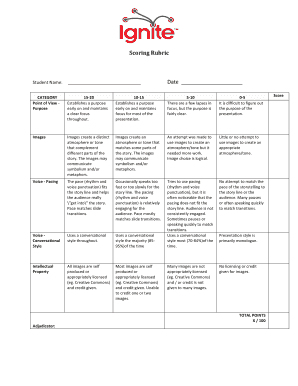
Ignite Scoring Rubric Wikis Form


What is the Ignite Scoring Rubric Wikis
The Ignite Scoring Rubric Wikis is a structured tool designed to evaluate and score various projects or performances based on specific criteria. This rubric provides a clear framework for assessment, ensuring that evaluations are consistent and objective. It is commonly used in educational settings, professional development, and other contexts where performance measurement is essential. The rubric typically includes various categories and levels of achievement, allowing evaluators to assign scores that reflect the quality of the work being assessed.
How to use the Ignite Scoring Rubric Wikis
Using the Ignite Scoring Rubric Wikis involves several straightforward steps. First, familiarize yourself with the criteria outlined in the rubric. Each criterion will have specific descriptors that define different levels of performance. Next, assess the project or performance against these criteria, taking note of how well it meets each standard. Assign scores based on the rubric's guidelines, ensuring that your evaluations are fair and consistent. Finally, provide feedback based on the scores to help the individual or team understand their strengths and areas for improvement.
Key elements of the Ignite Scoring Rubric Wikis
The Ignite Scoring Rubric Wikis consists of several key elements that enhance its effectiveness as an assessment tool. These include:
- Criteria: Specific standards that the work must meet.
- Performance Levels: Descriptions of varying degrees of quality, often ranging from excellent to poor.
- Scoring System: A numerical or descriptive scale that allows for quantifiable assessment.
- Feedback Sections: Areas where evaluators can provide qualitative comments to support the scores given.
Steps to complete the Ignite Scoring Rubric Wikis
Completing the Ignite Scoring Rubric Wikis requires a systematic approach. Follow these steps to ensure a thorough evaluation:
- Review the rubric to understand the criteria and performance levels.
- Gather the necessary materials or performances to be assessed.
- Evaluate each aspect of the work against the rubric's criteria.
- Assign scores based on the defined performance levels.
- Provide constructive feedback to highlight strengths and areas for improvement.
Legal use of the Ignite Scoring Rubric Wikis
When utilizing the Ignite Scoring Rubric Wikis, it is essential to ensure that the assessment process complies with relevant legal standards, particularly in educational and professional settings. This includes adhering to privacy regulations and ensuring that evaluations are conducted fairly and without bias. Additionally, if the rubric is used in formal evaluations that impact employment or academic standing, it is crucial to maintain transparency and consistency in how scores are assigned and reported.
Examples of using the Ignite Scoring Rubric Wikis
Examples of the Ignite Scoring Rubric Wikis in action can be found across various fields. In education, teachers may use the rubric to assess student presentations or projects, providing clear criteria for grading. In corporate settings, managers might apply the rubric to evaluate employee performance during reviews, ensuring that feedback is based on standardized measures. These examples illustrate the versatility of the rubric and its applicability in different contexts.
Quick guide on how to complete ignite scoring rubric wikis
Effortlessly Prepare [SKS] on Any Device
Digital document management has gained traction among businesses and individuals alike. It serves as an excellent environmentally friendly substitute for conventional printed and signed documents, allowing you to locate the appropriate form and securely keep it online. airSlate SignNow equips you with all the necessary tools to swiftly create, modify, and eSign your documents without hindrance. Manage [SKS] on any device using airSlate SignNow's Android or iOS applications and enhance any document-related workflow today.
How to Edit and eSign [SKS] with Ease
- Find [SKS] and click on Get Form to begin.
- Utilize the tools provided to complete your document.
- Emphasize important sections of your documents or redact sensitive information with the tools specifically offered by airSlate SignNow for that purpose.
- Create your eSignature using the Sign feature, which takes mere seconds and holds the same legal validity as a conventional handwritten signature.
- Review the information and click on the Done button to save your modifications.
- Choose your preferred delivery method for your form, whether via email, text message (SMS), or invite link, or download it to your computer.
Say goodbye to lost or misplaced documents, tedious form searches, or errors that necessitate printing new copies. airSlate SignNow caters to your document management requirements in just a few clicks from any device you choose. Modify and eSign [SKS] to ensure exceptional communication at every stage of the form preparation process with airSlate SignNow.
Create this form in 5 minutes or less
Related searches to Ignite Scoring Rubric Wikis
Create this form in 5 minutes!
How to create an eSignature for the ignite scoring rubric wikis
How to create an electronic signature for a PDF online
How to create an electronic signature for a PDF in Google Chrome
How to create an e-signature for signing PDFs in Gmail
How to create an e-signature right from your smartphone
How to create an e-signature for a PDF on iOS
How to create an e-signature for a PDF on Android
People also ask
-
What is the Ignite Scoring Rubric Wikis and how can it benefit my organization?
The Ignite Scoring Rubric Wikis is a structured tool designed to evaluate and improve project performance. By implementing the Ignite Scoring Rubric Wikis, organizations can establish clear criteria for assessing work quality, ultimately enhancing accountability and consistency across teams.
-
How much does the Ignite Scoring Rubric Wikis cost?
Pricing for the Ignite Scoring Rubric Wikis varies based on the size of your organization and specific needs. For detailed pricing information, it is best to signNow out directly to airSlate SignNow to receive a tailored quote that fits your budget and requirements.
-
Is the Ignite Scoring Rubric Wikis easy to integrate with other tools?
Yes, the Ignite Scoring Rubric Wikis integrates seamlessly with a variety of popular tools and software. This flexibility ensures that teams can incorporate the rubric into their existing workflows without disrupting standard operating procedures.
-
What are the primary features of the Ignite Scoring Rubric Wikis?
The Ignite Scoring Rubric Wikis offers several key features, including customizable scoring criteria, collaboration capabilities, and real-time feedback mechanisms. These features empower organizations to comprehensively assess projects and foster continuous improvement among team members.
-
Can the Ignite Scoring Rubric Wikis help in training new employees?
Absolutely! The Ignite Scoring Rubric Wikis serves as an excellent resource for training new employees by providing clear expectations and standards. By utilizing the rubric during the onboarding process, organizations can ensure new hires quickly understand their roles and responsibilities.
-
What types of organizations can benefit from the Ignite Scoring Rubric Wikis?
A wide range of organizations can benefit from the Ignite Scoring Rubric Wikis, including educational institutions, non-profits, and corporate teams. Its adaptable nature makes it suitable for any team looking to improve project evaluations and foster a culture of excellence.
-
How does the Ignite Scoring Rubric Wikis enhance project assessments?
The Ignite Scoring Rubric Wikis enhances project assessments by providing a standardized framework for evaluating performance. This consistency helps teams identify strengths and areas for improvement, leading to more effective project execution and refined outcomes.
Get more for Ignite Scoring Rubric Wikis
Find out other Ignite Scoring Rubric Wikis
- How Do I eSign Arkansas Charity LLC Operating Agreement
- eSign Colorado Charity LLC Operating Agreement Fast
- eSign Connecticut Charity Living Will Later
- How Can I Sign West Virginia Courts Quitclaim Deed
- Sign Courts Form Wisconsin Easy
- Sign Wyoming Courts LLC Operating Agreement Online
- How To Sign Wyoming Courts Quitclaim Deed
- eSign Vermont Business Operations Executive Summary Template Mobile
- eSign Vermont Business Operations Executive Summary Template Now
- eSign Virginia Business Operations Affidavit Of Heirship Mobile
- eSign Nebraska Charity LLC Operating Agreement Secure
- How Do I eSign Nevada Charity Lease Termination Letter
- eSign New Jersey Charity Resignation Letter Now
- eSign Alaska Construction Business Plan Template Mobile
- eSign Charity PPT North Carolina Now
- eSign New Mexico Charity Lease Agreement Form Secure
- eSign Charity PPT North Carolina Free
- eSign North Dakota Charity Rental Lease Agreement Now
- eSign Arkansas Construction Permission Slip Easy
- eSign Rhode Island Charity Rental Lease Agreement Secure