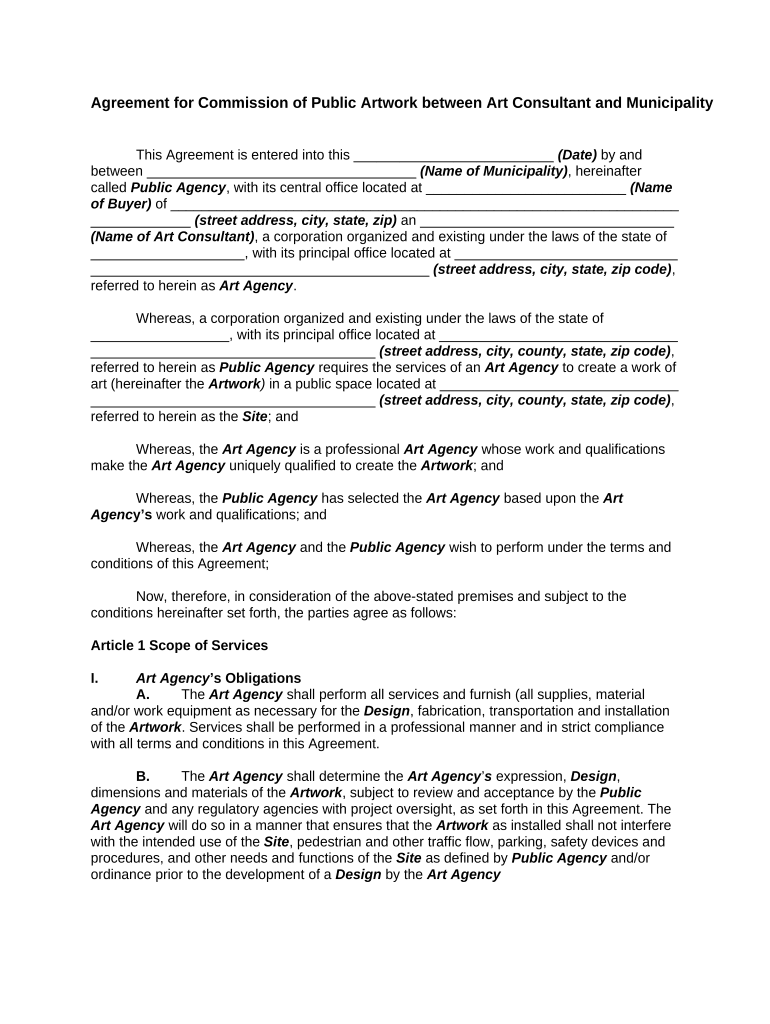
Agreement Artwork Form


What is the agreement artwork?
The agreement artwork is a formal document that outlines the terms and conditions between artists and clients regarding the creation and sale of art pieces. This document serves to protect the rights and responsibilities of both parties involved in the art commission process. It typically includes details such as the scope of work, payment terms, deadlines, and ownership rights. By clearly defining these elements, the agreement helps prevent misunderstandings and disputes, ensuring a smooth collaboration between artists and clients.
Key elements of the agreement artwork
When drafting an agreement artwork, several key elements should be included to ensure clarity and legality:
- Scope of Work: Clearly define what the artist is expected to create, including style, medium, and size.
- Payment Terms: Outline the total cost, payment schedule, and any deposit requirements.
- Deadlines: Specify completion dates and any milestones for progress updates.
- Ownership Rights: Detail who will own the finished artwork and any reproduction rights.
- Revisions: Include terms for how many revisions are allowed and the process for requesting them.
- Termination Clause: State the conditions under which either party can terminate the agreement.
Steps to complete the agreement artwork
Completing the agreement artwork involves several important steps to ensure that all necessary information is accurately captured:
- Identify the parties involved, including full names and contact information.
- Define the scope of work, detailing the specific artwork to be created.
- Agree on payment terms, including total costs and payment methods.
- Set deadlines for completion and any key milestones.
- Review and finalize the document, ensuring all parties understand the terms.
- Sign the agreement, either physically or using a secure digital signature platform.
Legal use of the agreement artwork
The legal use of the agreement artwork is crucial for ensuring that both parties are protected under the law. In the United States, eSignatures are recognized as legally binding under the ESIGN Act and UETA, provided that certain criteria are met. This means that artists and clients can confidently sign agreements electronically, knowing that their signatures hold the same weight as traditional ink signatures. It is important to use a reliable digital signing platform to ensure compliance with these legal standards.
Examples of using the agreement artwork
There are various scenarios in which an agreement artwork can be utilized. For instance:
- An artist commissioned to create a mural for a local business may use an agreement to outline the project details and payment structure.
- A gallery may establish an agreement with an artist to display their work, detailing the terms of sale and commission percentages.
- Freelance illustrators might create agreements for book cover designs, specifying the rights to the artwork and any revisions required.
How to obtain the agreement artwork
Obtaining the agreement artwork can be done through various means. Artists and clients can create their own agreements using templates available online or consult with legal professionals to draft a customized document. Additionally, many digital signing platforms provide templates specifically designed for art commissions, allowing users to fill in the necessary details and ensure compliance with legal standards. This approach simplifies the process and ensures that all essential elements are included in the agreement.
Quick guide on how to complete agreement artwork
Complete Agreement Artwork seamlessly on any device
Managing documents online has gained popularity among businesses and individuals. It offers an excellent eco-friendly substitute for conventional printed and signed papers, allowing you to obtain the necessary form and securely save it online. airSlate SignNow equips you with all the tools you need to create, modify, and electronically sign your documents swiftly without delays. Handle Agreement Artwork on any device using airSlate SignNow's Android or iOS applications and enhance any document-centric process today.
The easiest way to modify and electronically sign Agreement Artwork with ease
- Obtain Agreement Artwork and click Get Form to begin.
- Utilize the tools we provide to complete your form.
- Emphasize important sections of the documents or obscure sensitive information with tools that airSlate SignNow offers specifically for that purpose.
- Create your signature using the Sign feature, which takes moments and has the same legal validity as a conventional handwritten signature.
- Verify the details and click the Done button to save your modifications.
- Select how you wish to send your form, via email, SMS, or invite link, or download it to your computer.
Eliminate concerns about lost or misplaced documents, tedious form searches, or mistakes that necessitate printing new document copies. airSlate SignNow fulfills your document management needs with just a few clicks from any device you prefer. Modify and electronically sign Agreement Artwork while ensuring perfect communication at every stage of the form preparation process with airSlate SignNow.
Create this form in 5 minutes or less
Create this form in 5 minutes!
People also ask
-
What is agreement artwork in the context of eSigning?
Agreement artwork refers to the visual elements and branding used in documents that require signatures. With airSlate SignNow, you can easily incorporate agreement artwork to enhance the appearance of your documents while maintaining professionalism. This feature not only helps in customization but also reinforces brand identity.
-
How can I create agreement artwork using airSlate SignNow?
Creating agreement artwork in airSlate SignNow is straightforward. You can upload logos, adjust colors, and add custom text to your documents. This customization ensures that your agreement artwork aligns with your brand’s guidelines, making it visually appealing and personalized.
-
Is there a cost associated with using agreement artwork features?
The use of agreement artwork features in airSlate SignNow is included in our subscription plans. You can choose from various pricing tiers based on your business needs, all while benefiting from the ease of customizing your agreement artwork without incurring additional fees.
-
What are the benefits of using agreement artwork in my documents?
Utilizing agreement artwork offers multiple benefits, such as enhancing brand recognition and professionalism in your documents. By customizing your agreements, you create a more engaging experience for signers and help establish trust, which can lead to higher completion rates.
-
Can I integrate my agreement artwork with other platforms?
Yes, airSlate SignNow allows seamless integrations with various business platforms. This means you can easily incorporate your agreement artwork into documents generated from CRM or project management tools, streamlining workflows and ensuring consistent branding across all digital correspondence.
-
What types of documents can I apply agreement artwork to?
You can apply agreement artwork to any document that requires eSignature, including contracts, invoices, and consent forms. airSlate SignNow’s flexibility allows you to customize agreement artwork for all types of documents, ensuring that all signed papers reflect your brand's identity.
-
Is it easy to modify my agreement artwork after creating it?
Absolutely! With airSlate SignNow, modifying your agreement artwork is simple and user-friendly. You can easily edit, remove, or replace elements of your agreement artwork at any time, allowing you to keep your documents up-to-date and relevant without hassle.
Get more for Agreement Artwork
- Abbey pain scale form
- Solicitud de certificado unico de zonificacion de uso de suelo 2017 editable form
- Anz business one account transfer form
- Imm5710 form sample 2009
- Imm 1249e application to change conditions extend form
- Imm5444e printable form 2011
- Nsnp 100 application form for the principal applicant 2013
- Pptc 153 adult general passport application 2001 form
Find out other Agreement Artwork
- eSignature Illinois House rental agreement Free
- How To eSignature Indiana House rental agreement
- Can I eSignature Minnesota House rental lease agreement
- eSignature Missouri Landlord lease agreement Fast
- eSignature Utah Landlord lease agreement Simple
- eSignature West Virginia Landlord lease agreement Easy
- How Do I eSignature Idaho Landlord tenant lease agreement
- eSignature Washington Landlord tenant lease agreement Free
- eSignature Wisconsin Landlord tenant lease agreement Online
- eSignature Wyoming Landlord tenant lease agreement Online
- How Can I eSignature Oregon lease agreement
- eSignature Washington Lease agreement form Easy
- eSignature Alaska Lease agreement template Online
- eSignature Alaska Lease agreement template Later
- eSignature Massachusetts Lease agreement template Myself
- Can I eSignature Arizona Loan agreement
- eSignature Florida Loan agreement Online
- eSignature Florida Month to month lease agreement Later
- Can I eSignature Nevada Non-disclosure agreement PDF
- eSignature New Mexico Non-disclosure agreement PDF Online