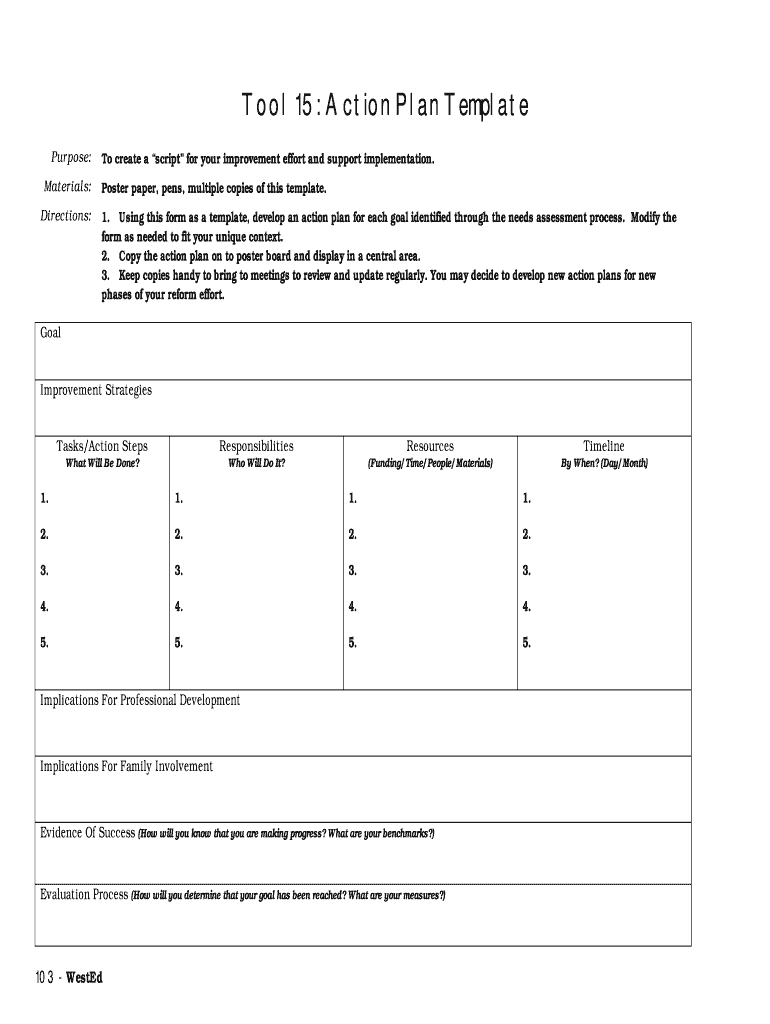
Action Planning Tools Template Form


What is the Action Planning Tools Template
The Action Planning Tools Template is a structured document designed to assist individuals and organizations in outlining their goals and the steps necessary to achieve them. This template provides a clear framework for planning and executing projects, ensuring that all necessary elements are considered. It typically includes sections for defining objectives, identifying resources, assigning responsibilities, and setting timelines. By using this template, users can create a comprehensive action plan that is easy to follow and track.
How to use the Action Planning Tools Template
Using the Action Planning Tools Template involves several straightforward steps. First, identify the primary goal or objective you wish to achieve. Next, break this goal down into smaller, actionable tasks that can be assigned to specific individuals or teams. Each task should include a deadline to ensure accountability. Additionally, consider any resources or support needed to complete these tasks. Finally, review the completed template to ensure all aspects of the plan are covered and that it aligns with your overall objectives.
Steps to complete the Action Planning Tools Template
Completing the Action Planning Tools Template requires a systematic approach. Start by gathering all relevant information regarding your project or initiative. Follow these steps:
- Define your main objective clearly.
- List all tasks required to achieve this objective.
- Assign responsibilities for each task to specific team members.
- Set realistic deadlines for each task.
- Identify any resources needed, such as budget or tools.
- Review and adjust the plan as necessary to ensure feasibility.
Legal use of the Action Planning Tools Template
To ensure the legal validity of the Action Planning Tools Template, it is essential to adhere to relevant regulations and guidelines. This includes understanding the legal implications of the commitments made within the plan. Ensure that all parties involved in the action plan are aware of their responsibilities and that the document is signed and dated appropriately. Utilizing a digital signature solution, such as signNow, can enhance the legal standing of the document by providing a secure and verifiable method of signing.
Key elements of the Action Planning Tools Template
The Action Planning Tools Template includes several key elements that contribute to its effectiveness. These elements typically consist of:
- Objectives: Clear statements of what the plan aims to achieve.
- Tasks: Specific actions required to meet the objectives.
- Responsibilities: Designation of individuals or teams accountable for each task.
- Deadlines: Timelines for when each task should be completed.
- Resources: Identification of any tools, budget, or support needed.
Examples of using the Action Planning Tools Template
Examples of utilizing the Action Planning Tools Template can vary widely depending on the context. For instance, a nonprofit organization might use it to plan a community outreach program, detailing the objectives, tasks, and responsibilities of volunteers. Similarly, a business could apply the template to launch a new product, outlining marketing strategies and timelines. These examples highlight the versatility of the template across different sectors and projects.
Quick guide on how to complete purposeto create a script for your improvement effort and support implementation form
Learn how to effortlessly navigate through the Action Planning Tools Template completion with this simple guide
Electronic filing and document completion is rapidly gaining popularity and has become the preferred choice for various clients. It provides numerous benefits over conventional printed materials, such as convenience, time savings, enhanced precision, and security.
With platforms like airSlate SignNow, you can locate, edit, sign, enhance, and dispatch your Action Planning Tools Template without being hindered by endless printing and scanning. Follow this concise guide to begin and finalize your document.
Follow these steps to obtain and complete Action Planning Tools Template
- Begin by clicking the Get Form button to launch your form in our editor.
- Pay attention to the green tag on the left that indicates required fields so you don’t miss any.
- Utilize our advanced features to annotate, edit, sign, secure, and improve your form.
- Protect your document or convert it into a fillable format using the appropriate tab functions.
- Review the form and verify it for errors or inconsistencies.
- Click DONE to complete your edits.
- Rename your document or leave the name as is.
- Choose the storage option where you wish to save your form, send it via USPS, or click the Download Now button to retrieve your document.
If Action Planning Tools Template is not what you were looking for, feel free to explore our extensive library of pre-uploaded forms that require minimal input. Try out our platform today!
Create this form in 5 minutes or less
FAQs
-
How do I build an automatic script to visit a mailbox URL, fill out the form and log in, and get a link address in the email (any OS system)?
Here is a good place to start with checking email with VB since that is a topic you put it under.Retrieve Email and Parse Email in VB.NET - Tutorial
-
I am filing for a divorce, and I don't want child support from my wife. Is there a form to fill out?
You need to sek an answer from your attorney. Social media is not the appropriate place to ask this question.
-
When will the forms for the CBSE improvement exam be available, and what is the procedure to fill out a form, as I will not be joining school?
Just check out the cbse website… CBSEit will come in the end of August…dont worry if it not come..because it can be late it can be in the mid of September also…just thoroughly checkout CBSE website …Procedure…just fill the form online and select the subjects in which u want to give exam again…and yes read the rules carefully…afterward making ur payment i think so for each subject it cost 200 ruppesand then they will send u a letter for ur exam ..or say conformation..then just collect your admit card from the school written in the letter thats it….If any ques..comment down below…don’t hesitate…
-
I want to create a web app that enables users to sign up/in, fill out a form, and then fax it to a fax machine. How to difficult is this to develop?
Are you sending yourself the fax or are they able to send the fax anywhere? The latter has already been done numerous times. There are email to fax and fax to email applications that have been available for decades. I'm pretty certain that converting email to fax into app or form submission to fax is pretty trivial. They convert faxes to PDF's in many of these apps IIRC so anywhere you could view a PDF you could get a fax.
-
How do I create a authentication code system with WordPress (no coding)? Clients can enter the code and then be shown a form to fill out. Also have a client side setup to create access codes.
Yes, what I understand is that you need a plugin order to create an authentication code system various free plugins are available on WordPress plugin directory list but here are some of best authentication code plugin that I would recommend:Authentication Code By MitchTwo Factor AuthenticationGoogle Authenticator By Henrik SchackRublon Two-Factor AuthenticationTry It and Tell me how these plugins work for you… All The Best
-
How do I create a fillable HTML form online that can be downloaded as a PDF? I have made a framework for problem solving and would like to give people access to an online unfilled form that can be filled out and downloaded filled out.
Create PDF Form that will be used for download and convert it to HTML Form for viewing on your website.However there’s a lot of PDF to HTML converters not many can properly convert PDF Form including form fields. If you plan to use some calculations or validations it’s even harder to find one. Try PDFix Form Converter which works fine to me.
-
How do I create forms for MySQL database? I have created a small database in Access and I’m planning to move to MySQL, but I am able to create only tables so far. How do I create forms for users to fill out the tables?
You can't directly. MySQL is the data engine, and has no user interface capabilities.To do this, you must write an application of some kind.You might write a desktop windows app using C# and its UI framework. Or maybe a Java desktop app using JavaFX for the UI and JDBC to connect to MySQLYou might write a web application, and then have a browser based interface.Whatever you do, what gets sent to MySQL will be SQL commands.It's more difficult than access for sure. And you have to consider the effects of multiple users editing the same data at the same time.
Create this form in 5 minutes!
How to create an eSignature for the purposeto create a script for your improvement effort and support implementation form
How to create an eSignature for your Purposeto Create A Script For Your Improvement Effort And Support Implementation Form online
How to generate an eSignature for the Purposeto Create A Script For Your Improvement Effort And Support Implementation Form in Google Chrome
How to make an eSignature for putting it on the Purposeto Create A Script For Your Improvement Effort And Support Implementation Form in Gmail
How to create an eSignature for the Purposeto Create A Script For Your Improvement Effort And Support Implementation Form right from your smart phone
How to generate an eSignature for the Purposeto Create A Script For Your Improvement Effort And Support Implementation Form on iOS devices
How to create an eSignature for the Purposeto Create A Script For Your Improvement Effort And Support Implementation Form on Android
People also ask
-
What is an action plan template wested?
An action plan template wested is a structured document designed to help you outline and execute your goals efficiently. It includes clear steps, timelines, and responsibilities, making it easier for teams to stay aligned and focused on their objectives. By utilizing this template, businesses can streamline their project management and enhance collaboration.
-
How can I customize the action plan template wested?
You can easily customize the action plan template wested to meet your specific needs by modifying sections, adding team members, and setting deadlines. Many platforms offer drag-and-drop features that allow you to rearrange elements, ensuring that your template reflects your unique processes. This flexibility helps ensure effective communication within your team.
-
What are the benefits of using the action plan template wested?
Using the action plan template wested can signNowly improve your team's productivity and accountability. It keeps everyone on the same page by clearly defining tasks and timelines, reducing misunderstandings and delays. Moreover, it promotes better project tracking, allowing you to adjust your strategy as needed.
-
Is the action plan template wested suitable for all business sizes?
Absolutely! The action plan template wested is versatile and can be adapted for businesses of any size, from startups to large enterprises. Its scalable nature allows teams to implement it effectively regardless of their specific project management needs or organizational structure.
-
Can the action plan template wested integrate with other tools?
Yes, many platforms offering the action plan template wested also provide integration capabilities with popular tools like project management software, calendars, and email platforms. This ensures that your team can seamlessly incorporate the template into their existing workflows, enhancing overall productivity and efficiency.
-
What features should I look for in the action plan template wested?
When selecting the action plan template wested, look for features such as task assignment, deadline tracking, progress updates, and collaboration options. A user-friendly interface and customization capabilities are also essential, as they facilitate easier implementation and adaptation to your team's needs.
-
Is there a cost associated with the action plan template wested?
The cost of the action plan template wested varies depending on the provider and the specific features included. Some solutions offer free templates, while others may charge a subscription fee for advanced features and integrations. Evaluate your business needs to choose the option that best fits your budget.
Get more for Action Planning Tools Template
- Ibew local union 46 associate membership application ibew46 form
- Valley metro bus pass form
- Certificate of live birth form editable
- Corporate resolution suntrust account form
- Parkchester parking permit form
- How to fill out form 50 230
- Preenrolment informationstudent name date of
- Le fevre high school pre enrolment information lefevrehs sa edu
Find out other Action Planning Tools Template
- eSign Arkansas Military Leave Policy Myself
- How To eSign Hawaii Time Off Policy
- How Do I eSign Hawaii Time Off Policy
- Help Me With eSign Hawaii Time Off Policy
- How To eSign Hawaii Addressing Harassement
- How To eSign Arkansas Company Bonus Letter
- eSign Hawaii Promotion Announcement Secure
- eSign Alaska Worksheet Strengths and Weaknesses Myself
- How To eSign Rhode Island Overtime Authorization Form
- eSign Florida Payroll Deduction Authorization Safe
- eSign Delaware Termination of Employment Worksheet Safe
- Can I eSign New Jersey Job Description Form
- Can I eSign Hawaii Reference Checking Form
- Help Me With eSign Hawaii Acknowledgement Letter
- eSign Rhode Island Deed of Indemnity Template Secure
- eSign Illinois Car Lease Agreement Template Fast
- eSign Delaware Retainer Agreement Template Later
- eSign Arkansas Attorney Approval Simple
- eSign Maine Car Lease Agreement Template Later
- eSign Oregon Limited Power of Attorney Secure