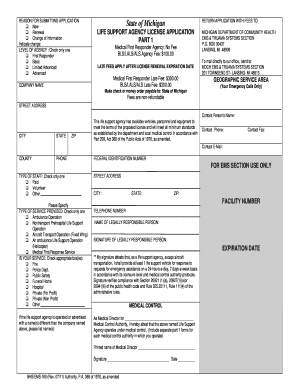
Michigan Ems License Renewal Form


What is the Michigan EMS License Renewal
The Michigan EMS license renewal is a process that allows emergency medical service professionals to maintain their licensure to practice. This renewal is essential for ensuring that EMS personnel remain compliant with state regulations and continue to provide safe and effective care. The renewal process typically involves verifying continuing education requirements and submitting the necessary documentation to the state licensing authority.
Steps to complete the Michigan EMS License Renewal
Completing the Michigan EMS license renewal involves several key steps:
- Verify eligibility: Ensure that you meet the continuing education requirements set by the Michigan Department of Health and Human Services.
- Gather required documents: Collect all necessary documentation, including proof of completed continuing education courses and any other relevant certifications.
- Complete the renewal application: Fill out the Michigan EMS license renewal application accurately, providing all required information.
- Submit the application: Send your completed application and supporting documents to the appropriate state agency, either online or via mail.
- Pay the renewal fee: Include the required fee with your application submission to process your renewal.
Required Documents
When renewing your Michigan EMS license, you will need to provide specific documents to support your application. These typically include:
- Proof of completion of continuing education courses.
- A copy of your current EMS license.
- Any additional certifications relevant to your practice.
Having these documents ready will streamline the renewal process and help ensure compliance with state requirements.
Eligibility Criteria
To be eligible for renewal of your Michigan EMS license, you must meet certain criteria, which generally include:
- Completion of a specified number of continuing education hours within the renewal period.
- Maintaining a valid and current EMS license without any disciplinary actions.
- Meeting any additional requirements set forth by the Michigan Department of Health and Human Services.
Legal use of the Michigan EMS License Renewal
The legal use of the Michigan EMS license renewal process ensures that all EMS professionals adhere to state regulations. By completing the renewal, you affirm your commitment to maintaining high standards of care and compliance with legal requirements. This process is governed by state laws that outline the responsibilities and obligations of EMS personnel.
Form Submission Methods (Online / Mail / In-Person)
There are various methods available for submitting your Michigan EMS license renewal application:
- Online: Many applicants prefer to submit their renewal applications electronically through the state’s official website.
- Mail: You can also send your completed application and documents via postal mail to the appropriate state agency.
- In-Person: Some individuals may choose to submit their applications in person at designated state offices.
Choosing the method that best fits your needs can help ensure a smooth renewal process.
Quick guide on how to complete ems license renewal
Prepare ems license renewal seamlessly on any device
Managing documents online has gained signNow traction among companies and individuals. It offers an ideal eco-friendly alternative to traditional printed and signed documents, allowing you to find the suitable form and securely save it online. airSlate SignNow equips you with all the necessary tools to create, modify, and eSign your documents promptly without any hold-ups. Handle michigan ems license renewal requirements on any device using airSlate SignNow's Android or iOS applications and enhance any document-driven process today.
The easiest way to alter and eSign michigan ems license renewal effortlessly
- Obtain michigan ems license application and then click Get Form to begin.
- Utilize the tools provided to fill out your form.
- Emphasize important sections of the documents or redact sensitive information with tools that airSlate SignNow has specifically designed for that task.
- Create your signature using the Sign feature, which takes mere seconds and holds the same legal validity as a conventional wet ink signature.
- Review the details and then click on the Done button to store your changes.
- Select your preferred method of sharing your form, whether by email, text message (SMS), invitation link, or downloading it to your computer.
Eliminate the worries of lost or misplaced files, tedious form searching, or errors that require printing new document copies. airSlate SignNow meets all your document management needs in just a few clicks from your preferred device. Edit and eSign michigan emt license and ensure excellent communication at any point in the form preparation process with airSlate SignNow.
Create this form in 5 minutes or less
Related searches to michigan mfr renewal
Create this form in 5 minutes!
How to create an eSignature for the michigan medical license renewal
How to create an electronic signature for a PDF online
How to create an electronic signature for a PDF in Google Chrome
How to create an e-signature for signing PDFs in Gmail
How to create an e-signature right from your smartphone
How to create an e-signature for a PDF on iOS
How to create an e-signature for a PDF on Android
People also ask michigan medical first responder license renewal
-
What are the Michigan EMS license renewal requirements?
The Michigan EMS license renewal requirements include completing continuing education courses, submitting a renewal application, and paying the required fees. Licensees must also demonstrate proof of current CPR certification. It's important to check with the Michigan Department of Health and Human Services for the latest requirements.
-
How can airSlate SignNow help with Michigan EMS license renewal documentation?
airSlate SignNow streamlines the process of organizing and sending documents related to Michigan EMS license renewal requirements. Our platform allows for secure eSigning and easy document management, saving you time and ensuring compliance. This can simplify your interactions with state departments.
-
What are the costs associated with renewing an EMS license in Michigan?
The costs for renewing your EMS license in Michigan can vary based on the specific license type and associated fees. Typically, you should budget for application fees, continuing education costs, and any other associated expenses. Staying informed about the latest Michigan EMS license renewal requirements can help you plan your budget accordingly.
-
Is continuing education necessary for Michigan EMS license renewal?
Yes, continuing education is a crucial component of the Michigan EMS license renewal requirements. EMS professionals must complete a specified number of continuing education hours to qualify for renewal. This requirement ensures that all EMS personnel stay updated with the latest practices and protocols.
-
Are there any online options for fulfilling Michigan EMS license renewal education?
Yes, there are various online courses available that fulfill the Michigan EMS license renewal requirements. Many accredited providers offer convenient online training programs that cover necessary topics. This allows EMS professionals to complete their continuing education at their own pace.
-
What benefits does airSlate SignNow offer for document management?
airSlate SignNow offers signNow benefits for document management, particularly for those navigating the Michigan EMS license renewal requirements. Our platform provides a user-friendly interface, secure eSigning, and the ability to store and organize documents efficiently. This helps EMS professionals maintain compliance with minimal stress.
-
Can airSlate SignNow integrate with other software for EMS professionals?
Yes, airSlate SignNow can seamlessly integrate with various software solutions commonly used by EMS professionals. This includes systems for scheduling, training, and compliance management that align with Michigan EMS license renewal requirements. These integrations enhance productivity and ensure all necessary documents are easily accessible.
Get more for michigan mfr license renewal
- Printable horse health records form
- 2017 flu drive thru clinic intake form cokittitaswaus
- Print very form
- Grades 7 amp 8 only form
- 2020 behavioral health authorization notification form 508
- Physical exam record finalsite form
- Parents preferences for services for children with hearing loss form
- Cape may county park amp scavenger hunt form
Find out other michigan ems license renewal login
- Sign Wisconsin Government Cease And Desist Letter Online
- Sign Louisiana Healthcare / Medical Limited Power Of Attorney Mobile
- Sign Healthcare / Medical PPT Michigan Now
- Sign Massachusetts Healthcare / Medical Permission Slip Now
- Sign Wyoming Government LLC Operating Agreement Mobile
- Sign Wyoming Government Quitclaim Deed Free
- How To Sign Nebraska Healthcare / Medical Living Will
- Sign Nevada Healthcare / Medical Business Plan Template Free
- Sign Nebraska Healthcare / Medical Permission Slip Now
- Help Me With Sign New Mexico Healthcare / Medical Medical History
- Can I Sign Ohio Healthcare / Medical Residential Lease Agreement
- How To Sign Oregon Healthcare / Medical Living Will
- How Can I Sign South Carolina Healthcare / Medical Profit And Loss Statement
- Sign Tennessee Healthcare / Medical Business Plan Template Free
- Help Me With Sign Tennessee Healthcare / Medical Living Will
- Sign Texas Healthcare / Medical Contract Mobile
- Sign Washington Healthcare / Medical LLC Operating Agreement Now
- Sign Wisconsin Healthcare / Medical Contract Safe
- Sign Alabama High Tech Last Will And Testament Online
- Sign Delaware High Tech Rental Lease Agreement Online